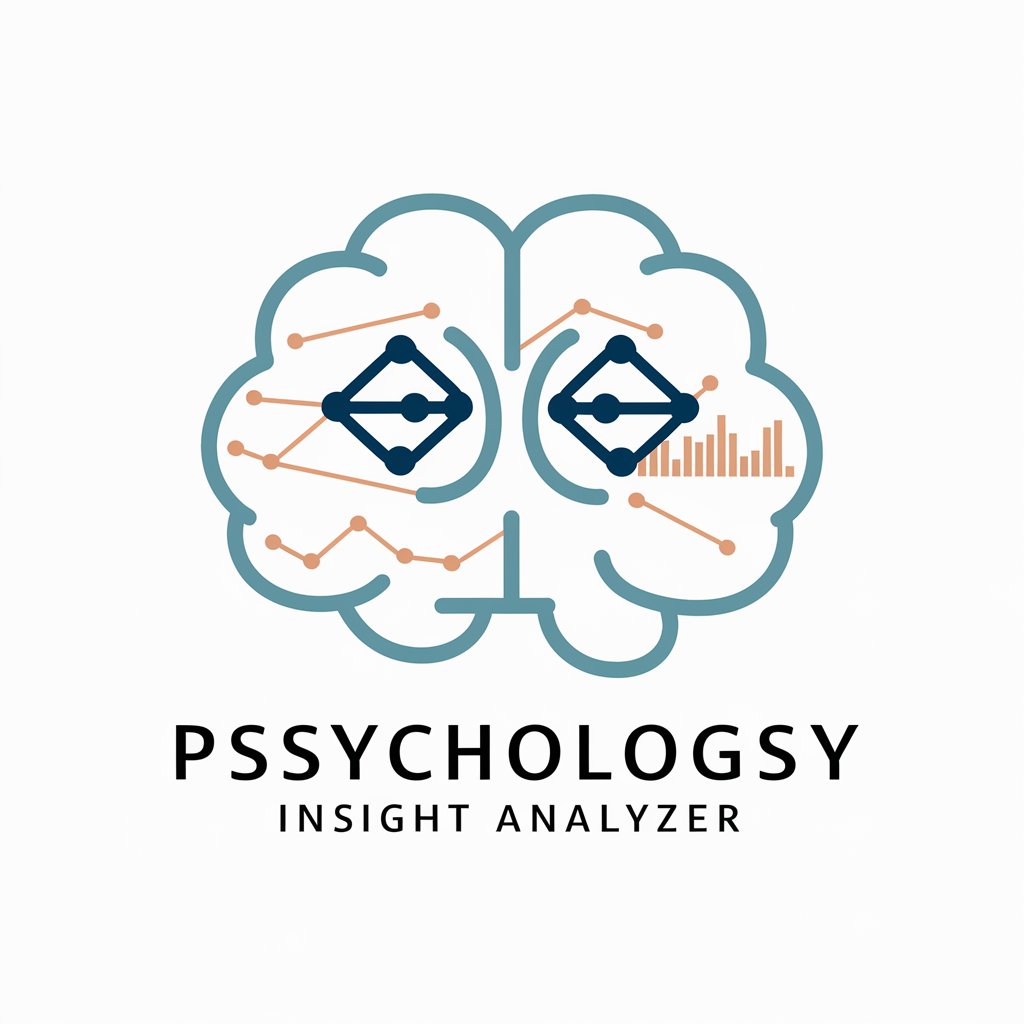Insightful Infographics - AI-powered data visualization tool

Hello! Tell me your data, and I'll suggest the best chart.
AI-powered data visualizations made simple
What's the best chart for sales data?
create a bar graph etc.
show me a heatmap that reflects variable x vs y?
create a scatter diagram base on x and y ?
Get Embed Code
Insightful Infographics: Purpose and Design
Insightful Infographics is designed to facilitate the rapid and user-friendly transformation of data into visual insights. It provides users with the ability to quickly upload, process, and visualize data in various formats (such as CSV, Excel, and JSON) while offering intelligent suggestions on the most effective ways to represent this data graphically. The platform aims to streamline the process of understanding data by simplifying the traditionally complex steps involved in creating diagrams, charts, and graphs. For instance, consider a marketing analyst who uploads sales data for a specific quarter. Insightful Infographics might suggest creating a line graph to show trends over time or a bar chart to compare performance across different product categories. It takes away the guesswork of what visual representation would best communicate the information, offering tailored suggestions and quick results. Powered by ChatGPT-4o。

Core Functions of Insightful Infographics
Data Parsing and Visualization Suggestion
Example
A user uploads a dataset with multiple variables related to customer feedback (e.g., satisfaction scores, response times, and service channels).
Scenario
Insightful Infographics automatically identifies key variables and suggests that the user creates a heatmap to visualize satisfaction levels across different service channels. It streamlines the process by preselecting variables and offering chart recommendations.
Customizable Charts and Graphs
Example
A financial analyst needs to present quarterly revenue across regions but wants a pie chart to highlight proportions.
Scenario
The system allows users to customize the suggested charts, changing labels, adjusting colors, or opting for other formats like pie charts, bar graphs, or histograms, depending on their specific presentation needs.
Data Filtering and Segmentation
Example
A sales manager wants to analyze only the top 10% of their best-performing products.
Scenario
Insightful Infographics provides filtering tools that allow the manager to narrow the dataset to focus on high-performing products, which can then be visualized in a comparative bar chart or scatter plot.
Automated Reports and Summaries
Example
A business executive needs a quick overview of the company’s annual performance without diving into complex datasets.
Scenario
Insightful Infographics generates automated visual reports, including a dashboard summarizing key performance indicators (KPIs) in graphs and charts that are easy to digest and share across teams.
Data Correlation and Trend Analysis
Example
A healthcare researcher seeks to correlate patient recovery times with different treatments.
Scenario
Insightful Infographics can generate scatter plots or line charts showing correlations between treatment types and recovery times, allowing researchers to visualize trends and make data-driven decisions more quickly.
Target User Groups for Insightful Infographics
Business Analysts and Data Analysts
This group benefits from Insightful Infographics by using its ability to transform raw data into actionable insights quickly. It reduces time spent on manual data processing and graph creation, allowing analysts to focus on interpretation and strategic decisions.
Marketing and Sales Professionals
These professionals often need to visualize sales trends, customer behaviors, and campaign effectiveness. The platform offers easy-to-use tools to turn sales data into visual reports, enabling quick presentations and deeper analysis of customer segments or product performance.
Researchers and Academics
For users in research, Insightful Infographics offers tools to visualize complex datasets, identify correlations, and present findings in a clear, compelling way. It simplifies the process of analyzing experimental results or survey data, which can be crucial in academic presentations and papers.
Project Managers and Executives
Executives and project managers often need high-level overviews of data to make quick decisions. The platform's ability to generate summaries and dashboards enables them to understand key metrics at a glance without delving into granular details.
Students and Educators
Students can use Insightful Infographics for academic projects, simplifying the process of analyzing datasets for reports or presentations. Educators benefit from using the tool to create visual aids for teaching complex subjects like statistics or economics.

How to Use Insightful Infographics
Step 1
Visit yeschat.ai for a free trial without login, also no need for ChatGPT Plus.
Step 2
Upload your data file or paste relevant information you need to visualize. Supported file formats include CSV, Excel, and JSON.
Step 3
Specify the variables or data fields you want to analyze or visualize. Use the tool's suggestions for graph types or select one yourself.
Step 4
Generate visualizations such as charts, graphs, and infographics, ensuring that you review the output for clarity and customization options like color, labels, and layout.
Step 5
Download or export the final visualizations in various formats (PNG, PDF, etc.) for use in reports, presentations, or other projects.
Try other advanced and practical GPTs
The Blue Zones Kitchen
Nourish Life with AI-Crafted Blue Zones Cuisine

Coach Rob Jones
Empower Your Journey with AI-Powered Coaching
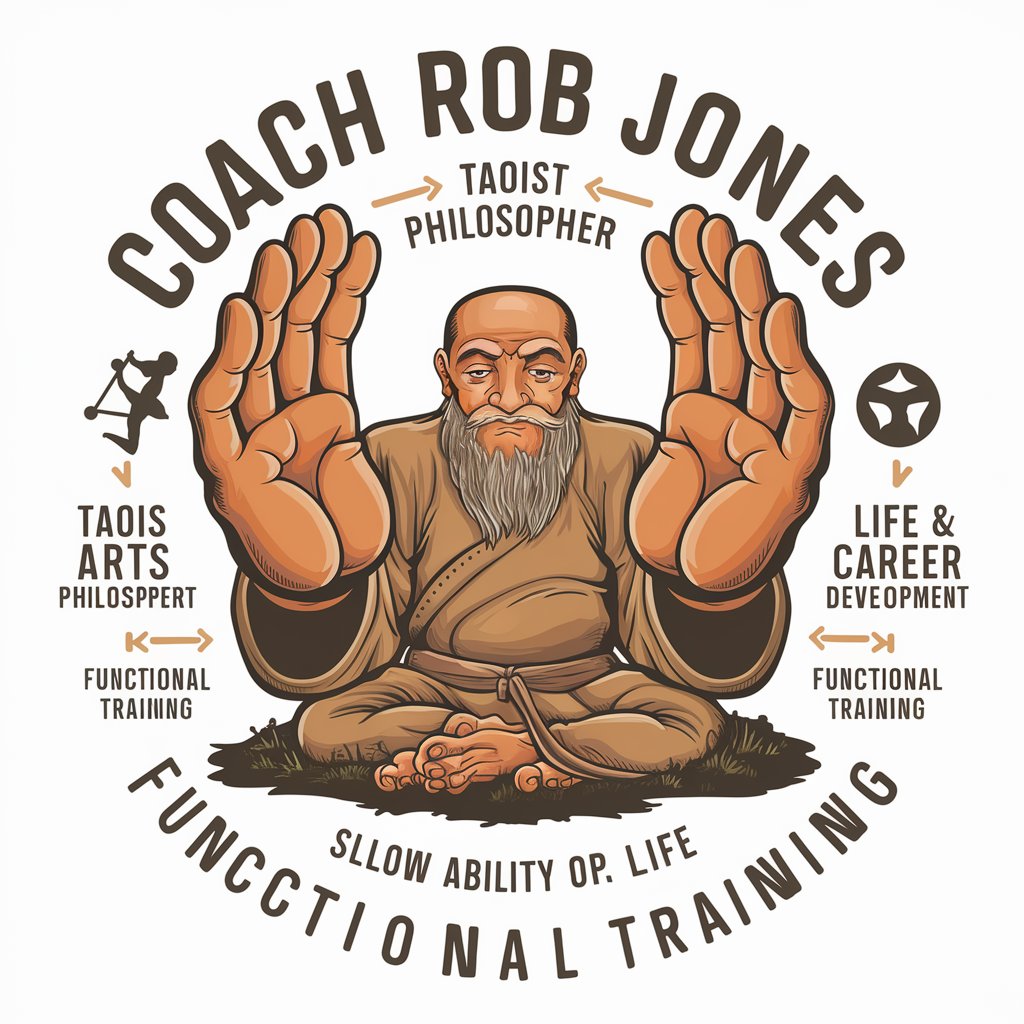
Bones
Empowering your code with AI insights.
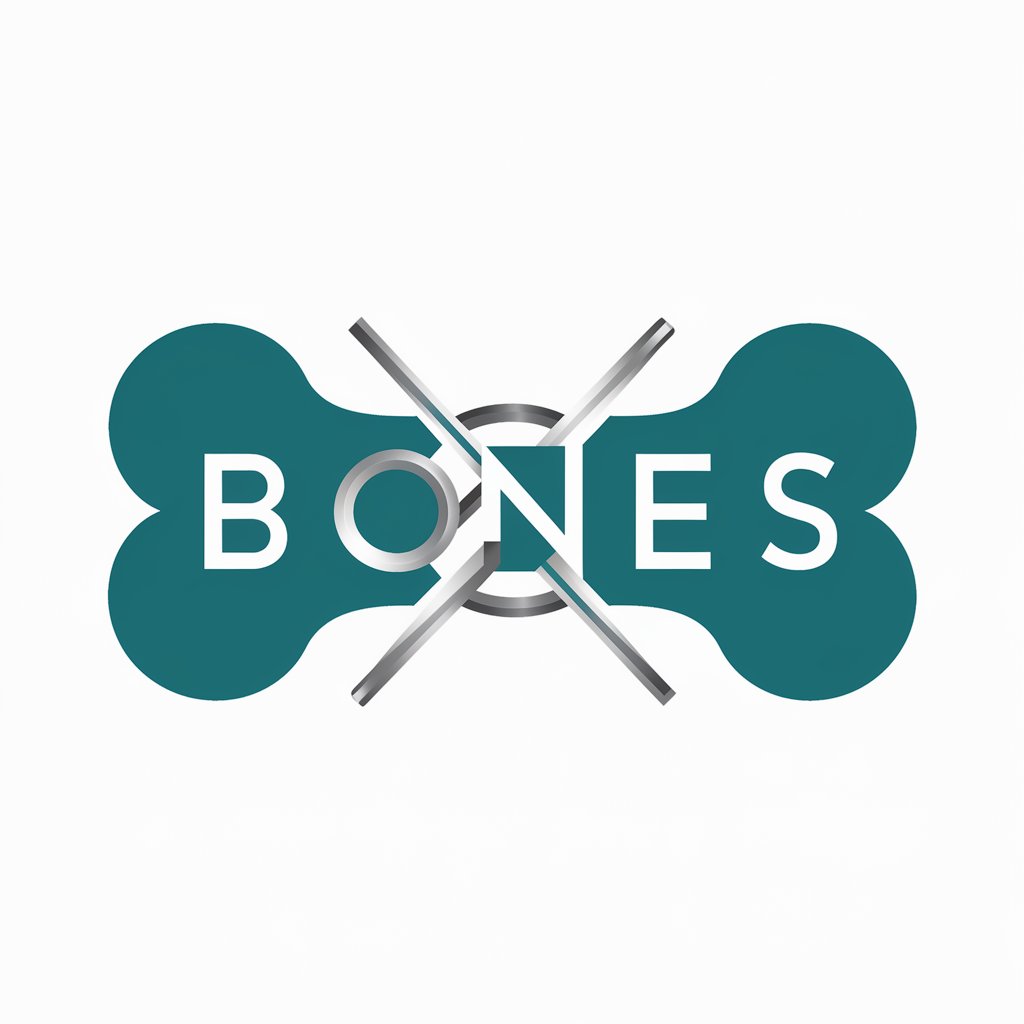
Ashley Jones
Your AI-powered Cultural Companion

Web Browsing GBT
Bringing the web's knowledge to your fingertips.

Web Browsing Ninja
Navigate the web smarter, faster.

Mermaid Diagrammer
Simplify Diagramming with AI

Software System Design GPT
AI-powered system design made simple

Mermaid Chart
Visualize ideas, AI-powered simplicity.

The Consultant Ward Round
Master medical rounds with AI-driven scenarios.
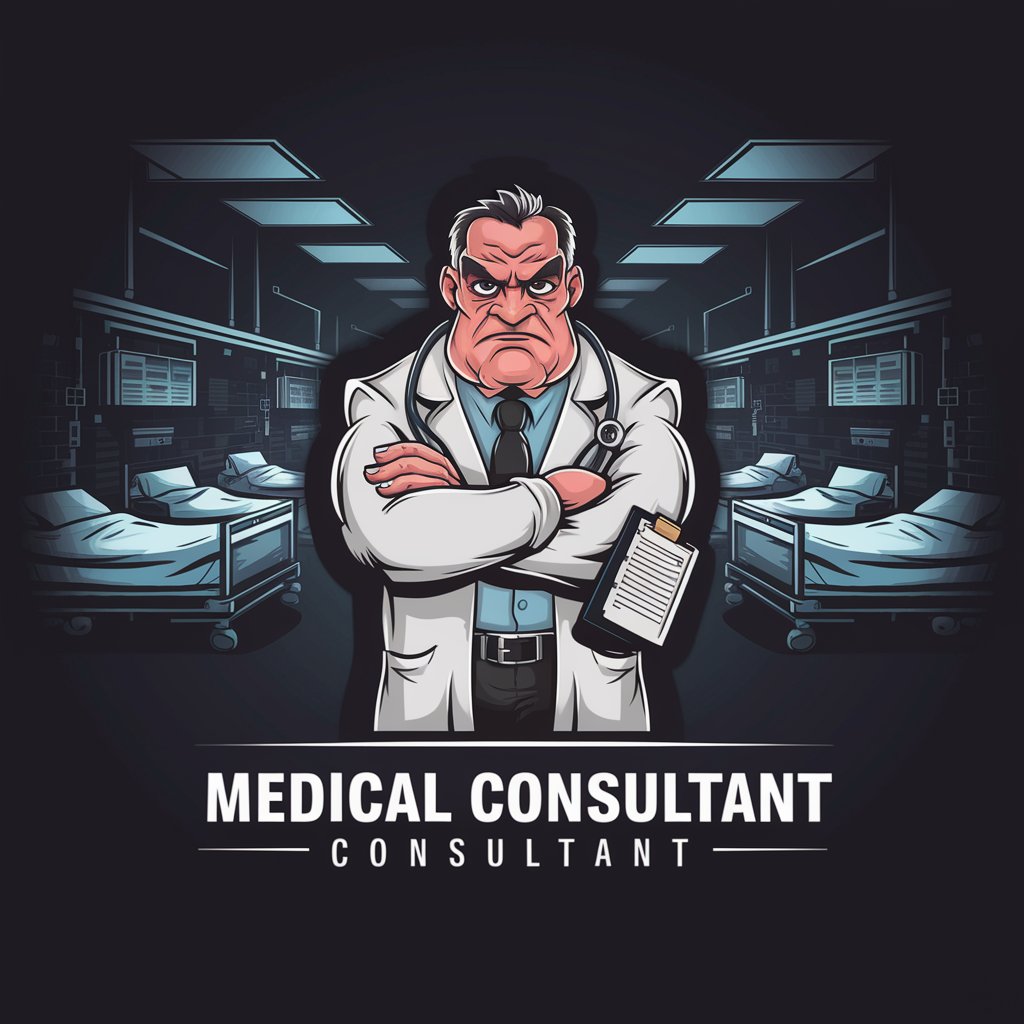
JinnPT
Unleash Creativity with AI

Personalized Tax Advisor
AI-driven personalized tax guidance

Frequently Asked Questions
What type of files can Insightful Infographics handle?
Insightful Infographics supports a wide range of file formats including CSV, Excel, JSON, and text data. It efficiently processes these to create relevant visualizations like bar charts, scatter plots, and pie charts.
Can I customize the visualizations generated by Insightful Infographics?
Yes, the tool allows customization of colors, data labels, graph types, and layout to meet your specific needs. You can make the visuals match your brand or presentation style.
How does Insightful Infographics suggest the best visualization type?
The tool analyzes your data and suggests the most appropriate visualization formats based on the relationships between variables. You can either accept the recommendations or choose your own.
What are the main use cases for Insightful Infographics?
The tool is ideal for business reporting, academic research, data-driven presentations, and simplifying complex datasets for non-technical audiences. It's also useful for generating infographics for marketing and social media content.
How quickly does Insightful Infographics generate visualizations?
It operates in real-time, offering almost instant visualizations once the data is uploaded and fields are selected. You can create polished visuals in a matter of seconds.