Infographic Maker - Easy Infographic Creation

Welcome! Let's create stunning infographics together.
Visualize Ideas with AI-Powered Design
Create an infographic that visualizes the impact of renewable energy on global carbon emissions...
Design a data-driven infographic highlighting the key trends in social media usage over the past decade...
Generate an infographic that illustrates the stages of project management from initiation to closure...
Develop a visual representation of the benefits of a balanced diet for maintaining optimal health...
Get Embed Code
Understanding Infographic Maker
Infographic Maker is designed as a dynamic, interactive AI tool aimed at simplifying the creation and refinement of infographics. This tool is specifically crafted to assist users in visualizing data, concepts, or information in a more engaging and easily digestible format. By leveraging educated assumptions based on user inputs, Infographic Maker initiates the creation of infographic concepts accompanied by example images. The core of its functionality lies in its iterative design process, where users can engage in back-and-forth dialogue to refine and perfect their infographic designs. For instance, a user might start with a basic idea for visualizing statistical data on climate change. Infographic Maker would then generate an initial infographic design, which the user can review and request adjustments to, such as color changes, layout modifications, or data updates, thereby fostering a collaborative and creative environment for infographic development. Powered by ChatGPT-4o。

Core Functions of Infographic Maker
Automated Infographic Creation
Example
Generating an initial infographic based on user-provided data on annual sales.
Scenario
A business analyst provides sales data for the past five years and requests a visual representation. Infographic Maker uses this data to create a bar graph with trends highlighted, which the analyst can then refine.
Iterative Design Process
Example
Refining color schemes and data points for better clarity and visual appeal.
Scenario
An educator requests adjustments to an infographic on historical events, seeking to differentiate eras with distinct colors. Infographic Maker iteratively adjusts the design based on feedback until the educator is satisfied.
Dynamic User Feedback Integration
Example
Incorporating user suggestions for adding interactive elements or annotations.
Scenario
A health professional wants to add interactive elements to an infographic on disease prevention, allowing viewers to click on different sections for more detailed information. Infographic Maker modifies the design to accommodate these interactive features.
Target User Groups for Infographic Maker
Educators and Students
This group benefits from using Infographic Maker by creating educational materials that can transform complex information into clear, engaging visuals, enhancing learning and retention.
Business Professionals
Business analysts, marketers, and managers can use Infographic Maker to translate complex datasets into straightforward visual stories, aiding in reporting, presentations, and decision-making processes.
Content Creators and Designers
Bloggers, journalists, and graphic designers can utilize Infographic Maker to produce captivating visuals that complement their narratives or data, making their content more appealing and shareable.

How to Use Infographic Maker
1
Start by visiting yeschat.ai to access a free trial of Infographic Maker without needing to log in or have a ChatGPT Plus subscription.
2
Select the 'Create New Infographic' option to begin your design. You'll be prompted to enter specific data or content you wish to visualize.
3
Choose from a variety of templates or start from scratch to customize your infographic. Utilize drag-and-drop features for ease of design.
4
Use the editing tools to adjust fonts, colors, and layout, adding your own text, images, or icons to enhance your infographic.
5
Preview your design, make any necessary adjustments, and then download or share your infographic directly from the platform.
Try other advanced and practical GPTs
Music Maker
Craft Your Music with AI

🪄 Maker 🪄
Empower creativity, learning, and productivity.

Logo
Craft Your Dream Logo with AI

Logo Maker
Craft Your Brand's Identity with AI

LOGO
Craft Your Brand Identity with AI

Logo Wizard
Crafting Your Brand's Visual Voice with AI

tweet maker
Empowering your tweets with AI

Texture Generator
Crafting Realism with AI-Powered Textures

Photo Generator
Crafting visuals with AI brilliance.

3D Model Generator Image Generator
Transform ideas into 3D reality with AI
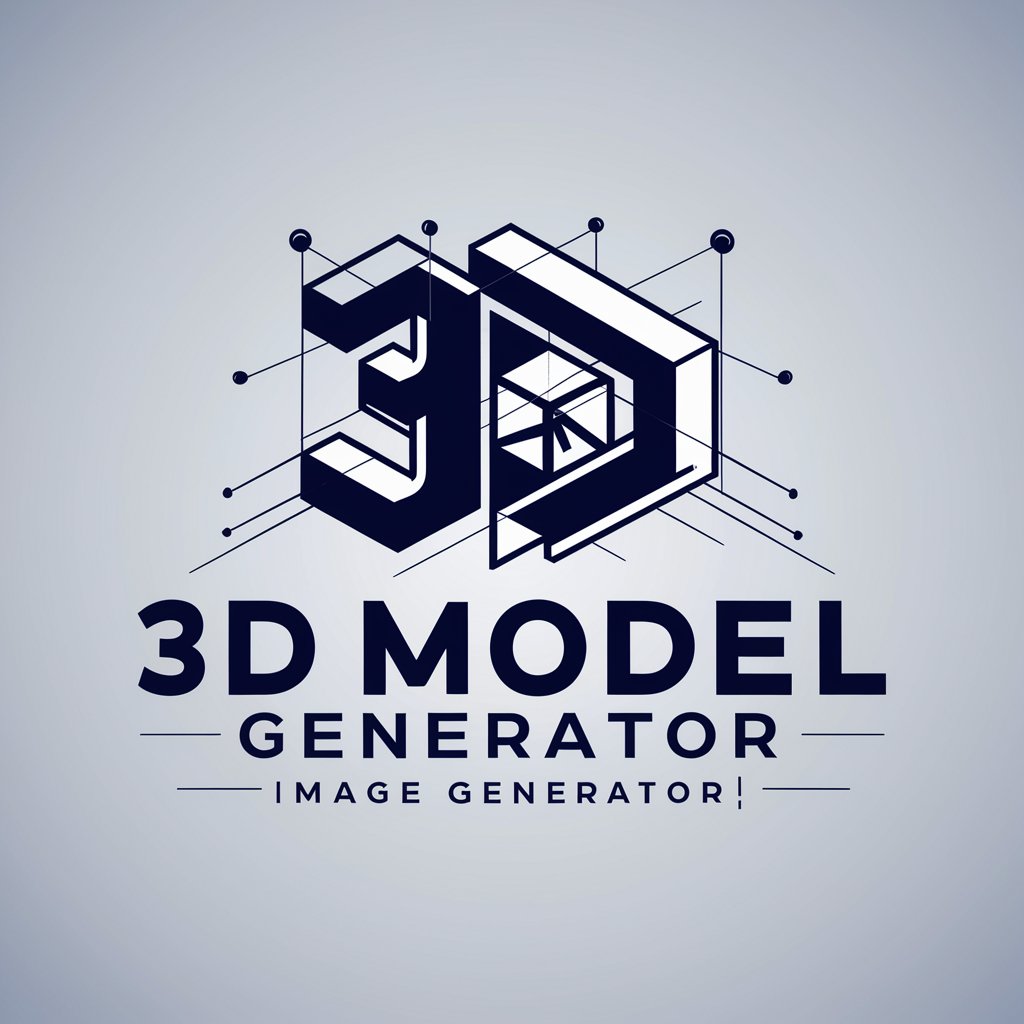
h
Revolutionizing assistance with AI-powered precision

h
Ignite creativity with AI-powered conversations.

Infographic Maker FAQs
Can Infographic Maker handle complex data visualizations?
Yes, Infographic Maker is equipped to handle complex data visualizations, supporting various chart and graph options to accurately represent your data.
Is technical expertise required to use Infographic Maker?
No, technical expertise is not required. Infographic Maker is designed with a user-friendly interface, making it accessible for users of all skill levels.
Can I collaborate with others on my infographic design?
While Infographic Maker primarily supports individual work, you can share your designs with others for feedback and collaborate by exchanging ideas and files externally.
Are there customization limits within Infographic Maker?
Infographic Maker offers extensive customization options, including templates, design elements, and editing tools, allowing for a high degree of personalization.
How does Infographic Maker ensure my data's privacy?
Infographic Maker prioritizes user privacy, using secure servers and encryption to protect your data and designs from unauthorized access.
