
Logo Maker - AI-Powered Logo Creation

Hello! Let's create an amazing logo together! 🎨
Craft Your Brand's Identity with AI
Design a minimalist logo for a tech startup focusing on AI solutions...
Create a vibrant logo for a creative design agency with a focus on innovation...
Generate a sleek and modern logo for a company specializing in digital branding...
Illustrate a dynamic logo for a futuristic technology firm...
Get Embed Code
Logo Maker: A Creative Design Assistant
Logo Maker is a specialized GPT designed to assist users in the creation of logos by providing creative ideas, descriptions, and guidance on design principles, including color theory, typography, and branding. It integrates the power of AI with DALLE-3 to generate visual representations of logo concepts based on user inputs. This tool is built to facilitate the conceptualization and visualization of effective logo designs, making it an indispensable resource for individuals and businesses looking to establish or refresh their brand identity. Examples of its utility include generating a logo for a new coffee shop that wants to communicate coziness and warmth, or providing a tech startup with a modern and innovative brand symbol. Powered by ChatGPT-4o。

Core Functions of Logo Maker
Creative Idea Generation
Example
Generating a logo concept for an eco-friendly brand
Scenario
A user requests ideas for a sustainable clothing line logo. Logo Maker suggests incorporating elements like leaves or the recycling symbol, emphasizing green and earthy tones to convey environmental consciousness.
Design Principle Guidance
Example
Advising on color theory and typography for a logo
Scenario
A user is unsure about the color scheme for their bakery logo. Logo Maker explains how warm colors like red and orange can stimulate appetite and suggest coziness, recommending script typography to add a personal, handmade feel.
Visual Logo Generation
Example
Creating a visual representation of a logo
Scenario
Upon receiving specific requirements for a pet store logo, including pets and a friendly vibe, Logo Maker generates a visual concept featuring a dog and cat silhouette with a vibrant color palette, centered on a white background for easy adaptation.
Who Benefits from Logo Maker?
Small Business Owners
Entrepreneurs and small business owners who need to create or update their brand's logo without significant investment in professional design services. Logo Maker provides a cost-effective, accessible solution that helps bring their vision to life.
Freelance Designers
Freelance graphic designers can use Logo Maker to streamline their creative process, generate ideas, or overcome creative blocks. It serves as a collaborative partner, offering fresh perspectives and speeding up the design phase.
Marketing Professionals
Marketing teams looking to brainstorm logo ideas for campaigns, rebrands, or new product launches. Logo Maker's ability to quickly produce concepts allows for efficient decision-making and helps align the team's vision.

How to Use Logo Maker
1
Visit yeschat.ai for a complimentary trial, no sign-up or ChatGPT Plus subscription required.
2
Choose your design preferences, including style, colors, and any specific imagery or symbols you want in your logo.
3
Briefly describe your brand or company to ensure the logo aligns with your brand identity.
4
Review the generated logo options and select your favorite one. You can request adjustments or variations if needed.
5
Download your final logo design in various formats for your marketing and branding needs.
Try other advanced and practical GPTs
LOGO
Craft Your Brand Identity with AI

Logo Wizard
Crafting Your Brand's Visual Voice with AI

Blazor .net 8
Build interactive web and mobile apps with AI-powered Blazor .NET 8.
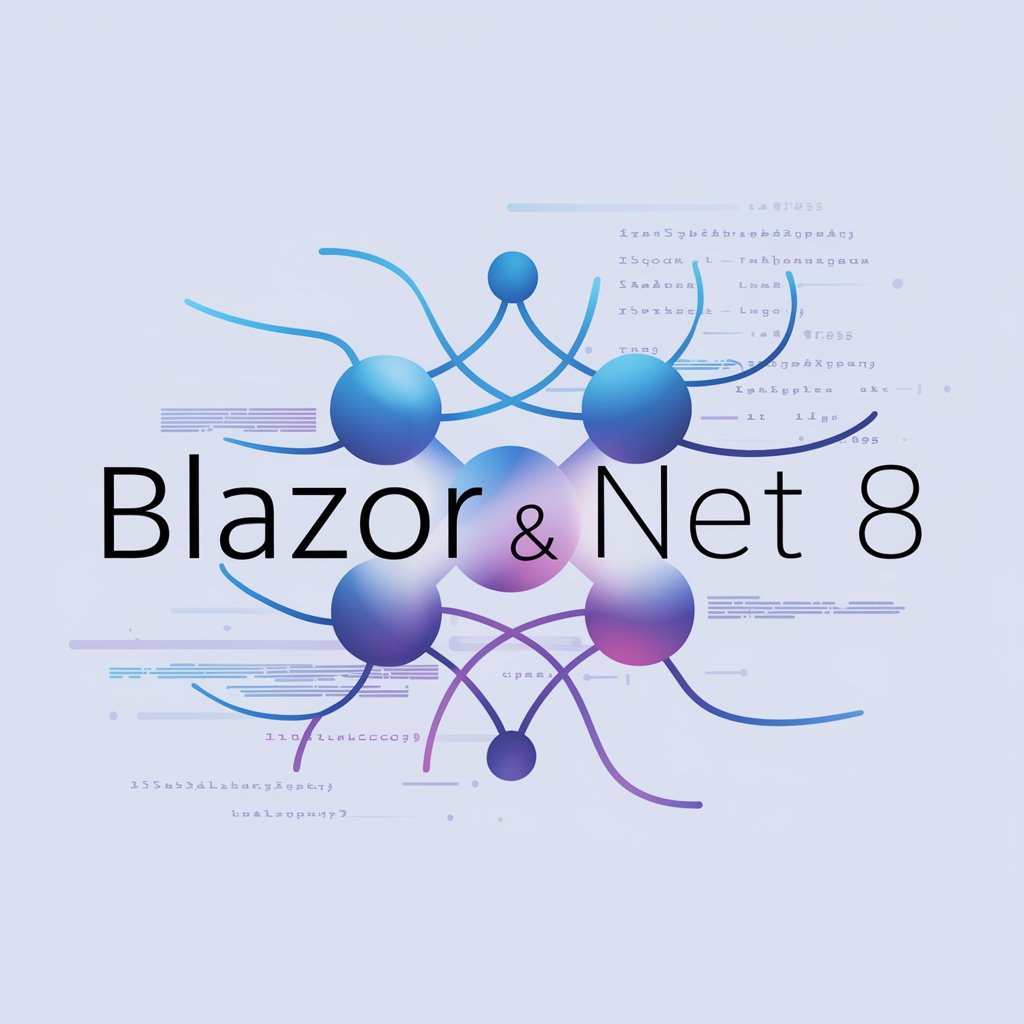
8 Ball
Playful insights with AI-powered visuals.
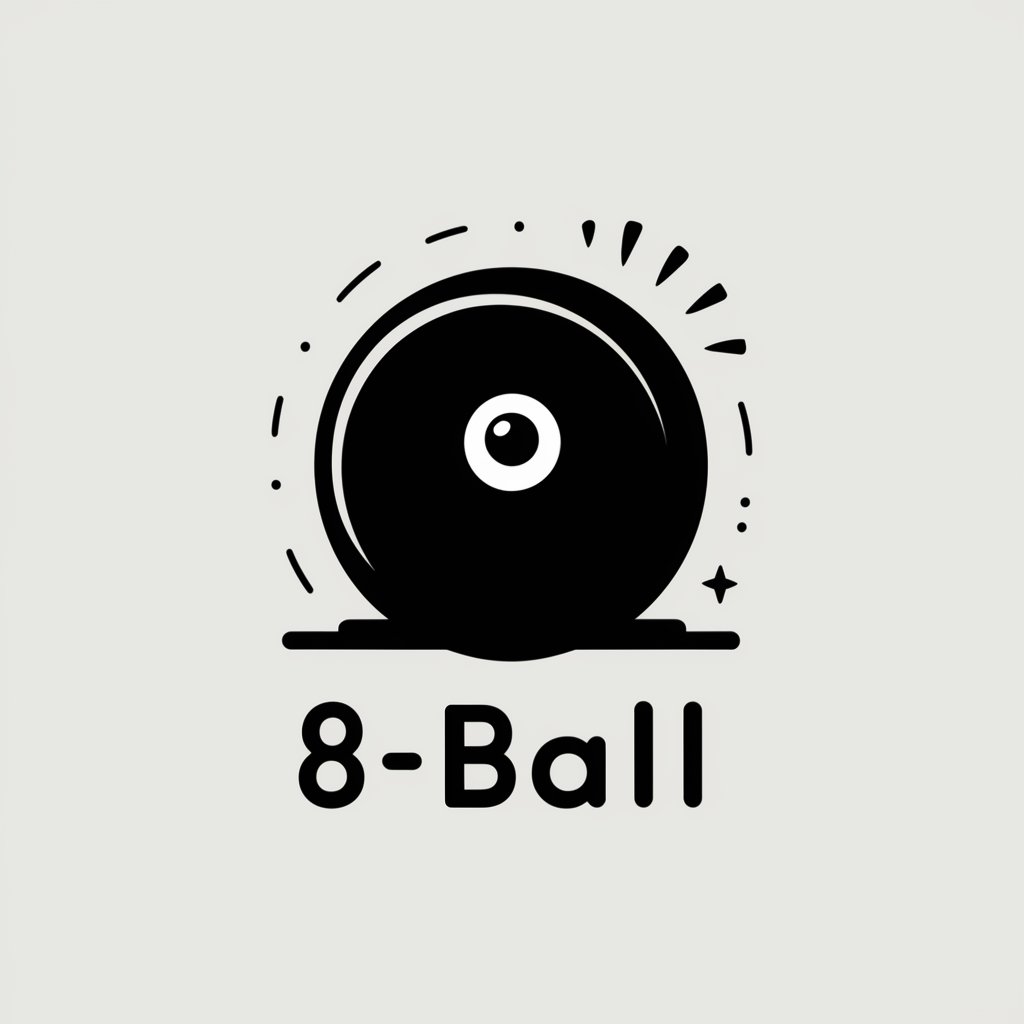
8 Ball
Mysterious Guidance at Your Fingertips

Akin-8
Guess smarter, not harder with AI-powered insights.

Logo
Craft Your Dream Logo with AI

🪄 Maker 🪄
Empower creativity, learning, and productivity.

Music Maker
Craft Your Music with AI

Infographic Maker
Visualize Ideas with AI-Powered Design

tweet maker
Empowering your tweets with AI

Texture Generator
Crafting Realism with AI-Powered Textures

Frequently Asked Questions about Logo Maker
Can Logo Maker create a logo that fits my specific branding needs?
Yes, Logo Maker can generate logos that align with your brand's style, color palette, and overall identity based on the information you provide.
Is there a limit to how many logos I can generate?
No, you can generate multiple logo designs until you find the perfect one for your brand.
Can I customize the logo after it's generated?
Yes, you can request adjustments to the design, color, and layout of your logo after it is generated.
Is Logo Maker suitable for non-designers?
Absolutely, Logo Maker is designed to be user-friendly for both designers and non-designers, offering an intuitive design process.
How do I know which logo design is right for my brand?
Consider your brand's core values, target audience, and the message you want to communicate. The design that best conveys these elements is likely the right choice for your brand.





