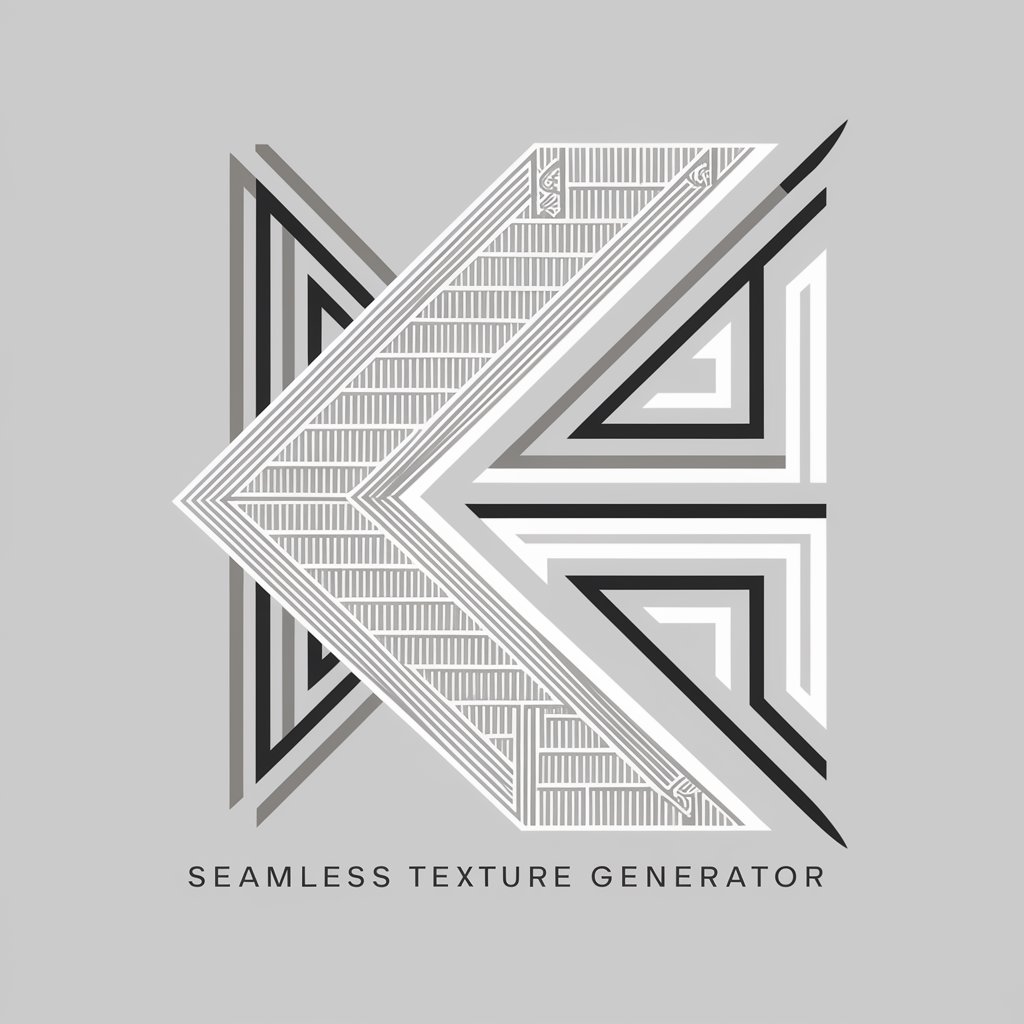Texture Generator - High-Quality Texture Creation

Welcome to Texture Generator, your tool for flawless 2D textures!
Crafting Realism with AI-Powered Textures
Generate a seamless texture of a
Create a realistic 2D texture for
Design a flat texture panel depicting
Produce a high-resolution texture of
Get Embed Code
Overview of Texture Generator
Texture Generator is a specialized tool designed for creating and manipulating digital textures. Its core functionality revolves around generating high-quality, realistic textures for use in various applications such as video game development, 3D modeling, and digital art. The tool is optimized to produce textures that can seamlessly tile, ensuring a natural look when applied to surfaces in 3D environments. It is capable of simulating a wide range of materials, including but not limited to, natural elements (wood, water, stone), man-made materials (brick, concrete), and abstract designs. Texture Generator stands out by offering customization options, allowing users to adjust the scale, color, and pattern of textures to fit specific needs. An example scenario illustrating its purpose would be a game developer seeking to create a realistic forest floor. Using Texture Generator, they could generate a leaf litter texture that tiles seamlessly across a large area, enhancing the immersive experience of the game environment. Powered by ChatGPT-4o。

Core Functions of Texture Generator
Seamless Texture Creation
Example
Generating a brick wall texture for a 3D modeled building.
Scenario
A 3D artist working on an urban environment model needs a brick texture that can be applied to building surfaces without visible seams. Using Texture Generator, they can produce a realistic brick pattern that tiles flawlessly, ensuring the building appears naturally textured when rendered.
Material Simulation
Example
Creating a lifelike water surface texture for a video game.
Scenario
A video game developer is designing a lake scene and requires a water texture that reflects light and movement realistically. Texture Generator can simulate the dynamic appearance of water, including ripples and reflections, to be used as a surface texture in the game, enhancing realism.
Custom Texture Adjustment
Example
Adjusting the color and scale of a wood texture for furniture design.
Scenario
An interior designer is creating a digital mock-up of a room and needs a specific wood grain texture for the furniture. They use Texture Generator to fine-tune the wood texture, adjusting its color to match the room's color scheme and scaling the pattern for different furniture pieces, achieving a cohesive design.
Who Benefits from Texture Generator
Video Game Developers
Game developers benefit immensely from using Texture Generator to create immersive, visually appealing environments. The ability to generate and customize textures that fit the artistic style of their game ensures a cohesive and engaging player experience.
3D Artists and Modelers
3D artists and modelers use Texture Generator to add realism and depth to their creations. Whether working on architectural visualizations, product models, or animated characters, the tool's versatility in simulating various materials helps in achieving desired visual outcomes.
Digital Artists and Designers
Digital artists and designers utilize Texture Generator for creating backgrounds, abstract art, or material studies. Its ability to produce a wide range of textures from realistic to fantastical opens up creative possibilities, enhancing the visual impact of their work.

How to Use Texture Generator
Start with YesChat
Begin by visiting yeschat.ai for a complimentary trial, accessible without the necessity for login or subscribing to ChatGPT Plus.
Select Texture Type
Choose the specific texture type you require from the available options, such as ground surfaces, walls, or object textures.
Customize Parameters
Adjust the texture parameters according to your needs, including scale, resolution, and specific material characteristics.
Generate Texture
Use the generate button to create your texture. The AI will process your parameters and produce a high-quality texture based on your specifications.
Download or Apply
Once the texture is generated, you can download it for your use or directly apply it to your digital projects within the platform.
Try other advanced and practical GPTs
tweet maker
Empowering your tweets with AI

Infographic Maker
Visualize Ideas with AI-Powered Design

Music Maker
Craft Your Music with AI

🪄 Maker 🪄
Empower creativity, learning, and productivity.

Logo
Craft Your Dream Logo with AI

Logo Maker
Craft Your Brand's Identity with AI

Photo Generator
Crafting visuals with AI brilliance.

3D Model Generator Image Generator
Transform ideas into 3D reality with AI
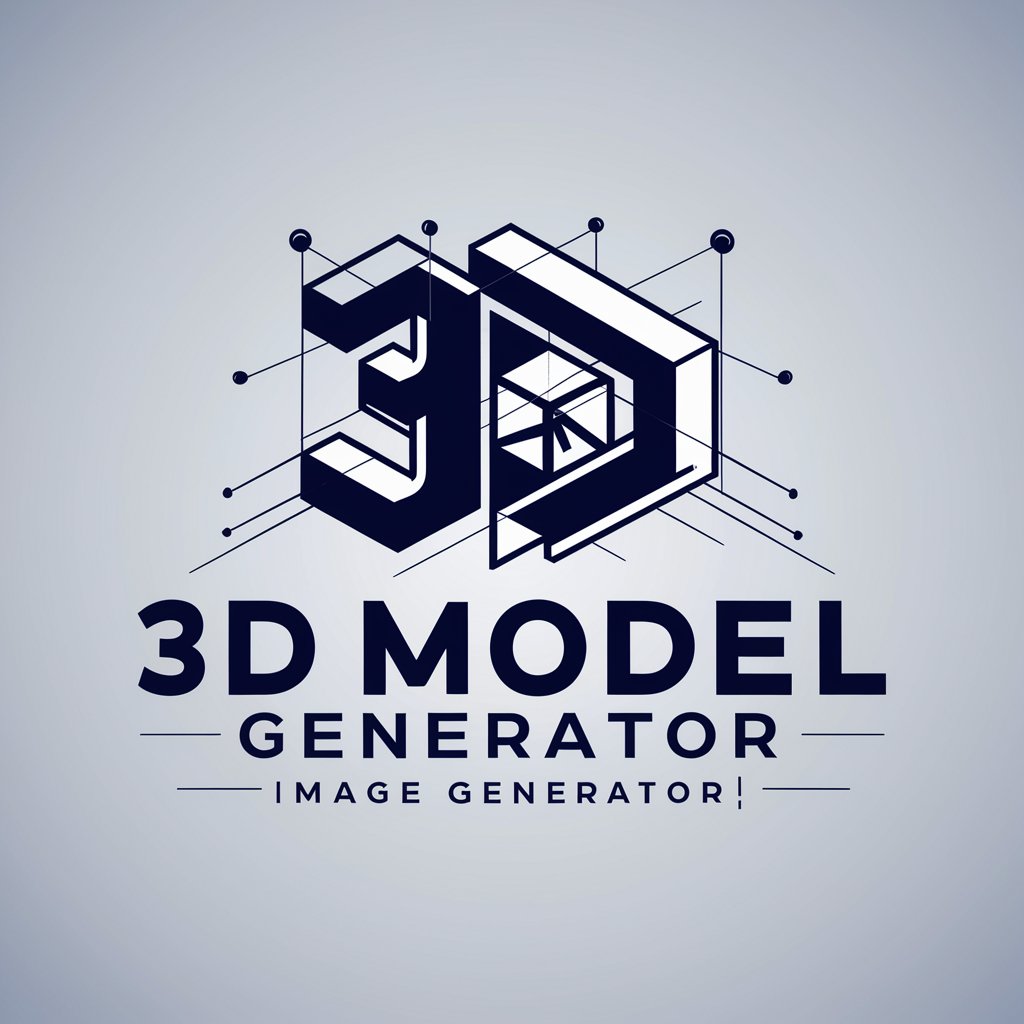
h
Revolutionizing assistance with AI-powered precision

h
Ignite creativity with AI-powered conversations.

Professor H
Empowering Decisions with AI Expertise
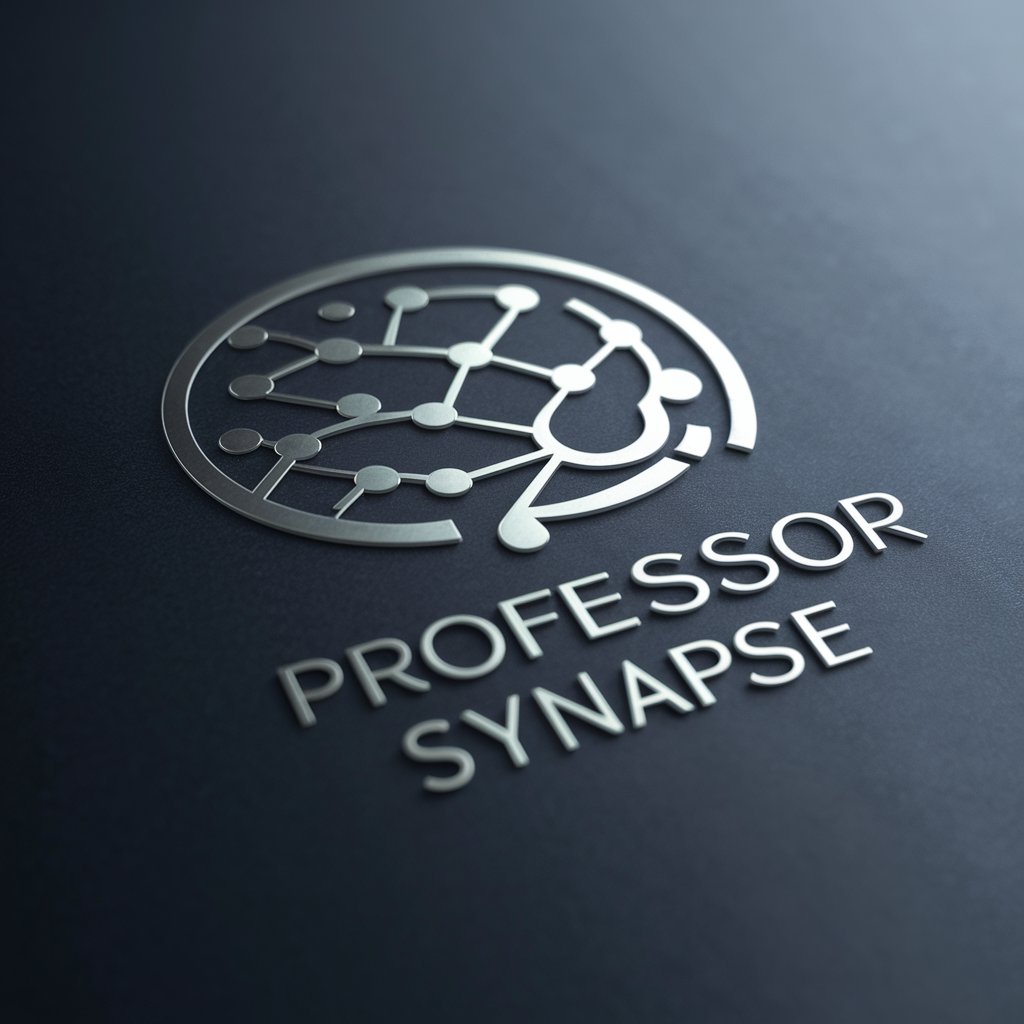
Photo Critic
AI-powered photographic insight at your fingertips.

Texture Generator Q&A
What is Texture Generator?
Texture Generator is an AI-powered tool designed to create high-quality, realistic textures for a variety of surfaces and materials, suitable for use in digital projects and game development.
Can I create seamless textures with Texture Generator?
Yes, Texture Generator specializes in creating seamless textures that can be tiled without visible seams, ensuring a natural and cohesive look in your projects.
What types of textures can I create with this tool?
You can generate a wide range of textures, including but not limited to ground surfaces, walls, metal, wood, and fabric, all tailored to your specific requirements.
Is Texture Generator suitable for professional use?
Absolutely. Texture Generator is designed to meet the needs of professionals in game development, digital art, and other creative fields requiring high-quality textures.
How does Texture Generator ensure the quality of the textures?
The tool uses advanced AI algorithms to simulate realistic textures, taking into account material properties and lighting effects, to produce textures that are detailed and lifelike.