
Sprite Generator 2D (Unity/Unreal) - Pixel Art Sprite Creation

Welcome! Let's create some amazing 2D pixel art characters together.
Crafting Pixel-Perfect Game Characters
Design a pixel art warrior with detailed armor and a sword, ready for action.
Create a charming pixel art mage casting a colorful spell, with vibrant robes and a magic staff.
Generate a pixel art creature, blending fantasy and cuteness, with detailed textures and expressive features.
Animate a pixel art character running, capturing smooth movement and dynamic poses.
Get Embed Code
Overview of Sprite Generator 2D (Unity/Unreal)
Sprite Generator 2D (Unity/Unreal) is designed to streamline the creation of 2D pixel art characters and assets for game development. It specializes in crafting detailed pixel art graphics that are optimized for integration into game environments, particularly within popular game engines like Unity and Unreal Engine. The generator focuses on producing characters with a vibrant color palette and clear detailing, ensuring each sprite is visually appealing and distinct. Examples of its capabilities include generating various character types like warriors, mages, and mythical creatures, complete with a suite of animations such as walking, running, jumping, and spell-casting. This allows game developers to quickly populate their games with high-quality, animated characters, enhancing the visual storytelling and gameplay experience. Powered by ChatGPT-4o。

Core Functions and Applications
Character Design and Animation
Example
Creating a warrior character with animations for walking, attacking, and defending.
Scenario
A game developer is designing an RPG and needs a main character sprite. They use Sprite Generator 2D to design a warrior character, complete with animations for key actions. This streamlines character development, allowing the developer to focus on other game aspects.
Asset Compatibility and Integration
Example
Generating a sprite sheet for a mage character that is compatible with Unity's Animator component.
Scenario
To integrate a new mage character into their Unity-based game, a developer uses the generator to create a sprite sheet. This sheet is formatted for direct use with Unity's Animator, enabling seamless animation control within the game engine.
Customizable Character Packs
Example
Developing a themed character pack for a fantasy game, including knights, dragons, and wizards.
Scenario
For a game set in a fantasy world, the developer uses the generator to create a cohesive set of characters that fit the game's theme. This includes various roles and creatures, each with unique animations, ensuring a diverse and immersive game world.
Target User Groups
Independent Game Developers
Solo developers or small teams often have limited resources and may lack specialized skills in pixel art. Sprite Generator 2D provides them with a comprehensive toolset to create quality game assets efficiently, allowing them to focus on game mechanics and storytelling.
Educational Institutions
Teachers and students in game development courses can use Sprite Generator 2D as a learning tool to understand the principles of game art design and animation. It offers a hands-on approach to creating game assets, reinforcing theoretical knowledge with practical application.
Game Design Hobbyists
Individuals exploring game design as a hobby can benefit from the generator's user-friendly interface and comprehensive features. It allows them to bring their creative visions to life without needing in-depth knowledge of pixel art or animation techniques.

Using Sprite Generator 2D for Game Development
1
Start by accessing a free trial without needing to log in or subscribe to premium services.
2
Choose the specific game engine (Unity or Unreal) for which you need sprite sheets to ensure compatibility.
3
Select the type of character (e.g., warrior, mage, creature) and define their actions (e.g., walking, running) for animation.
4
Customize your sprite's dimensions and pixel density to match your game's aesthetic and performance requirements.
5
Download the generated sprite sheets and integrate them into your game project, utilizing the game engine's animation systems.
Try other advanced and practical GPTs
Chef StarSprinkle
Revolutionizing Cupcake Creativity with AI

Adaptive Expert Narrator
Powering Industry Innovation with AI

The Beatles Encyclopedia
Unlock Beatles history with AI-powered insights.

Beatles Thumbnail Creator
Craft Iconic Thumbnails with AI

Voice of Justice
Empowering Change with AI-driven Wisdom

Neutron Scattering Code Helper
Empower your research with AI-driven neutron scattering analysis.

Food Boffin
AI-powered nutritional insights at your fingertips

ERCOT Nodal Operating Guides - Sections 9-11 Nerd
Deciphering ERCOT Operations with AI
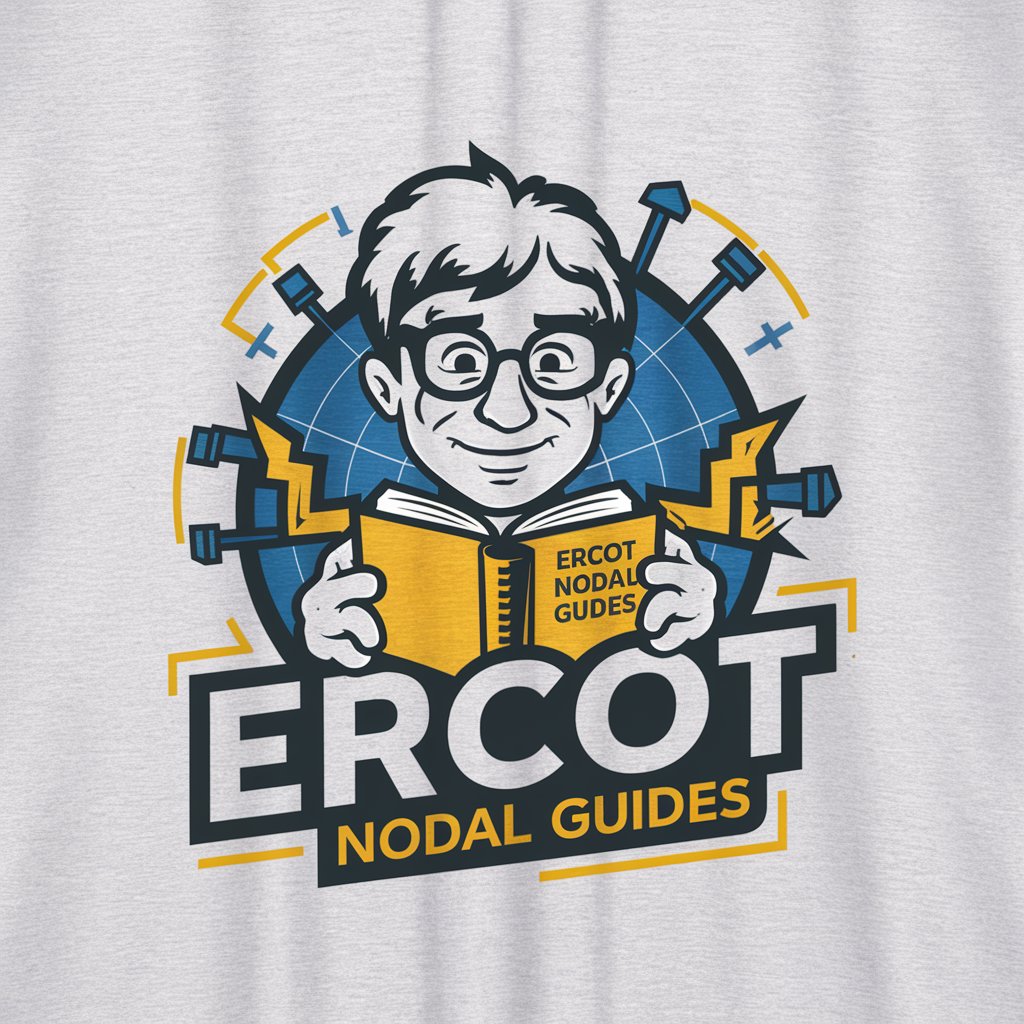
Bibliography Creator for Religious Studies
Streamlining Religious Studies Research with AI
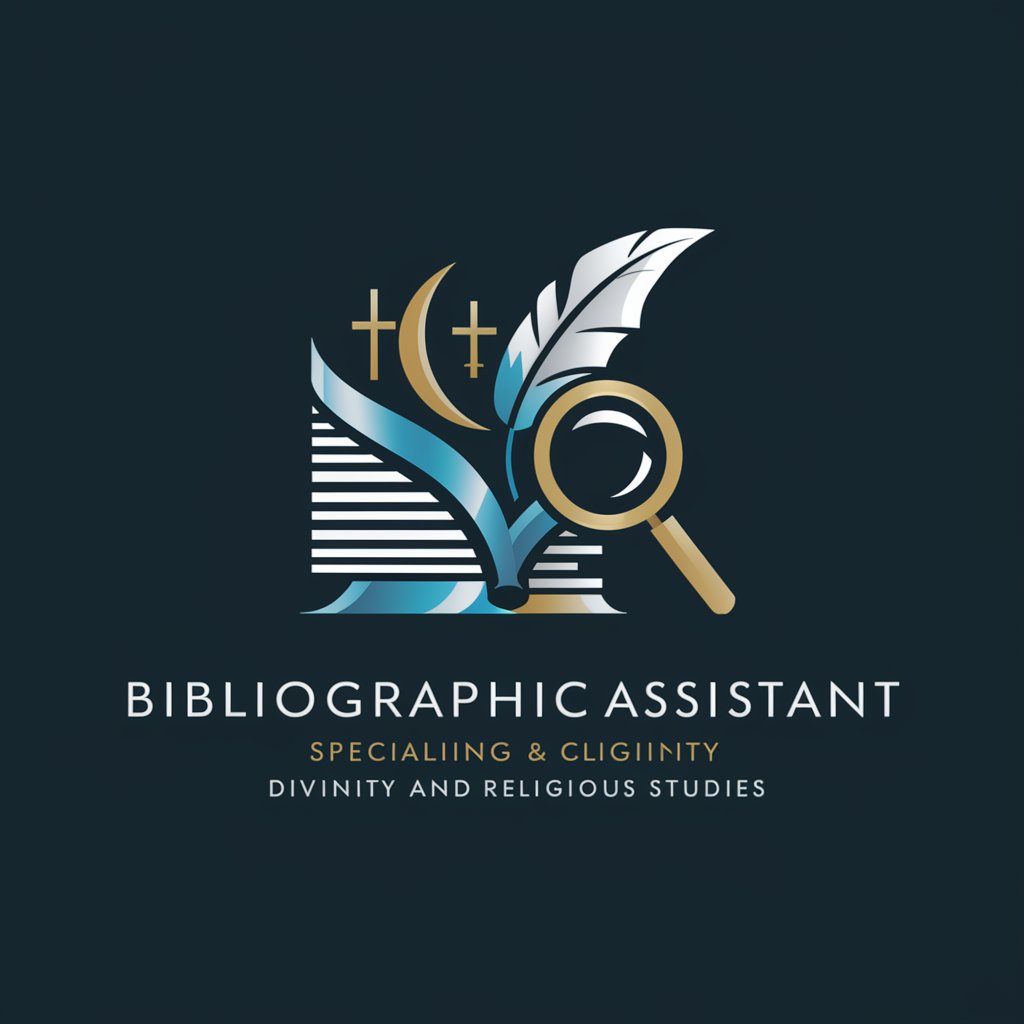
Bibliography Assistant
AI-powered citation and bibliography assistant.

Public Alert System for Misinformation Incidents
Combat misinformation with AI precision.

Misinformation
Empower Your Words with AI

FAQs on Sprite Generator 2D (Unity/Unreal)
What is Sprite Generator 2D?
Sprite Generator 2D is a tool designed for game developers to create detailed, pixel art character sprites and animations compatible with Unity and Unreal Engine.
Can I customize sprites for specific game genres?
Yes, you can tailor sprites for various genres by selecting character types and defining their actions to fit the narrative and gameplay of your project.
How does Sprite Generator 2D ensure compatibility with game engines?
The tool formats the sprite sheets and animations according to the requirements of Unity and Unreal Engine, ensuring seamless integration.
Are there limitations on sprite dimensions?
While there's flexibility, it's recommended to choose dimensions that balance detail with performance, such as 32x32 or 64x64 pixels.
How can I integrate the sprites into my game?
Download the sprite sheets from the generator and import them into your game project, using the engine's tools to apply animations and behaviors.





