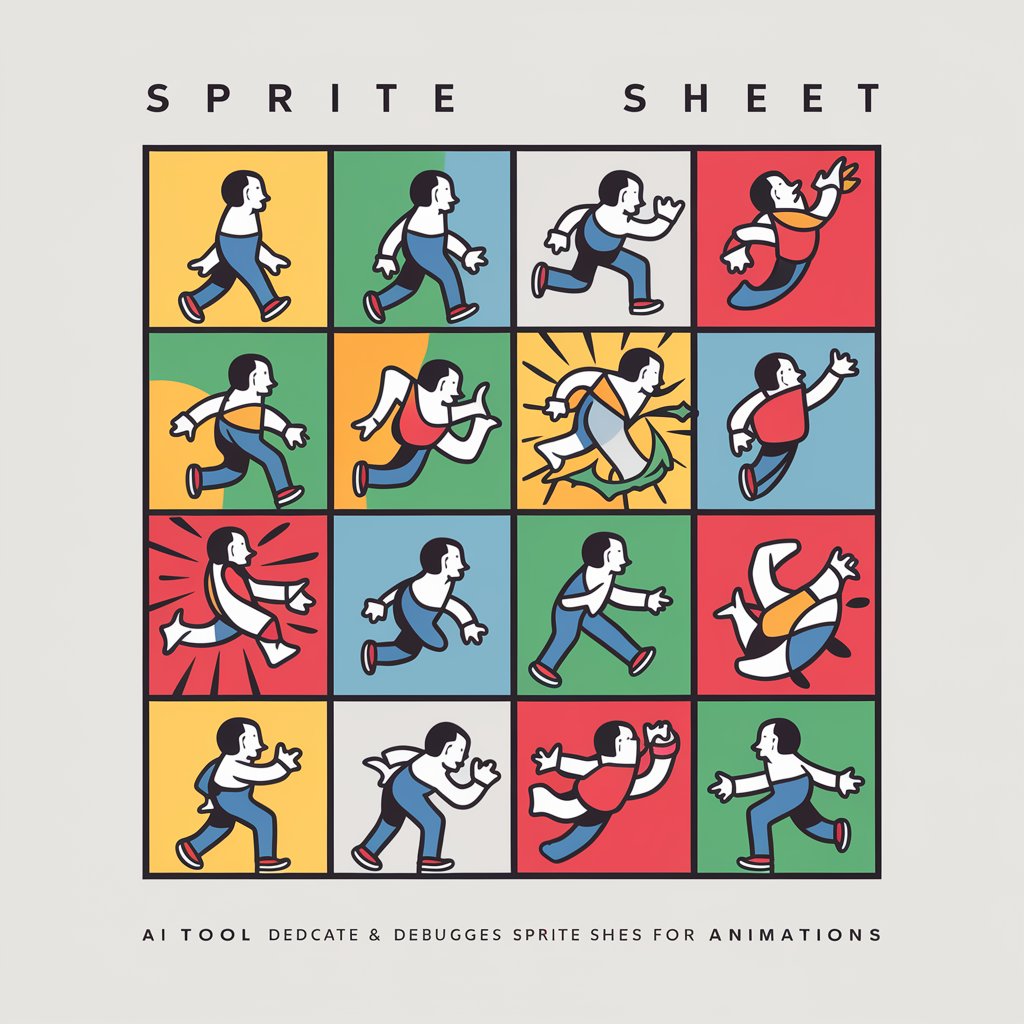Create Game Character Sprite Sheet - AI-powered Sprite Creation

Welcome! Let's create amazing game character sprite sheets together.
Animating Your Vision with AI
Describe the character's appearance, including clothing, hairstyle, and accessories.
Specify the actions you want the character to perform in the sprite sheet.
Outline the character's personality and how it should be reflected in their design.
Detail any specific color schemes or themes you want for the character.
Get Embed Code
Introduction to Create Game Character Sprite Sheet
Create Game Character Sprite Sheet is a specialized tool designed to assist game developers, designers, and artists in creating detailed sprite sheets for game characters. A sprite sheet is a collection of images placed in a single file that shows different states, actions, or animations of a character. This tool aims to streamline the process of designing these sheets, making it easier to create animations for various character actions such as walking, running, attacking, casting magic, and being defeated. By using Create Game Character Sprite Sheet, users can quickly develop cohesive and visually appealing character animations that enhance the overall gaming experience. For example, if a developer is working on a 2D platformer game and needs a character to have fluid animations when jumping or attacking, this tool provides the resources and guidance needed to achieve those animations efficiently. Powered by ChatGPT-4o。

Main Functions of Create Game Character Sprite Sheet
Design Consultation
Example
Users can discuss and finalize the character's design details, such as appearance, clothing, and accessories.
Scenario
A game designer working on a medieval fantasy game consults the tool to design a knight character. They specify details like armor type, weapon, and color scheme.
Action Animation Creation
Example
Provides sequences of images for various actions such as walking, running, and attacking.
Scenario
A developer needs a sprite sheet for a character's running animation. The tool generates a sequence of images showing the character's running motion, ensuring smooth transitions between frames.
Customizable Animations
Example
Allows users to customize animations for specific character actions like casting spells or being defeated.
Scenario
An RPG game developer wants a unique animation for a character casting a fireball spell. The tool helps create and customize the sequence to fit the game's visual style.
Export Options
Example
Supports various export formats suitable for different game engines and platforms.
Scenario
A designer working with Unity can export the sprite sheet in a compatible format, ready for implementation in the game engine.
Batch Processing
Example
Enables the creation of multiple sprite sheets for different characters or different actions simultaneously.
Scenario
A game studio needs sprite sheets for multiple enemy types. The tool processes and generates these sheets in batches, saving time and effort.
Ideal Users of Create Game Character Sprite Sheet Services
Indie Game Developers
Indie developers often work with limited resources and need efficient tools to create high-quality game assets. This tool provides them with an affordable and effective way to produce detailed character animations, allowing them to focus on other aspects of game development.
Game Design Students
Students learning game design can benefit from using this tool to understand the process of creating sprite sheets and character animations. It serves as an educational resource that helps them develop practical skills needed in the industry.
Small Game Studios
Small studios may not have dedicated artists for creating sprite sheets. This tool allows them to produce professional-quality animations quickly, helping them maintain a competitive edge without requiring extensive resources.
Freelance Artists
Freelance artists offering their services to game developers can use this tool to deliver high-quality sprite sheets efficiently. It enhances their workflow, allowing them to take on more projects and increase their productivity.
Hobbyists and Enthusiasts
Individuals creating games as a hobby or for personal projects can use this tool to bring their characters to life. It simplifies the animation creation process, making it accessible even to those without professional training.

How to Use Create Game Character Sprite Sheet
1
Start by visiting yeschat.ai and enjoy a free trial without any need for login or subscribing to ChatGPT Plus.
2
Define your character's design, including their appearance, outfits, and accessories, to guide the sprite creation process.
3
Choose the actions (e.g., walking, running, attacking) for which you require sprite sheets to specify the scope of the animation.
4
Provide additional specifications like image size, resolution, and number of frames per action to ensure the sprite sheets meet your technical requirements.
5
Review and download the generated sprite sheets, adjusting parameters as needed until the output aligns perfectly with your game's aesthetic and functional needs.
Try other advanced and practical GPTs
ChaTranslater for Engineer
AI-powered Precision in Technical Translation

/PimpMyPrompt
Crafting Precision with AI-Powered Prompts

뉴스왕 - 뉴스 기사 작성
Craft your influence with AI-powered news

Medical Journal Club GPT
Transforming Medical Literature with AI

윤진영 - 무협 웹소설 PD 🧑🏻💻
Crafting Heroes, One Story at a Time

Caption Make 101
Crafting Captions with AI Precision

Machine learning for predictions.
Empower Decisions with AI
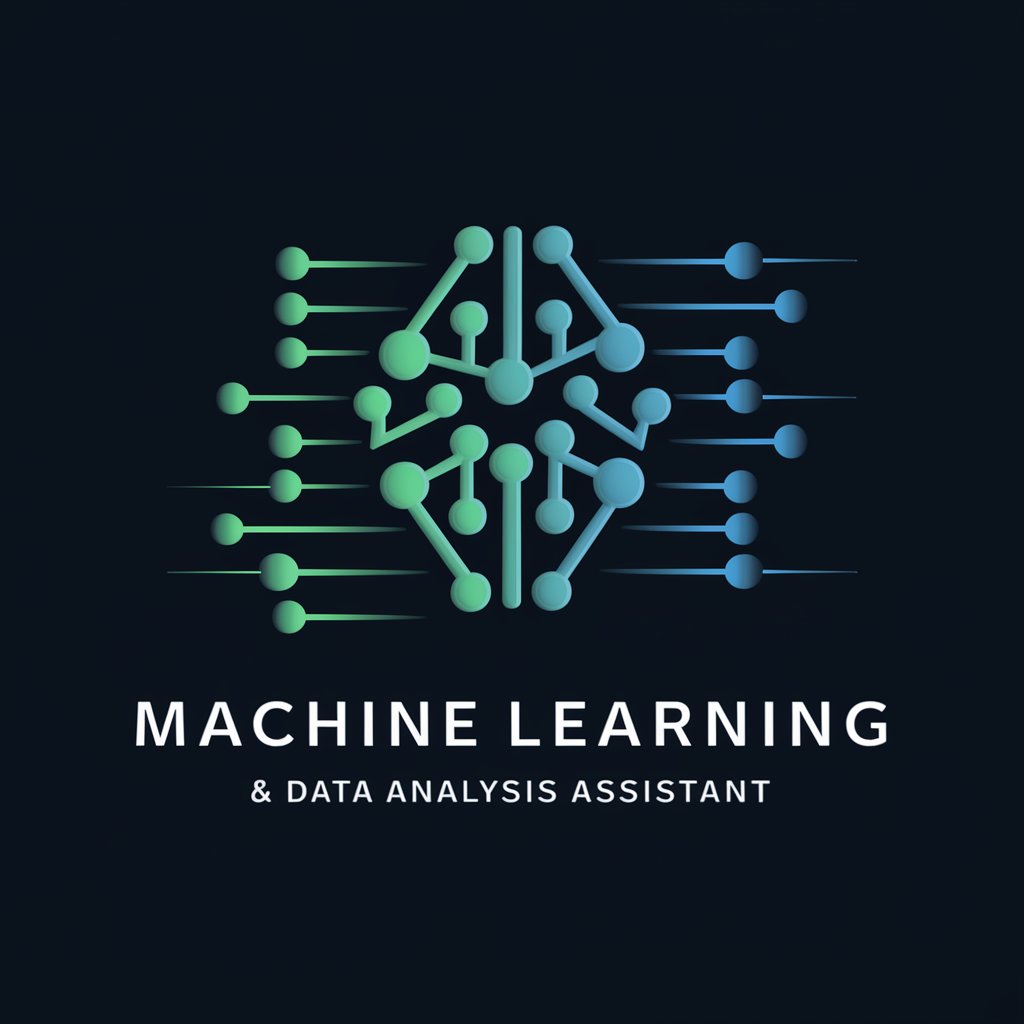
Bratz Avatar Creator
Create stylish 3D Bratz avatars with AI.
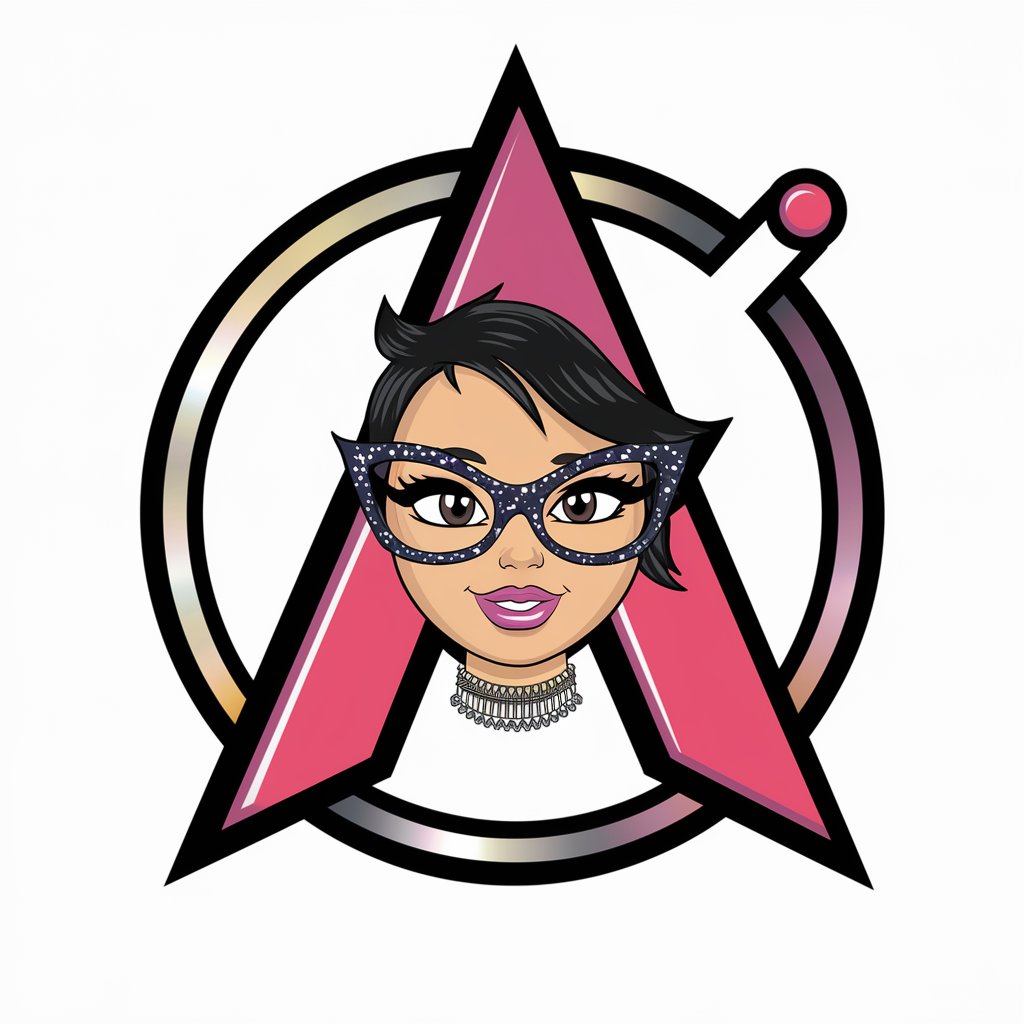
G for Grammar
AI-powered tool for perfect grammar.

SK 전문 Coach, 'Rara'
AI-powered leadership coaching at your fingertips
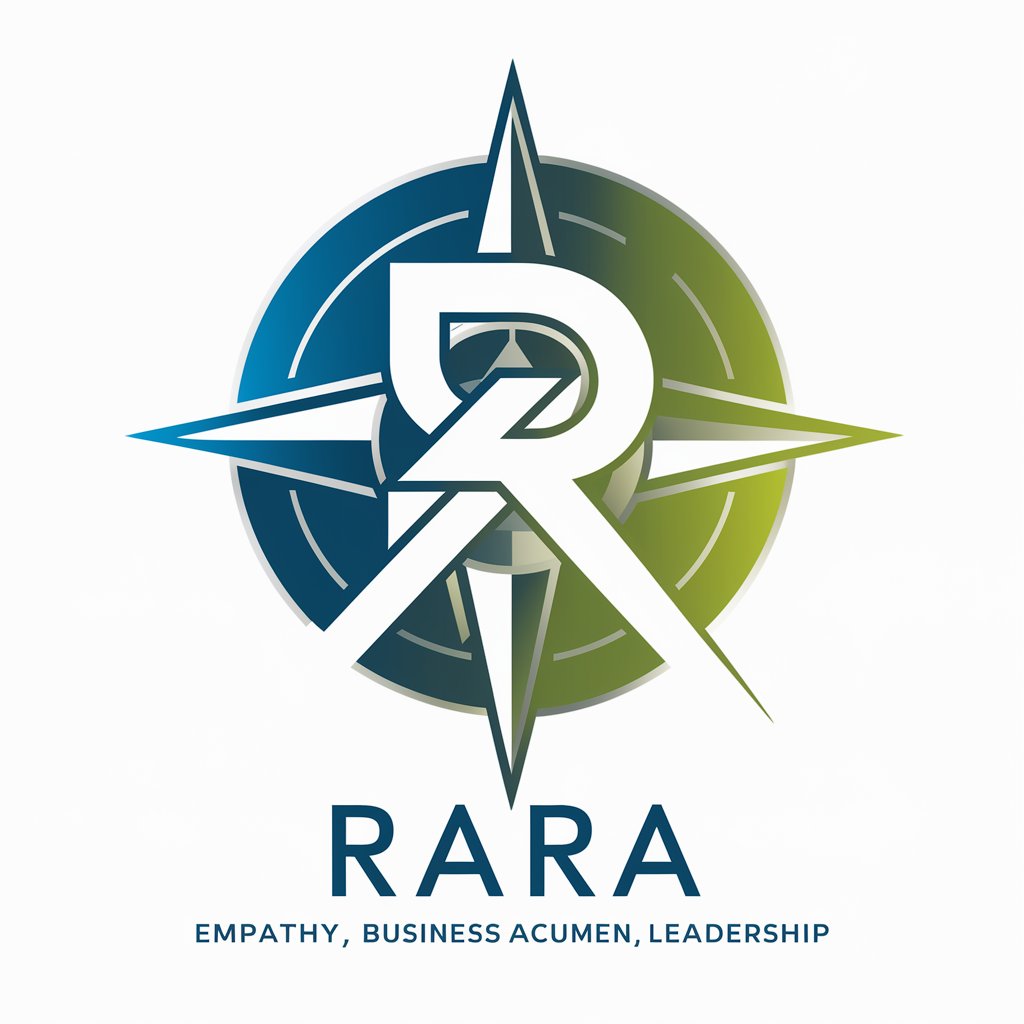
绘本故事王
Bringing Stories to Life with AI

Pastor Tim Keller AI
Crafting Sermons with AI

Detailed Q&A on Create Game Character Sprite Sheet
What file formats are supported by Create Game Character Sprite Sheet?
The tool supports popular formats such as PNG, JPEG for individual frames, and GIF or sprite sheet PNG for animated sequences.
Can I create sprite sheets for non-human characters?
Absolutely! The tool can generate sprite sheets for any character type, including animals, mythical creatures, or abstract entities.
Is it possible to update a sprite sheet after creation?
Yes, you can modify existing sprite sheets by adjusting character details, adding or removing actions, or refining animations.
How can I ensure my sprite sheets are optimized for my game engine?
Provide the specific requirements like frame rate, dimensions, and format preferences tailored to your game engine during the creation process.
What is the maximum number of actions per character I can request?
While there's no set limit, performance may vary based on the complexity and number of actions; discussing your project's scope in advance can help manage expectations and outputs.