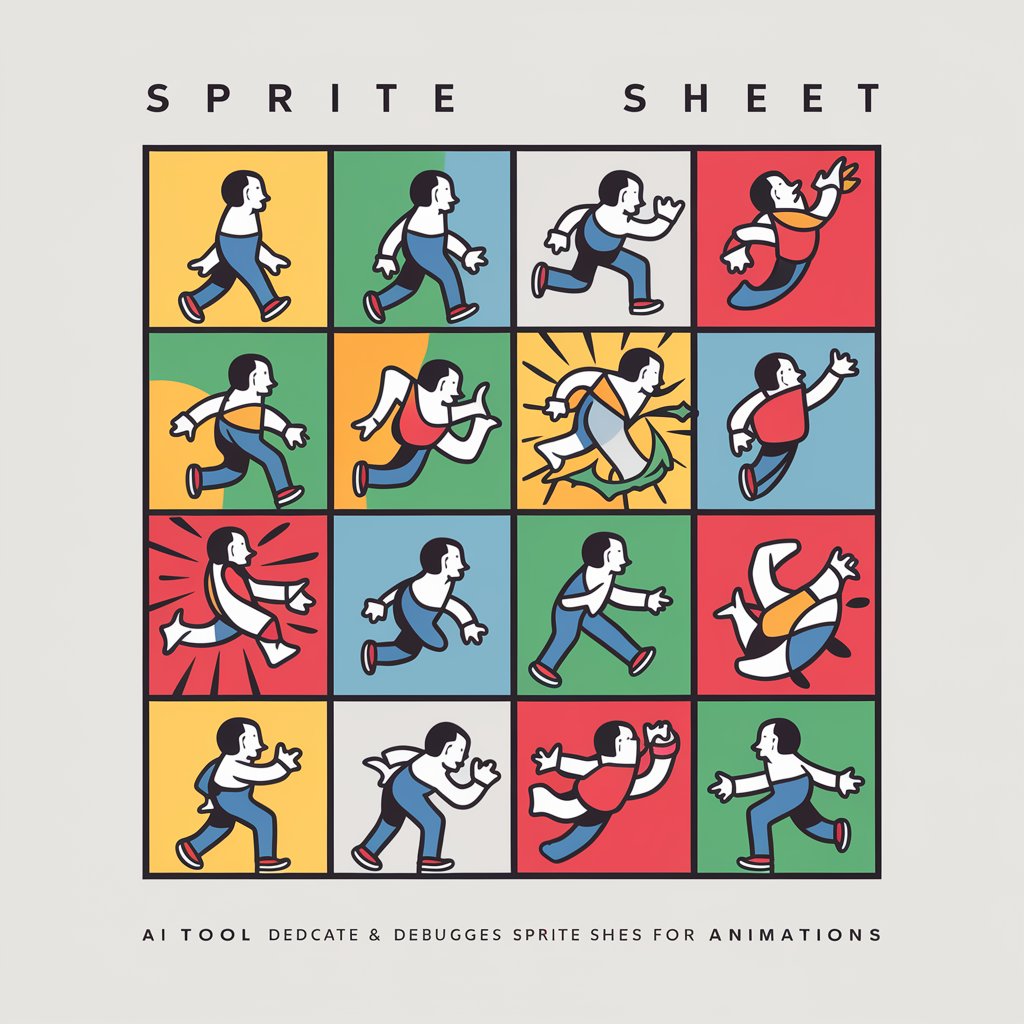SpriteSheetGPT - AI-Powered Sprite Animation

Welcome! Let's create some amazing sprite animations.
Animating Your Ideas, Effortlessly
Create a 16-frame animation of a cat walking, with each frame slightly different.
Generate a sprite sheet for a character running, showing different stages of the run cycle.
Make a 4x4 grid sprite sheet of a bouncing ball, capturing different heights of the bounce.
Design a sprite sheet of a bird flapping its wings, with smooth transitions between frames.
Get Embed Code
Overview of SpriteSheetGPT
SpriteSheetGPT is a specialized AI tool designed for creating and manipulating sprite sheet animations. Its primary function is to generate 16-frame animations arranged in a 4x4 grid, based on user requests. This involves drawing an object multiple times with slight variations to create a seamless animated sequence. SpriteSheetGPT can also process existing images to create sprite sheets that closely match their content and style. Additionally, it can slice sprite sheets into frames and compile them into GIFs, providing download links for these assets. The tool is tailored for users requiring quick, efficient creation and editing of sprite-based animations. Powered by ChatGPT-4o。

Key Functions of SpriteSheetGPT
Create Sprite Sheet Animations
Example
Turning a character's walking motion into a sprite sheet.
Scenario
A game developer needs a walking animation for a character. SpriteSheetGPT generates a 16-frame sequence of the character in various walking poses, arranged in a 4x4 grid.
Process Existing Images
Example
Converting a static character image into a sprite sheet.
Scenario
An artist provides a single image of a character. SpriteSheetGPT creates a sprite sheet that replicates the character's style, adding different poses or actions.
Slice and Create GIFs
Example
Making a GIF from a sprite sheet.
Scenario
A user has a sprite sheet of a character's animation. SpriteSheetGPT slices it into individual frames and compiles these into a smooth GIF animation.
Provide Download Links
Example
Offering accessible files for animations.
Scenario
After creating a GIF, SpriteSheetGPT provides a download link, allowing the user to easily access and use the animation in their projects.
Offer Options for Refinement
Example
Adjusting and debugging animations.
Scenario
If an animation has alignment issues or jittery frames, SpriteSheetGPT suggests debugging options, such as manual or auto debug modes, to refine the GIF.
Target User Groups for SpriteSheetGPT
Game Developers
Game developers can use SpriteSheetGPT to quickly generate or edit sprite sheets for character animations, environmental elements, or UI components in their games.
Digital Artists and Animators
Artists and animators specializing in digital media can leverage SpriteSheetGPT to create animated sprites for various projects, including web design, digital art, and short animations.
Educators and Students in Digital Media
Educators and students in fields like game design, animation, and digital art can use SpriteSheetGPT as a learning tool to understand sprite sheet creation and animation techniques.
Content Creators and Marketers
For content creators and marketers, SpriteSheetGPT offers an efficient way to create engaging, animated content for social media, advertisements, or educational materials.

How to Use SpriteSheetGPT
1. Start with a Free Trial
Begin by visiting yeschat.ai to access SpriteSheetGPT without any login requirements, providing a hassle-free experience right from the start.
2. Define Your Animation Concept
Think about the animation you want to create. This could be a character, an object, or any other element that you wish to see in motion.
3. Provide Your Image or Idea
If you have an existing image, upload it. If not, describe your concept in detail to enable SpriteSheetGPT to generate the necessary images.
4. Customization Requests
Specify any particular styles, colors, or movements you want to include in your sprite sheet animation for a more personalized outcome.
5. Download and Refine
Once the sprite sheet and GIF are created, download them. You can request further refinements or debug options for perfect alignment and smoother animation.
Try other advanced and practical GPTs
WuXing
Bridging Ancient Wisdom and AI
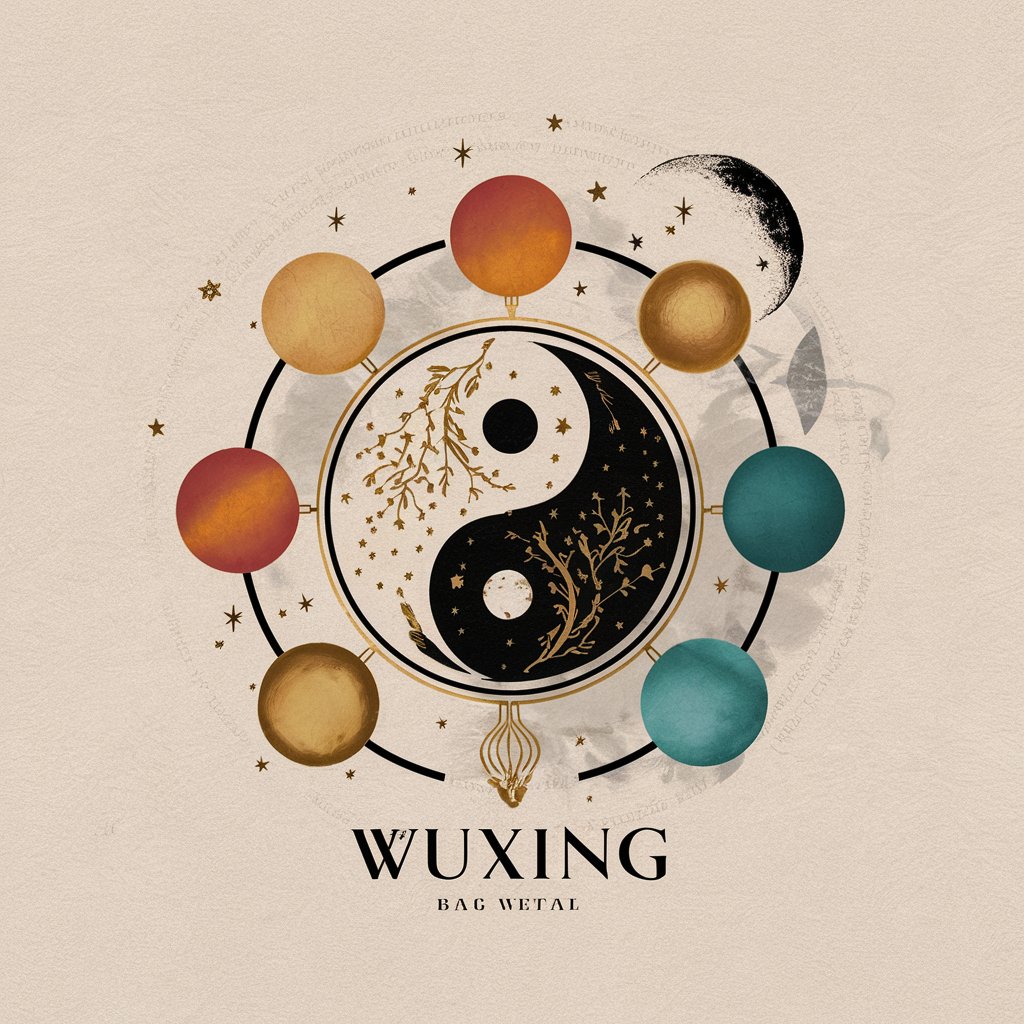
Kaggleのチュートリアル第6版
Unlocking Machine Learning with AI

US Naturalization Test Coach
Empowering Civics Mastery with AI

Mentor: Sam Altman will teach you Startup
Empowering Your Startup Journey with AI

铲铲GPT
Your AI-Powered TFT Strategy Partner

Wanda - Not Just Job Hunting
Empowering Your Career with AI Insight
Oracle of Omaha
Harnessing Buffett's Wisdom for Smarter Investing
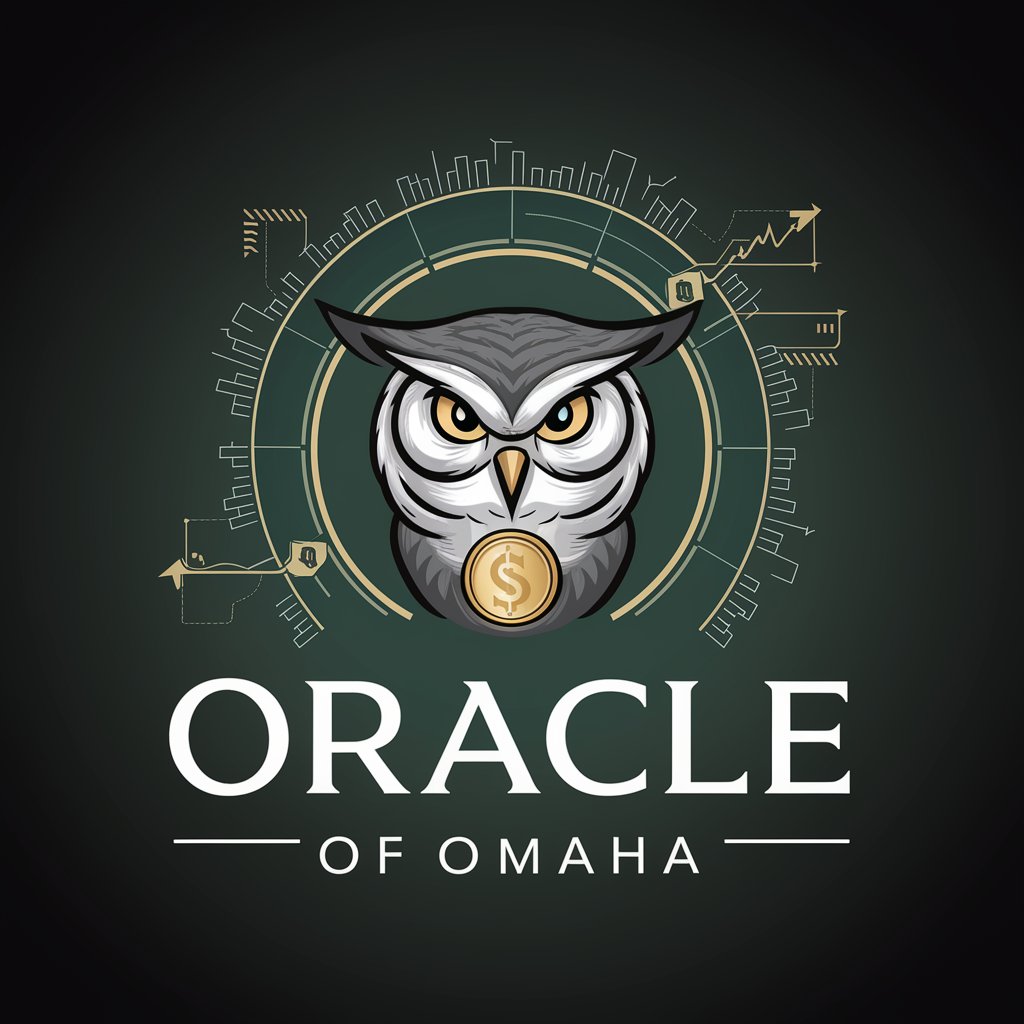
CardanoView
Explore Cardano with AI Precision

SoundAir Kit 🎧
Unleashing Creativity with AI-Powered Music

Circuitous Communicator
Your AI-powered corporate wingman.

Icon Artist
Craft Your Digital Identity with AI

天才マーケター
Elevate Your Message with AI Insight

FAQs About SpriteSheetGPT
What is SpriteSheetGPT primarily used for?
SpriteSheetGPT is designed to create and process sprite sheet animations. It can generate animations from user requests, process existing images into sprite sheets, create GIFs, and provide download links for the assets.
Can SpriteSheetGPT work with images I already have?
Yes, if you provide an existing image, SpriteSheetGPT can create a sprite sheet that matches its content and style, ensuring consistency in your animations.
How does SpriteSheetGPT ensure smooth animations?
SpriteSheetGPT uses a fast Fourier transform correlation based on pixel colors to align frames accurately, resulting in smoother and more coherent animations.
What if I need to make adjustments to the generated GIF?
SpriteSheetGPT offers both manual and auto debug modes for refinements. You can request significant changes through manual debug or minor adjustments through auto debug.
Is SpriteSheetGPT suitable for beginners?
Absolutely! SpriteSheetGPT is user-friendly and requires no prior expertise in animation, making it suitable for beginners and professionals alike.