
Game Animation Creator - Sprite Sheet Animation Tool

Welcome to the Game Animation Creator!
Animate Your Game, Power Your Imagination
Design a sprite sheet for a character performing a
Create an animation of a character
Generate a series of frames showing a character
Produce a horizontal sprite sheet of a character
Get Embed Code
Overview of Game Animation Creator
Game Animation Creator is a specialized tool designed for creating horizontal sprite sheets for game characters. It focuses on crafting animations for game characters, drawing inspiration from styles and proportions found in sprite sheets of classic games like 'Fire Emblem' on the Game Boy Advance. The tool is adept at sketching, detailing, coloring, and shading each frame of a character's movement, such as walking, running, or casting spells. The final product is a seamless, horizontal sprite sheet that combines these frames, ensuring they are precisely aligned and proportionate. Powered by ChatGPT-4o。

Key Functions of Game Animation Creator
Frame Creation
Example
Creating a 6-frame animation of a character swinging a sword.
Scenario
A game developer wants to animate a knight character. They provide the character's design and specify the sword-swinging action. Game Animation Creator sketches, details, colors, and shades each of the 6 frames, showing the progression of the swing.
Sprite Sheet Assembly
Example
Combining walking frames into a sprite sheet for a side-scrolling game.
Scenario
A developer is creating a side-scrolling adventure game and needs a sprite sheet of their main character walking. They submit the character design and request a walking animation. Game Animation Creator designs each frame of the walk cycle and assembles them into a coherent sprite sheet.
Character Proportion Adjustment
Example
Adjusting a character's proportions to match a game's artistic style.
Scenario
A developer working on a pixel art game needs their character's sprite to match a specific artistic style, similar to classic 'Fire Emblem' games. They submit their original character design, and Game Animation Creator adjusts the proportions and style to fit the desired aesthetic.
Target Users of Game Animation Creator
Independent Game Developers
Small teams or solo developers who may lack the resources for a full-time animator. Game Animation Creator allows them to generate high-quality sprite sheets for their games without needing extensive animation skills.
Educational Institutions
Schools and universities offering courses in game design and development can use Game Animation Creator as a teaching tool, helping students understand the principles of character animation in games.
Hobbyists and Enthusiasts
Individuals interested in game design and development as a hobby can use Game Animation Creator to bring their game ideas to life, especially those fascinated by retro-style games.

Guidelines for Using Game Animation Creator
Start a Free Trial
Begin by visiting yeschat.ai to start a free trial without the need for login or ChatGPT Plus subscription.
Upload Character Design
Upload your character design, ensuring it's suitable for sprite sheet creation. This includes having a clear, well-defined character outline.
Specify Animation Type
Clearly define the type of animation needed, such as walking, running, or casting spells, including the number of frames (1 to 10).
Review Draft Frames
Examine the draft frames provided, offering feedback on style, color, and movement to ensure accuracy and satisfaction.
Download Final Sprite Sheet
Once satisfied with the animation frames, download the finalized horizontal sprite sheet for use in your game development projects.
Try other advanced and practical GPTs
Health Future
Revolutionizing Healthcare with AI Insight

کامنت کد
Illuminate Your Code with AI Insights

Ivermectin Explainer
Deciphering Ivermectin with AI

ポスターくん
Turn Mistakes into Memorable Posters

Midjourney Analyst
Transforming Visions into Artistic Journeys
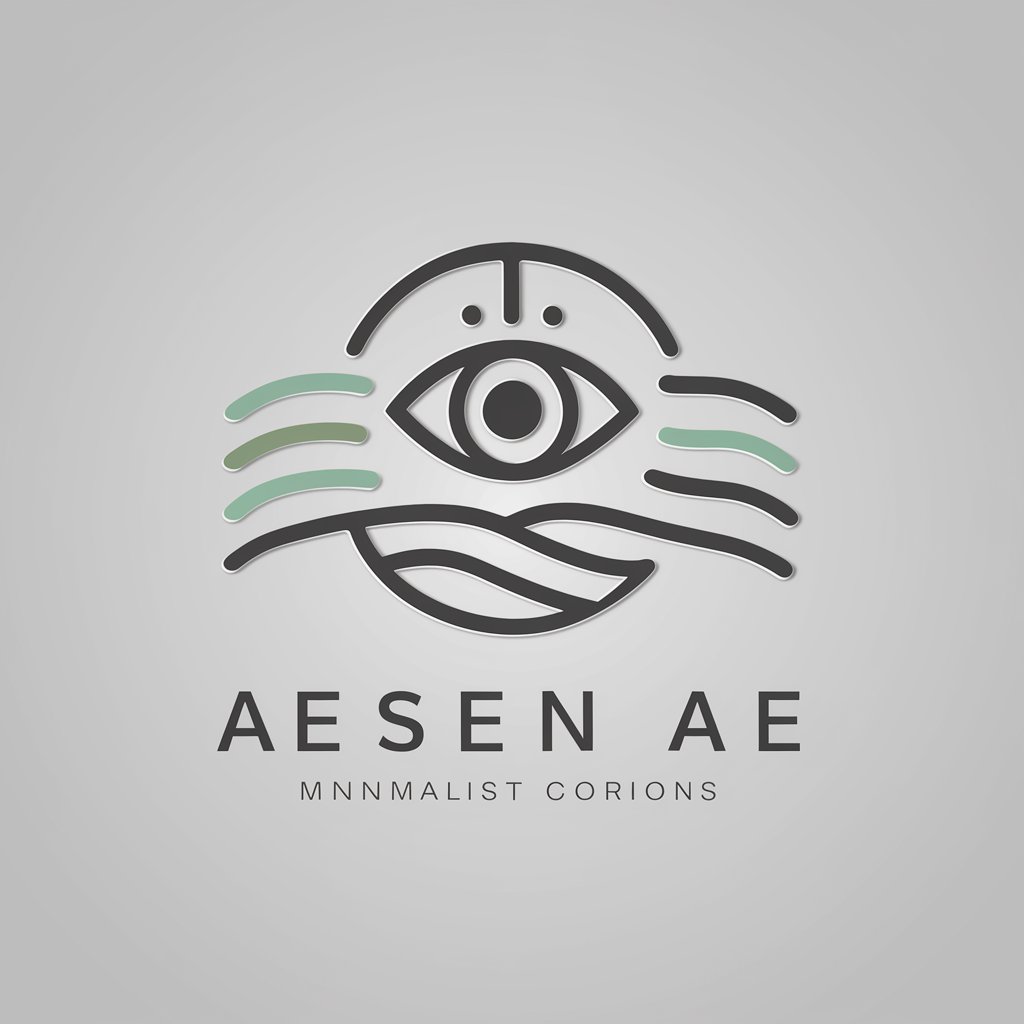
English Companion
Converse with AI, powered by your favorite scripts.

MTP Genie
Envisioning Futures with AI

MS P Point プレゼンテーションアシスタント
Revolutionizing Presentations with AI

記事作成エージェント
AI-powered tool for smarter writing

Agile Pro
Empowering Agile Teams with AI

小朋友都能懂的知识
Simplifying Knowledge for Young Minds

Lingo Coach
Empowering Language Mastery with AI

Frequently Asked Questions about Game Animation Creator
What types of animations can Game Animation Creator produce?
The tool specializes in creating sprite sheets for game characters, including actions like walking, running, jumping, attacking, and casting spells.
How many frames can each sprite sheet include?
Each sprite sheet can include between 1 and 10 frames, ensuring a smooth and detailed animation sequence.
Can I provide my own character designs for the sprite sheets?
Yes, users are encouraged to upload their own character designs, which the tool will use as a basis for creating the sprite sheets.
Is the Game Animation Creator suitable for beginners?
Absolutely, the tool is designed to be user-friendly, accommodating both beginners and experienced game developers.
Are the sprite sheets created compatible with all game engines?
The sprite sheets are created in a universal format, making them compatible with most game development engines and platforms.




