Midjourney Analyst - AI-Powered Image Prompt Creation
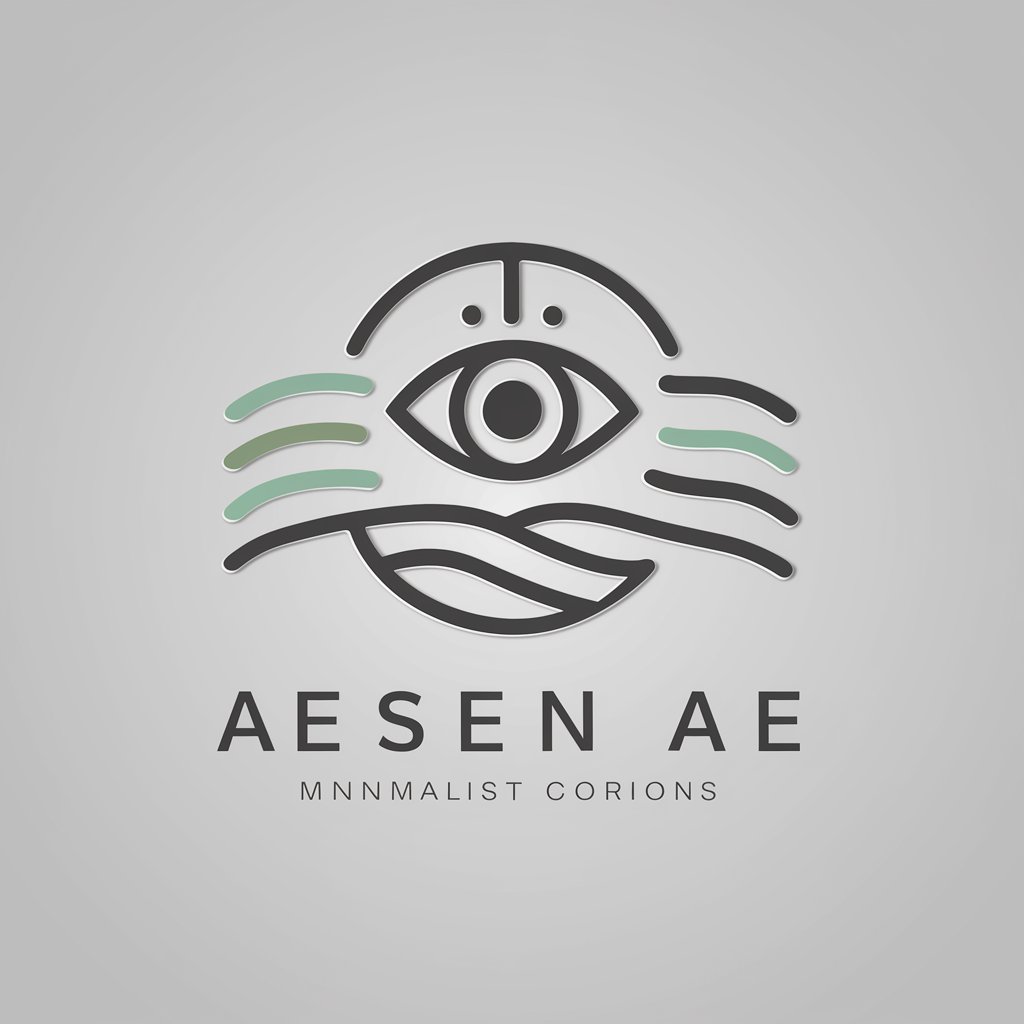
Welcome! Let's craft some stunning visual prompts together.
Transforming Visions into Artistic Journeys
Imagine a tranquil landscape where...
Create a minimalist composition featuring...
Visualize a serene scene with...
Design an image that captures the essence of...
Get Embed Code
Overview of Midjourney Analyst
Midjourney Analyst is a specialized version of ChatGPT, designed primarily to interpret images and generate detailed prompts for Midjourney, a platform known for its advanced image generation capabilities. This GPT variant excels in analyzing various elements within an image such as colors, mood, composition, and subjects. It's tailored to capture the essence of these visuals and translate them into prompts that align with Midjourney's format. Midjourney Analyst is particularly adept at creating prompts for serene landscapes, tranquil scenes, and minimalist compositions, but it's also equipped to handle a wide array of other visual styles. The core design purpose is to assist users in creating highly accurate and aesthetically aligned prompts for generating images that reflect the specific characteristics of the input visuals. Powered by ChatGPT-4o。

Primary Functions of Midjourney Analyst
Image Analysis
Example
Analyzing a photograph of a serene lakeside at dusk, identifying key elements like the color palette of the sunset, the texture of the water, and the positioning of surrounding trees.
Scenario
A user uploads a photograph for inspiration. Midjourney Analyst processes the image, breaks down its key visual components, and generates a detailed prompt. This prompt can then be used in Midjourney to create similar or derivative artworks.
Prompt Generation
Example
Creating a prompt that describes a minimalist, tranquil Japanese Zen garden with specific details like neatly raked sand, strategically placed rocks, and a serene ambiance.
Scenario
An artist seeking inspiration for a tranquil space uploads an image of a Zen garden. The Midjourney Analyst interprets the image and generates a prompt encapsulating the essence of this garden, which the artist can use to explore different artistic renditions.
Style Adaptation
Example
Transforming an image of a bustling cityscape into a prompt for a peaceful, simplified version of the scene, focusing on broad strokes of color and fewer elements.
Scenario
A user wishes to reimagine a cityscape into a peaceful scene. They provide an image of the city, and the Midjourney Analyst adapts it into a prompt that emphasizes tranquility and simplicity, suitable for creating a contrasting artwork.
Target User Groups for Midjourney Analyst
Digital Artists and Designers
This group benefits from Midjourney Analyst's ability to transform visual inspirations into prompts for creating digital art. It aids in exploring different styles or reinterpreting existing visuals in unique ways.
Art Therapists and Educators
They can utilize Midjourney Analyst to create calming, serene imagery for therapeutic and educational purposes. The ability to generate tranquil scenes can be particularly useful in settings focused on mental wellbeing and relaxation.
Marketing and Branding Professionals
These users can leverage Midjourney Analyst to quickly generate visually consistent and brand-aligned imagery for campaigns or presentations, especially when exploring concepts like tranquility, minimalism, or nature-focused themes.

Guidelines for Using Midjourney Analyst
1
Visit yeschat.ai to access a free trial of Midjourney Analyst without the need for a login or a ChatGPT Plus subscription.
2
Familiarize yourself with the tool's capabilities, especially in interpreting images and generating Midjourney prompts focused on serene landscapes, tranquil scenes, and minimalist compositions.
3
Upload an image or describe a visual concept you have in mind. Be specific about elements like mood, color, and composition to get the most accurate prompt generation.
4
Use the generated prompts in your Midjourney explorations or artistic projects, adjusting the technical parameters at the end of the prompt as needed.
5
Experiment with a variety of images and concepts to fully leverage the tool’s potential. Take advantage of its ability to handle a wide range of visual styles beyond its specializations.
Try other advanced and practical GPTs
English Companion
Converse with AI, powered by your favorite scripts.

Satoshi Nakamoto
Empowering Bitcoin Education with AI

としお
Converse, Influence, Transform

Anime-ize My Life
Transform Photos into Anime Art Instantly
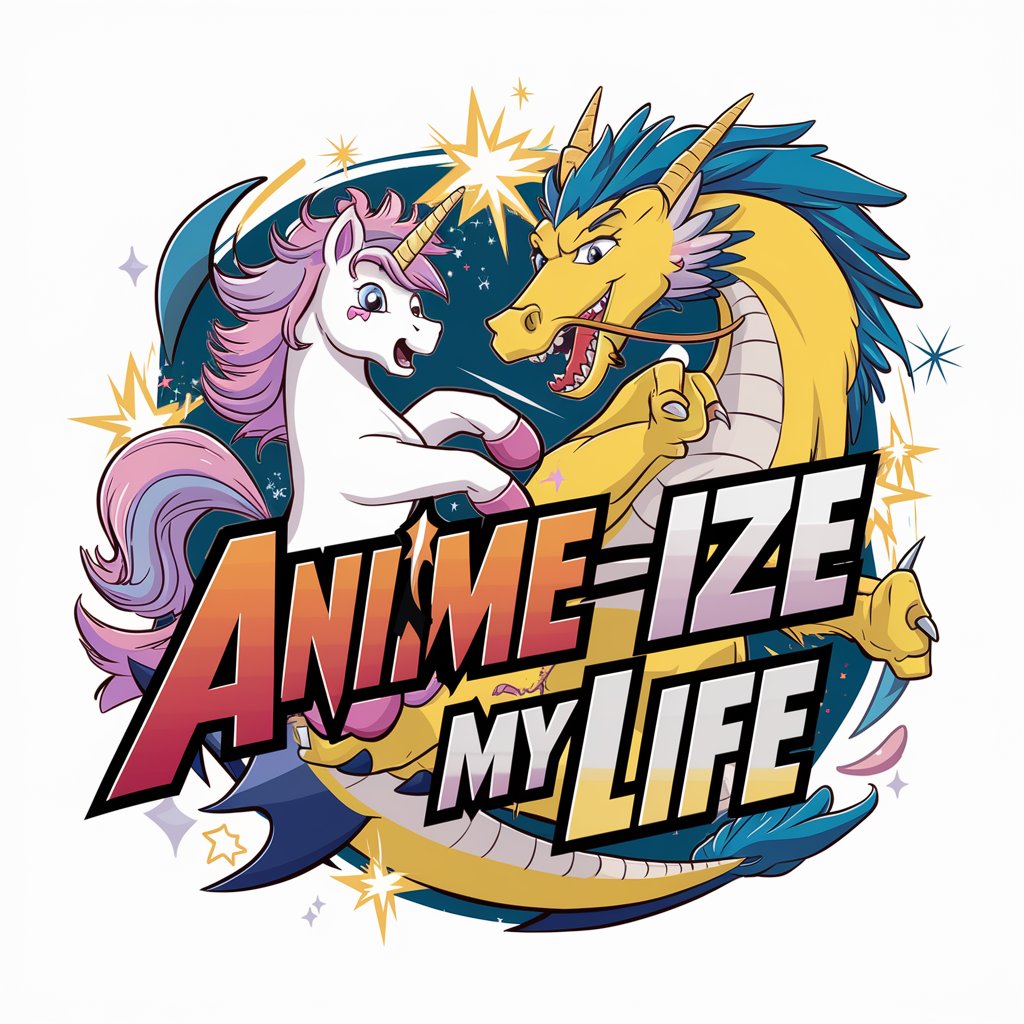
WeatherPix
Visualizing Weather with AI

Sacrament Talk Companion
Crafting Inspirational Sacrament Talks with AI

ポスターくん
Turn Mistakes into Memorable Posters

Ivermectin Explainer
Deciphering Ivermectin with AI

کامنت کد
Illuminate Your Code with AI Insights

Health Future
Revolutionizing Healthcare with AI Insight

Game Animation Creator
Animate Your Game, Power Your Imagination

MTP Genie
Envisioning Futures with AI

Frequently Asked Questions about Midjourney Analyst
What types of images does Midjourney Analyst best interpret?
Midjourney Analyst excels at interpreting serene landscapes, tranquil scenes, and minimalist compositions, but is also adept at handling a broad spectrum of other visual styles.
Can Midjourney Analyst generate prompts for abstract concepts?
Yes, it can generate prompts for abstract concepts. Provide details about the concept’s mood, color, and thematic elements for the best results.
Is Midjourney Analyst suitable for professional artists?
Absolutely. Professional artists can use it to explore new ideas, gain inspiration, and refine concepts for their artistic projects.
How does Midjourney Analyst differ from other AI tools?
Midjourney Analyst is specifically tailored for creating Midjourney prompts from visual inputs, focusing on the essence of images rather than just basic attributes.
Can beginners use Midjourney Analyst effectively?
Yes, beginners can use it effectively. The tool is user-friendly and provides guidance for creating prompts, making it accessible for users of all skill levels.
