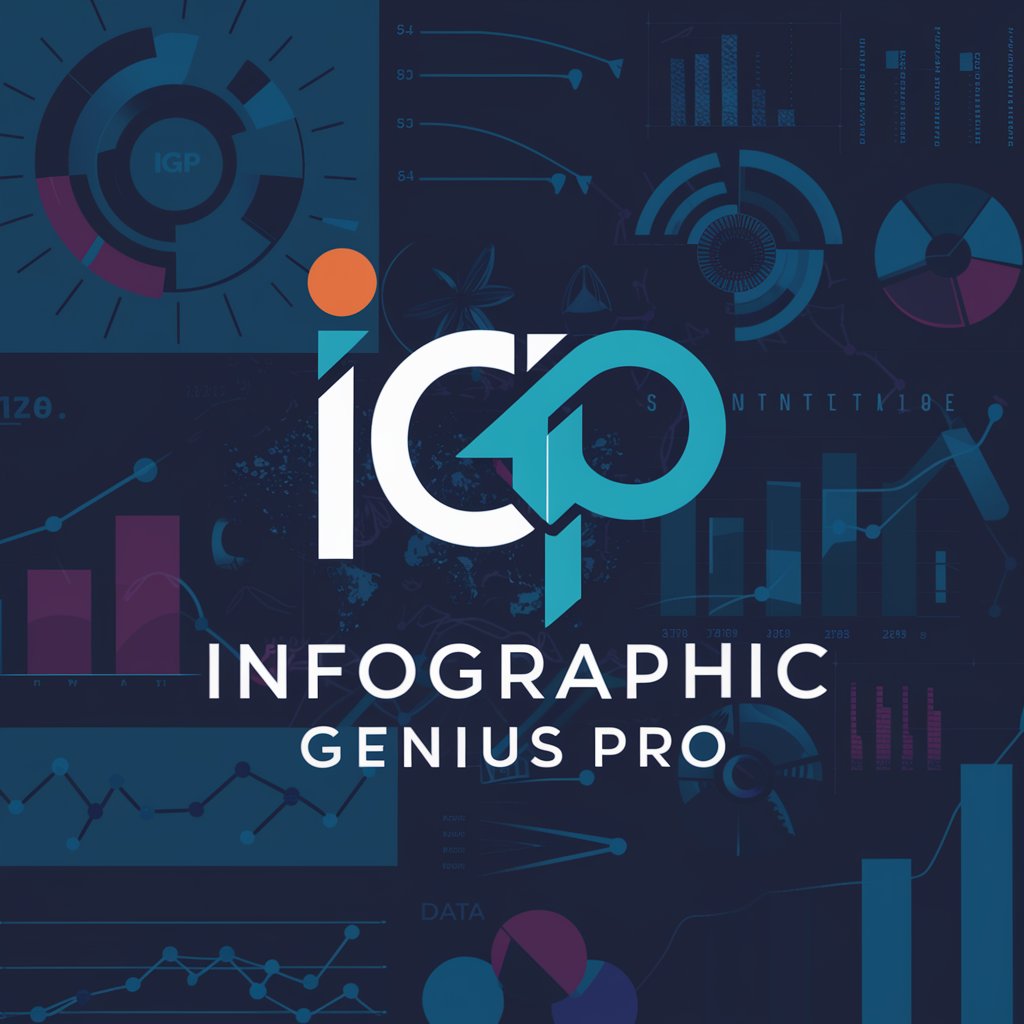Infographic-Creator.com - AI-Powered Infographic Creation

Welcome to Infographic-Creator.com, your go-to tool for stunning custom infographics!
Visualize Ideas with AI Ease
Design an infographic that illustrates...
Create a visual representation of...
Generate an informative graphic showing...
Produce an infographic that explains...
Get Embed Code
Introduction to Infographic-Creator.com
Infographic-Creator.com is designed as a specialized tool aimed at simplifying the creation and sharing of infographics. This platform offers users a seamless, intuitive interface that allows for the easy assembly of visually engaging and information-rich graphics. The core purpose is to enable users, regardless of their design experience, to effectively communicate complex information in an accessible, visually appealing format. For example, a user could create an infographic that maps out the key milestones in the history of the internet, using a combination of timelines, iconography, and brief text annotations to convey the information in a manner that is both engaging and easy to understand. The design purpose is grounded in the belief that visual storytelling can significantly enhance comprehension and retention of information, thereby making it a vital tool for educators, marketers, content creators, and businesses alike. Powered by ChatGPT-4o。

Main Functions of Infographic-Creator.com
Template-based Design
Example
An educator creating a visually engaging infographic on climate change impacts.
Scenario
Users can select from a wide range of pre-designed templates suited to various themes and topics, enabling them to quickly assemble infographics without needing to start from scratch. This function is particularly useful in educational settings, where time and resources for creating custom designs may be limited.
Customizable Elements
Example
A small business owner designing an infographic to showcase their annual performance.
Scenario
Infographic-Creator.com allows users to personalize their infographics by adjusting colors, fonts, and layouts, and by adding their own data and text. This customization is critical for businesses looking to maintain brand consistency across their marketing materials.
Data Visualization Tools
Example
A researcher illustrating study findings on dietary habits.
Scenario
The platform offers a variety of charts, graphs, and other data visualization tools that enable users to represent complex datasets in a straightforward, visually digestible manner. This is especially beneficial for researchers and analysts seeking to present their findings in a more engaging format than traditional reports.
Ideal Users of Infographic-Creator.com Services
Educators
Teachers and academic professionals can leverage infographics to break down complex subjects into easy-to-understand visuals, making learning more engaging for students.
Marketers
Marketing professionals use infographics to create compelling content that boosts engagement on social media, blogs, and other platforms, helping to convey product benefits or industry statistics in an accessible format.
Data Analysts and Researchers
Individuals in these fields can use the platform to translate dense datasets into clear, concise visuals, enhancing the presentation and comprehension of their findings for a broader audience.

How to Use Infographic-Creator.com
Step 1: Start Your Free Trial
Visit yeschat.ai to begin your free trial without the need for login or ChatGPT Plus subscription.
Step 2: Select Your Template
Choose from a variety of templates tailored to different topics and purposes to start your infographic creation.
Step 3: Customize Your Content
Input your data and customize the design elements such as colors, fonts, and images to match your specific needs.
Step 4: Utilize AI Assistance
Take advantage of the AI-powered features for data analysis, design suggestions, and text generation to enhance your infographic.
Step 5: Download and Share
Once satisfied with your infographic, download it in your preferred format and share it across your digital platforms.
Try other advanced and practical GPTs
Mounting GPT
Engage, Inform, and Delight with AI

SPÖ
AI-powered Insights into Austrian Politics

ŻELEK
Empowering Your Words with AI

KriptoValidator
AI-Powered Crypto Insights at Your Fingertips

StoicCounselor
Empower life with Stoic wisdom.

Universal Inforgraphic Creator (UIC)
Transform Data into Visual Stories

Investing Oracle
Empowering Your Investment Decisions with AI

GPT Scout
Your AI-powered Guide to GPTs

POKEMMO Assistant
Empowering Your PokéMMO Journey with AI

Chapter Crafter
Crafting Persuasive Chapters with AI

Kontrola gramatiky
Empower Your Writing with AI

Theoretical Explorer
Unlock the universe of theoretical possibilities.
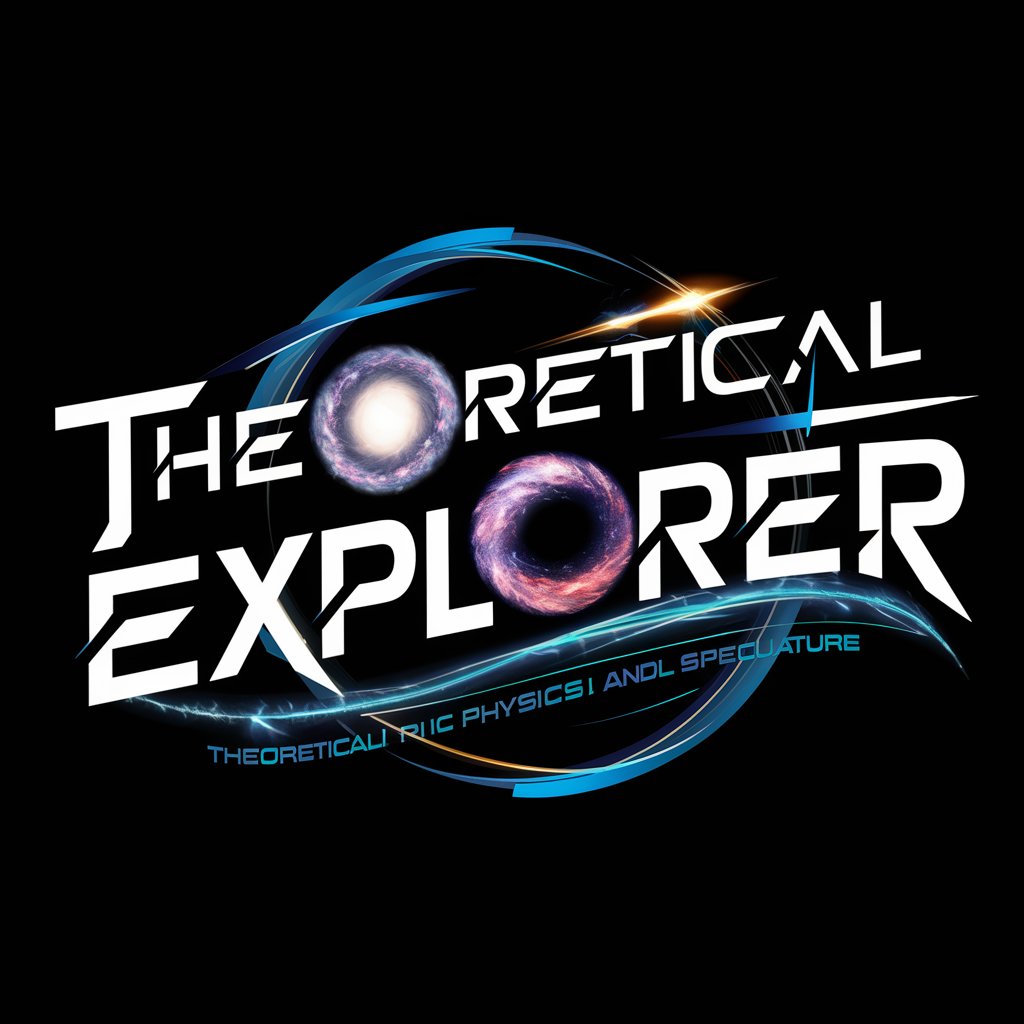
Infographic-Creator.com Q&A
Can Infographic-Creator.com automatically generate content?
Yes, Infographic-Creator.com utilizes AI to generate engaging content based on your data inputs, simplifying the content creation process.
Is Infographic-Creator.com suitable for educational purposes?
Absolutely, educators and students can leverage Infographic-Creator.com for creating visual aids that enhance learning and presentation of complex information.
How does Infographic-Creator.com handle data privacy?
Infographic-Creator.com prioritizes user data privacy by employing secure protocols to ensure that your data remains confidential and is not shared without consent.
Can I use Infographic-Creator.com for commercial projects?
Yes, Infographic-Creator.com is designed to support both individual and commercial projects, offering high-quality infographics suitable for marketing, reports, and more.
Does Infographic-Creator.com offer collaboration features?
While primarily focused on individual creation, Infographic-Creator.com is exploring features that will enable team collaboration for a more integrated design process.