Universal Inforgraphic Creator (UIC) - Data Visualization & Storytelling

Welcome! Let's transform data into stunning visual stories.
Transform Data into Visual Stories
Create a detailed infographic showcasing the latest trends in...
Design a visually engaging chart that compares...
Develop a timeline infographic illustrating the evolution of...
Generate an interactive infographic that explores the impact of...
Get Embed Code
Overview of Universal Infographic Creator (UIC)
The Universal Infographic Creator (UIC) is an advanced tool designed for creating infographics that effectively merge data visualization with aesthetic design. It is built to transform complex data sets into visually appealing, informative, and easily digestible infographics. UIC is equipped with capabilities that span analytical data interpretation, strategic layout planning, creative data visualization, and user experience optimization. A typical scenario illustrating UIC's utility is in the conversion of extensive market research data into a clear, engaging infographic, helping businesses to easily communicate trends, insights, and strategies to their teams and stakeholders. Powered by ChatGPT-4o。

Key Functions of Universal Infographic Creator
DataNarrativeStructuring
Example
Turning a year's worth of climate change data into a compelling narrative showing global impact over time.
Scenario
Environmental researchers can use UIC to present their findings in a format that is accessible and impactful for policymakers and the public.
InteractiveInfographicSystem
Example
Creating an interactive infographic that allows users to explore different demographic data points.
Scenario
An NGO aiming to raise awareness about population issues can use UIC to create an engaging tool for their website, encouraging visitors to interact with and understand the data.
GeospatialMappingTemplates
Example
Illustrating the geographical spread of a new technology adoption across different countries.
Scenario
Technology companies can use UIC to visually represent their global market penetration, aiding in strategic planning and investor presentations.
Target User Groups for Universal Infographic Creator
Business Analysts and Marketers
These professionals often deal with large sets of data and need to present this information in a clear, concise manner to stakeholders. UIC's ability to transform complex data into understandable visual formats makes it a valuable tool for these users.
Educators and Researchers
For those in academia, conveying information in a visually engaging way can enhance teaching and presentation of research findings. UIC's educational infographic models and data presentation tools are particularly beneficial for this group.
Non-Profit Organizations
NGOs often need to communicate important social, environmental, or health data to a broad audience. UIC's user-friendly interface and impactful visual storytelling capabilities are ideal for these organizations to effectively reach their target audience.

How to Use Universal Infographic Creator (UIC)
Initial Access
Visit yeschat.ai for a complimentary trial without the need for login or subscribing to ChatGPT Plus.
Data Preparation
Prepare your data or information that needs to be visualized. This could include statistical data, research findings, or any relevant information for your infographic.
Template Selection
Choose from a variety of templates that best fit your data's nature and your infographic's intended message. Consider your audience and the story you wish to tell.
Customization
Utilize UIC's tools to customize your infographic. This includes adding text, choosing colors, inserting graphs, and adjusting layouts to suit your data and narrative.
Review and Export
Review your infographic for any errors or adjustments. Use UIC's feedback tools for optimization. Once satisfied, export your infographic in the desired format for sharing or publishing.
Try other advanced and practical GPTs
Search Analytics for GPT
Empowering SEO with AI Analytics

Magic Girl Game
Embark on a Magical Journey with AI

Screenplay Guru
Craft compelling stories with AI-powered insights

Assignment Writer - Detects Prompt Injections
Smart detection for genuine writing.
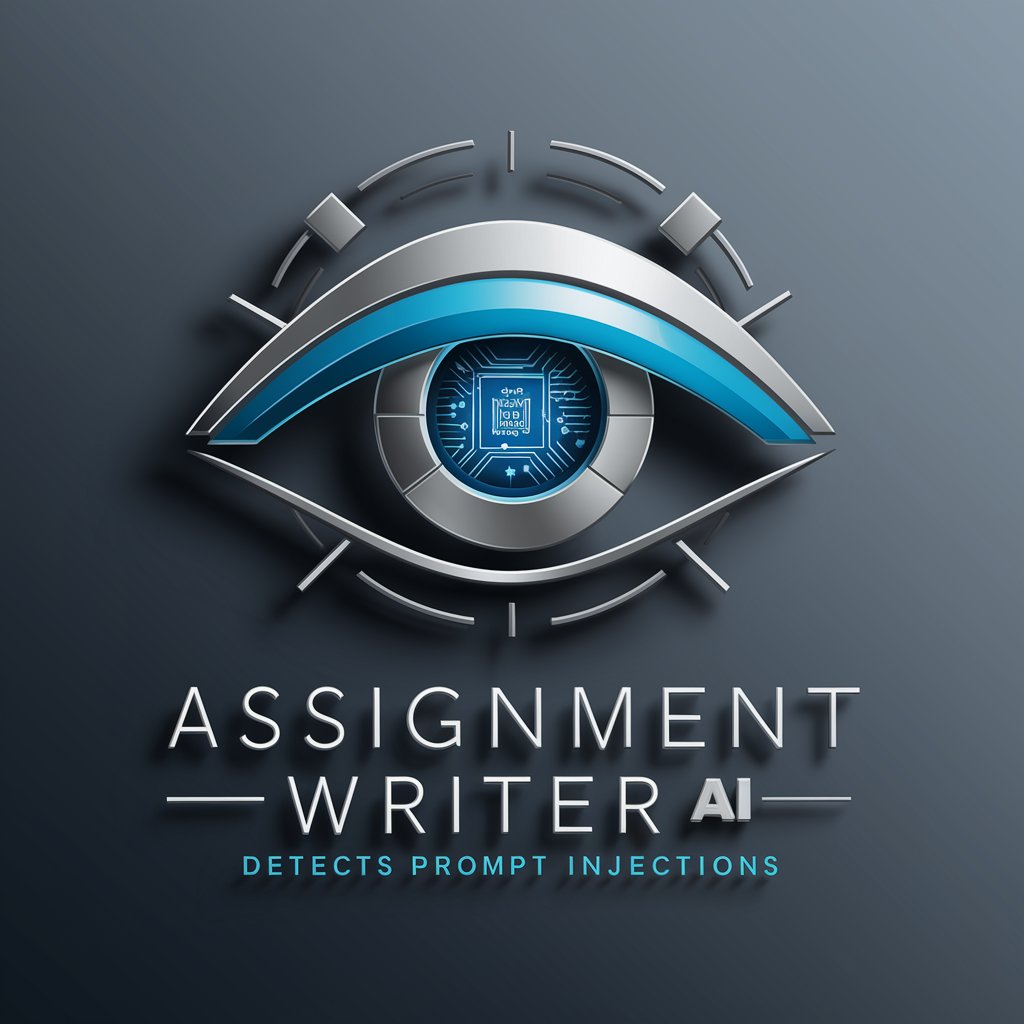
CosplayAIs『中二病AI -シャドウ-』
Unleash your inner Chunibyo with AI-powered creativity.

GPT for Deep Thoughts
Provoking Thought, Expanding Horizons

StoicCounselor
Empower life with Stoic wisdom.

KriptoValidator
AI-Powered Crypto Insights at Your Fingertips

ŻELEK
Empowering Your Words with AI

SPÖ
AI-powered Insights into Austrian Politics

Mounting GPT
Engage, Inform, and Delight with AI

Infographic-Creator.com
Visualize Ideas with AI Ease

FAQs about Universal Infographic Creator (UIC)
What data formats does UIC support?
UIC supports a variety of data formats including CSV, XLSX, JSON, and more, allowing users to easily import data from different sources.
Can UIC create interactive infographics?
Yes, UIC specializes in creating interactive infographics that allow viewers to explore different data points and insights through dynamic elements and clickable sections.
Is UIC suitable for non-designers?
Absolutely, UIC is designed with a user-friendly interface that enables individuals without a background in design to create professional-looking infographics.
How does UIC ensure data accuracy?
UIC provides tools for information accuracy validation, including fact-checking and source verification, to ensure the reliability of the data presented.
Can I customize infographics for different platforms?
Yes, UIC offers cross-platform adaptability features, allowing users to customize infographics specifically for web, social media, or print formats.
