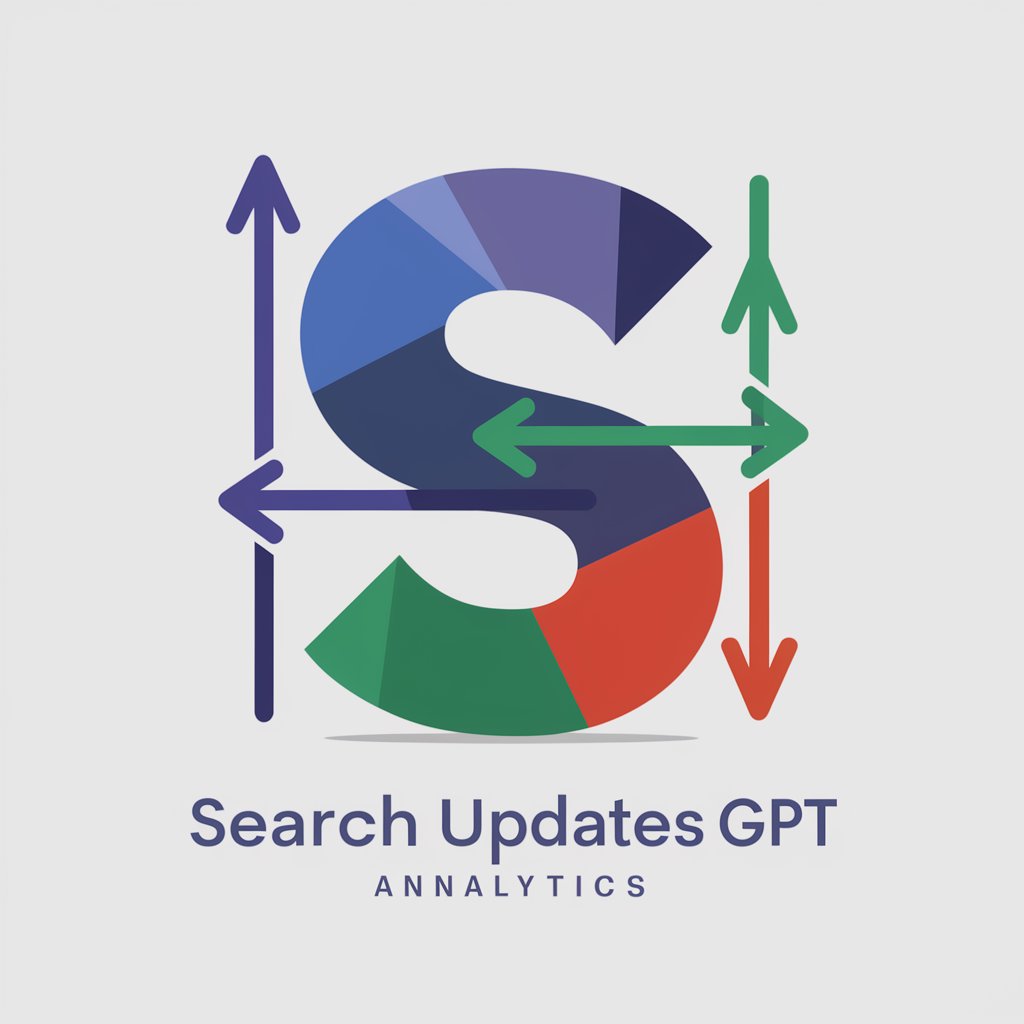Search Analytics for GPT - SEO Insights & Analytics

Welcome to Search Analytics for GPT, your advanced SEO assistant.
Empowering SEO with AI Analytics
Generate an SEO report for
List the search analytics properties for
Inspect the URL
Compare the search performance between
Get Embed Code
Overview of Search Analytics for GPT
Search Analytics for GPT is a specialized assistant designed to harness the capabilities of Google Search Console's API, providing users with advanced search analytics and SEO insights. Its primary purpose is to enable users to retrieve and analyze search traffic data, inspect URLs for indexation and visibility issues, and understand the SEO performance of their websites. Through a seamless integration with Search Console, it offers a direct conduit for extracting valuable data, making it easier for users to optimize their online content for better search engine visibility. For example, a user can query the top-performing queries for their site over the past month, analyze click-through rates, and identify areas for improvement. Powered by ChatGPT-4o。

Core Functions of Search Analytics for GPT
querySearchAnalytics
Example
Retrieving top queries driving traffic to a website for the past 30 days, segmented by device type.
Scenario
A content marketer can use this function to understand which topics are most appealing to their audience on mobile versus desktop, allowing for targeted content optimization.
sitesAvailable
Example
Listing all Search Console properties a user has access to.
Scenario
Useful for SEO consultants managing multiple client accounts, enabling them to easily switch between properties for analysis without manually checking account access.
inspectUrl
Example
Inspecting the indexation status of a new blog post URL.
Scenario
Webmasters can use this function to diagnose why a newly published page isn't appearing in search results, identifying issues like crawl errors or noindex tags.
Target User Groups for Search Analytics for GPT
SEO Professionals
Experts tasked with optimizing website visibility in search engines. They benefit from deep dives into search performance data, identifying trends, and troubleshooting indexation issues.
Content Marketers
Individuals responsible for creating and distributing valuable, relevant, and consistent content to attract a clearly defined audience. They use search analytics to tailor content strategies based on what's resonating with their target audience.
Webmasters and Site Owners
Those who manage websites and are interested in monitoring their site's search performance. They can quickly identify and resolve issues that affect their site's visibility in search results.

How to Utilize Search Analytics for GPT
1
Start by visiting yeschat.ai to explore the capabilities of Search Analytics for GPT with a free trial, no login or ChatGPT Plus subscription required.
2
Select a property from your Search Console account to analyze. Ensure you have access to this account and that it's correctly set up to track your website's search performance.
3
Define your analysis criteria by choosing the date range, countries, devices, and other dimensions relevant to your search analytics query.
4
Execute the query to retrieve search analytics data such as clicks, impressions, CTR, and position for the specified criteria.
5
Analyze the data to identify trends, opportunities for improvement, and to inform your SEO strategy. Use the insights to optimize your website's content and technical SEO aspects for better search engine visibility.
Try other advanced and practical GPTs
Magic Girl Game
Embark on a Magical Journey with AI

Screenplay Guru
Craft compelling stories with AI-powered insights

Assignment Writer - Detects Prompt Injections
Smart detection for genuine writing.
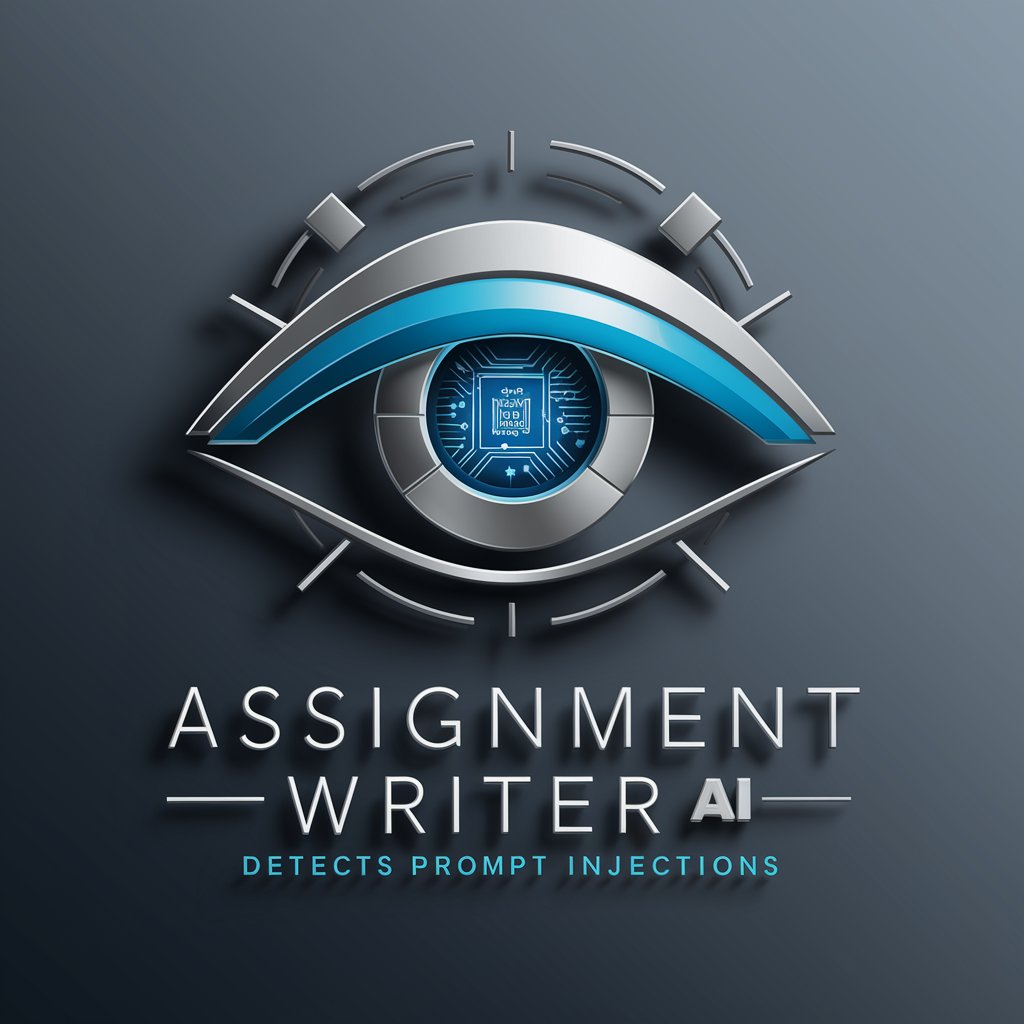
CosplayAIs『中二病AI -シャドウ-』
Unleash your inner Chunibyo with AI-powered creativity.

GPT for Deep Thoughts
Provoking Thought, Expanding Horizons

NarrativeNexusAdvisor(NNA)
Crafting Better Stories with AI

Universal Inforgraphic Creator (UIC)
Transform Data into Visual Stories

StoicCounselor
Empower life with Stoic wisdom.

KriptoValidator
AI-Powered Crypto Insights at Your Fingertips

ŻELEK
Empowering Your Words with AI

SPÖ
AI-powered Insights into Austrian Politics

Mounting GPT
Engage, Inform, and Delight with AI

Frequently Asked Questions about Search Analytics for GPT
What is Search Analytics for GPT?
Search Analytics for GPT is an advanced SEO tool that leverages GPT's capabilities to analyze search console data, providing insights into a website's search performance directly through an AI-powered interface.
How can I access my Search Console data with this tool?
By using the tool's integration features, you can securely connect your Google Search Console account, allowing the tool to fetch and analyze your search data based on the criteria you set.
Can I compare performance data across different time periods?
Yes, the tool allows you to perform side-by-side comparisons of search analytics data across different time periods, helping you to track your website's performance over time and identify trends.
Is it possible to export the data retrieved by the tool?
Absolutely, the tool supports exporting the analyzed data into various formats such as CSV, enabling you to further analyze the data in your preferred spreadsheet or data analysis tool.
How does this tool help in improving my website's SEO?
By providing detailed analytics on how your website performs in search results, including visibility, click-through rates, and ranking positions, you can identify areas for improvement and optimize your content and SEO strategies for better search engine ranking and visibility.