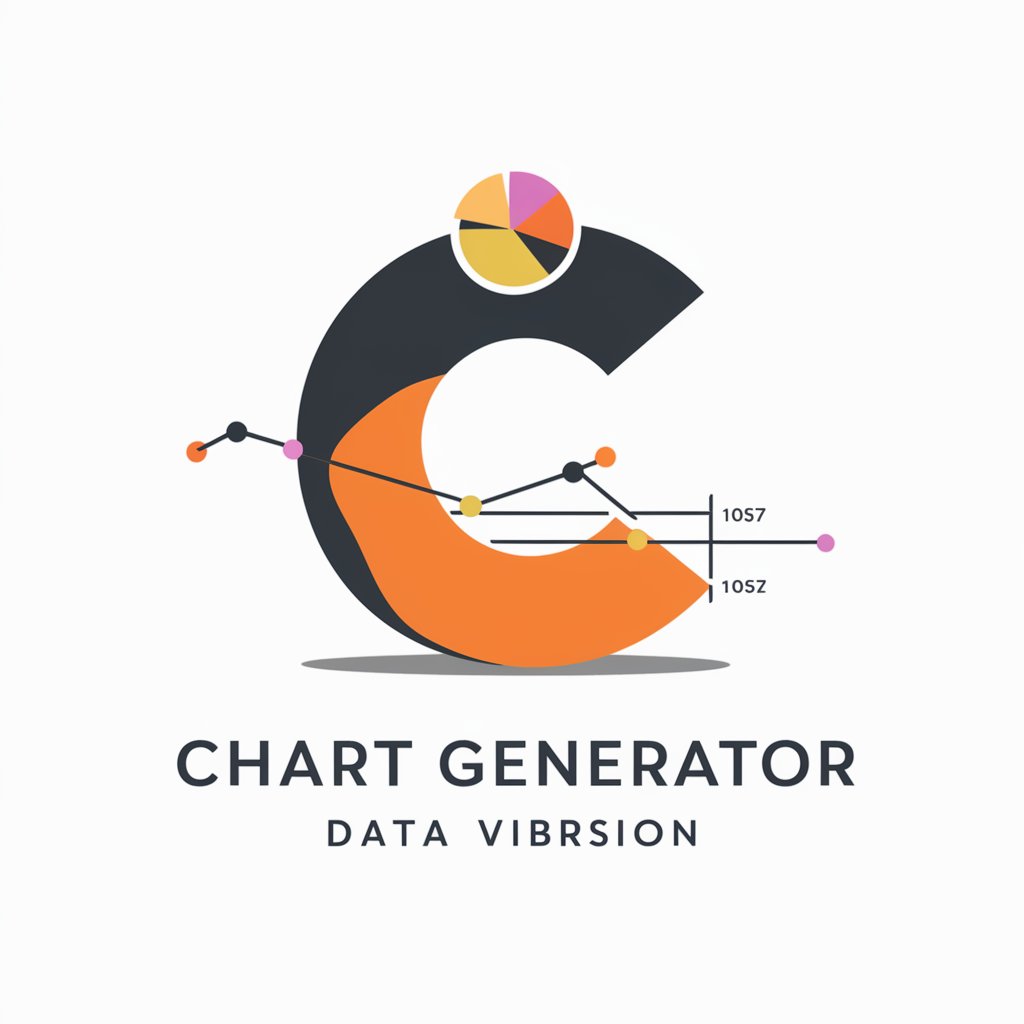ChatChart - versatile diagram creation

Welcome to Chat Chart, your go-to for precise and versatile diagrams!
Craft diagrams with AI ease
Generate a diagram illustrating the flow of data in a network.
Create a UML class diagram for an e-commerce system.
Design a Gantt chart for a project timeline.
Draw an entity-relationship diagram for a library database.
Get Embed Code
Introduction to ChatChart
ChatChart is an advanced GPT variant designed specifically for the creation, modification, and rendering of various types of diagrams through integration with the Kroki API. It supports a wide array of diagram types including flowcharts, UML diagrams, network diagrams, and data visualizations, among others. The core purpose of ChatChart is to facilitate efficient and customizable diagramming for users who need to visualize complex information, processes, or systems. For example, a user can request a UML class diagram to visualize the structure of a software system or a network diagram to plan or document IT infrastructure. ChatChart's ability to generate and modify diagrams through text commands makes it highly versatile for educational, professional, and technical documentation purposes. Powered by ChatGPT-4o。

Main Functions of ChatChart
Diagram Creation
Example
Creating a UML sequence diagram to illustrate the flow of operations between objects or components in a system.
Scenario
A software developer designing a new feature needs to visualize how different system components interact. ChatChart can generate a sequence diagram from a textual description of the interactions.
Diagram Modification
Example
Modifying an existing entity-relationship diagram to reflect changes in a database schema.
Scenario
A database administrator needs to update documentation after a schema change. They can describe the changes to ChatChart, which then modifies the existing diagram accordingly.
Custom Diagramming
Example
Generating a custom network diagram to plan a home or office network layout.
Scenario
An IT professional or hobbyist planning to set up a new network can use ChatChart to visualize the network structure, including devices and connections, by providing specifications and requirements.
Educational Use
Example
Creating flowcharts or data structure diagrams for educational materials.
Scenario
Educators preparing course materials on programming or systems design can use ChatChart to easily generate diagrams that illustrate concepts and workflows for students.
Ideal Users of ChatChart Services
Software Developers and Engineers
Professionals in software development and engineering can use ChatChart to design, document, and visualize software architecture, workflows, and system interactions, enhancing communication and documentation efficiency.
IT Professionals
IT professionals, including network administrators and system architects, can leverage ChatChart for planning, documenting, and visualizing network infrastructures, server architectures, and deployment strategies.
Educators and Students
Educators and students in technical, engineering, and computer science disciplines can benefit from ChatChart by using it to create diagrams for teaching materials, assignments, and projects, facilitating a clearer understanding of complex topics.
Technical Writers
Technical writers and documentation specialists can use ChatChart to generate diagrams for manuals, guides, and documentation, making complex information more accessible and understandable to the target audience.

How to Use ChatChart
1
Start with a free trial at yeschat.ai, accessible without any login requirements or the need for a ChatGPT Plus subscription.
2
Choose the type of diagram you need to create from the wide range of options available, such as flowcharts, UML diagrams, or data visualizations.
3
Input your specific requirements for the diagram, including details like data points, relationships, or flow processes.
4
Utilize the customization options to tailor the appearance of your diagram, adjusting elements like color schemes, layout, or annotations for clarity.
5
Preview your diagram, make any necessary adjustments, and then download or share it directly from the platform.
Try other advanced and practical GPTs
Ecobyte
Empowering sustainable choices with AI.

TeoloGuide
Empowering theological discovery with AI
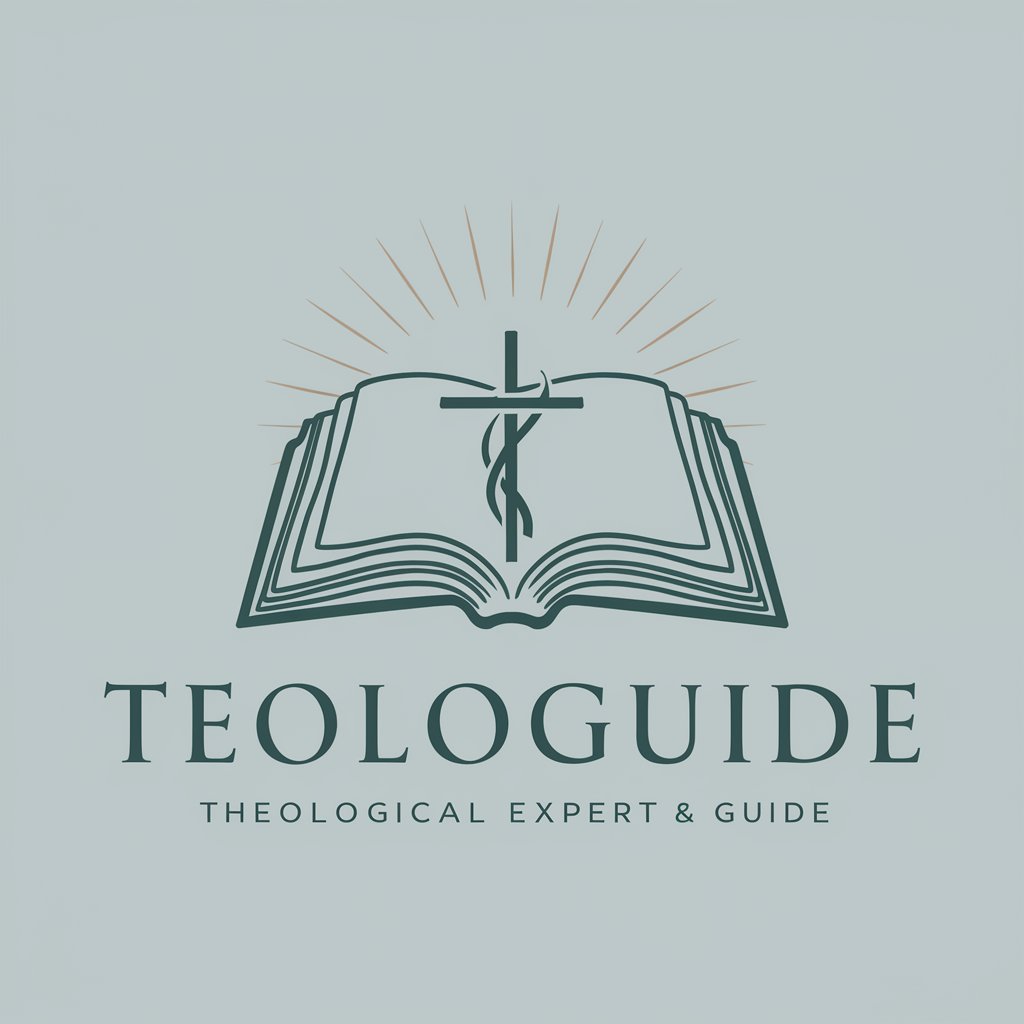
FlySpy
Fly cheaper, smarter, faster with AI.

mindmap
Visualize Ideas, Power Your Creativity
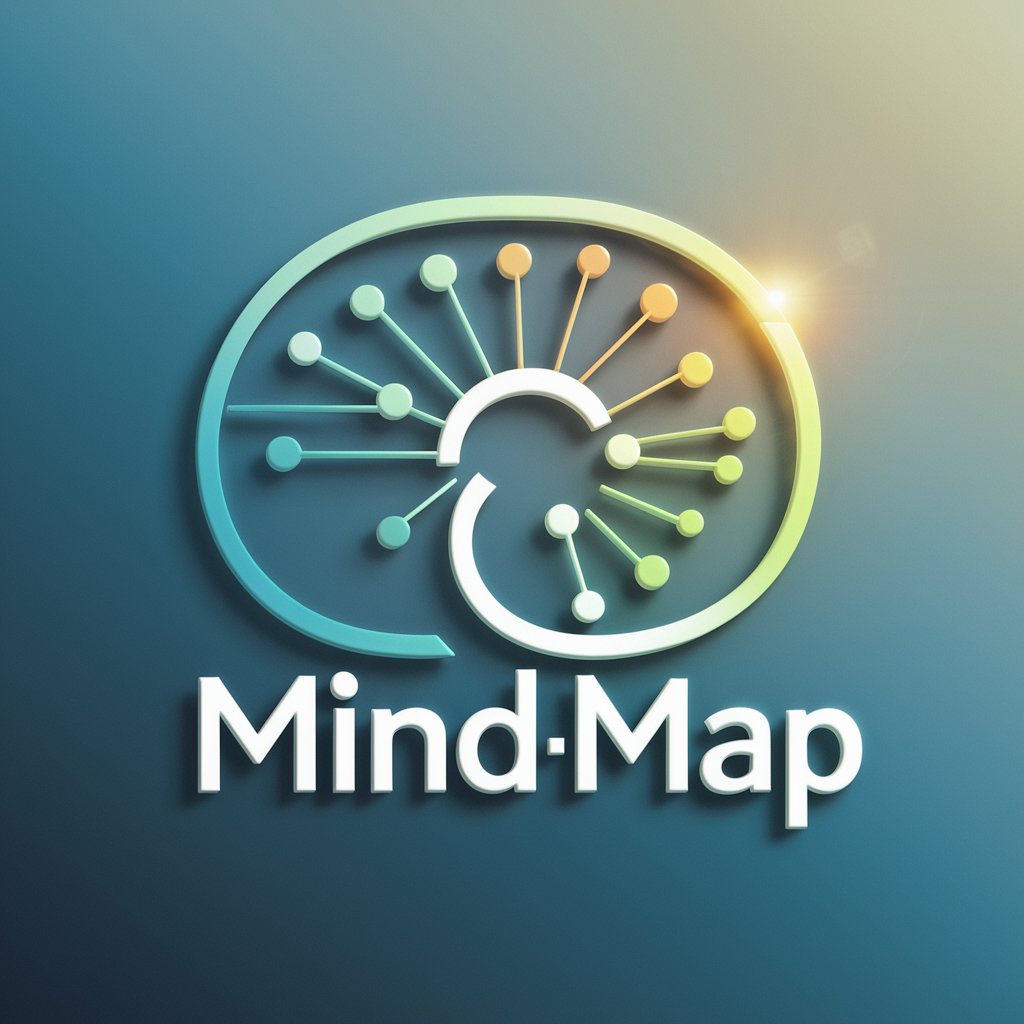
excel
Empowering Data Analysis with AI
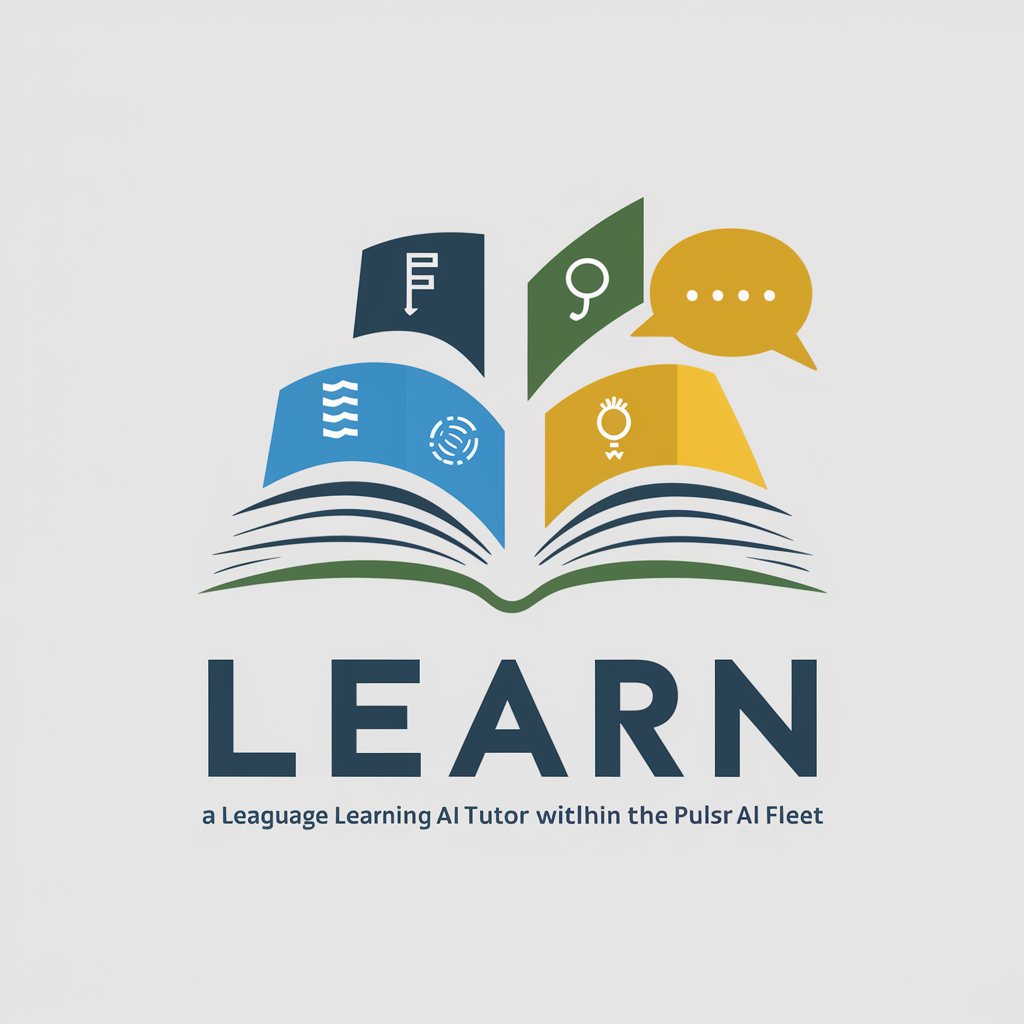
Email Buddy
Craft Perfect Emails with AI

jasonlee
Empowering Insights with AI

Maratoner
AI-powered marathon training and shoe advisor

فيب
Empowering smarter vaping with AI
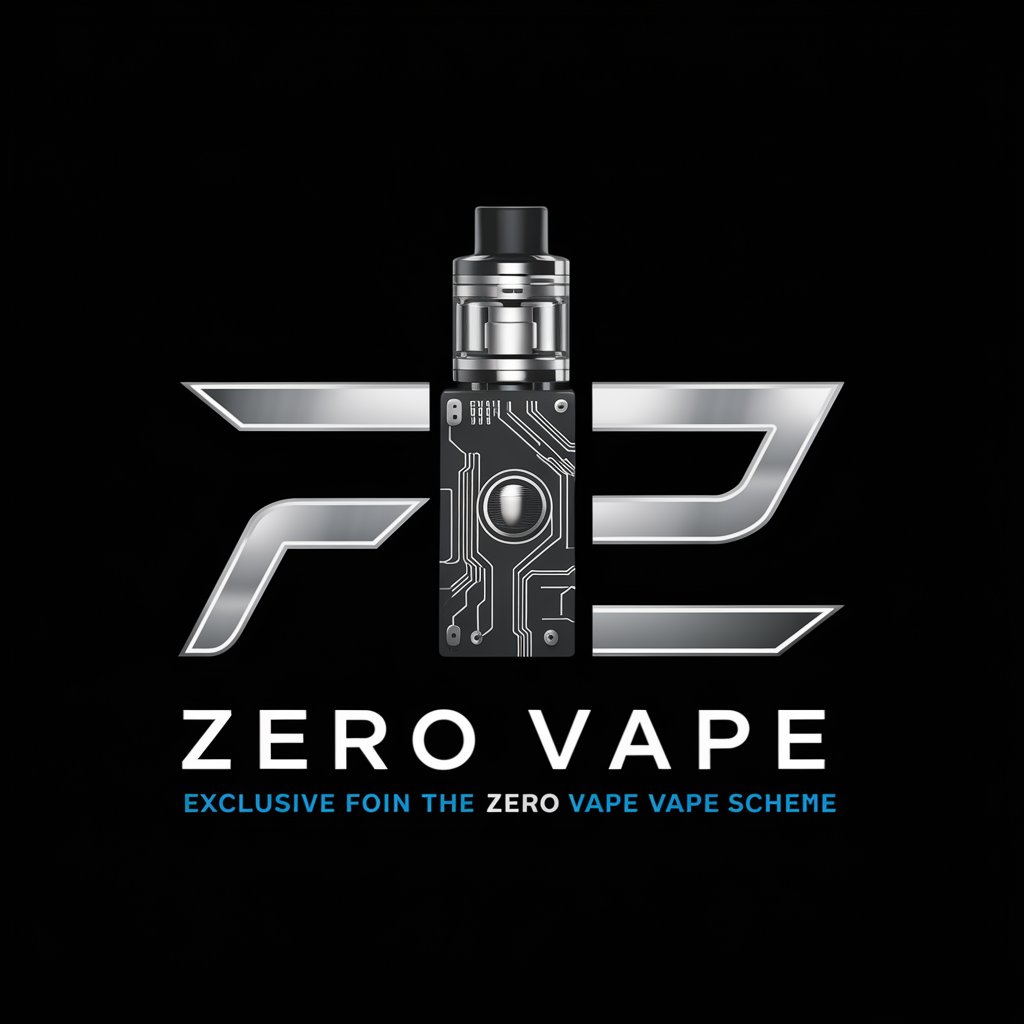
자캐
Empowering anime character creation with AI.

AiTTRIBUTOR
Elevate Cybersecurity with AI Insight

DH
Empowering Islamic learning with AI

ChatChart Q&A
What types of diagrams can ChatChart create?
ChatChart supports a wide array of diagrams including flowcharts, UML diagrams, data visualizations, network diagrams, and many others, catering to diverse fields such as software development, education, and business process mapping.
Is ChatChart suitable for beginners?
Yes, ChatChart is designed to be user-friendly, making it suitable for both beginners and professionals. The platform provides guidance and templates to help users easily create detailed diagrams.
Can I collaborate with others on ChatChart?
While ChatChart is primarily focused on diagram creation, it allows users to share their diagrams for collaboration. Future updates may include more direct collaborative features.
How does ChatChart handle data security?
ChatChart prioritizes data security with encryption and secure storage practices, ensuring that users' diagrams and data are protected.
Are there customization options available in ChatChart?
Yes, ChatChart offers extensive customization options, including color schemes, text styles, and layout adjustments, allowing users to create diagrams that fit their specific needs.