
Chart Maker - Chart Creation Tool
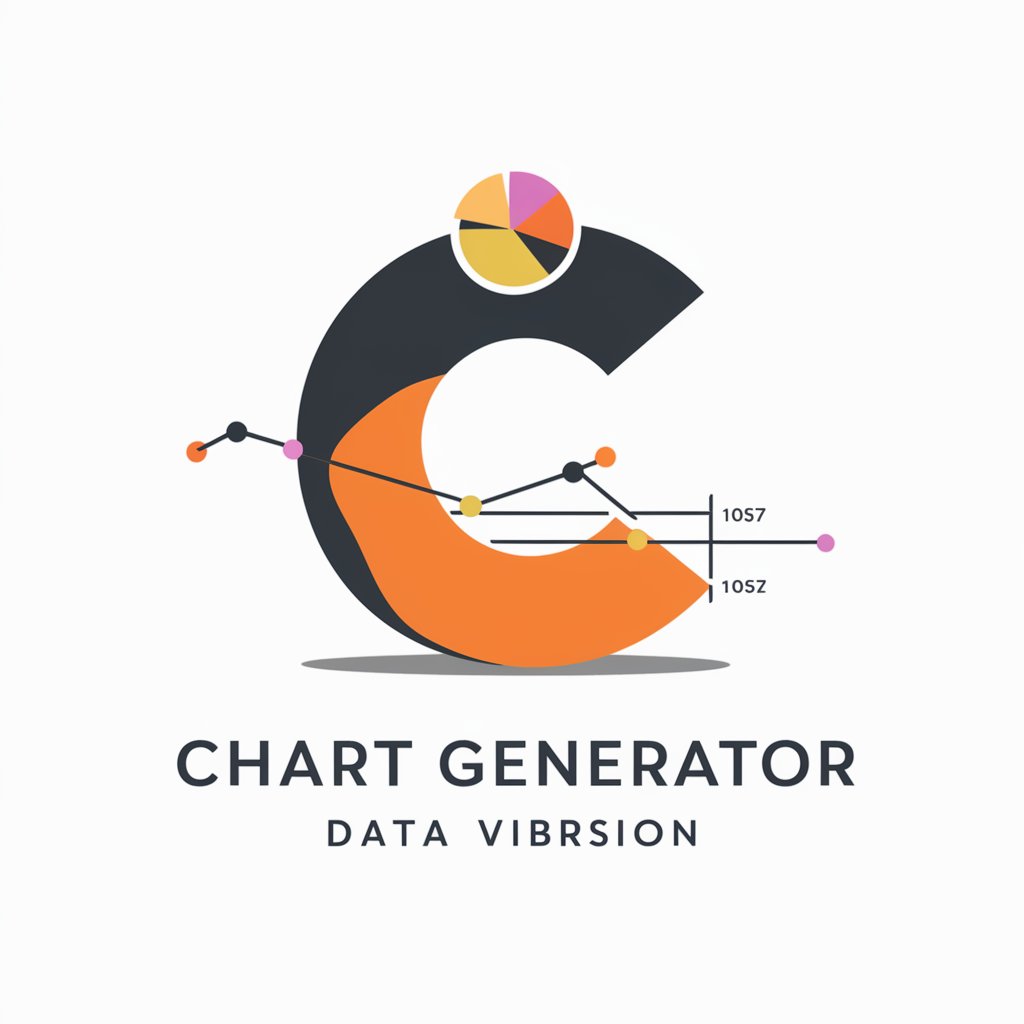
Welcome! Let's create stunning charts together!
Turn Data into Visual Stories
Generate a bar graph that shows...
Create a pie chart representing...
Design a line graph to illustrate...
Make a visualization comparing...
Get Embed Code
Overview of Chart Maker
Chart Maker is a specialized tool designed to create visual representations of data through various types of graphs and charts. Its core purpose is to transform raw data into comprehensible, visually appealing formats that facilitate easier understanding, analysis, and presentation of information. From basic line charts to complex multi-variable scatter plots, Chart Maker supports a wide array of chart types to suit different data visualization needs. For instance, a user can input sales data over a year to generate a line chart that visually tracks sales trends, or use demographic information to create pie charts that illustrate population distribution by age group. This versatility makes Chart Maker a valuable tool for educators, students, researchers, and professionals seeking to convey data-driven insights effectively. Powered by ChatGPT-4o。

Core Functions of Chart Maker
Data Visualization
Example
Creating a bar chart to represent annual sales data across different regions.
Scenario
A sales manager aims to present the annual performance of their products in various regions to identify which areas need more marketing efforts. They use Chart Maker to convert their sales data into a bar chart, enabling a clear, impactful presentation to the executive team.
Trend Analysis
Example
Generating a line chart to display the monthly user growth of an online platform.
Scenario
A startup wants to track its monthly user growth rate to attract potential investors. By inputting their monthly user data into Chart Maker, they create a line chart that highlights growth trends, making it easier for investors to understand the startup's momentum.
Comparison
Example
Utilizing a pie chart to compare the market share of different companies within an industry.
Scenario
A market researcher analyzes the competitive landscape by comparing the market shares of leading companies. Using Chart Maker, they produce a pie chart that visually breaks down the market share distribution, facilitating an intuitive comparison for stakeholders.
Data Distribution
Example
Using a histogram to analyze the age distribution of a population within a specific area.
Scenario
A demographer studying population dynamics within a certain area uses Chart Maker to create a histogram. This chart helps in understanding the age distribution, highlighting potential societal and economic impacts based on population structure.
Who Benefits from Chart Maker
Educators and Students
Educators can use Chart Maker to create visual aids that enhance learning materials, while students can utilize it for assignments and projects that require data analysis and presentation.
Business Professionals
From marketing managers to financial analysts, professionals can leverage Chart Maker to visualize data for reports, presentations, and decision-making processes, making complex information accessible and actionable.
Researchers
Researchers across various fields can use Chart Maker to visualize experimental data, survey results, or statistical analyses, aiding in the dissemination of their findings through journals, reports, or online publications.
Data Enthusiasts
Individuals with a passion for data analysis and visualization, regardless of their professional background, can use Chart Maker to explore data sets, uncover patterns, and share insights through blogs or social media.

How to Use Chart Maker
Start for Free
Initiate your Chart Maker experience by visiting yeschat.ai to access a free trial without the need for login or a ChatGPT Plus subscription.
Select Chart Type
Choose from a variety of chart types (e.g., bar, line, pie) that best suits the data you intend to visualize.
Input Data
Enter your data directly into the provided template or upload a data file. Ensure your data is clean and organized for accurate representation.
Customize Design
Adjust your chart's design by selecting colors, fonts, and other aesthetic elements to match your preferences or presentation requirements.
Generate and Download
Click 'Generate' to view your chart. If satisfied, download the chart in your preferred format (PNG, JPEG, SVG) for use in presentations, reports, or online publications.
Try other advanced and practical GPTs
Delay Code Analyst
Streamlining delay analysis with AI

10-k link
Instant SEC filings at your fingertips, powered by AI.

Grammar Guru
Enhance your writing with AI

Relay Guide
Streamline Compliance with AI

文章润色
Polish Your Text with AI Power

Electronic Repairer, Substation, Relay Assistant
AI-powered Electrical Fault Resolution

harambe's spirit
Engage with the playful, witty AI.

Spirit Guide
Discover Your Spirit Animal with AI

Generous Spirit
Empowering Philanthropy with AI

Nature Spirit
Unveiling Nature's Mysteries with AI

Spirit Airlines
Navigate Air Travel Seamlessly

Hunter Pack
AI-powered Optimal Hunting Guide

Chart Maker FAQs
What chart types can I create with Chart Maker?
Chart Maker supports a wide range of chart types, including bar, line, pie, scatter, area, and more, catering to various data visualization needs.
Can I import data from spreadsheets into Chart Maker?
Yes, you can import data directly from spreadsheet files such as Excel or CSV, simplifying the process of converting raw data into visual charts.
Is Chart Maker suitable for academic purposes?
Absolutely. Chart Maker is an excellent tool for students and researchers to visually represent data for papers, presentations, and academic projects.
Can I customize the appearance of my charts?
Yes, Chart Maker offers extensive customization options including color schemes, font styles, and layout adjustments to ensure your charts align with your specific design preferences.
How can I share my charts created with Chart Maker?
Charts can be downloaded as image files (PNG, JPEG, SVG) and easily shared via email, social media, or embedded in websites and presentations.





