
Créateur de Logigrammes Mermaid - Mermaid diagram generator tool

Welcome! I'm here to turn your descriptions into Mermaid.js flowcharts.
Create AI-powered diagrams with ease.
Convert the following text into a Mermaid.js flowchart:
Create a Mermaid.js sequence diagram based on this description:
Generate a Mermaid.js relationship diagram for the following scenario:
Produce a Mermaid.js Gantt chart from the project details provided:
Get Embed Code
Overview of Créateur de Logigrammes Mermaid
Créateur de Logigrammes Mermaid is a specialized tool designed to convert textual descriptions into logical flowcharts using Mermaid.js syntax. This tool focuses on precisely capturing and representing logical relationships and processes outlined in text. It supports various diagram types including flowcharts, sequence diagrams, relationship diagrams, and Gantt charts. The primary goal is to aid in visualizing complex processes, relationships, or project timelines to enhance understanding and communication. An example scenario where Créateur de Logigrammes Mermaid proves invaluable is in software development, where a developer can input descriptions of code logic or user interactions, and receive a visual flowchart or sequence diagram that outlines these processes clearly. Powered by ChatGPT-4o。

Core Functions of Créateur de Logigrammes Mermaid
Flowchart Creation
Example
Transforming a process description into a visual flowchart.
Scenario
A project manager describes the steps involved in a marketing campaign, from concept to launch. Créateur de Logigrammes Mermaid interprets this text and generates a flowchart that illustrates the sequence of steps, decision points, and outcomes, facilitating clearer team communication and planning.
Sequence Diagrams
Example
Developing sequence diagrams from interaction descriptions.
Scenario
A software developer inputs descriptions of interactions between a user and a system, such as login procedures or data retrieval processes. The tool then creates a sequence diagram that helps visualize the order of operations and the interaction between different system components, crucial for debugging and documentation purposes.
Gantt Charts
Example
Producing Gantt charts from project timelines.
Scenario
An event planner provides a timeline of tasks leading up to an event. Créateur de Logigrammes Mermaid translates this timeline into a Gantt chart, displaying tasks along a time continuum, helping the planner manage deadlines and resource allocation effectively.
Target User Groups for Créateur de Logigrammes Mermaid
Project Managers
Project managers who need to visualize project timelines, workflows, or team responsibilities. They benefit from using Créateur de Logigrammes Mermaid to create Gantt charts and flowcharts that aid in project planning and tracking.
Software Developers
Software developers who require clear documentation of code logic, user interactions, or system architectures. The sequence diagrams and flowcharts generated by the tool help in understanding and communicating complex software designs and algorithms.
Educators and Students
Educators and students in fields such as computer science, engineering, and business studies, who need to represent theories or processes visually for better comprehension and presentation. The diagrams assist in teaching, learning, and presenting complex concepts in an accessible manner.

How to Use Créateur de Logigrammes Mermaid
Visit yeschat.ai for a free trial without login or needing ChatGPT Plus.
Navigate to the website to access the tool directly. No sign-up or paid subscription is necessary to start using it.
Familiarize yourself with Mermaid syntax.
Review Mermaid.js syntax documentation to understand the structure and commands that are recognized.
Input your textual description.
Provide detailed instructions or a description of the flow you want to visualize, ensuring all key elements and relationships are included.
Generate your diagram.
The tool will automatically translate your description into a Mermaid.js diagram. Make sure your input is clear to achieve the best results.
Review and refine.
Examine the generated diagram and adjust your input if necessary. Experiment with various diagram types to find the one best suited to your needs.
Try other advanced and practical GPTs
Excalidraw Diagram Creator
AI-powered Diagramming Made Simple

Roy - Healthcare Recruiting & Career Coach
Optimizing Healthcare Recruitment with AI

Market Insights
Empowering Insights with AI

Chinese Academic Translator
Translating Academia with AI Precision

Presentation and Slides Creator
Empower Your Ideas with AI

Liftyz - Realistic UX Design Challenge Generator
Design Smarter with AI-Powered UX Challenges

Career Tailor
AI-powered tailored job applications

Change Solomon
Navigate Change with AI Insight

Change Management AI
AI-Powered Change Management & Agility

Feng Shui AI
Enhance your space with AI-driven Feng Shui insights

Economics and Psychology Guide
Empowering your research with AI insights
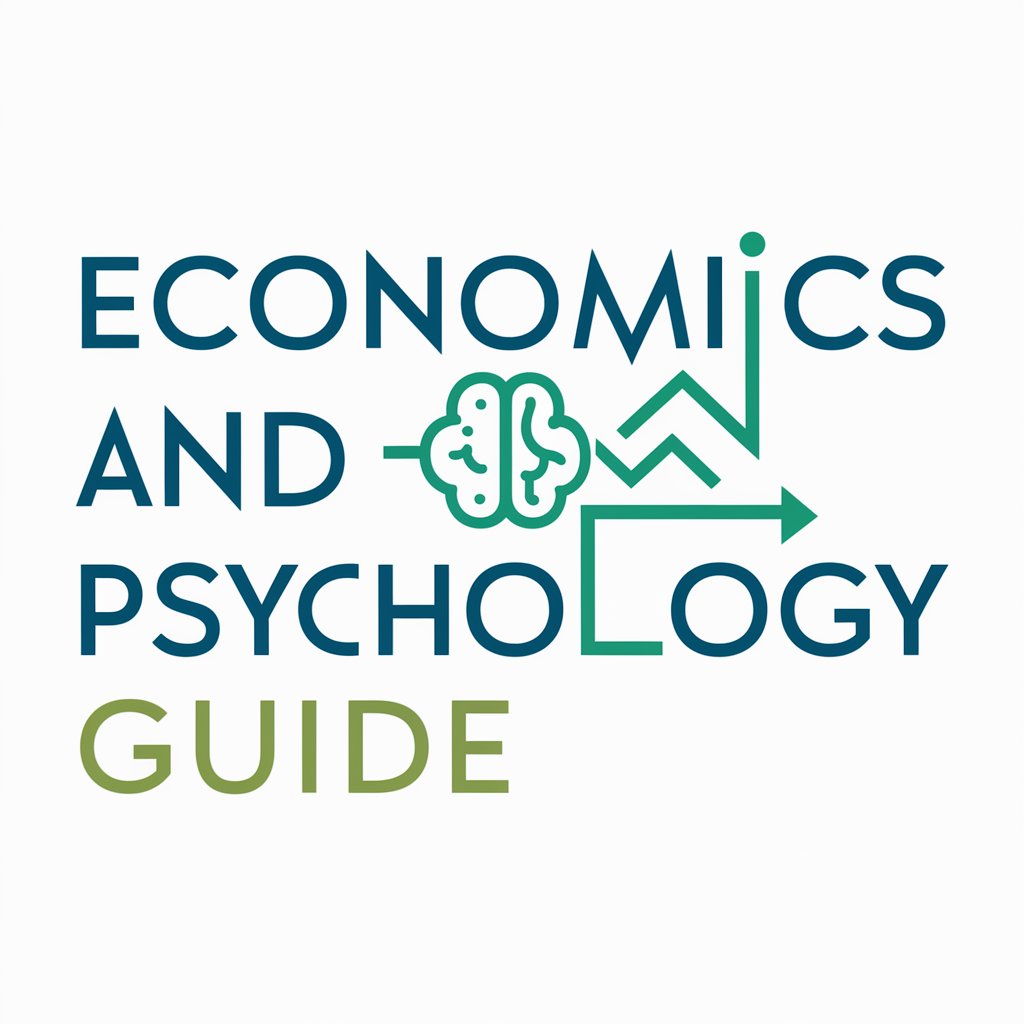
InsightStream Assistant
Empower decisions with AI insights

Frequently Asked Questions about Créateur de Logigrammes Mermaid
What diagram types can this tool generate?
The tool can produce a variety of diagrams, including flowcharts, Gantt charts, sequence diagrams, and class diagrams. It adapts the output based on the textual instructions provided.
Is coding experience required to use this tool?
No coding experience is necessary. The tool uses plain text descriptions to create diagrams, making it accessible for anyone who can clearly describe the desired flow.
Can I customize the diagrams generated?
Yes, you can refine and modify the text input to change elements of the generated diagrams. The syntax supports multiple diagram types, styles, and labels.
Does this tool support collaboration?
The diagrams generated can be exported and shared, allowing multiple people to review and refine them. Teams can collaborate by exchanging the text input or the diagram output.
What industries or tasks is this tool suitable for?
The tool is versatile and can be used for project management, software development, data modeling, education, and business process visualization.





