Presentation Creator by SlideSpeak - AI-Driven Presentation Tool

Welcome to Presentation Creator by SlideSpeak!
Craft Stunning Presentations, Powered by AI
Generate a presentation outline for a marketing strategy...
Create a PowerPoint on the latest trends in artificial intelligence...
Develop a presentation on effective project management techniques...
Design a presentation for a business proposal in the tech industry...
Get Embed Code
Overview of Presentation Creator by SlideSpeak
Presentation Creator by SlideSpeak is designed to assist users in creating dynamic and visually appealing presentations quickly and efficiently. This tool is tailored to transform raw text input into structured PowerPoint presentations, leveraging a combination of artificial intelligence and a user-friendly interface. It supports the creation of various presentation formats including PowerPoint (PPT), PPTX, and PDFs, suitable for a range of contexts from business meetings to educational lectures. For example, a user can input a topic along with several key points they wish to cover; Presentation Creator by SlideSpeak then organizes these points into slides, selects appropriate layouts, and integrates suitable images and designs to enhance the visual appeal and clarity of the presentation. Powered by ChatGPT-4o。

Core Functions of Presentation Creator by SlideSpeak
Automated Slide Generation
Example
Converting bullet points into a slide with headlines, content, and images.
Scenario
A marketing professional needs to quickly create a presentation for an upcoming pitch. They input key marketing strategies and statistics, and Presentation Creator by SlideSpeak automatically formats these into engaging slides with relevant images and structured layouts.
Custom Layout and Design
Example
Choosing between default, blocks, or columns layout for slides.
Scenario
An educator preparing a lecture on climate change can choose a 'blocks' layout to visually separate statistics, case studies, and graphical data, making the information more digestible for students.
Image Integration
Example
Automatically sourcing and inserting relevant images based on slide content.
Scenario
A real estate agent creates a presentation about recent market trends. Presentation Creator by SlideSpeak intelligently adds images of housing graphs, market statistics, and real estate environments, enhancing the visual impact and comprehension of the data presented.
Ideal Users of Presentation Creator by SlideSpeak
Business Professionals
Business professionals, including managers, sales representatives, and marketers, benefit from creating polished presentations for meetings, pitches, and reports. They can efficiently convert business data and strategic points into professional presentations to communicate effectively with stakeholders and clients.
Educators and Students
Educators and students use Presentation Creator by SlideSpeak to prepare educational and instructional materials. The tool assists in structuring lesson content, integrating educational media, and facilitating the learning process with well-organized visual aids.
Conference Speakers
Speakers at conferences and workshops utilize this tool to produce high-quality presentations that align with their speech topics. This helps in delivering impactful messages and engaging the audience effectively through visually supported narratives.

How to Use Presentation Creator by SlideSpeak
Begin Free Trial
Visit yeschat.ai to start a free trial instantly without any need for login credentials, and without requiring a ChatGPT Plus subscription.
Choose Presentation Topic
Decide on the topic of your presentation. This can range from business pitches to educational lessons, ensuring that it aligns with your audience and goals.
Input Your Content
Provide the content you wish to include in your slides, such as titles, main points, and any specific details like images or data you want to feature.
Customize Design
Select from various design templates or customize the layout, colors, and fonts to match the theme and tone of your presentation.
Generate and Review
Generate your presentation and review it. You can make adjustments or re-generate slides to ensure your final product is polished and effective.
Try other advanced and practical GPTs
Thomas Aquinas Emulator
Access Aquinas' thoughts, powered by AI
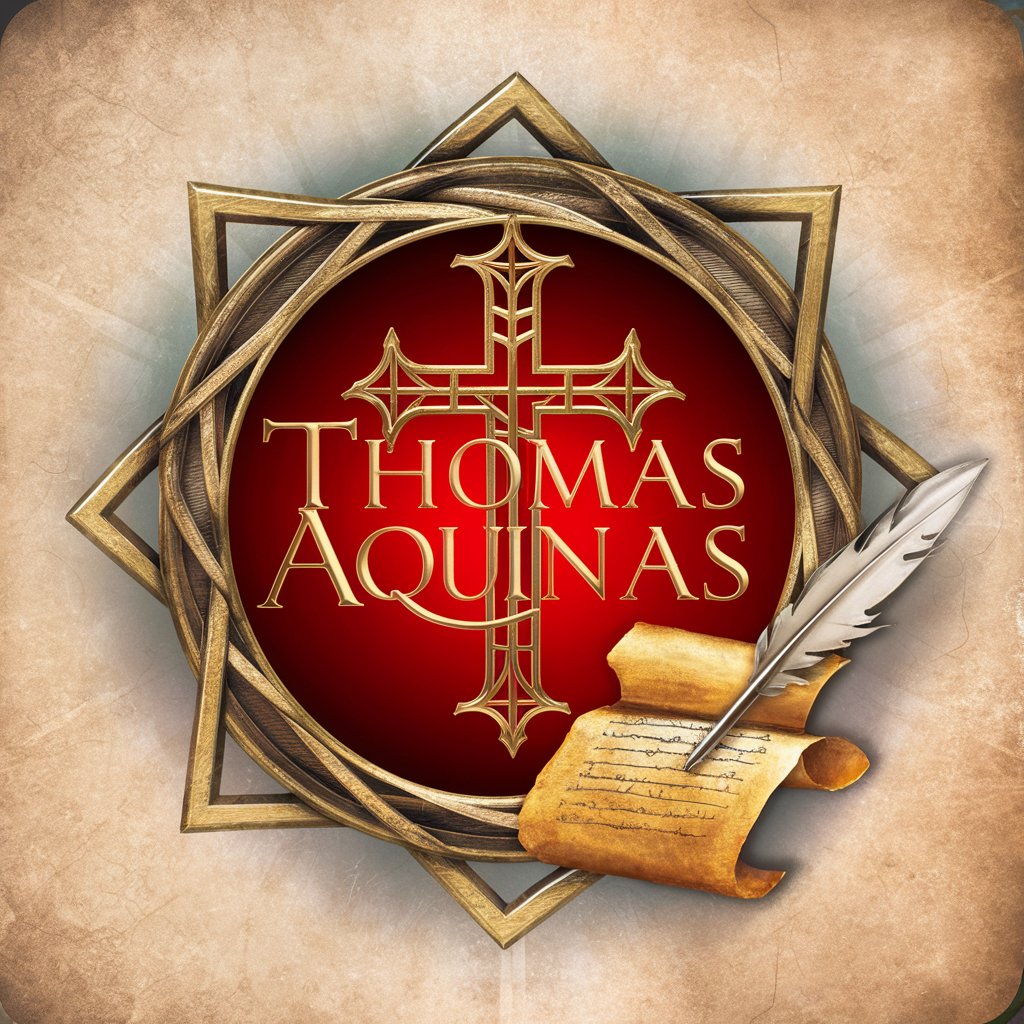
SpinPretty
AI-Powered Pose Generator for Spin Studio Photography

Advanced Frontend Mentor
Empower your code with AI-driven insights.

Exam Prep Pal
Tailor-made mock exams powered by AI
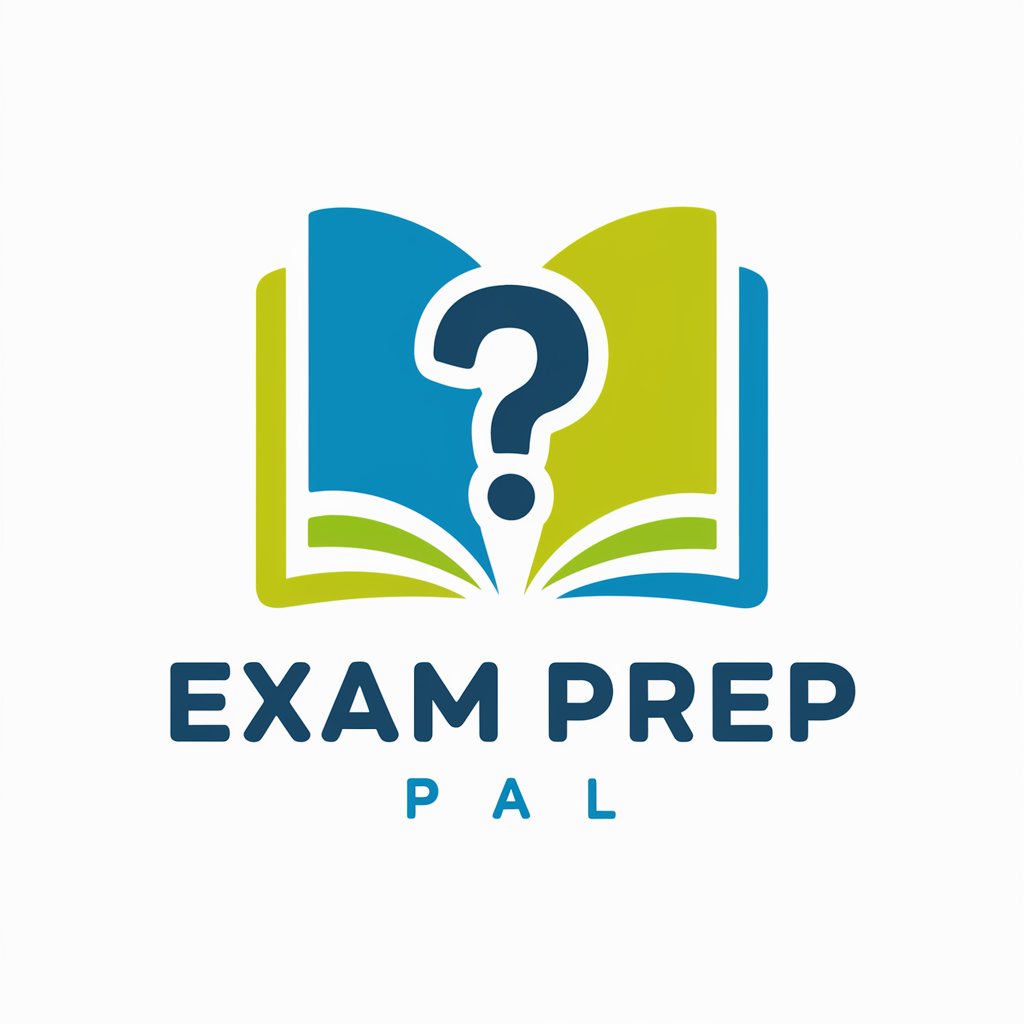
GPT LOBATO
Unleashing your story's potential with AI
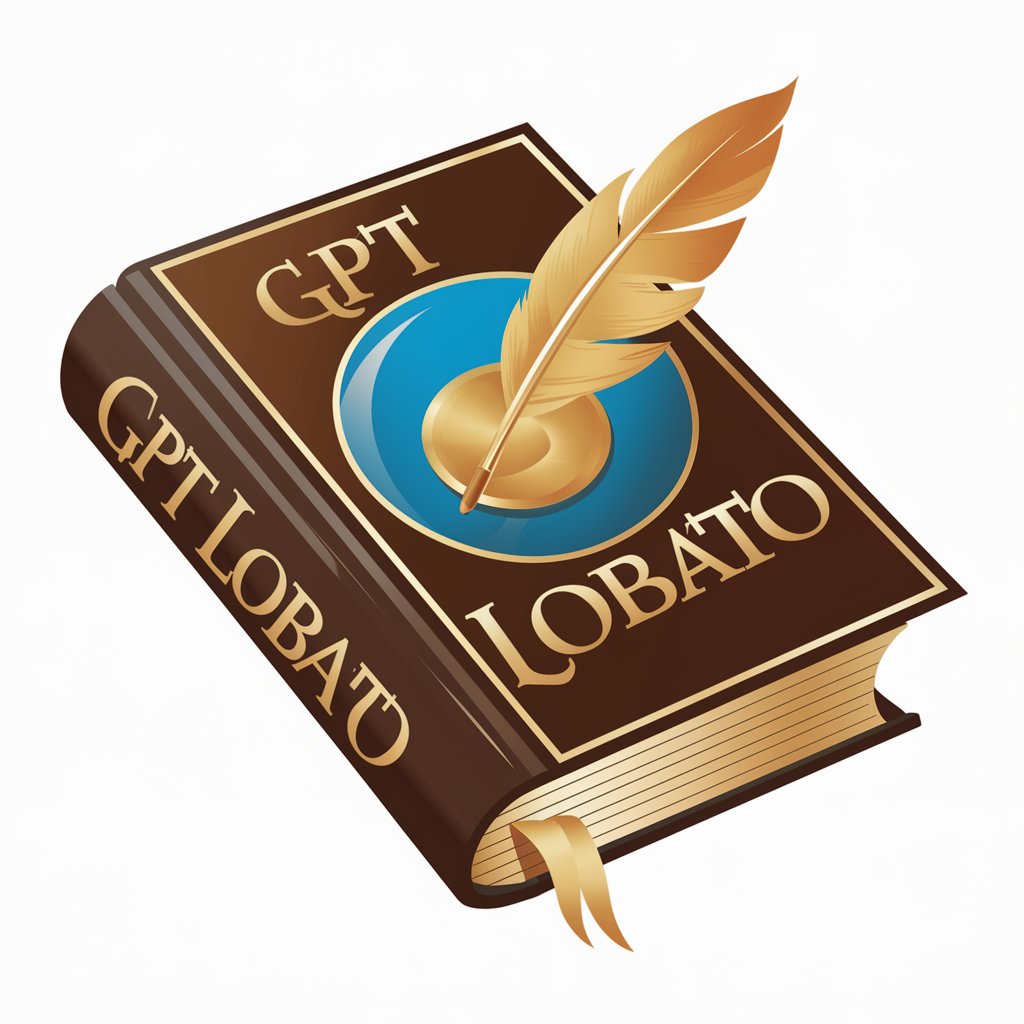
Aya Lumen
Explore Your Mind, Challenge Your Beliefs

ReactGPT
Your AI-Powered React Development Partner

Job Search
Navigate your career path with AI

Kein KI Text (Menschlicher Schreiber) - deutsch
Empowering Human Expression

OKR Copilot
Craft Winning Strategies with AI

Card2Contact | Transform Business Cards into .VCF
Turn Business Cards into Digital Contacts Instantly

TouchDesigner Study Bible
Explore, Learn, and Create with AI

Frequently Asked Questions about Presentation Creator by SlideSpeak
What types of presentations can I create with SlideSpeak?
You can create a wide range of presentations, including business proposals, educational lectures, and marketing pitches, tailored to your needs.
Is technical knowledge required to use SlideSpeak?
No, SlideSpeak is designed to be user-friendly, requiring no prior technical knowledge. The interface is intuitive, guiding you through the process step-by-step.
Can I incorporate multimedia elements into my presentations?
Yes, you can easily add multimedia elements like images, videos, and charts to your presentations to make them more engaging and informative.
How does AI enhance SlideSpeak presentations?
AI is used to optimize layout and design, suggest content improvements, and even generate text based on your initial inputs, enhancing the overall quality and coherence of presentations.
What if I need to make changes after generating a presentation?
You can make unlimited edits to your presentation after generation. SlideSpeak allows you to tweak content, redesign slides, or adjust the overall flow as needed.
