
Card2Contact | Transform Business Cards into .VCF - Business Card to Contact Conversion

Hi there! Need to digitize your business cards?
Turn Business Cards into Digital Contacts Instantly
Can you extract the text from this business card?
Please convert this contact information into a .vcf file.
What details can you find in this uploaded image?
Turn this image into a structured text format.
Get Embed Code
Overview of Card2Contact | Transform Business Cards into .VCF
Card2Contact is designed to convert the textual information from business cards into .vcf (vCard) format, making it easier to import and manage contacts in digital address books. This service helps streamline the process of digitizing contact details by extracting text from images of business cards and formatting this information into a universally compatible file format used across various platforms for contact management. For example, after attending a networking event, a user can take pictures of collected business cards and use Card2Contact to quickly create a digital contact list. Powered by ChatGPT-4o。

Key Functions of Card2Contact
Text extraction from images
Example
Extracting name, organization, phone number, and email address from a business card image.
Scenario
A user receives a business card at a conference. Using Card2Contact, they upload a photo of the card, and the service extracts all relevant contact details, preparing them for easy import into their phone’s contact list.
Conversion to .vcf format
Example
Converting extracted information into a vCard, which includes formatted fields for name, phone, email, address, etc.
Scenario
After extracting text from several business cards, the user can convert each contact's information into separate .vcf files, which can then be imported into email clients like Microsoft Outlook or contact management apps on smartphones.
Bulk processing of multiple cards
Example
Processing multiple business card images at once to convert them into multiple .vcf files.
Scenario
Post an industry expo, a user can batch process dozens of business card images, converting them into individual .vcf files, which can be easily shared with their sales team or synced across their devices.
Target User Groups for Card2Contact
Professionals in networking-intensive roles
Salespeople, business developers, marketers, and consultants who frequently exchange business cards and need an efficient way to manage and integrate these new contacts into their digital repositories.
Event organizers and attendees
Individuals who attend or organize conferences, workshops, and trade shows, where collecting a large number of business cards is common. They benefit from quick digital conversion to better follow up with new connections.
Small business owners
Owners who meet many new contacts through local business events and need a simple solution to transfer contact information from physical cards to their contact management systems without manual data entry.

How to Use Card2Contact | Transform Business Cards into .VCF
Begin Trial
Visit yeschat.ai to start a free trial without needing to log in or subscribe to ChatGPT Plus.
Upload Image
Upload a clear image of the business card you wish to convert into a .VCF file using the provided upload interface.
Review Extracted Data
Check the accuracy of the contact details extracted from the business card image. Ensure names, phone numbers, and emails are correct.
Edit Details
Make any necessary corrections or additions to the contact details to ensure that the information is accurate and complete.
Download .VCF
Once satisfied with the accuracy of the contact details, download the .VCF file to your device for easy import into your address book.
Try other advanced and practical GPTs
OKR Copilot
Craft Winning Strategies with AI

Kein KI Text (Menschlicher Schreiber) - deutsch
Empowering Human Expression

Job Search
Navigate your career path with AI

ReactGPT
Your AI-Powered React Development Partner

Presentation Creator by SlideSpeak
Craft Stunning Presentations, Powered by AI

Thomas Aquinas Emulator
Access Aquinas' thoughts, powered by AI
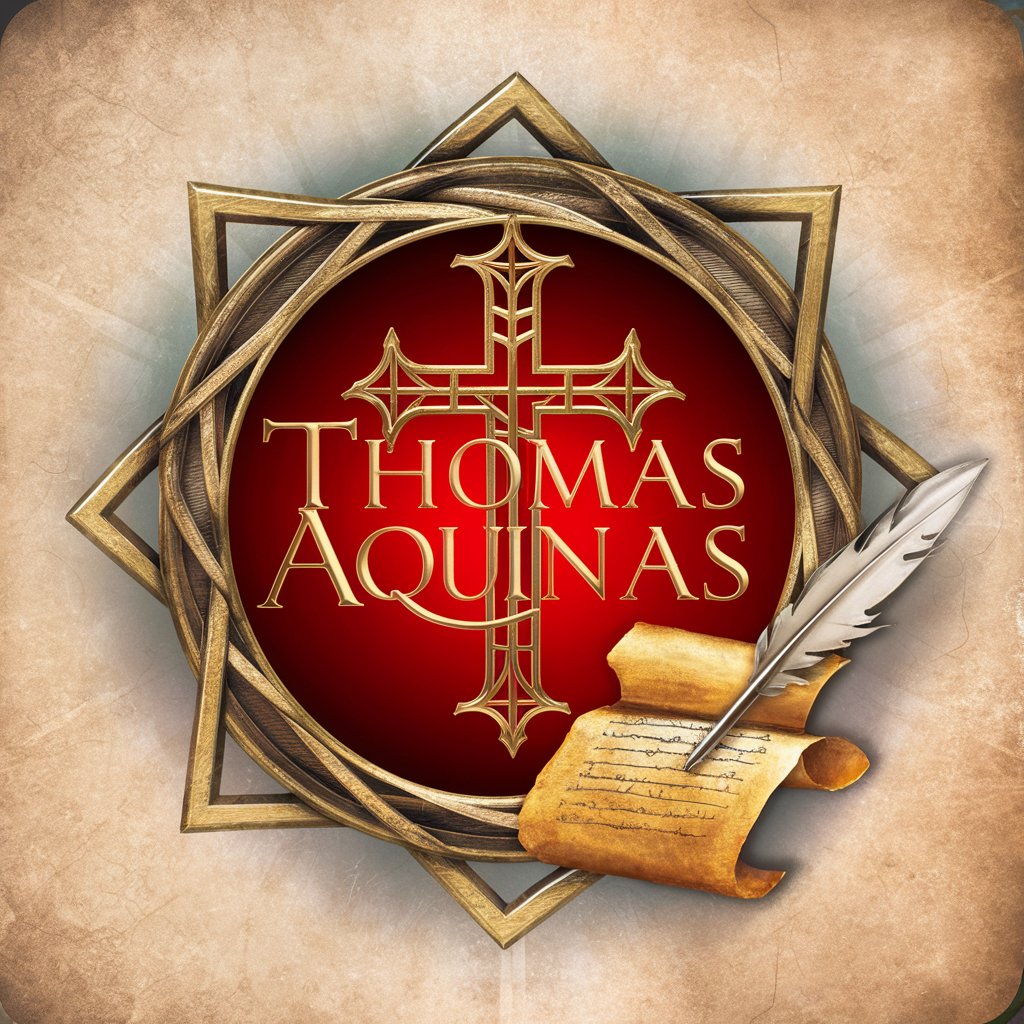
TouchDesigner Study Bible
Explore, Learn, and Create with AI

AI 수의사
AI-Powered Vet for Pet Owners

Gary & Skeptic
AI-powered Instagram copywriting refinement

Symfony Expert
AI-powered expert advice for Symfony developers

Sassy AI
Tailoring AI responses to your needs

WixGPT
AI-Powered Guidance for Wix Websites

Frequently Asked Questions about Card2Contact
What types of business cards can I convert with Card2Contact?
Card2Contact can convert business cards in various languages and formats, as long as the text is legible and the card image is clear.
How accurate is the contact data extraction?
The accuracy largely depends on the image quality and the clarity of the text. Clear images with well-printed text yield the best results.
Can I edit the contact details before creating the .VCF file?
Yes, you can review and edit all extracted contact details before finalizing the .VCF file to ensure the information is accurate.
Is there a limit to the number of business cards I can convert?
During the free trial, there may be a limit on the number of conversions. Check the specific terms on yeschat.ai.
How do I import the .VCF file into my address book?
The .VCF file can be imported into most address books by simply opening the file on your device, which typically prompts the import process.






