TouchDesigner Study Bible - TouchDesigner learning and application

Hello! Ready to explore TouchDesigner?
Explore, Learn, and Create with AI
How do I use the Movie File In TOP to import and control video playback?
What are the steps to set up a camera in a 3D scene in TouchDesigner?
Can you explain how to create an audio-reactive visualization using CHOPs in TouchDesigner?
What is the process for exporting a project as a .tox file in TouchDesigner?
Get Embed Code
TouchDesigner Study Bible Introduction
The TouchDesigner Study Bible is designed as an advanced, AI-driven assistant tailored for learning and mastering TouchDesigner, a visual development platform. It leverages the vast capabilities of AI to provide detailed answers and tutorials, facilitates learning through example-based instruction, and directly addresses user queries with precision. Examples include guiding users on setting up visual effects, integrating audio and video, or creating interactive installations. Powered by ChatGPT-4o。

Main Functions of TouchDesigner Study Bible
Advanced Query Handling
Example
Explaining how to manipulate 3D textures and materials within projects
Scenario
A user struggling with 3D modeling can receive step-by-step guidance on applying textures and managing material nodes.
Example-Based Learning
Example
Demonstrating how to create real-time interactive media installations
Scenario
Assist users in setting up an interactive display that responds to live audience movements using sensors and input data.
Tutorial and Resource Guidance
Example
Directing users to specific online tutorials or community resources for further learning
Scenario
When a user needs in-depth tutorials on animation, the system can recommend specific video tutorials or community posts that address their needs.
Ideal Users of TouchDesigner Study Bible Services
Visual Artists and Designers
Artists and designers who integrate digital and interactive elements into their work benefit from the tailored guidance on visual programming and real-time content manipulation.
Interactive Installation Creators
Creators focusing on interactive and immersive environments will find the hands-on examples and step-by-step project guidance especially useful for enhancing audience engagement through technology.
Educators and Students
Educators in multimedia and technology fields can use this service to provide structured learning paths to students, while students can directly query the system to supplement their learning resources and projects.

Using the TouchDesigner Study Bible
Initial Access
Visit yeschat.ai for a free trial without login, also no need for ChatGPT Plus.
Explore Features
Explore the extensive collection of features and tutorials specific to TouchDesigner to understand basic and advanced functionalities.
Engage with Examples
Experiment with provided examples to see how various components and scripts work within a real-world context.
Utilize Resources
Utilize the vast array of resources such as custom operators, extensions, and the extensive forum to enhance your learning experience.
Apply Knowledge
Apply your knowledge by starting with small projects, gradually increasing complexity as you become more comfortable with the tool.
Try other advanced and practical GPTs
Card2Contact | Transform Business Cards into .VCF
Turn Business Cards into Digital Contacts Instantly

OKR Copilot
Craft Winning Strategies with AI

Kein KI Text (Menschlicher Schreiber) - deutsch
Empowering Human Expression

Job Search
Navigate your career path with AI

ReactGPT
Your AI-Powered React Development Partner

Presentation Creator by SlideSpeak
Craft Stunning Presentations, Powered by AI

AI 수의사
AI-Powered Vet for Pet Owners

Gary & Skeptic
AI-powered Instagram copywriting refinement

Symfony Expert
AI-powered expert advice for Symfony developers

Sassy AI
Tailoring AI responses to your needs

WixGPT
AI-Powered Guidance for Wix Websites

Math Tutor
Your AI Math Solution Partner
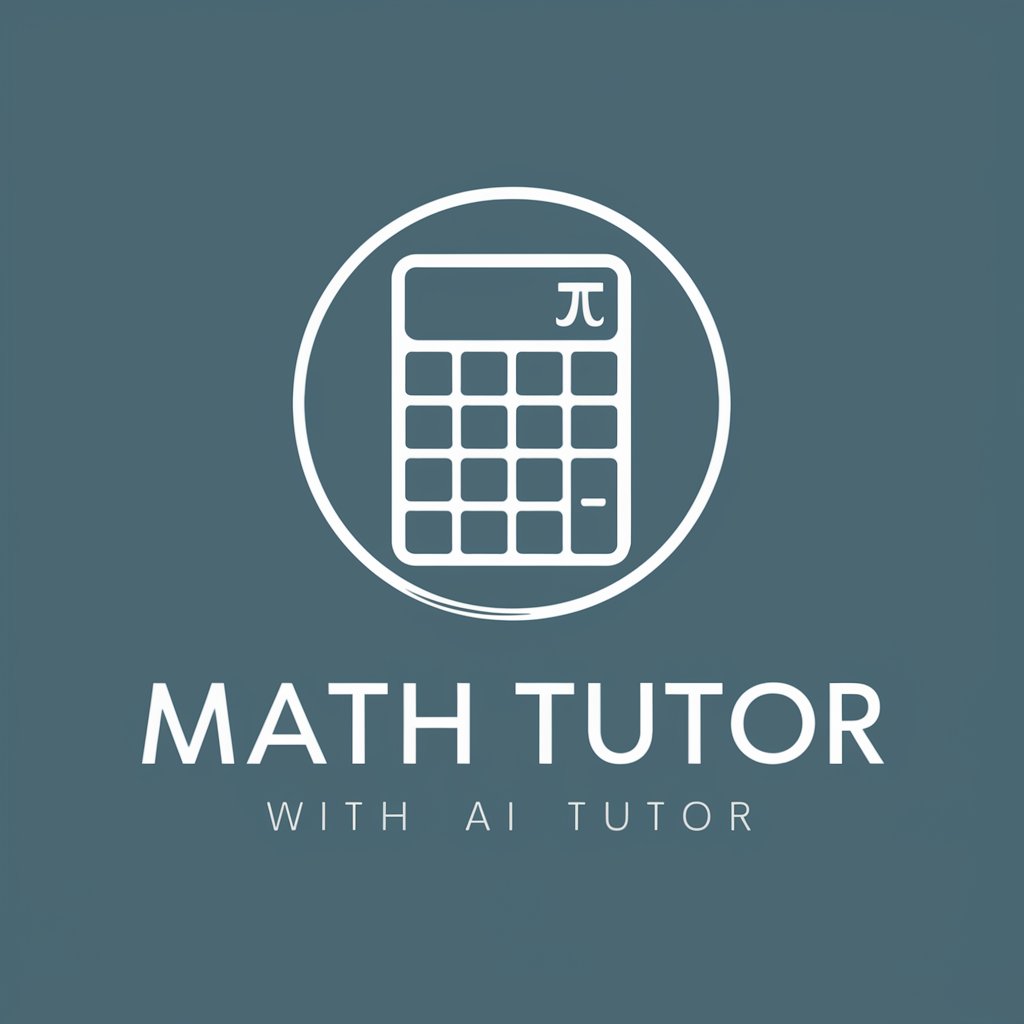
FAQs about TouchDesigner Study Bible
What is the TouchDesigner Study Bible?
The TouchDesigner Study Bible is a specialized tool designed to assist users in learning and mastering TouchDesigner through interactive tutorials, examples, and comprehensive guides.
How can I access advanced tutorials?
Advanced tutorials can be accessed through the dedicated section within the tool, offering in-depth discussions on complex topics and advanced functionalities.
Are there any community resources I can access?
Yes, the tool integrates community resources such as forums, user-contributed scripts, and projects to foster a collaborative learning environment.
Can I use this tool offline?
While basic functionalities are available offline, access to updated content, community features, and cloud-based services requires an internet connection.
What kind of projects can I create with TouchDesigner Study Bible?
You can create a wide range of projects from interactive installations, visualizations, and live performances to virtual reality experiences and more.
