
TouchDesigner Assistant - interactive visual programming tool

Hi there! Need help with your TouchDesigner project?
Elevate your visual creations with AI-powered TouchDesigner Assistant.
Create a real-time visual effect using the Noise TOP and Displace TOP...
How can I set up interactive controls using the CHOP nodes in TouchDesigner?
What are some best practices for optimizing performance in complex TouchDesigner networks?
Can you explain how to use Python scripting to automate tasks in TouchDesigner?
Get Embed Code
Introduction to TouchDesigner Assistant
The TouchDesigner Assistant is designed to aid users in working with TouchDesigner, a node-based visual programming language used for creating interactive media, installations, and real-time visuals. The Assistant provides expertise in navigating and utilizing TouchDesigner's comprehensive suite of tools, nodes, and features. Examples include assisting users in building interactive 3D visualizations or troubleshooting Python scripting within the environment. The Assistant acts as both a guide and a problem-solver, optimizing user experience in real-time graphics creation. Powered by ChatGPT-4o。

Main Functions of TouchDesigner Assistant
Guidance on node usage
Example
Explaining how to use SOPs for creating complex 3D geometries.
Scenario
A user needs to generate an interactive 3D model for an art installation.
Troubleshooting and optimization
Example
Identifying and resolving performance bottlenecks using the Performance Monitor.
Scenario
A user experiences lag in their interactive exhibit due to inefficient node setup.
Creative project assistance
Example
Advising on effective techniques for integrating real-time data feeds into visual outputs.
Scenario
A designer wants to display live social media feeds aesthetically in an installation.
Python scripting support
Example
Assisting in scripting to automate tasks within projects, such as dynamic content updates.
Scenario
A user wants to automate the switching of visuals based on audience input.
Ideal Users of TouchDesigner Assistant
Interactive Media Artists
Artists who require real-time interactivity in installations or performances benefit from the Assistant's real-time troubleshooting and creative guidance.
Visual Programmers
Programmers who utilize visual programming to create complex interactive visuals can leverage detailed technical support for optimizing and scripting their projects.
Educators and Students
Educators in digital arts and students learning interactive media find the Assistant valuable for learning and teaching the intricacies of node-based programming in an artistic context.
Event and Stage Designers
Designers working on large-scale events or stage productions use the Assistant to integrate live inputs and dynamic content seamlessly into their designs.

使用 TouchDesigner Assistant 的步骤
访问 Yeschat.ai
首先,请访问 Yeschat.ai 网站,您可以在无需登录的情况下免费试用,无需 ChatGPT Plus。
下载并安装
下载 TouchDesigner,并根据您的操作系统安装软件。确保您的计算机满足系统要求。
浏览官方文档
浏览 TouchDesigner 官方文档以了解基础知识和操作界面。
创建项目
开始一个新项目,熟悉节点和网络操作,这是创建交互式媒体和实时视觉效果的基础。
探索社区资源
加入 TouchDesigner 社区,参与讨论,获取灵感和支持,以及访问共享的学习资源和教程。
Try other advanced and practical GPTs
Pro Acronym Creator
AI-Powered Acronym Generation for All Your Naming Needs

Többszörös Szövegátalakító
Transform Text with AI-Powered Precision

IB Math AA HL Chad Mentor
AI-powered guidance for IB Math AA HL

QuantConnect Python Guru
Empowering Trading with AI Guidance

A+ Architect
Crafting Compelling Product Stories with AI

Generateur de prompt MJ
Crafting Your Imagination with AI

GLSL GURU
Optimize and create shaders with AI-powered guidance

Flamingo Coding MultiTurn Deviations
AI-powered conversational framework for productive prompts.

First hand context
Empower Your Words with AI

Academic Poster Assistant
AI-powered Academic Poster Enhancements

海报设计/ Poster designer
Smart AI Solutions for Custom Posters

Архитектор Бизнес-Плана
Craft Your Success with AI
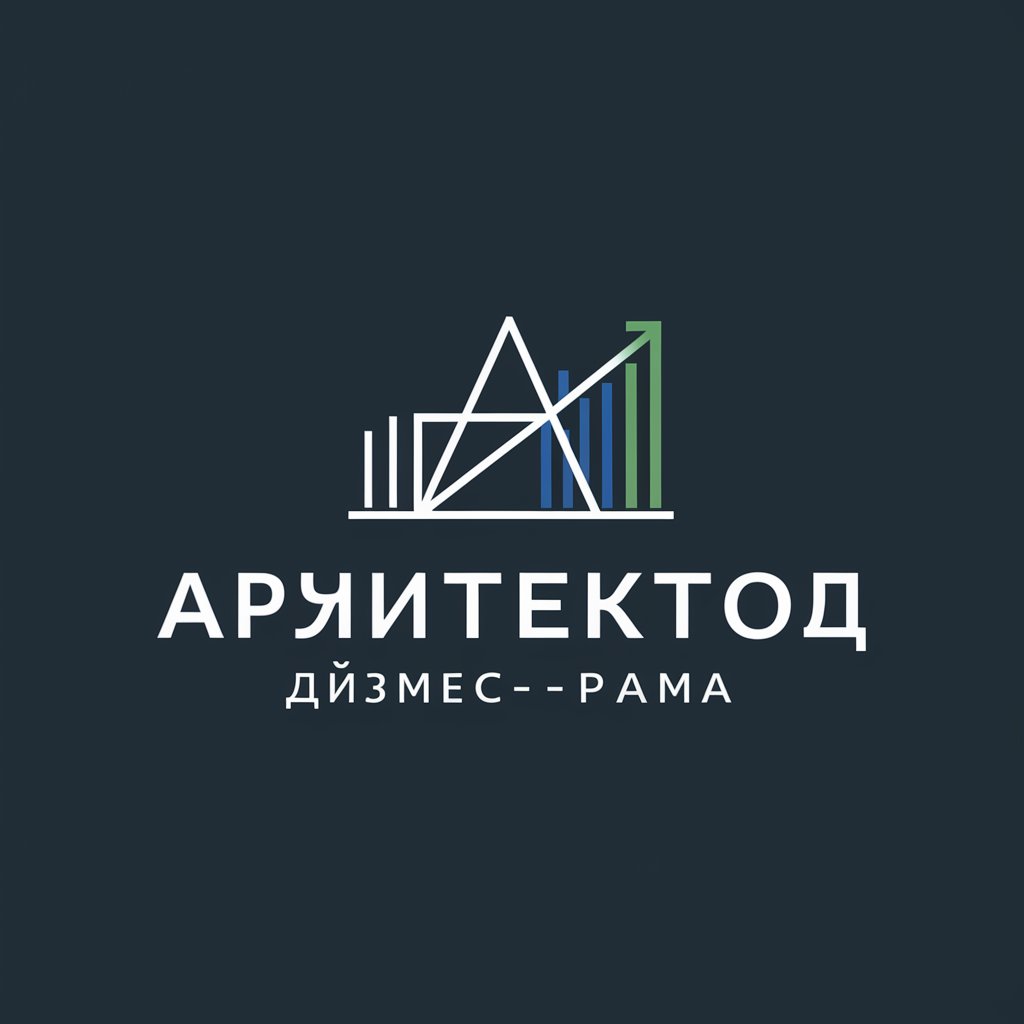
关于 TouchDesigner Assistant 的问答
TouchDesigner Assistant 适用于哪些用户?
适用于艺术家、设计师、研究者和技术专家,他们希望创建交互式媒体、沉浸式环境或实时视觉效果。
TouchDesigner 的主要优点是什么?
它提供了一个直观的节点基础接口,允许用户无需传统编程技能即可创建复杂的视觉效果和交互式安装。
如何在 TouchDesigner 中优化性能?
使用性能监视器来识别瓶颈,优化节点网络,以及利用实例化和 GPU 加速来提高效率。
TouchDesigner 支持哪些编程语言?
支持 Python 作为内置脚本语言,使得用户可以通过编写脚本来控制节点操作和数据处理。
可以从 TouchDesigner 输出到哪些设备或格式?
可以输出到各种设备,包括视频投影仪、LED 屏幕和虚拟现实设备,也支持多种文件格式,包括视频和图像文件。






