Academic Poster Assistant - Poster Design Feedback

Welcome! Ready to perfect your academic poster?
AI-powered Academic Poster Enhancements
Can you provide feedback on the design layout of my academic poster?
What are the key elements to include in a NeurIPS conference poster?
How can I make the text on my poster more readable and engaging?
What visual design principles should I follow for my academic poster?
Get Embed Code
Overview of Academic Poster Assistant
The Academic Poster Assistant is designed to enhance the quality and impact of academic posters, specifically for academic conferences like NeurIPS. This tool provides detailed critiques and recommendations to improve both the content and design of academic posters. By analyzing elements such as clarity of data presentation, visual appeal, and overall message cohesion, it ensures that the posters effectively communicate complex scientific ideas. For instance, if a user submits a poster draft that includes dense text blocks and complex graphics, the Assistant might suggest simplifying the text, using bullet points for clarity, and redesigning graphics to highlight key data points. Powered by ChatGPT-4o。

Core Functions of Academic Poster Assistant
Content Review
Example
Evaluating the clarity and depth of the poster's textual and graphical content.
Scenario
A graduate student presents a draft of their poster with paragraphs of text explaining their methodology. The Assistant might suggest restructuring the text into shorter, bulleted lists and using flowcharts to visually summarize the research process.
Design Feedback
Example
Offering specific suggestions on the layout and aesthetic elements of the poster.
Scenario
A researcher uses a color scheme that is visually overwhelming. The Assistant would recommend a more harmonious palette that enhances readability and visual impact, and perhaps suggest rearranging elements to guide the viewer's eye through the poster logically.
Presentation Tips
Example
Providing advice on how to effectively present the poster to an audience at a conference.
Scenario
For a user unfamiliar with presenting at large conferences, the Assistant provides tips on engaging with the audience, explaining complex topics succinctly, and how to answer questions clearly and effectively.
Target Users of Academic Poster Assistant
Academic Researchers
Scholars and scientists presenting findings at conferences who need to distill complex research into accessible, visually engaging posters. This tool helps them convey their research clearly and attractively, enhancing their communication with diverse audiences.
Graduate Students
Students who are often presenting their first major research projects. The Assistant helps them understand the importance of clarity and visual impact in their presentations, which are crucial for their academic and professional development.
Conference Organizers
Organizers who wish to assist participants in improving their presentation skills and poster quality, thereby raising the overall standard of the conference presentations.

How to Use Academic Poster Assistant
Step 1
Visit yeschat.ai for a free trial without needing to log in or have ChatGPT Plus.
Step 2
Choose the 'Academic Poster Assistant' from the available tools to start enhancing your academic posters.
Step 3
Upload or paste the text and/or image of your academic poster directly into the chat interface.
Step 4
Specify the aspects of the poster you would like feedback on, such as content clarity, design, or overall impact.
Step 5
Receive personalized, detailed feedback and implement the suggestions to improve your poster before your conference presentation.
Try other advanced and practical GPTs
First hand context
Empower Your Words with AI

Flamingo Coding MultiTurn Deviations
AI-powered conversational framework for productive prompts.

GLSL GURU
Optimize and create shaders with AI-powered guidance

TouchDesigner Assistant
Elevate your visual creations with AI-powered TouchDesigner Assistant.

Pro Acronym Creator
AI-Powered Acronym Generation for All Your Naming Needs

Többszörös Szövegátalakító
Transform Text with AI-Powered Precision

海报设计/ Poster designer
Smart AI Solutions for Custom Posters

Архитектор Бизнес-Плана
Craft Your Success with AI
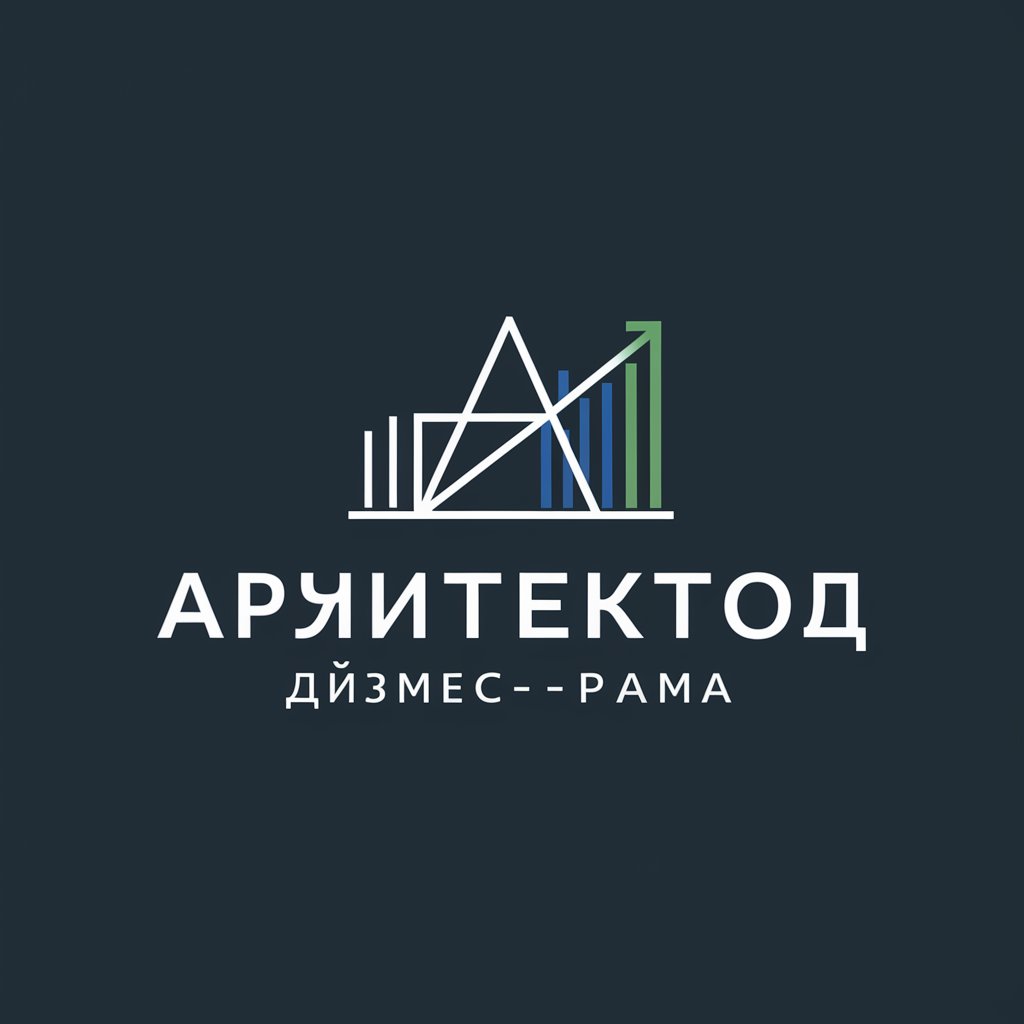
Data Extractor and Visualization Tool
AI-powered data extraction and visualization

Altair Data Visualization Expert
Visualize Data, Uncover Insights

Translation Ace
Translate Smartly with AI Power

Translation Ace & Script Wizard
AI-Powered Translation and Script Editing

Frequently Asked Questions about Academic Poster Assistant
What types of posters can Academic Poster Assistant review?
The tool is designed to review academic posters across various fields, focusing on scientific, technical, and research-based content suitable for conferences like NeurIPS.
Can the Assistant suggest improvements in the design of my poster?
Yes, it can provide specific suggestions on design elements such as layout, color schemes, font choices, and the use of graphical elements to enhance readability and visual appeal.
Is there a limit to how much text or how many images I can submit for review?
While there is no strict limit, for optimal feedback, it's advisable to submit content that represents key sections of your poster, such as the abstract, main figures, and conclusions.
How does the Assistant handle different scientific terminologies?
The Assistant is equipped to understand and provide feedback on a wide range of scientific terminologies and can offer advice on clarifying complex concepts for a broader audience.
Does the tool offer tips on how to present my poster during a conference?
While the primary focus is on improving the poster's content and design, it can also offer tips on effective presentation techniques and engaging your audience during a conference.
