
Data Extractor and Visualization Tool - data extraction and visualization tool

Hello, I'm Cecile! I can extract and visualize your data seamlessly.
AI-powered data extraction and visualization
Extract data from a financial report...
Create a table from the following dataset...
Generate a chart based on this information...
Analyze and visualize the data from this PDF...
Get Embed Code
Overview of Data Extractor and Visualization Tool
The Data Extractor and Visualization Tool is designed to seamlessly analyze, identify, and extract data from a wide range of text sources, such as documents, web pages, PDFs, and structured datasets. It utilizes advanced natural language processing algorithms to parse and organize unstructured data into structured formats. This tool is capable of handling complex data sets and transforming them into tables, charts, and other visual representations, making data easier to understand and analyze. A typical scenario involves extracting specific data elements from financial reports, such as annual revenue or specific transaction details, and then visualizing these elements to highlight trends or patterns. Powered by ChatGPT-4o。

Core Functions of Data Extractor and Visualization Tool
Universal Data Extraction
Example
Extracting warranty expiration dates, product models, and serial numbers from a batch of product description PDFs.
Scenario
A tech support center receives numerous daily service requests. By extracting data from service tickets, the tool can help the center categorize and respond to tickets based on urgency and warranty status.
Automatic Data Parsing
Example
Identifying and extracting data points like geographical locations and dates from unstructured news articles.
Scenario
A market research firm uses the tool to gather and organize data from various news sources to track market trends and provide timely reports to stakeholders.
Flexible Data Output
Example
Creating interactive dashboards that display sales performance across different regions from a CSV file containing sales data.
Scenario
Sales managers can utilize the tool to generate visual representations of sales data, helping them to easily identify high-performing regions and assess team performances.
Customization Options
Example
Users can choose to format their extracted data into specific chart types like bar graphs, pie charts, or line plots, with customized colors and labels.
Scenario
An educational institution could analyze student performance data by subject and present this in an accessible format to teachers and parents during meetings.
Target Users of Data Extractor and Visualization Tool
Business Analysts
Analysts who need to interpret large volumes of data and transform them into actionable insights will find this tool particularly useful. It supports their need for quick extraction and visualization of data trends from various business reports or data dumps.
Academic Researchers
Researchers in academia can utilize the tool to organize vast amounts of data from research papers and articles into digestible formats, aiding in literature reviews or data analysis for new studies.
IT and Tech Support Teams
These professionals often deal with hardware and software inventory management. The tool aids in the extraction of specific data from service logs and support tickets, which helps in managing resources and planning maintenance schedules effectively.
Marketing Professionals
Marketing teams can use this tool to gather and analyze customer feedback, social media data, or market research findings, allowing for the creation of targeted marketing strategies and performance evaluation.

How to Use Data Extractor and Visualization Tool
1
Visit yeschat.ai for a free trial without login, also no need for ChatGPT Plus.
2
Prepare your data by organizing it into a structured format like text, CSV, PDF, or Excel, or simply paste the text directly into the chat.
3
Specify the data points you want to extract or visualize, such as 'Serial Number = T7DD6R9' or 'Model = Latitude 5400'.
4
Choose your preferred output format: tables for in-depth data analysis or charts/graphs for visually appealing presentations.
5
Download your results in the desired format (Excel for tables, PowerPoint for slides, etc.) and customize them as needed.
Try other advanced and practical GPTs
Архитектор Бизнес-Плана
Craft Your Success with AI
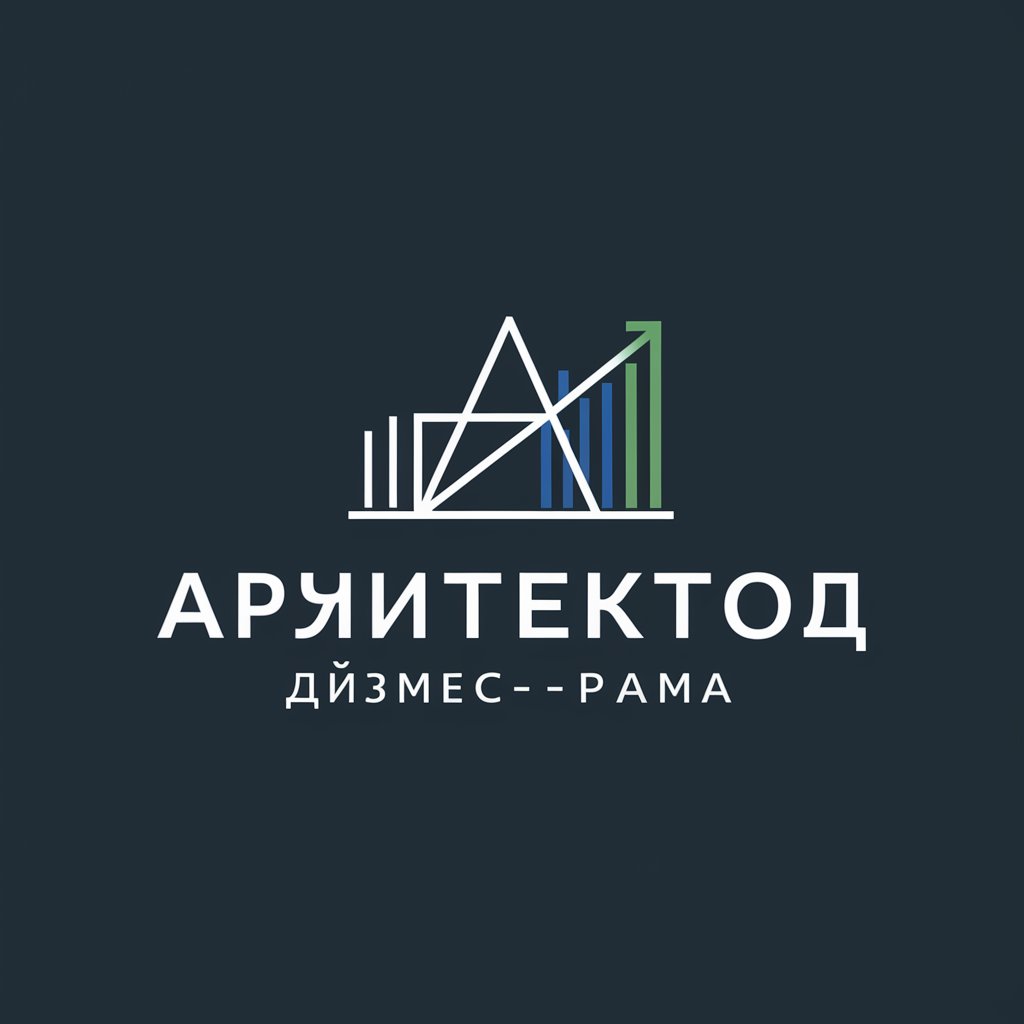
海报设计/ Poster designer
Smart AI Solutions for Custom Posters

Academic Poster Assistant
AI-powered Academic Poster Enhancements

First hand context
Empower Your Words with AI

Flamingo Coding MultiTurn Deviations
AI-powered conversational framework for productive prompts.

GLSL GURU
Optimize and create shaders with AI-powered guidance

Altair Data Visualization Expert
Visualize Data, Uncover Insights

Translation Ace
Translate Smartly with AI Power

Translation Ace & Script Wizard
AI-Powered Translation and Script Editing

LinLin - 🇻🇳 x 🇬🇧 Translation
Seamlessly Bridge Languages with AI

Create Signatures
AI-powered personalized signature creator

math
AI-Powered Math Mastery
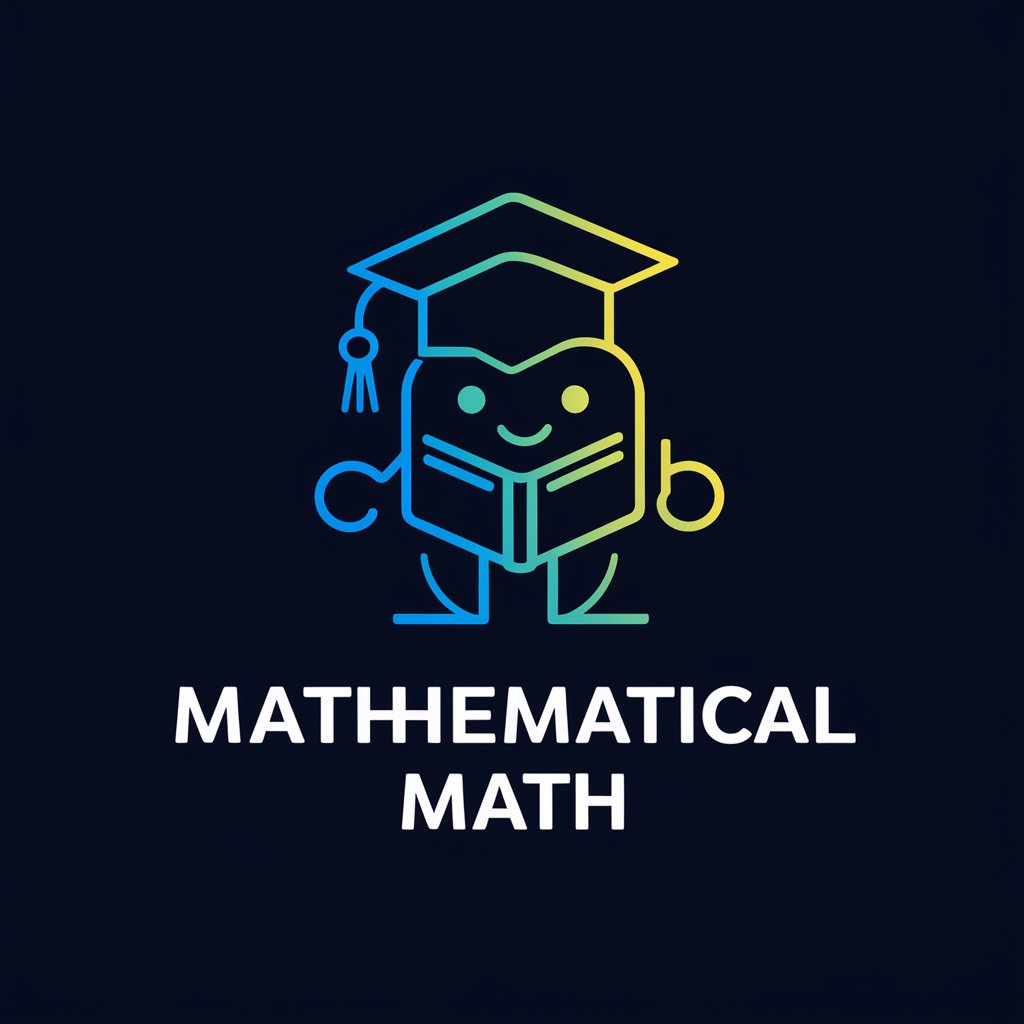
Top 5 Questions & Answers About Data Extractor and Visualization Tool
How does the Data Extractor and Visualization Tool work?
The tool uses advanced natural language processing (NLP) algorithms to parse, identify, and extract data from structured and unstructured text sources. Simply provide the data source and specify the points you want to extract, and the tool will generate tables or visualizations based on your preferences.
What data formats are supported?
The tool can handle data in various formats, including Excel, CSV, PDF, and plain text. You can also copy and paste data directly into the chat box for processing.
How customizable are the outputs?
Outputs are highly customizable. You can specify the exact data points you want to extract, choose between tables and visualizations, and apply different styling options. Charts and graphs can be color-coded and organized according to your needs.
Can I use the tool for complex or unconventional data tasks?
Yes, the tool is designed to handle complex and unconventional data tasks while maintaining user-friendliness. It uses advanced parsing algorithms to ensure accurate data extraction and organization.
Is it possible to generate slides directly?
Absolutely. You can specify whether you want the output in a PowerPoint format, and the tool will create a slide deck based on your extracted data, complete with tables, charts, and graphs.





