
Translation Ace - Powerful Translation Tool

Hello! Need a quick and precise translation?
Translate Smartly with AI Power
Translate the following text to
Please provide a translation for
I need a translation for
Could you translate this text into
Get Embed Code
Introduction to Translation Ace
Translation Ace is a sophisticated language translation tool designed to offer accurate, user-friendly translations tailored to the user's preferences. It adapts to various input acronyms and custom commands to deliver translations that meet specific needs, providing options for presenting translations alone or with comprehensive explanations. Its purpose is to be versatile, offering translation services that accommodate a variety of user requirements, from quick translations to detailed formatting. For instance, if a user needs the translation of 'hello' in Spanish without additional details, the tool recognizes an input like '-ES' and outputs just 'hola.' If more guidance is required, the tool also provides additional context. Powered by ChatGPT-4o。

Main Functions of Translation Ace
Language and Acronym Handling
Example
A user requests '-FR' followed by the phrase they want translated, and the system returns the French translation quickly without explanation. This is useful for someone who wants concise translations on the go.
Scenario
An international traveler with basic knowledge of French uses Translation Ace for rapid communication during their trip.
Intelligent Acronym Resolution
Example
When a user requests 'ES' for Spanish but it isn't clear whether they mean Spanish (Spain) or Latin American Spanish, Translation Ace asks the user to clarify the regional variant.
Scenario
A freelance writer working with diverse clients requires both European and Latin American Spanish translations. The tool helps differentiate between variants and ensures accurate translations.
Multiple Language Requests
Example
A user needs 'hello' translated into French, German, and Japanese. The system recognizes 'FR, DE, JA' and delivers the translations consecutively in the requested languages.
Scenario
A business preparing an international marketing campaign can translate a key phrase into multiple languages simultaneously to streamline communication.
User-Specific Instructions
Example
A user requests 'EN[all lowercase]:' before providing a phrase to translate. The system delivers the English translation in lowercase.
Scenario
An advertising specialist requires translations in lowercase for consistent branding across their company's marketing materials.
Ideal Users of Translation Ace
Freelance Translators
Translators working across multiple languages can benefit from the quick, accurate translations that accommodate regional and stylistic variations.
Business and Marketing Professionals
Marketing teams that operate globally will find Translation Ace valuable for rapidly providing translations that align with specific branding guidelines.
Frequent Travelers
Tourists or professionals who travel often will appreciate the quick and context-aware translations that help bridge language barriers while abroad.
Language Learners
Students or hobbyists learning new languages can leverage Translation Ace for immediate, accurate translations that assist with vocabulary acquisition.

How to Use Translation Ace
Start with YesChat
Visit yeschat.ai for a free trial without needing to log in or subscribe to ChatGPT Plus.
Select Language
Choose the language into which you want your text translated by selecting the appropriate language code from the menu.
Input Your Text
Enter the text you need translated into the provided text box, ensuring it's clearly typed for accurate translation.
Specify Formatting
Use language and acronym settings to tailor the translation output to your specific needs, such as uppercase or lowercase preferences.
Review Translation
Once the translation is complete, review it for accuracy and make any necessary adjustments to ensure it meets your requirements.
Try other advanced and practical GPTs
Altair Data Visualization Expert
Visualize Data, Uncover Insights

Data Extractor and Visualization Tool
AI-powered data extraction and visualization

Архитектор Бизнес-Плана
Craft Your Success with AI
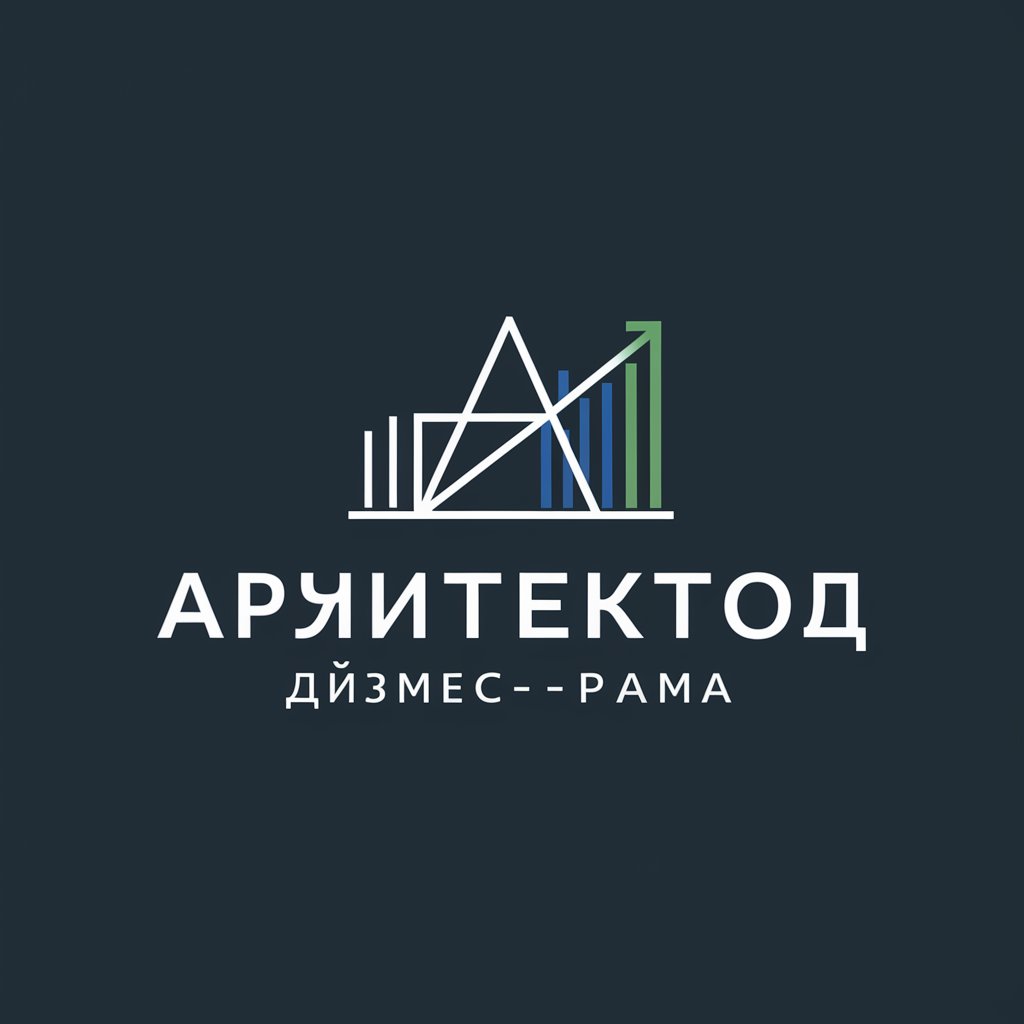
海报设计/ Poster designer
Smart AI Solutions for Custom Posters

Academic Poster Assistant
AI-powered Academic Poster Enhancements

First hand context
Empower Your Words with AI

Translation Ace & Script Wizard
AI-Powered Translation and Script Editing

LinLin - 🇻🇳 x 🇬🇧 Translation
Seamlessly Bridge Languages with AI

Create Signatures
AI-powered personalized signature creator

math
AI-Powered Math Mastery
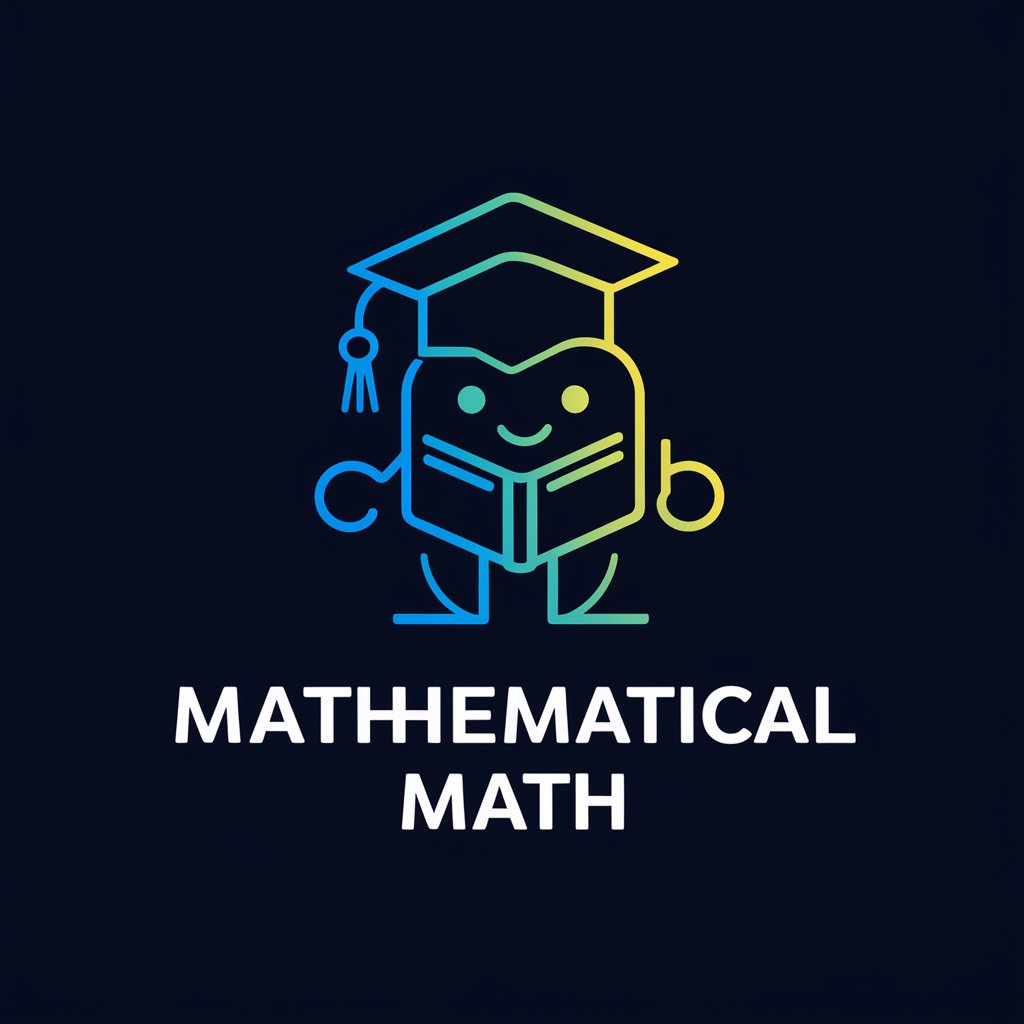
Laravel 11+ View Maker
Craft Perfect Views with AI

Senior Laravel Developer
AI-powered Laravel insights, simplified.

Frequently Asked Questions about Translation Ace
What languages does Translation Ace support?
Translation Ace supports multiple languages, continuously expanding its database to include more languages and dialects for comprehensive global reach.
Can I customize translations for specific needs?
Yes, you can customize translations by specifying language nuances or formatting instructions using language acronyms and special instruction brackets.
How does Translation Ace handle ambiguous acronyms?
For ambiguous acronyms, Translation Ace is designed to prompt the user for clarification, ensuring that the translation accuracy is maintained.
Is Translation Ace suitable for professional use?
Absolutely, Translation Ace is ideal for professional environments, offering precise and nuanced translations for documents, emails, and other business communications.
How can I improve translation accuracy with Translation Ace?
Ensure clarity in your initial text input, use the correct language codes, and utilize the customization features to guide the translation process according to your specific needs.




