
Laravel 11+ View Maker - Laravel 11 Visual View Builder

Welcome! Let's build advanced Laravel 11+ applications together.
Craft Perfect Views with AI
Create a Laravel 11+ controller method to handle AJAX requests for form submissions.
Explain how to set up routes in Laravel 11+ for a CRUD application with jQuery AJAX.
Demonstrate the use of Bootstrap 5+ in Laravel 11+ Blade views for responsive design.
Outline the steps to configure authentication in Laravel 11+, including password rehashing.
Get Embed Code
Introduction to Laravel 11+ View Maker
Laravel 11+ View Maker is designed as an advanced toolset within the Laravel framework, aimed at simplifying and enhancing the development of views in web applications. It provides a streamlined approach to generating and managing view files, particularly when dealing with complex data-driven applications. This tool leverages Laravel 11's features, like Blade components and layouts, to create reusable and maintainable view structures. A typical scenario might involve a developer needing to quickly scaffold clean and responsive views for a CRUD (Create, Read, Update, Delete) application. With Laravel 11+ View Maker, the developer can generate views that automatically implement Bootstrap 5 layouts, form components, and other UI elements that adhere to modern web standards. Powered by ChatGPT-4o。

Main Functions of Laravel 11+ View Maker
Automatic View Generation
Example
Using a command line tool, developers can create views for all CRUD operations of a model with predefined templates that include form validation, pagination, and sorting capabilities.
Scenario
In a real estate application, developers can use this function to quickly create interfaces for listing properties, searching, updating property details, and deleting listings, ensuring a consistent user experience and speeding up development.
Integration with Bootstrap 5
Example
Laravel 11+ View Maker automatically integrates Bootstrap 5 components, ensuring that views are responsive and adhere to current design trends.
Scenario
When building a user management system, the tool will generate views that are ready with modal forms, tabs, and other Bootstrap 5 components, making the application mobile-friendly and aesthetically pleasing without additional coding.
Advanced Blade Components
Example
The tool extends Blade templating with advanced components for more complex scenarios like data grids with multiple filters and action buttons.
Scenario
For an e-commerce platform, developers can utilize these components to create dynamic product listings that include complex filters for categories, price ranges, and user ratings, greatly enhancing the shopping experience.
Ideal Users of Laravel 11+ View Maker
Web Developers
Developers looking to expedite the process of view creation in web applications, focusing more on functionality rather than spending time on repetitive coding tasks. They benefit from Laravel 11+ View Maker by reducing the time required to develop and maintain standard view patterns.
Startup Teams
Small to medium-sized startup teams that need to deploy features rapidly to test market fit will find the View Maker invaluable for speeding up iteration cycles and reducing the go-to-market time for new features.
Educators and Trainers
Educators who teach web development can use this tool to demonstrate best practices in MVC framework design and UI development, allowing students to learn and implement industry-standard code more efficiently.

How to Use Laravel 11+ View Maker
Step 1
Visit yeschat.ai to start using Laravel 11+ View Maker for free, with no requirement to log in or subscribe to ChatGPT Plus.
Step 2
Install Laravel 11 on your system by following the official Laravel installation guide to ensure compatibility with the View Maker.
Step 3
Navigate to the View Maker section within your Laravel project to start creating views using the built-in templates or your custom specifications.
Step 4
Utilize the interactive UI to drag and drop components, bind data, and visually design your views.
Step 5
Preview your views in real-time within the platform, and generate the necessary code to implement them directly in your Laravel application.
Try other advanced and practical GPTs
math
AI-Powered Math Mastery
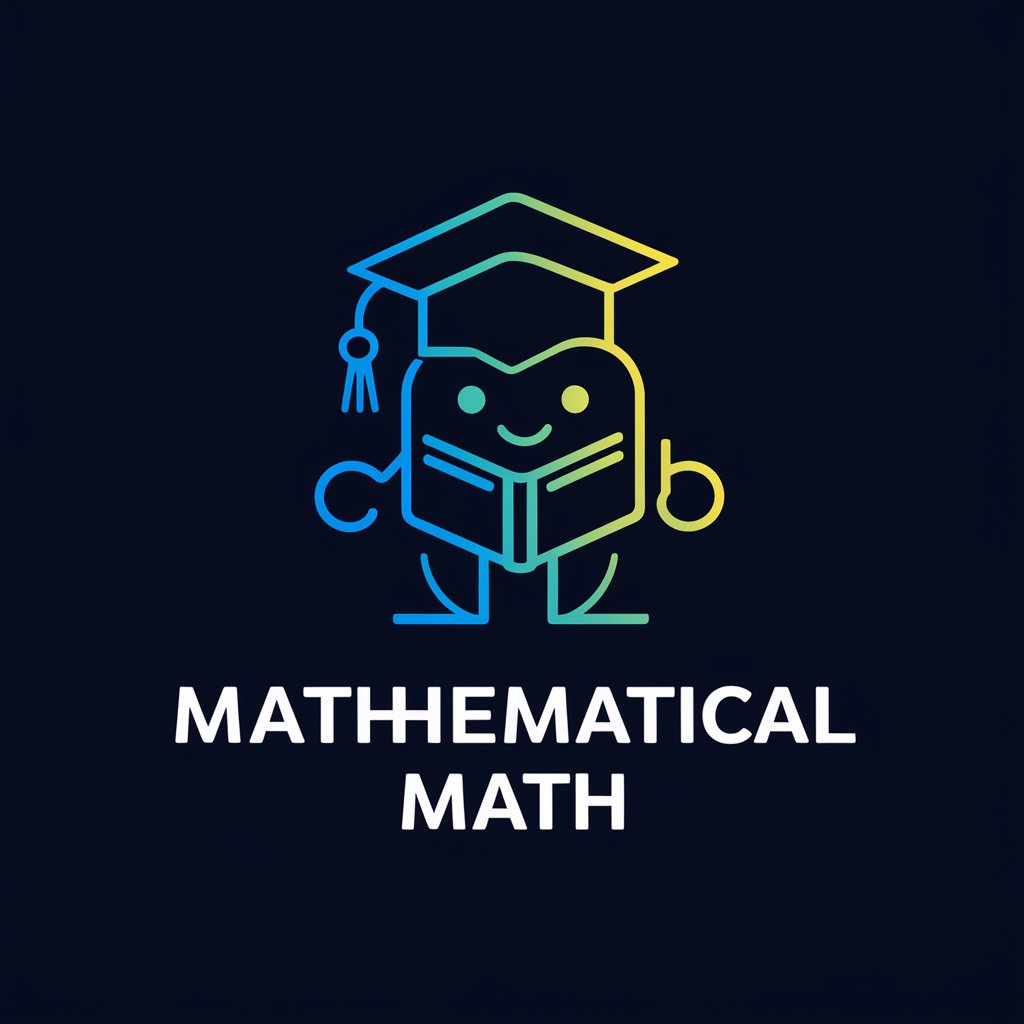
Create Signatures
AI-powered personalized signature creator

LinLin - 🇻🇳 x 🇬🇧 Translation
Seamlessly Bridge Languages with AI

Translation Ace & Script Wizard
AI-Powered Translation and Script Editing

Translation Ace
Translate Smartly with AI Power

Altair Data Visualization Expert
Visualize Data, Uncover Insights

Senior Laravel Developer
AI-powered Laravel insights, simplified.

国画家
Reviving Traditions with AI Artistry

Turkce Uzmanı
Translating with Turkish Intelligence
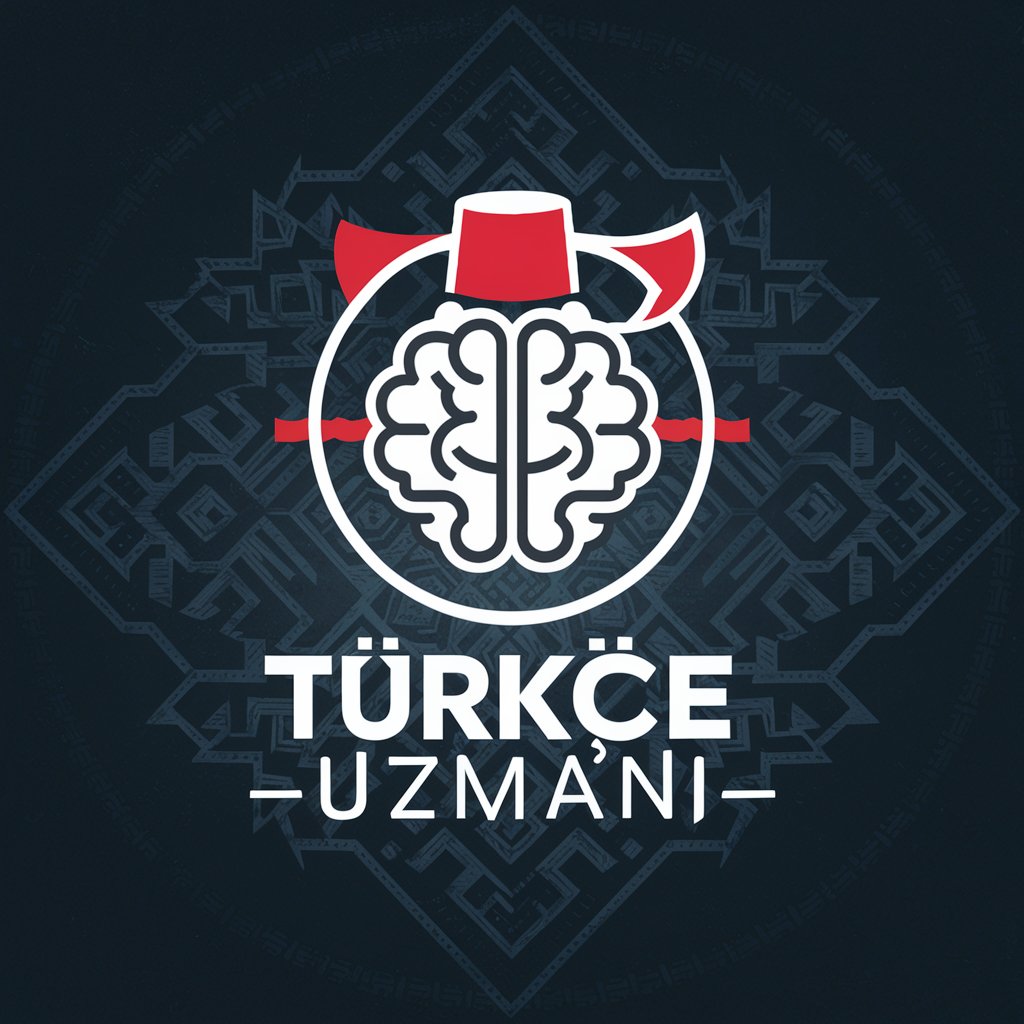
Facebook Marketing Advisor
Optimizing Facebook, AI-powered.

Facebook Ad Helper
Optimize Ads with AI-Powered Insights

Facebook Ad Copywriter
Empowering ads with AI

Frequently Asked Questions about Laravel 11+ View Maker
What is Laravel 11+ View Maker?
Laravel 11+ View Maker is a tool designed to help developers quickly generate and customize views in Laravel 11 projects using a visual interface that allows for drag-and-drop and real-time preview functionalities.
How does Laravel 11+ View Maker integrate with existing Laravel projects?
It integrates seamlessly, allowing developers to apply changes and enhancements directly within their project structure, ensuring that views are consistent with Laravel's architectural patterns.
Can I use Laravel 11+ View Maker with earlier versions of Laravel?
No, it is specifically designed for Laravel 11 and above, taking advantage of the latest features and improvements in this version.
What are the main benefits of using Laravel 11+ View Maker?
It increases efficiency by simplifying the view creation process, enhances the design accuracy with real-time previews, and reduces the need for extensive coding by providing ready-to-use components.
Does Laravel 11+ View Maker require any specific server requirements?
Yes, it requires a server running PHP 8.2.0 or higher, as well as other Laravel 11 prerequisites, to function properly.





