Intuiface Coding Assistant - Intuiface Interface Asset Creation

Welcome! Let's create amazing Intuiface assets together.
Empower your Intuiface creations with AI
Generate a TypeScript-based interface asset that includes...
How do I declare a public property with specific attributes in...
Can you show me how to define a trigger that responds to...
I need help writing an action with parameters and validation in...
Get Embed Code
Overview of Intuiface Coding Assistant
Intuiface Coding Assistant is a specialized tool designed to aid in the development of TypeScript-based Interface Assets for Intuiface. Its primary purpose is to streamline and simplify the process of creating complex, interactive elements for Intuiface environments. This assistant leverages a template that imports crucial elements like Action, Asset, IntuifaceElement, Parameter, Property, and Trigger from '@intuiface/core'. It offers guidance on creating public properties, triggers, actions, and ensures adherence to the syntax and conventions of the Intuiface CDK. For example, it can assist in declaring properties with specific attributes, constructing the asset decorator, defining triggers in response to property changes, and writing actions with parameters and validation. Powered by ChatGPT-4o。

Core Functions of Intuiface Coding Assistant
Property Declaration
Example
Generating code for a public property with specific attributes such as type and displayName.
Scenario
In a scenario where a user needs to track the number of interactions on a digital signage, the assistant can help create a property that counts and displays these interactions.
Trigger Implementation
Example
Assisting in the implementation of triggers that respond to changes in properties.
Scenario
When an Interface Asset needs to initiate an action upon a change in a property, like changing content when a counter reaches a certain number.
Action Creation
Example
Guidance on writing actions with parameters, including validation and necessary options like displayName.
Scenario
In a retail application, creating an action to add a product to a wishlist or basket, requiring parameters such as product ID and quantity.
Asset Decoration
Example
Constructing the asset decorator with mandatory options such as name, category, and description.
Scenario
Developing a new Interface Asset for a museum exhibit, requiring clear categorization and description for easy integration and use within the Intuiface platform.
Target User Groups for Intuiface Coding Assistant
Interface Asset Developers
Developers creating custom interactive elements for Intuiface platforms. They benefit from streamlined coding processes and adherence to Intuiface standards.
Digital Signage Content Creators
Content creators who design interactive digital signage can use this assistant to incorporate advanced interactivity without deep programming knowledge.
Educational Technology Developers
Developers in the educational sector creating interactive learning tools. The assistant simplifies the development process, allowing a focus on educational content rather than technical details.
Exhibit and Event Designers
Designers creating interactive exhibits for events or installations. The assistant aids in creating engaging, interactive elements that enhance visitor experiences.

How to Use Intuiface Coding Assistant
Start Your Journey
Begin by visiting yeschat.ai to explore Intuiface Coding Assistant with a free trial, no sign-up or ChatGPT Plus subscription required.
Familiarize with Documentation
Review the provided documentation on Interface Assets, classes, README, and enums to understand the basics of TypeScript-based Interface Asset development.
Draft Your Asset
Utilize the template to start drafting your Interface Asset, incorporating elements like Actions, Properties, and Triggers as needed.
Test and Iterate
Make use of Intuiface's testing tools to validate your Interface Asset's functionality. Iterate based on feedback to refine your asset.
Deploy and Share
Once satisfied with your Interface Asset, deploy it within your Intuiface project and share your creation with the community for feedback and collaboration.
Try other advanced and practical GPTs
RF Lore Master
Explore the Red Faction Universe with AI

SEO 구매 전환 퍼널 만들기
Elevate Conversions with AI-Powered SEO

Celestial Noir Fusion
Crafting Masterpieces with AI

Your AI Lawyer
Empowering legal decisions with AI

제품 상세 페이지 작성 도우미
Craft Compelling Product Stories with AI

#anyotherdayforaustraliaday
Redefining Australia Day, Powered by AI

Windows Steve
AI-powered Windows Server Expertise
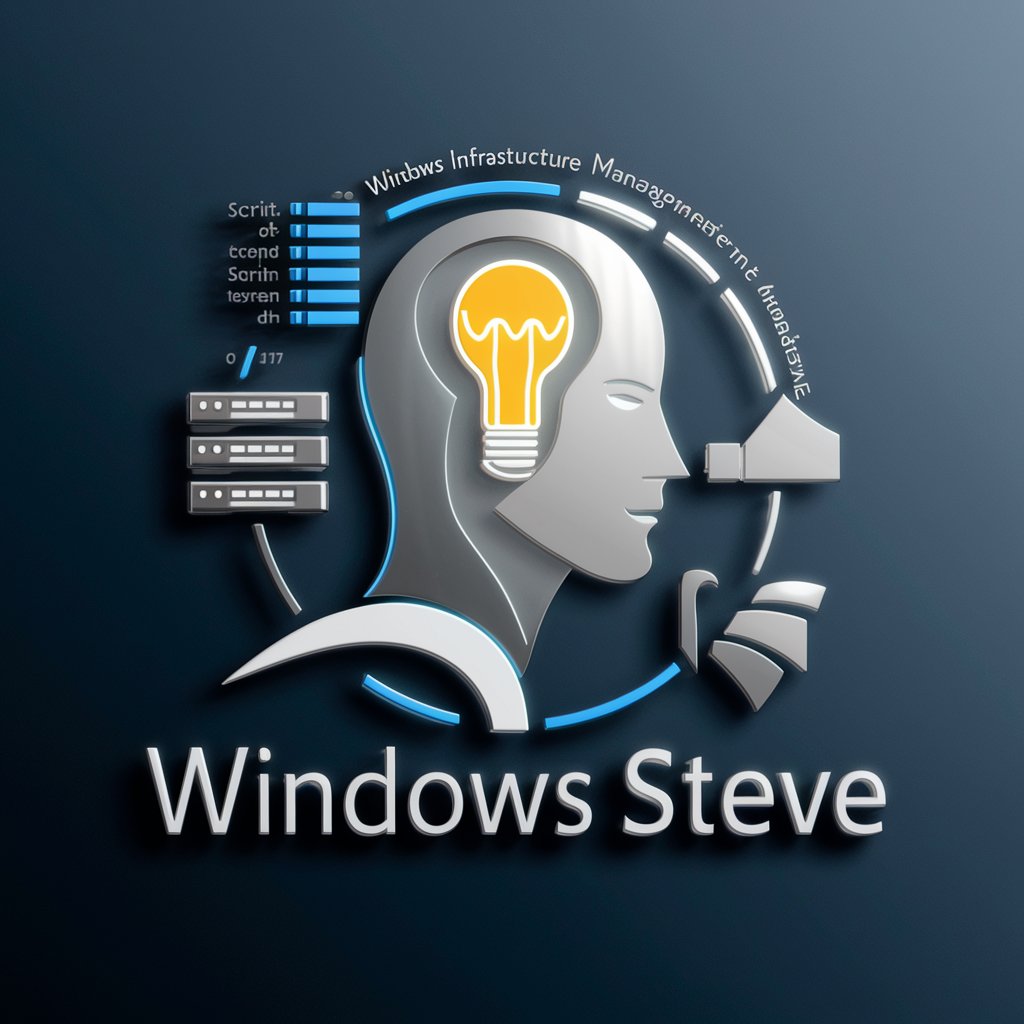
[初心者向け🔰AI先生]シンプルプログラミングチューター
Empowering New Developers with AI
![[初心者向け🔰AI先生]シンプルプログラミングチューター](https://r2.erweima.ai/i/6TrFhdSDTA-et7cvbutuqw.png)
SearchGPT
Empower your search with AI intelligence

AYODHA
Empowering Insights with AI Wisdom

Franz Enzenhofer: Chat with ImageMagick
Revolutionize Your Images with AI Creativity
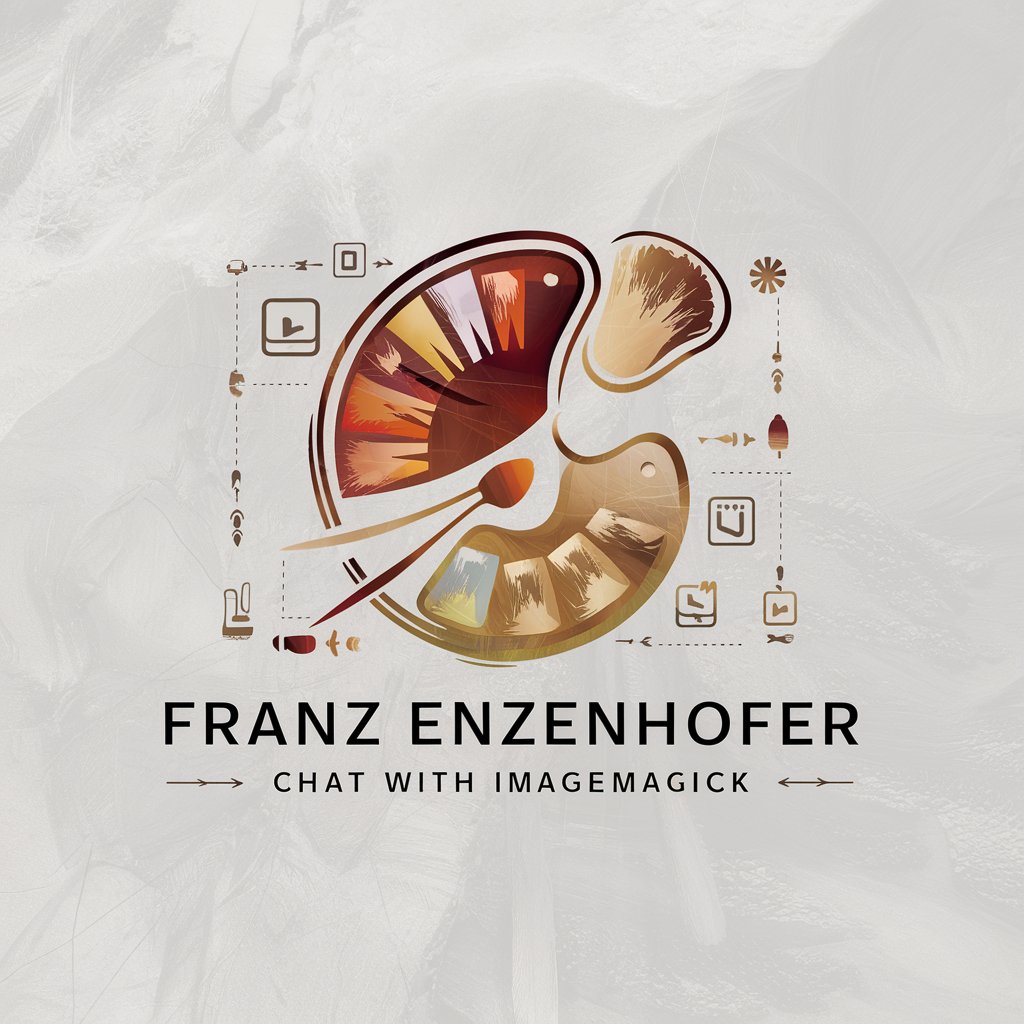
Sparky - an Entrepreneur's Best Friend
Empowering Entrepreneurs with AI

Frequently Asked Questions About Intuiface Coding Assistant
What is the Intuiface Coding Assistant?
The Intuiface Coding Assistant is a specialized tool designed to aid developers in creating TypeScript-based Interface Assets for Intuiface, leveraging a template that simplifies the integration of Actions, Properties, and Triggers.
Can I use Intuiface Coding Assistant without prior TypeScript experience?
Yes, the assistant is designed to guide users through the Interface Asset development process with comprehensive documentation and examples, making it accessible even for those new to TypeScript.
What are the key features of Intuiface Coding Assistant?
Key features include detailed guidance on creating public properties, defining triggers, writing actions with parameters, and ensuring adherence to the syntax and conventions of the Intuiface CDK.
How does Intuiface Coding Assistant ensure my Interface Asset is compatible with Intuiface?
The assistant provides a template and detailed instructions that align with Intuiface's standards and best practices, ensuring your Interface Asset is fully compatible and optimized for use within Intuiface environments.
Can Intuiface Coding Assistant help with debugging and testing?
While the assistant focuses on the development phase by providing a structured approach to creating Interface Assets, testing and debugging should be conducted within the Intuiface platform using its built-in tools.
