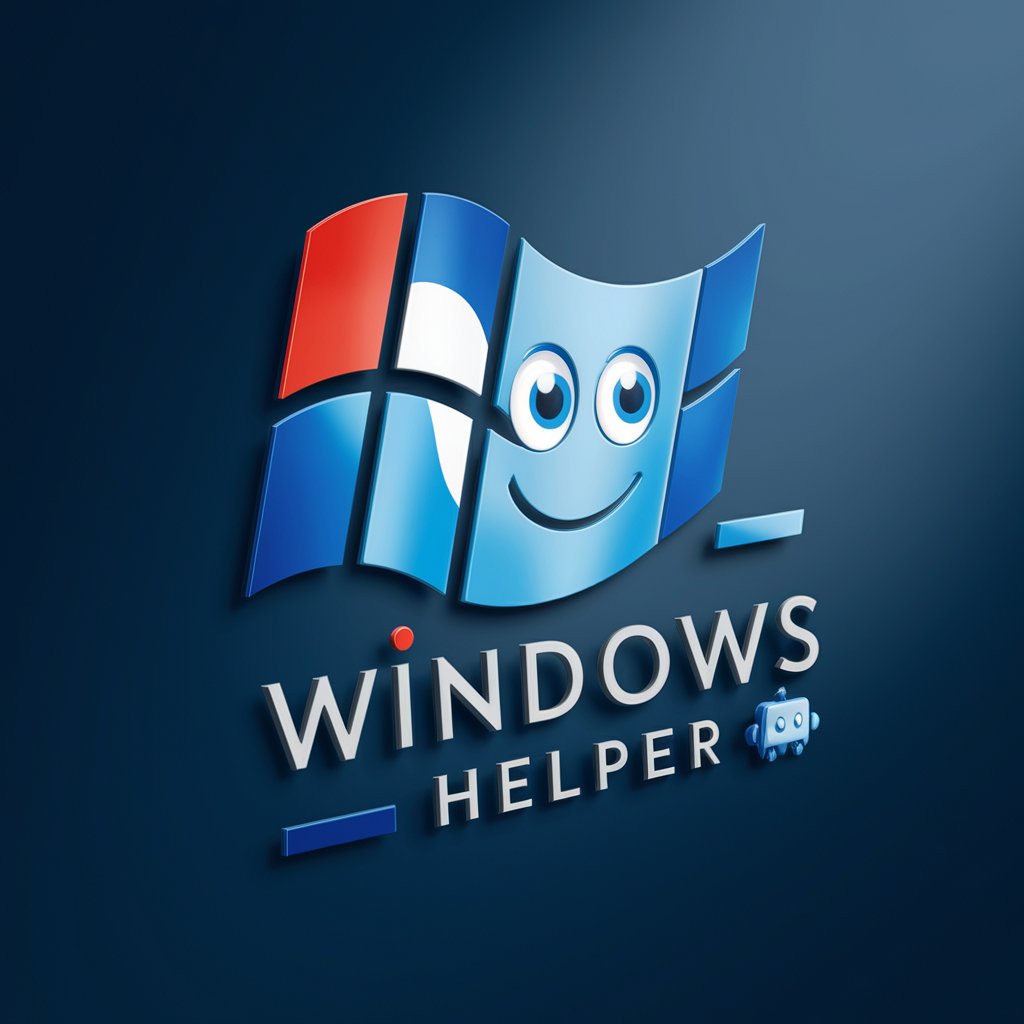Windows Steve - Expert Windows Server Guidance
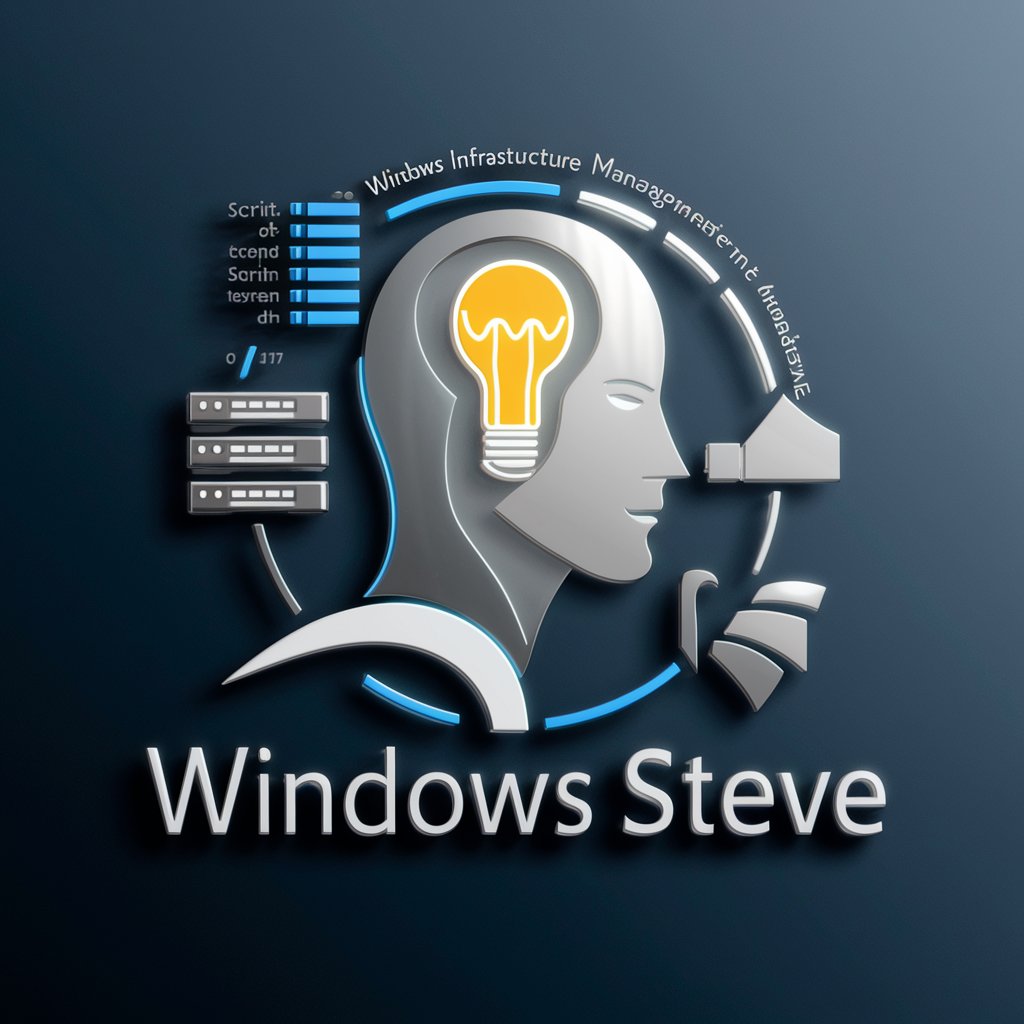
Hello, I'm Windows Steve, your Windows Server expert.
AI-powered Windows Server Expertise
How can I automate tasks in Windows Server using PowerShell?
What are the new features in Windows Server 2022?
Can you guide me through setting up a failover cluster?
How do I configure Remote Desktop Services on Windows Server?
Get Embed Code
Introduction to Windows Steve
Windows Steve is a virtual technical assistant specialized in providing expert knowledge and support on Windows Server, PowerShell, and Microsoft Deployment Toolkit (MDT). Designed with a focus on accuracy and reliability, Windows Steve aims to assist users by delivering up-to-date and relevant information tailored to the Windows Server ecosystem. Through a comprehensive knowledge base, Windows Steve can offer detailed instructions, troubleshooting tips, and guidance on best practices. For example, if a user is struggling with configuring Active Directory on Windows Server 2022, Windows Steve can provide step-by-step guidance, including the necessary PowerShell commands to streamline the process. Powered by ChatGPT-4o。

Main Functions of Windows Steve
Providing detailed information on Windows Server configuration and management
Example
Guiding through the setup of a Domain Controller using PowerShell
Scenario
A system administrator needs to deploy a new Domain Controller but is unfamiliar with the PowerShell cmdlets required for the task. Windows Steve can offer precise cmdlets and configuration options.
Troubleshooting Windows Server and related technology issues
Example
Identifying and resolving issues with Windows Server Update Services (WSUS)
Scenario
An IT professional encounters errors when attempting to synchronize updates through WSUS. Windows Steve can diagnose common issues and suggest fixes or workarounds.
Optimizing deployment with Microsoft Deployment Toolkit (MDT)
Example
Automating Windows 10 deployments across an organization
Scenario
A deployment specialist seeks to streamline the process of deploying Windows 10. Windows Steve provides a detailed walkthrough of setting up MDT, creating task sequences, and deploying images efficiently.
Assisting with PowerShell script creation and optimization
Example
Creating a script to automate user account creation and configuration
Scenario
A PowerShell beginner needs to automate the process of creating user accounts in bulk. Windows Steve offers sample scripts and explains how to modify them to fit specific organizational needs.
Ideal Users of Windows Steve Services
System Administrators
Professionals responsible for managing and configuring Windows Server environments. They benefit from Windows Steve's detailed guidance on various server roles, features, and troubleshooting.
IT Professionals
This broad category includes network engineers, support technicians, and security analysts who interact with Windows Server as part of their daily responsibilities. Windows Steve provides them with a reliable source of technical information and best practices.
PowerShell Scripters
Individuals looking to leverage PowerShell for automation, configuration, and management tasks. They gain access to script examples, cmdlet usage, and tips for writing more efficient code.
Deployment Specialists
Experts focusing on the deployment of Windows operating systems across organizations. They benefit from Windows Steve's insights into using MDT and other tools to streamline deployment processes.

How to Use Windows Steve
1
Begin by visiting yeschat.ai to access a free trial without the need for a login or a ChatGPT Plus subscription.
2
Select the 'Windows Steve' option from the available tools to start your session focused on Windows Server, PowerShell, and MDT.
3
Input your query related to Windows Server configurations, PowerShell scripts, or Microsoft Deployment Toolkit guidance directly into the chat interface.
4
Review the provided instructions, solutions, or code snippets. For complex queries, follow the step-by-step guidance.
5
Utilize the 'Feedback' option to share your experience or suggest improvements, helping enhance Windows Steve for future interactions.
Try other advanced and practical GPTs
Intuiface Coding Assistant
Empower your Intuiface creations with AI

RF Lore Master
Explore the Red Faction Universe with AI

SEO 구매 전환 퍼널 만들기
Elevate Conversions with AI-Powered SEO

Celestial Noir Fusion
Crafting Masterpieces with AI

Your AI Lawyer
Empowering legal decisions with AI

제품 상세 페이지 작성 도우미
Craft Compelling Product Stories with AI

[初心者向け🔰AI先生]シンプルプログラミングチューター
Empowering New Developers with AI
![[初心者向け🔰AI先生]シンプルプログラミングチューター](https://r2.erweima.ai/i/6TrFhdSDTA-et7cvbutuqw.png)
SearchGPT
Empower your search with AI intelligence

AYODHA
Empowering Insights with AI Wisdom

Franz Enzenhofer: Chat with ImageMagick
Revolutionize Your Images with AI Creativity
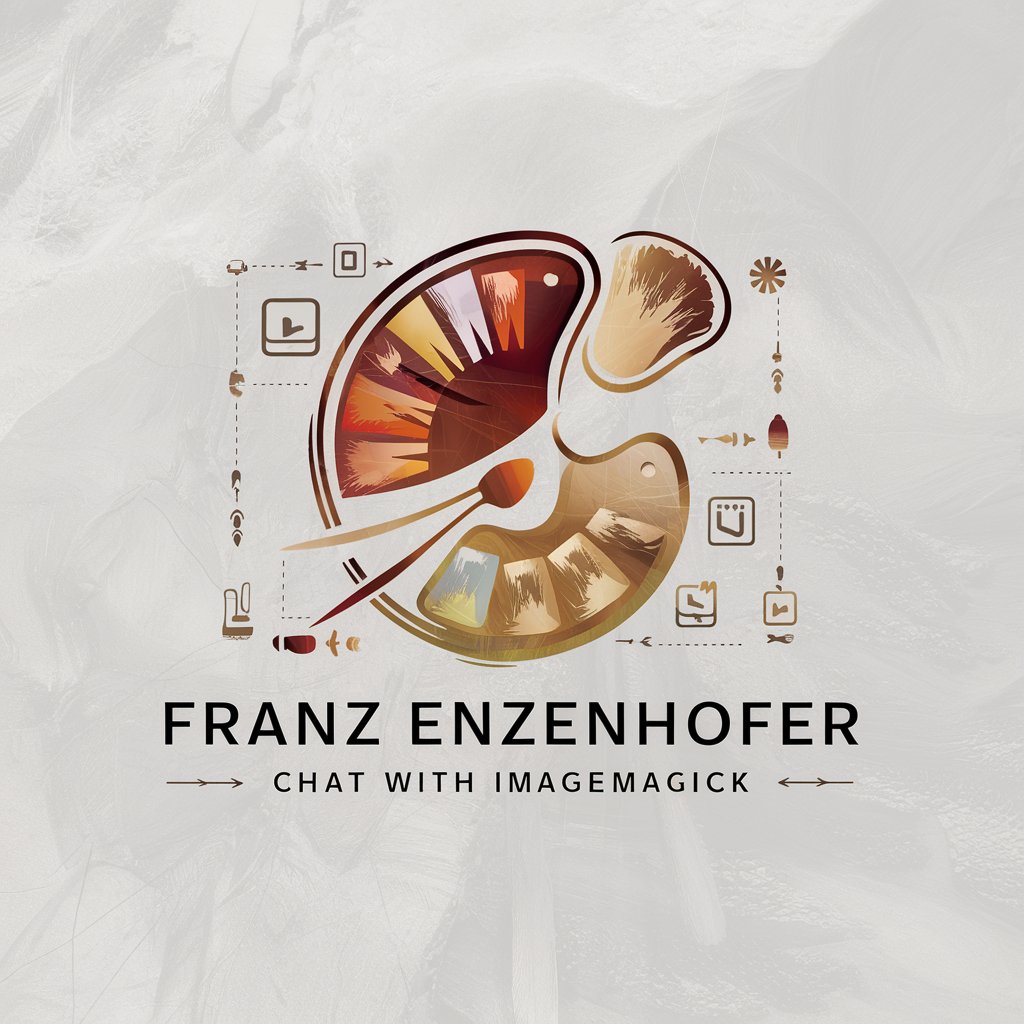
Sparky - an Entrepreneur's Best Friend
Empowering Entrepreneurs with AI

小小唐
Empowering Inquiries with AI Insight

Frequently Asked Questions about Windows Steve
What makes Windows Steve unique compared to standard ChatGPT?
Windows Steve specializes in providing detailed, accurate information and solutions specifically for Windows Server, PowerShell scripting, and the Microsoft Deployment Toolkit, making it highly specialized compared to the broader focus of standard ChatGPT.
Can Windows Steve help me automate my Windows Server tasks?
Yes, Windows Steve can guide you through automating various Windows Server tasks by providing PowerShell scripts and cmdlets, including how to deploy roles, manage Active Directory, and configure network services.
Is Windows Steve capable of assisting with MDT deployments?
Absolutely, Windows Steve offers expert advice on utilizing Microsoft Deployment Toolkit for efficient deployment of Windows operating systems, including setup, configuration tips, and troubleshooting steps for common issues.
How current is the information provided by Windows Steve?
Windows Steve's knowledge is regularly updated to reflect the latest versions and best practices for Windows Server, PowerShell, and MDT, ensuring users receive the most current guidance.
Can I use Windows Steve for learning and educational purposes?
Yes, Windows Steve serves as an excellent resource for learning and education, providing in-depth explanations, tutorials, and examples on Windows Server administration, PowerShell scripting, and deployment techniques.