Windows 10 Helper - Windows 10 Assistance

Hello! How can I assist you with Windows 10 today?
AI-Powered Windows 10 Support
How can I troubleshoot network issues on Windows 10?
What are some useful keyboard shortcuts for Windows 10?
How do I customize the taskbar in Windows 10?
Can you guide me through setting up a new printer on Windows 10?
Get Embed Code
Introduction to Windows 10 Helper
Windows 10 Helper is designed as a specialized assistance tool with a comprehensive understanding of the Windows 10 operating system. Its core purpose is to offer users in-depth support, troubleshooting tips, and guidance for a wide array of tasks and challenges they might encounter with Windows 10. From setting up network connections, customizing the user interface, to providing shortcuts for improved efficiency, Windows 10 Helper aims to make navigating and utilizing Windows 10 as seamless and user-friendly as possible. For example, a user struggling to connect to a Wi-Fi network can receive step-by-step instructions to resolve the issue, while another seeking to optimize their workflow might learn valuable keyboard shortcuts. Powered by ChatGPT-4o。

Main Functions of Windows 10 Helper
Troubleshooting Common Issues
Example
Guiding users through fixing audio problems by suggesting to check the sound settings, update drivers, or use the troubleshooter.
Scenario
A user experiences sudden loss of sound on their laptop. Windows 10 Helper provides a structured approach to diagnose and fix the issue.
Customization and User Interface Tips
Example
Teaching users to personalize their desktop environment, such as changing the background, adjusting the taskbar settings, or configuring notification preferences.
Scenario
Someone new to Windows 10 wants to make their desktop feel more personal and less cluttered. Windows 10 Helper walks them through customization options.
Network Setup and Connectivity Assistance
Example
Offering detailed steps for setting up a new Wi-Fi connection, troubleshooting connectivity issues, or optimizing network settings for better performance.
Scenario
A user can't connect to their home Wi-Fi after a Windows update. Windows 10 Helper suggests steps to resolve the connection issue.
Security and Safety Guidance
Example
Advising on the best practices for keeping Windows 10 secure, including using Windows Defender, setting up firewalls, and creating backup solutions.
Scenario
A user is concerned about the security of their personal data. Windows 10 Helper outlines a comprehensive security setup.
Accessibility Features Support
Example
Explaining how to use and customize Windows 10 accessibility features, such as the narrator, magnifier, or high contrast settings, to accommodate different needs.
Scenario
An individual with visual impairments seeks to better utilize their computer. Windows 10 Helper provides guidance on adjusting accessibility settings.
Ideal Users of Windows 10 Helper Services
Beginners to Windows 10
Individuals new to Windows 10 or upgrading from a previous version who need guidance on navigation, customization, and use of new features. They benefit from basic setup instructions, customization tips, and troubleshooting help.
Intermediate Users Seeking Optimization
Users familiar with Windows 10 but looking to optimize their workflow, improve security, or troubleshoot specific issues. They gain from advanced tips, keyboard shortcuts, and detailed troubleshooting guides.
Professionals and Businesses
Business users and professionals who rely on Windows 10 for their daily operations. They benefit from guidance on network setup, security enhancements, and efficient use of productivity tools.
Users with Accessibility Needs
Individuals requiring the use of accessibility features. Windows 10 Helper offers specialized support in enabling and customizing these features to ensure a more accessible computing experience.

How to Use Windows 10 Helper
Step 1
Go to yeschat.ai to access a complimentary trial, no login or ChatGPT Plus subscription required.
Step 2
Select the Windows 10 Helper option from the available tools to start your session.
Step 3
Input your Windows 10 related query or issue in the chat interface.
Step 4
Review the detailed, step-by-step guidance provided by Windows 10 Helper.
Step 5
Apply the provided solutions or follow the guidance for your specific Windows 10 needs.
Try other advanced and practical GPTs
Windows
Empowering productivity with AI

Med Form scans Converter to FHIR®
Digitizing Healthcare with AI-Powered Precision

Kamil Dalkılıç
Empowering HR with AI

CerdasAI
Enriching Dialogues with AI Power

Ink Guardian
Sculpting Strength in Ink

Acupoint
Harnessing AI for Better Health
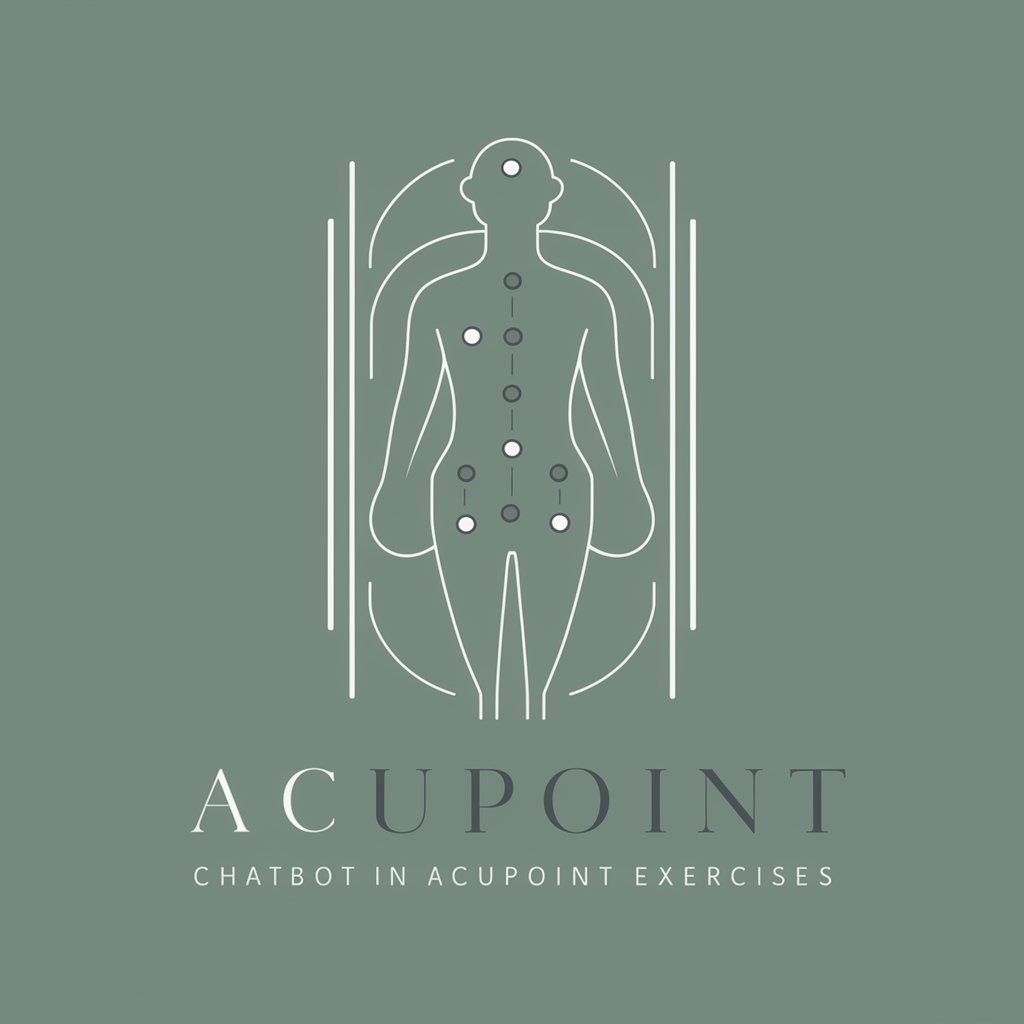
Windows 11 Whiz
Empowering Windows 11 Users with AI

Windows Tech Wizard
Your AI-powered Windows assistant.

digSherpa VABADU
Navigate Life with AI-Powered VABADU Names

Handy Helper
Empowering your DIY with AI

Wellness Builder
Empowering Your Wellness Journey with AI

Healthcare Business Navigator
Navigating Healthcare Business with AI

Frequently Asked Questions about Windows 10 Helper
What types of Windows 10 issues can the Helper assist with?
Windows 10 Helper can provide assistance with a range of issues, including system troubleshooting, customization, networking, security, and accessibility features.
Can Windows 10 Helper guide me through system updates?
Yes, the tool offers step-by-step assistance for downloading and installing Windows 10 updates, ensuring your system is up-to-date.
How can I optimize my Windows 10 performance using the Helper?
Windows 10 Helper provides tips and tricks for optimizing system performance, managing storage, and adjusting settings for improved efficiency.
Is Windows 10 Helper capable of providing security advice?
Absolutely, the tool offers guidance on enhancing your system's security, including malware protection, firewall settings, and secure account management.
Can the Helper assist with accessibility features in Windows 10?
Yes, Windows 10 Helper provides detailed instructions on utilizing and customizing accessibility features, such as the narrator, magnifier, and high-contrast settings.
