
Med Form scans Converter to FHIR® - Med Form FHIR Converter

Welcome to Med Form Converter to FHIR!
Digitizing Healthcare with AI-Powered Precision
Extract the patient's information from the medical form...
Identify and organize FHIR resources from the uploaded document...
Convert the medical document to structured FHIR format...
Analyze the healthcare form to extract key details and generate FHIR resources...
Get Embed Code
Overview of Med Form scans Converter to FHIR®
Med Form scans Converter to FHIR® is designed to transform medical and healthcare-related documents from image formats (like JPG or PNG) into standardized, structured data compliant with the FHIR (Fast Healthcare Interoperability Resources) standard. This technology primarily employs OCR (Optical Character Recognition) to read and extract crucial data from forms and documents, making this information accessible and manageable in digital health systems. For instance, a scanned image of a patient intake form can be converted into digital records that categorize and store patient demographics, medical history, and contact information, allowing for seamless integration into electronic health records (EHRs). Powered by ChatGPT-4o。

Core Functions of Med Form scans Converter to FHIR®
Extraction of FHIR Resources
Example
The converter identifies and extracts data points such as Patient.name, Patient.gender, and more from scanned medical forms.
Scenario
In a clinic, paper-based patient registration forms are scanned and processed through the system. The OCR technology extracts data such as the patient’s name, date of birth, and contact details, converting these into a FHIR-compatible format that can be directly uploaded into the clinic’s EHR system.
Conversion to JSON Format
Example
After extracting the information, the system formats it into JSON, which is compatible with most modern healthcare systems.
Scenario
A healthcare provider transitioning from paper-based to digital records uses the converter to process existing patient forms. Each form is converted into a JSON file, which is then automatically structured to integrate with the provider’s digital health record software, enhancing data accessibility and interoperability.
Ideal Users of Med Form scans Converter to FHIR®
Healthcare Providers
Hospitals, clinics, and private practices that are digitizing their paper records or enhancing the interoperability of their electronic systems would benefit. They can use the converter to streamline data capture and integration processes, ensuring that patient data is quickly and accurately updated into their systems.
Health Information Technologists
IT professionals working within healthcare facilities can utilize this tool to manage large volumes of data more efficiently, aiding in system migrations and the maintenance of data accuracy across different health information systems.

How to Use Med Form scans Converter to FHIR®
1
Visit yeschat.ai for a free trial without login, and there is no need for ChatGPT Plus.
2
Upload your medical forms in JPG or PNG format to start the conversion process.
3
Review the pre-processed image preview to ensure the text is legible and adjust the image settings if necessary for better OCR accuracy.
4
Click on 'Extract' to convert the scanned forms into structured FHIR resources. The tool automatically identifies and extracts relevant data.
5
Download or integrate the extracted JSON-formatted FHIR resources into your healthcare systems for further use.
Try other advanced and practical GPTs
Kamil Dalkılıç
Empowering HR with AI

CerdasAI
Enriching Dialogues with AI Power

Ink Guardian
Sculpting Strength in Ink

Acupoint
Harnessing AI for Better Health
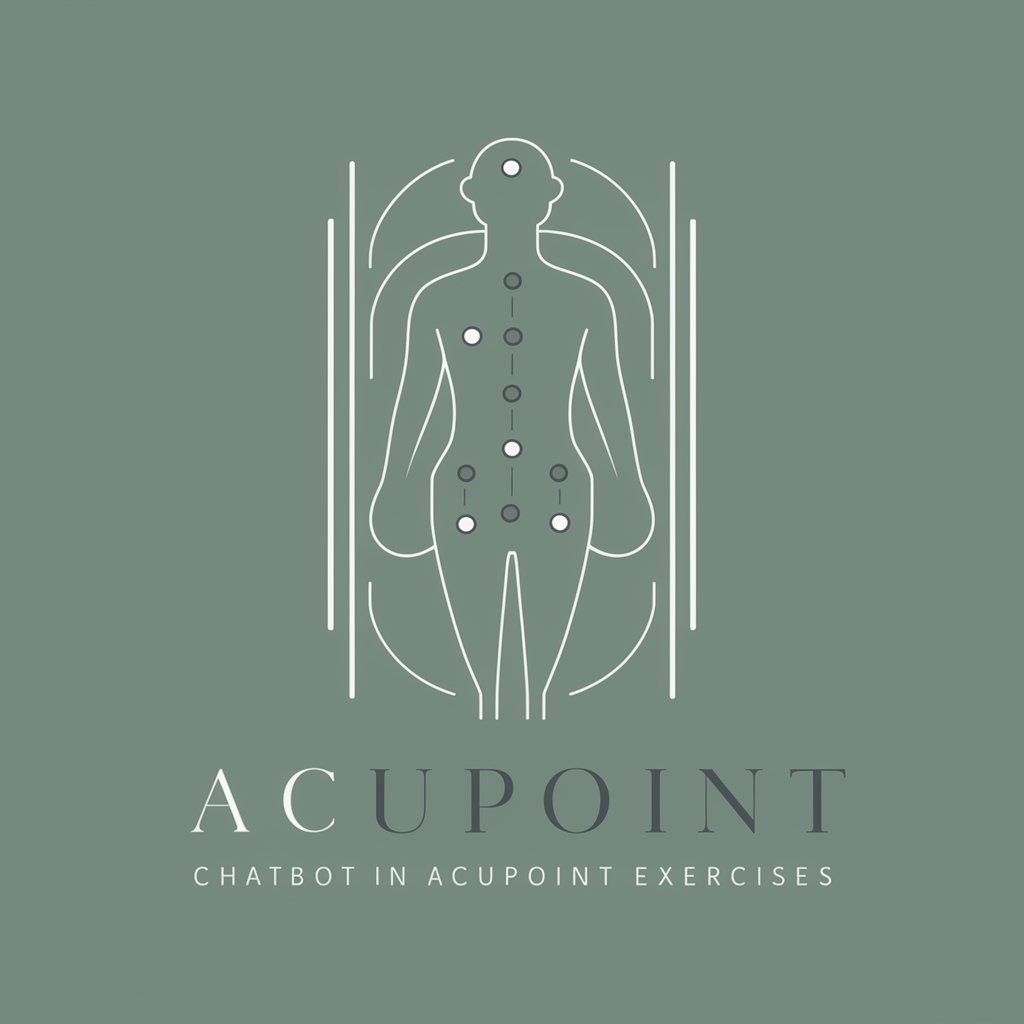
YoutuAi
Enhancing Your YouTube Presence
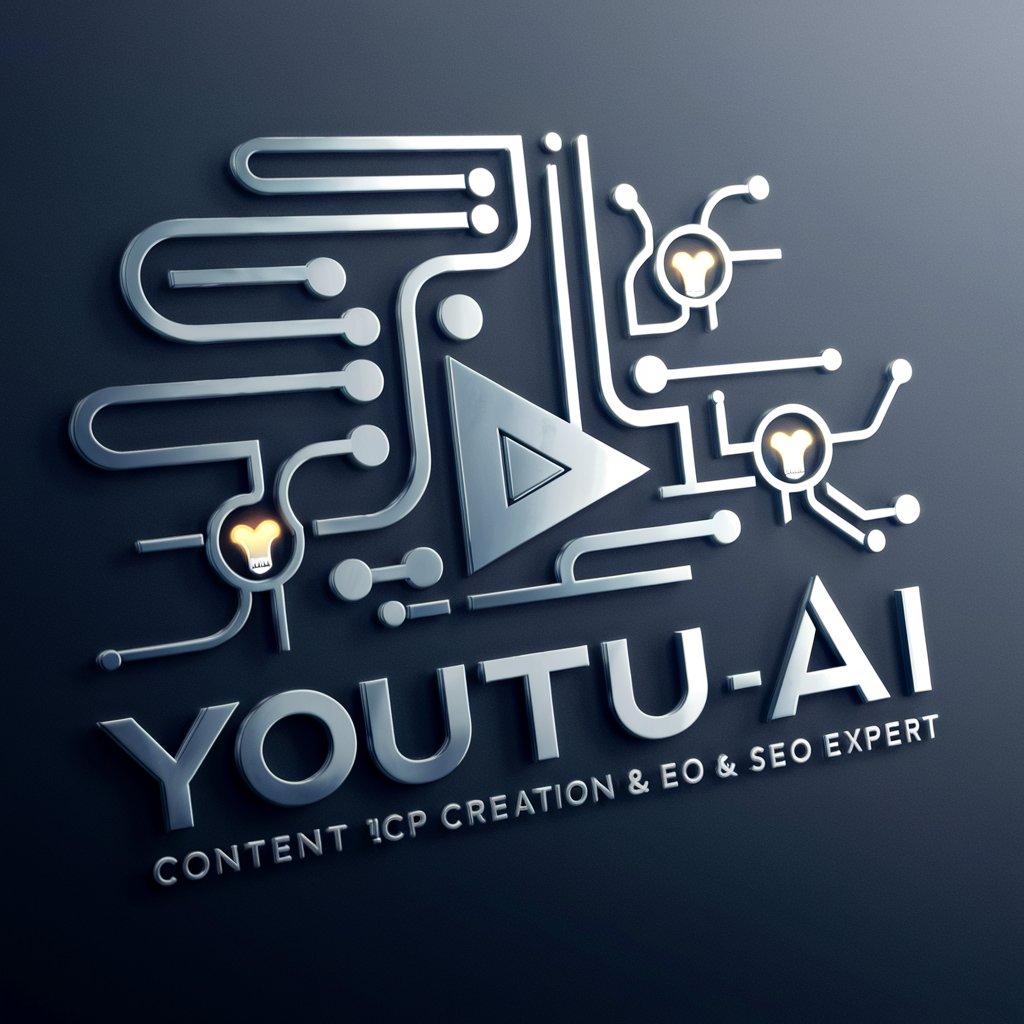
ClickMagnet AI - The Storyteller's Marketer
Craft Stories, Elevate Rankings

Windows
Empowering productivity with AI

Windows 10 Helper
AI-Powered Windows 10 Support

Windows 11 Whiz
Empowering Windows 11 Users with AI

Windows Tech Wizard
Your AI-powered Windows assistant.

digSherpa VABADU
Navigate Life with AI-Powered VABADU Names

Handy Helper
Empowering your DIY with AI

FAQs About Med Form scans Converter to FHIR®
What types of documents can Med Form scans Converter to FHIR® handle?
The tool can process any medical or healthcare-related document in JPG or PNG format, such as intake forms, insurance claims, and clinical documents.
How accurate is the OCR feature in Med Form scans Converter to FHIR®?
The OCR accuracy depends on the quality of the scanned document. Clear, well-lit images without creases or blurs yield the best results. Users are advised to review and correct any discrepancies post-extraction.
Can I integrate the output directly into my electronic health record (EHR) system?
Yes, the JSON output is compatible with most EHR systems that support FHIR resources, facilitating easy integration and further automation of data entry processes.
What specific data can the tool extract from medical forms?
It extracts data such as patient name, gender, birth date, address, contact information, and medical records details formatted into appropriate FHIR resources.
Is there a limit to the number of forms I can convert at once?
Currently, the tool processes one document at a time to ensure accuracy and integrity of the data extracted.





