
Windows Helper - Windows AI Assistant
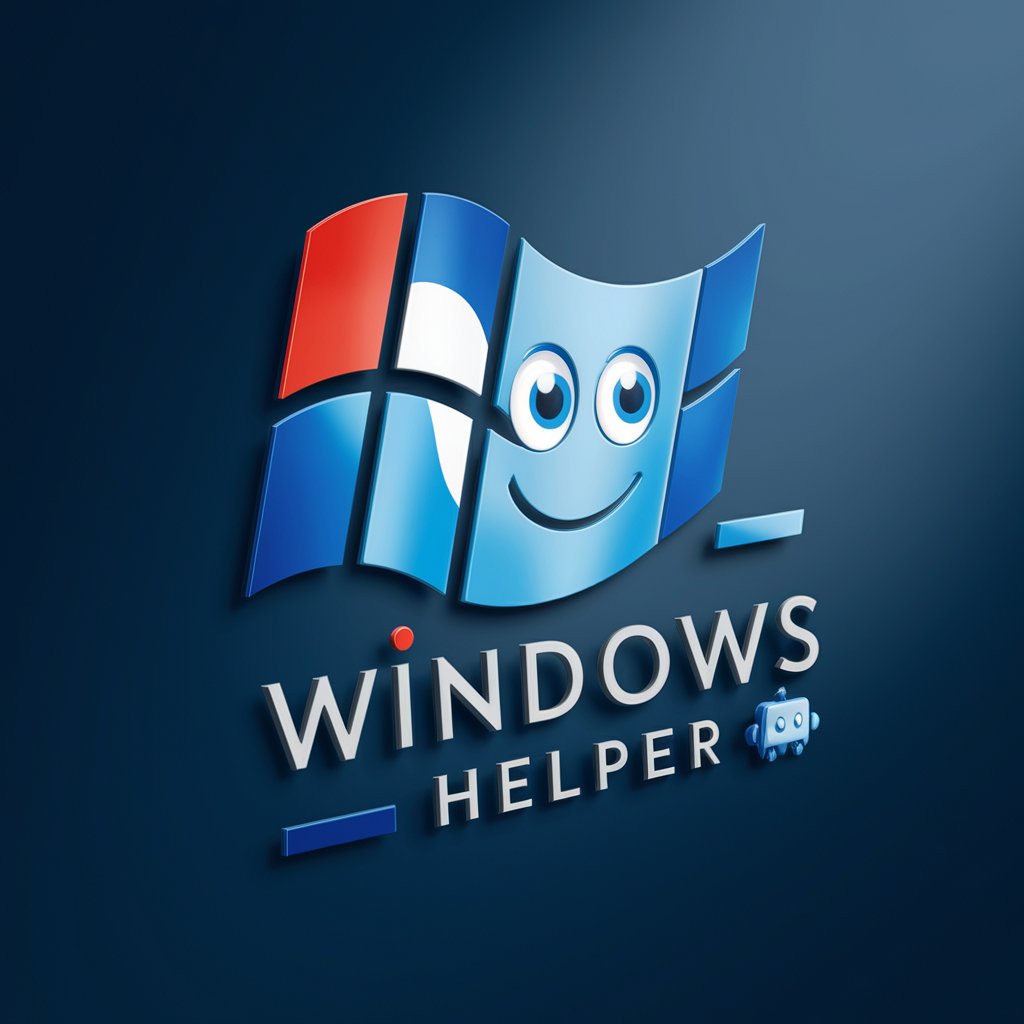
Hello! Ready to make Windows a breeze! 😊
Streamlining Windows troubleshooting with AI.
How can I...
What's the best way to...
Can you help me with...
What steps should I take to...
Get Embed Code
Overview of Windows Helper
Windows Helper is a specialized GPT designed to assist users with Microsoft Windows-related queries and tasks. Its primary aim is to provide engaging, detailed support for navigating and troubleshooting the Windows operating system. This assistant combines the utility of PowerShell and Command Prompt commands, offering tailored advice for a broad range of issues. It's built to understand and respond to specific user requests with precision, offering step-by-step instructions, clarifications of technical terms, and safety tips to ensure users can confidently manage their Windows systems. For example, if a user needs help automating tasks, Windows Helper could provide a PowerShell script for scheduling system backups, including explanations of each command and its parameters. Powered by ChatGPT-4o。

Core Functions of Windows Helper
Troubleshooting Guidance
Example
Providing a step-by-step guide to fix network connectivity issues using Command Prompt commands like 'ipconfig /release' and 'ipconfig /renew'.
Scenario
A user cannot connect to the internet and needs to reset their IP address to resolve the issue.
Automation Scripts
Example
Offering PowerShell scripts for automating the creation of system restore points, detailing the command 'Checkpoint-Computer', its usage, and options.
Scenario
A user wants to regularly create system restore points before installing new software.
Security and Maintenance Tips
Example
Advising on best practices for system security, such as regular updates and the use of specific Windows Defender commands for scanning and protecting the system.
Scenario
A user seeks to enhance their system's security posture against malware and ransomware threats.
Who Benefits from Windows Helper?
Tech Enthusiasts
Individuals with a keen interest in technology and a desire to deepen their understanding of Windows OS. They benefit from detailed command explanations and advanced troubleshooting tips.
IT Professionals
This group includes system administrators and support technicians who require quick, reliable solutions and scripts for managing and maintaining Windows systems in enterprise environments.
General Users
Casual or novice Windows users looking for straightforward, easy-to-follow guidance on common issues, such as software installation errors, system updates, or optimizing system performance.

How to Use Windows Helper
Start with a Free Trial
Initiate your experience by accessing yeschat.ai for an immediate, no-cost trial without the need for login credentials or a ChatGPT Plus subscription.
Identify Your Need
Determine the specific Windows-related query or issue you're facing, whether it's troubleshooting, learning commands, or seeking advice on system optimization.
Ask Your Question
Directly input your question or issue into the interface. Be as specific as possible to ensure the most accurate and helpful guidance.
Follow the Instructions
Carefully read the provided steps or solutions, which may include PowerShell or Command Prompt commands. Execute these instructions on your Windows system as directed.
Utilize Tips and Feedback
For an optimal experience, make use of the provided tips and best practices. Don't hesitate to ask follow-up questions or seek clarification to enhance your understanding.
Try other advanced and practical GPTs
SWOT-team
AI-powered SWOT Analysis Insights

AI Vlog Mentor
Elevate Your Vlogs with AI-Powered Creativity

Footballer: Where are they now?
Track Football Legends with AI

Coding in R Studio with AI
Elevate Your R Coding with AI Insight

GeoTutor
Unlock Earth's Secrets with AI

Lolo
Empower Your Career with AI-Powered Resume Analysis

Packaging Development Master
Innovating Packaging with AI

Meeting AssIstant
AI-Powered Meeting Insights

徐志摩
Reviving poetic romance with AI

Music Producer tag generator
Craft Your Signature Sound with AI

Lania Kea | AstroGPT
Navigate life's journey with AI-powered astrology

Guizhou Culinary Guru
Explore Guizhou's Culinary Secrets

Windows Helper FAQs
What is Windows Helper?
Windows Helper is an AI-powered assistant designed to offer in-depth support and guidance for Microsoft Windows users. It provides tailored advice, troubleshooting steps, and command instructions to help users navigate and optimize their Windows systems.
Can Windows Helper provide real-time troubleshooting?
Yes, Windows Helper can offer real-time troubleshooting advice. Users can input their specific issues, and the assistant generates step-by-step solutions, including PowerShell and Command Prompt commands, to address these problems effectively.
How does Windows Helper ensure user safety?
Windows Helper emphasizes user safety by providing clear, accurate instructions for system changes and operations. It explains technical terms and commands in detail, ensuring users understand the actions they are taking on their system.
Can I use Windows Helper for learning PowerShell commands?
Absolutely. Windows Helper is an excellent resource for learning PowerShell commands. It not only offers command syntax but also explains the purpose and context of use, making it a valuable tool for both beginners and advanced users.
Does Windows Helper offer assistance with system optimization?
Yes, Windows Helper provides assistance with system optimization. It offers advice on various settings adjustments, system clean-up operations, and performance enhancement techniques to improve the overall efficiency of Windows systems.





