
Meeting AssIstant - Meeting Transcription & Summary

Hello! How can I assist with your meeting or lecture notes today?
AI-Powered Meeting Insights
Please summarize the key points from the meeting recording:
Can you list the action items from the discussion?
What were the main topics covered in the lecture?
Provide a detailed transcription of the audio file:
Get Embed Code
Overview of Meeting AssIstant
Meeting AssIstant is designed as a specialized tool to enhance the productivity and efficiency of meetings, lectures, and similar audio-based engagements. Its primary aim is to assist users in organizing, transcribing, summarizing, and extracting actionable items from audio recordings. For instance, after a lengthy project kickoff meeting, Meeting AssIstant can help by transcribing the recorded discussion, identifying key points such as project objectives, deadlines, and assigned tasks. It can also summarize the discussion, highlighting the main agenda items, decisions made, and next steps. This ensures that participants and stakeholders have a clear and concise record of the meeting, enabling better tracking of commitments and follow-ups. Powered by ChatGPT-4o。

Core Functions of Meeting AssIstant
Transcription
Example
Automatically converting audio recordings of meetings into written text.
Scenario
After a departmental meeting, a manager uses Meeting AssIstant to transcribe the audio recording, ensuring that every participant has access to the discussions in a readable format.
Summarization
Example
Creating concise summaries of long discussions, highlighting key points and decisions.
Scenario
Following a three-hour lecture, a student uses Meeting AssIstant to generate a summary capturing the core concepts, important dates, and assignments discussed, aiding in study and revision.
Action Item Extraction
Example
Identifying and listing tasks, responsibilities, and deadlines mentioned during meetings.
Scenario
A project team records their planning session and uses Meeting AssIstant to extract a list of action items, assigning tasks and deadlines to team members for efficient project management.
Meeting Organization
Example
Assisting in the organization of meeting notes, categorizing them by topic, speaker, or date.
Scenario
An organization implements Meeting AssIstant to organize meeting archives, enabling easy retrieval of discussions by topic or date for reference in future decision-making processes.
Target User Groups for Meeting AssIstant
Business Professionals
Individuals involved in frequent meetings, project management, and team coordination who require efficient means to document, track, and follow up on meetings. Meeting AssIstant helps in ensuring that all decisions and tasks are accurately captured and easily accessible.
Academics and Students
This group benefits from the ability to transcribe and summarize lectures and study group discussions. Meeting AssIstant aids in the consolidation of learning material and efficient study by highlighting key information and concepts discussed.
Project Teams
Teams working on projects across various industries can use Meeting AssIstant to keep a structured record of project meetings, decisions made, and tasks assigned. It supports project management by ensuring clarity and accountability among team members.
Event Organizers
For those coordinating large events, conferences, or seminars, Meeting AssIstant can transcribe speeches and presentations, summarizing them for attendees and stakeholders, thus enhancing the value and accessibility of the content presented.

How to Use Meeting AssIstant
Start Free Trial
Initiate your journey by heading to yeschat.ai to access a complimentary trial, bypassing the necessity for both a login and the ChatGPT Plus subscription.
Upload Audio Files
Upload your meeting or lecture audio files directly to the platform. Ensure clear audio quality for best transcription results.
Review Transcription
Examine the automated transcription provided by Meeting AssIstant. You can edit or annotate the transcript for clarity and accuracy.
Summarize Content
Utilize Meeting AssIstant's summarization feature to condense the transcribed content into key points, decisions, and action items.
Export and Share
Export the summary, detailed notes, or full transcript as needed, and share with your team or for personal reference.
Try other advanced and practical GPTs
Packaging Development Master
Innovating Packaging with AI

Windows Helper
Streamlining Windows troubleshooting with AI.
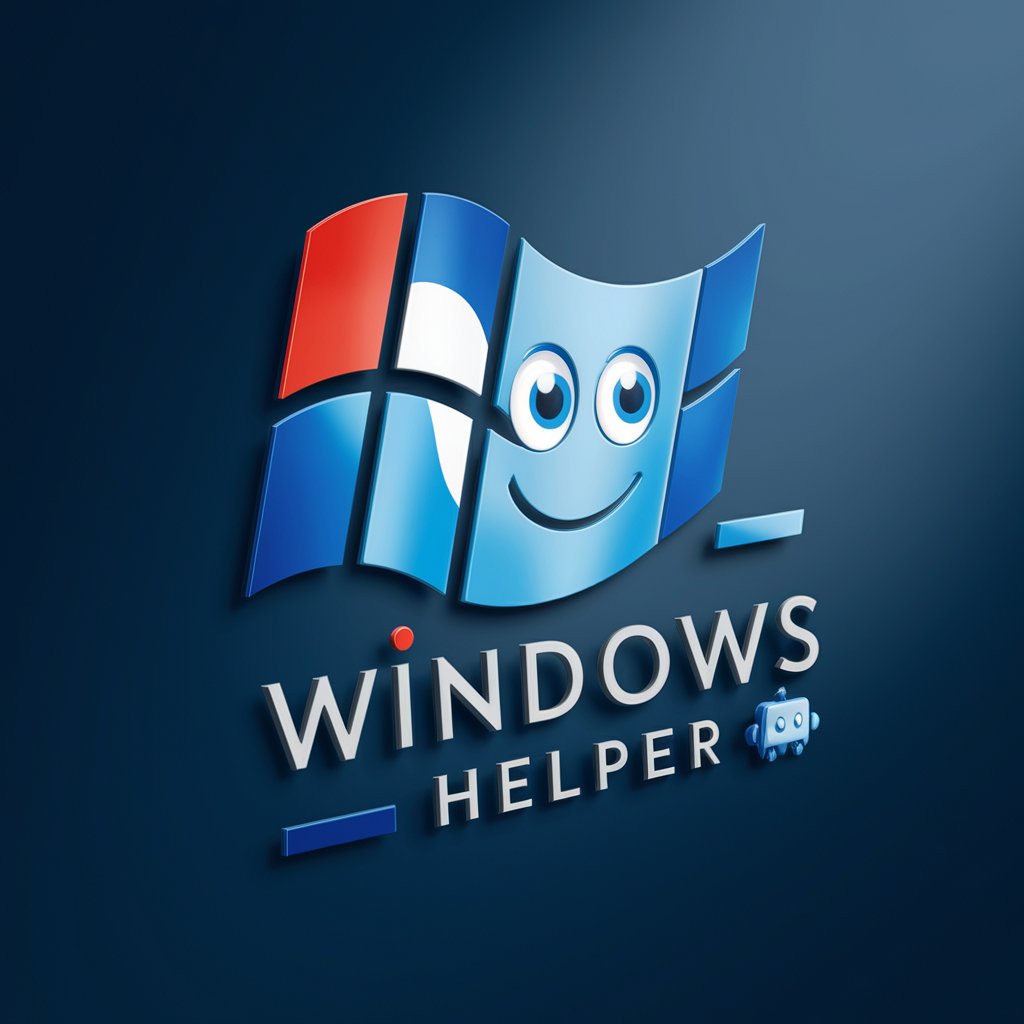
SWOT-team
AI-powered SWOT Analysis Insights

AI Vlog Mentor
Elevate Your Vlogs with AI-Powered Creativity

Footballer: Where are they now?
Track Football Legends with AI

Coding in R Studio with AI
Elevate Your R Coding with AI Insight

徐志摩
Reviving poetic romance with AI

Music Producer tag generator
Craft Your Signature Sound with AI

Lania Kea | AstroGPT
Navigate life's journey with AI-powered astrology

Guizhou Culinary Guru
Explore Guizhou's Culinary Secrets

Application Ace
Empowering Your Career Path with AI

Arabic calligraphy
Discover the art of Arabic script with AI
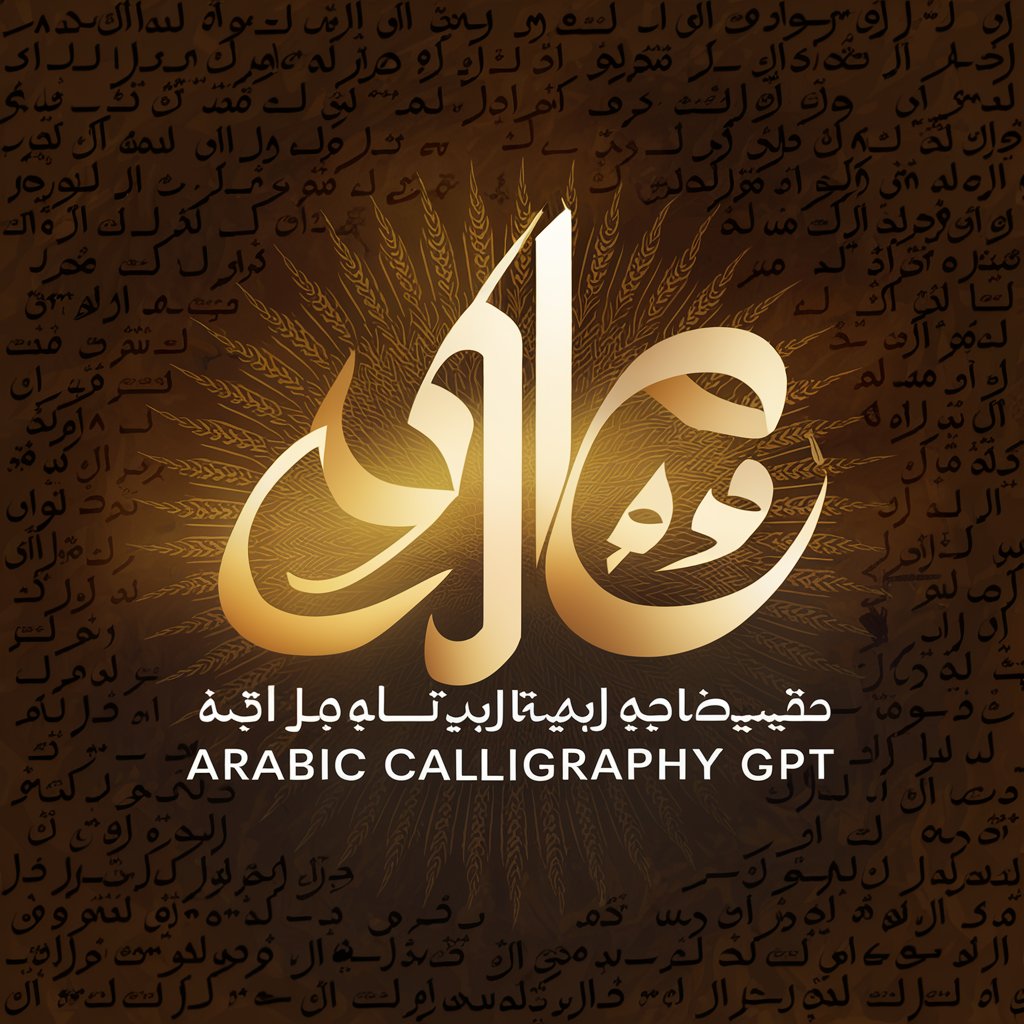
Meeting AssIstant FAQs
Can Meeting AssIstant handle multiple speakers?
Yes, Meeting AssIstant is equipped to identify and differentiate between multiple speakers in an audio recording, assigning labels to each speaker's contributions for easy reference.
Is there a limit to the audio file size I can upload?
While Meeting AssIstant is optimized for handling large files, there may be practical limits based on your subscription tier. For best performance, ensure your files are within the recommended size guidelines.
How accurate is the transcription service?
Meeting AssIstant's transcription accuracy is highly dependent on the audio quality. Clear, uninterrupted audio yields the best results, with the tool constantly improving through AI learning.
Can I customize the summary generated?
Yes, you can adjust the summarization settings to focus on specific aspects like action items, decisions, or key discussions, tailoring the output to your needs.
Does Meeting AssIstant support languages other than English?
Meeting AssIstant primarily supports English, but it is developing capabilities for additional languages. Check the latest updates for new language support.





