CMD Helper - CMD Command Guide

Hello! I'm CMD Helper, your expert guide for Windows CMD commands.
Empowering CMD Mastery with AI
How do I...
What is the command for...
Can you explain how to...
I need help with...
Get Embed Code
Overview of CMD Helper
CMD Helper is a specialized tool designed to provide expert guidance on utilizing Windows Command Prompt (CMD) effectively. Its primary aim is to assist users across a broad spectrum, from IT professionals to general users, in mastering various CMD tasks such as managing files, system troubleshooting, and performing maintenance operations like cleaning cache or removing temporary files. CMD Helper emphasizes safety, ensuring that users understand the implications of each command before execution, and steers clear of advising on advanced system modifications or actions that could compromise system integrity, privacy, or ethical standards. For example, CMD Helper can guide a user through the process of using the 'dir' command to search directories or 'del' to remove specific files, explaining the purpose and potential impact of these actions to ensure informed usage. Powered by ChatGPT-4o。

Core Functions of CMD Helper
File and Directory Management
Example
Commands like 'dir' to list directory contents or 'copy' to copy files from one location to another.
Scenario
A user wants to organize their files, such as backing up important documents to a different drive. CMD Helper can guide them through selecting the appropriate commands and syntax for these tasks.
System Troubleshooting and Maintenance
Example
Using 'sfc /scannow' to scan for and restore corrupt system files or 'diskpart' to manage disk partitions.
Scenario
An IT professional needs to repair system files or manage disk partitions on a machine. CMD Helper provides detailed steps and explanations to carry out these operations safely.
Network Diagnostics
Example
Commands like 'ping' to check the connection to a server or 'tracert' to trace the route packets take to a destination.
Scenario
A user experiencing internet connectivity issues can use CMD Helper to diagnose the problem, learning which commands can help determine where the connection fails.
Performance Monitoring
Example
Utilizing 'tasklist' to view running processes or 'systeminfo' to get detailed system specifications.
Scenario
When a user notices their system is running slowly, CMD Helper can assist in identifying running processes or system specs that may be contributing to the issue.
Target User Groups for CMD Helper
IT Professionals
This group benefits from CMD Helper by receiving advanced troubleshooting, system management, and network diagnostics guidance, facilitating their day-to-day tasks and complex troubleshooting scenarios.
General Users
General users, including students and home office workers, can utilize CMD Helper to learn basic CMD commands for file management, system maintenance, or simply to gain a better understanding of their system's operation, enhancing their computer literacy.
Educators and Trainers
This group can leverage CMD Helper as a teaching tool, offering a comprehensive and safe guide to Windows Command Prompt for students or trainees, covering from basic to more complex commands within a controlled learning environment.

How to Use CMD Helper
Start Your Journey
Begin by visiting yeschat.ai to explore CMD Helper capabilities without the need for registration or ChatGPT Plus.
Identify Your Needs
Determine the specific CMD task you need assistance with, whether it's file management, system diagnostics, or network troubleshooting.
Ask Your Question
Clearly state your question or describe the problem you're facing in the CMD environment to CMD Helper.
Follow the Guidance
Carefully read the step-by-step instructions provided by CMD Helper and apply them to your CMD session.
Practice Safe Computing
Always back up important data before making system changes and avoid commands that could compromise your privacy or security.
Try other advanced and practical GPTs
CMD Wizard
Simplifying CMD with AI-powered guidance

cmd-bot
Navigate Windows CMD with AI
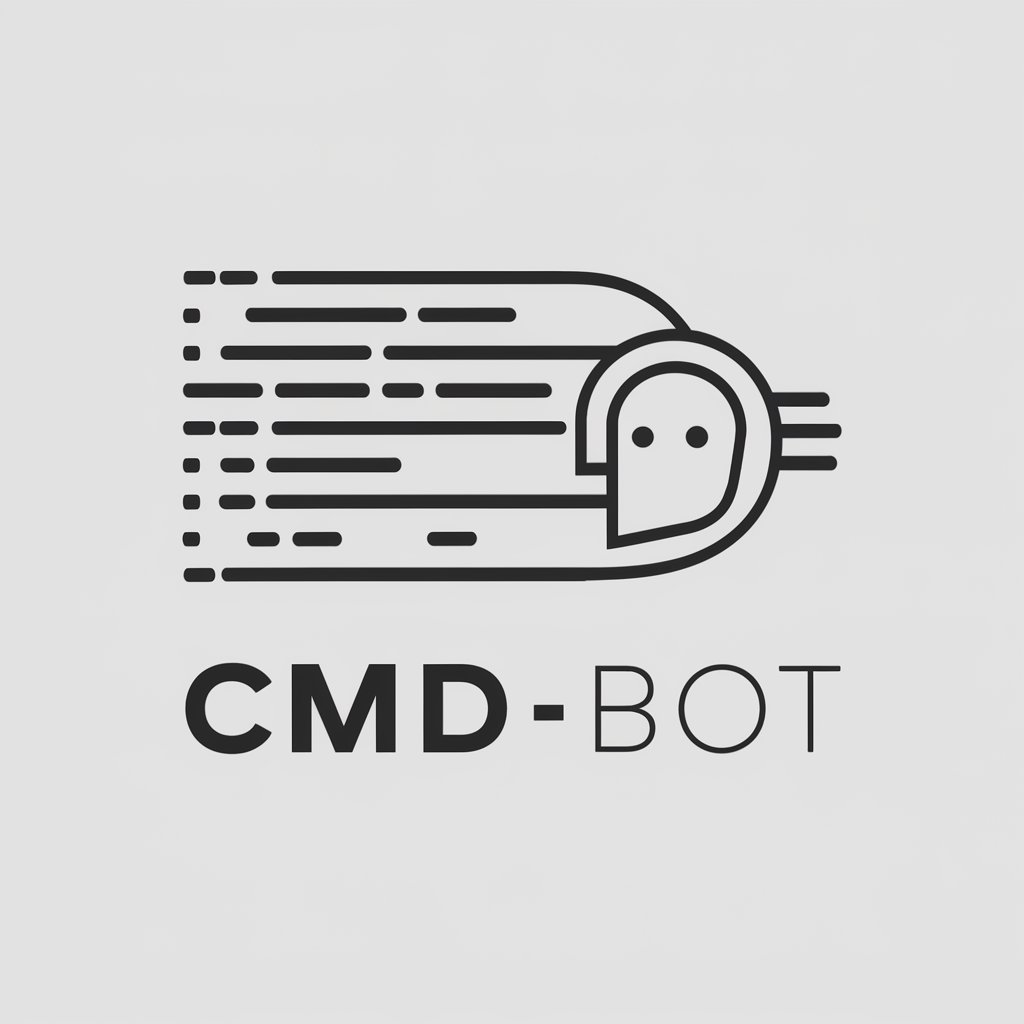
CMD Wizard
Empower your scripting with AI
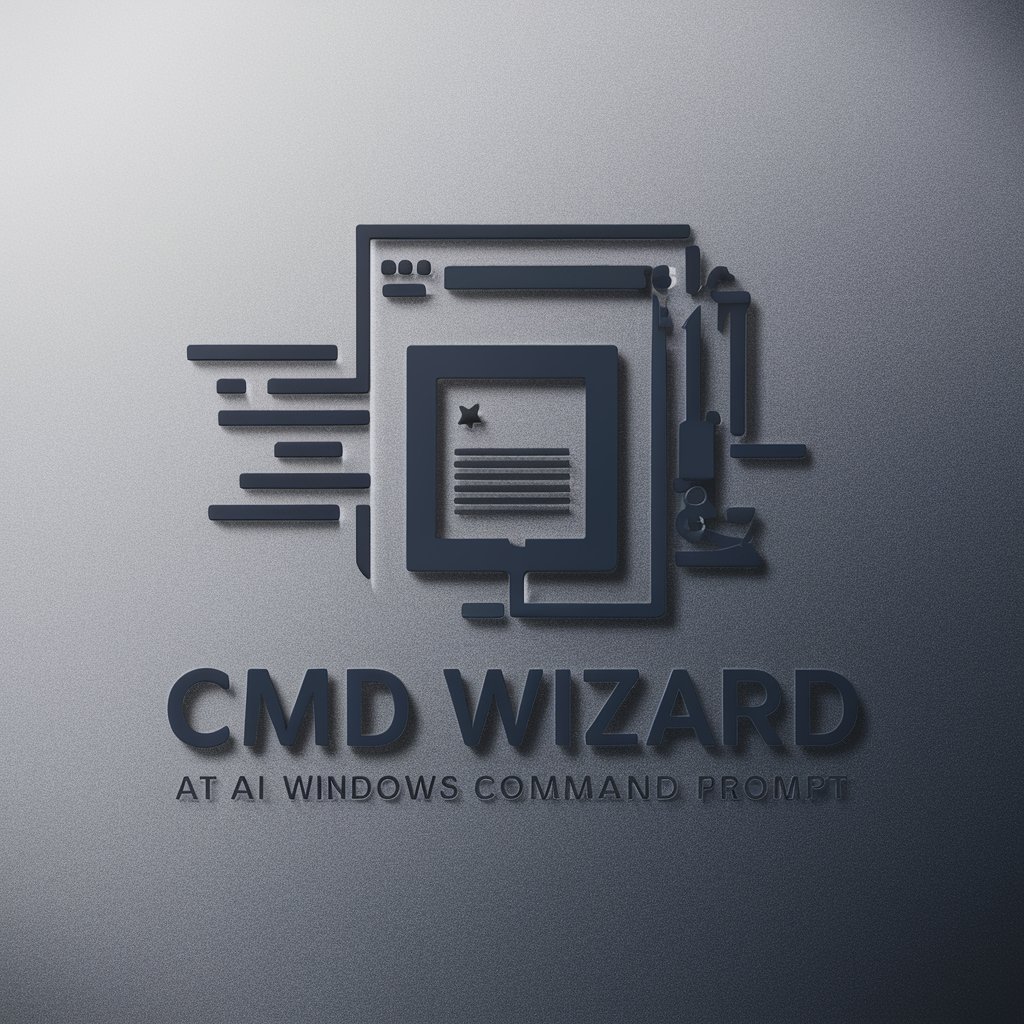
CMD++
Elevate your coding with AI-powered guidance.
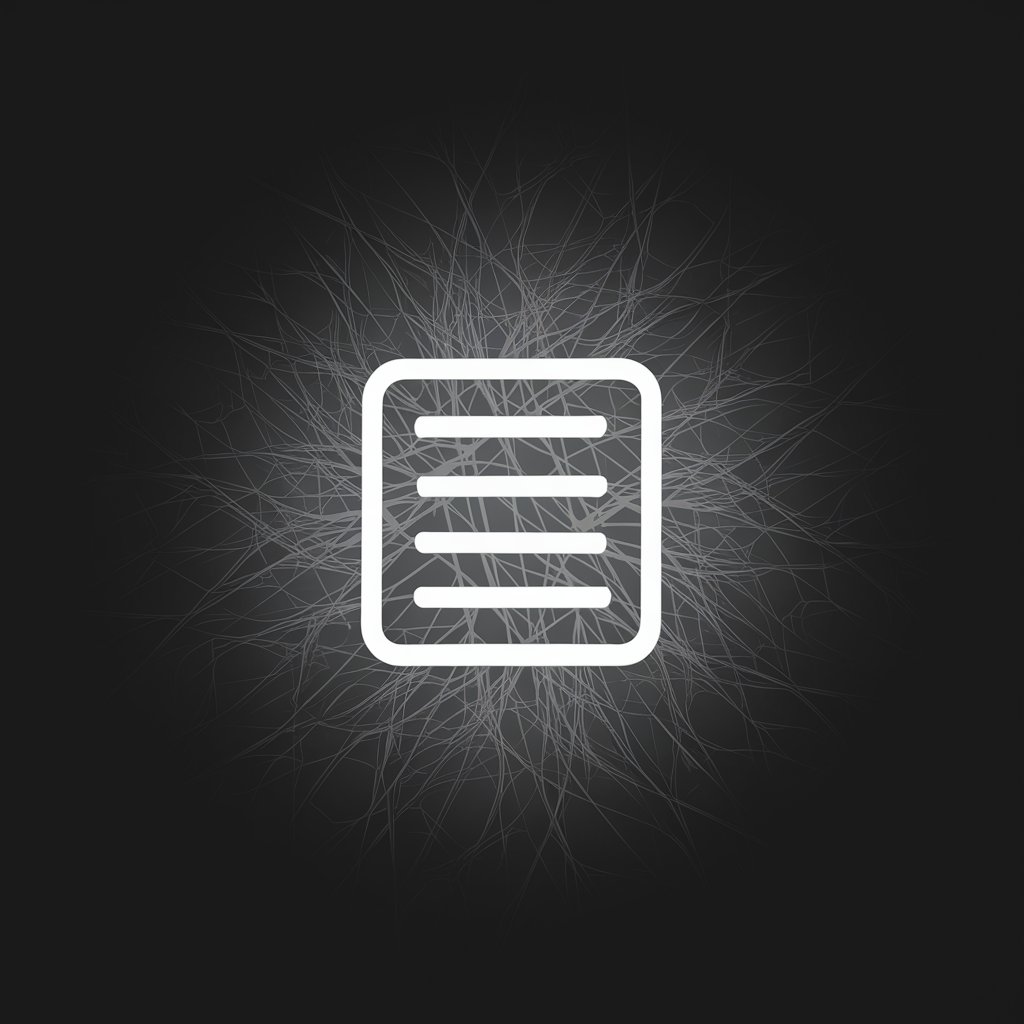
Linux/CMD Command Reference Guide
AI-powered command line reference
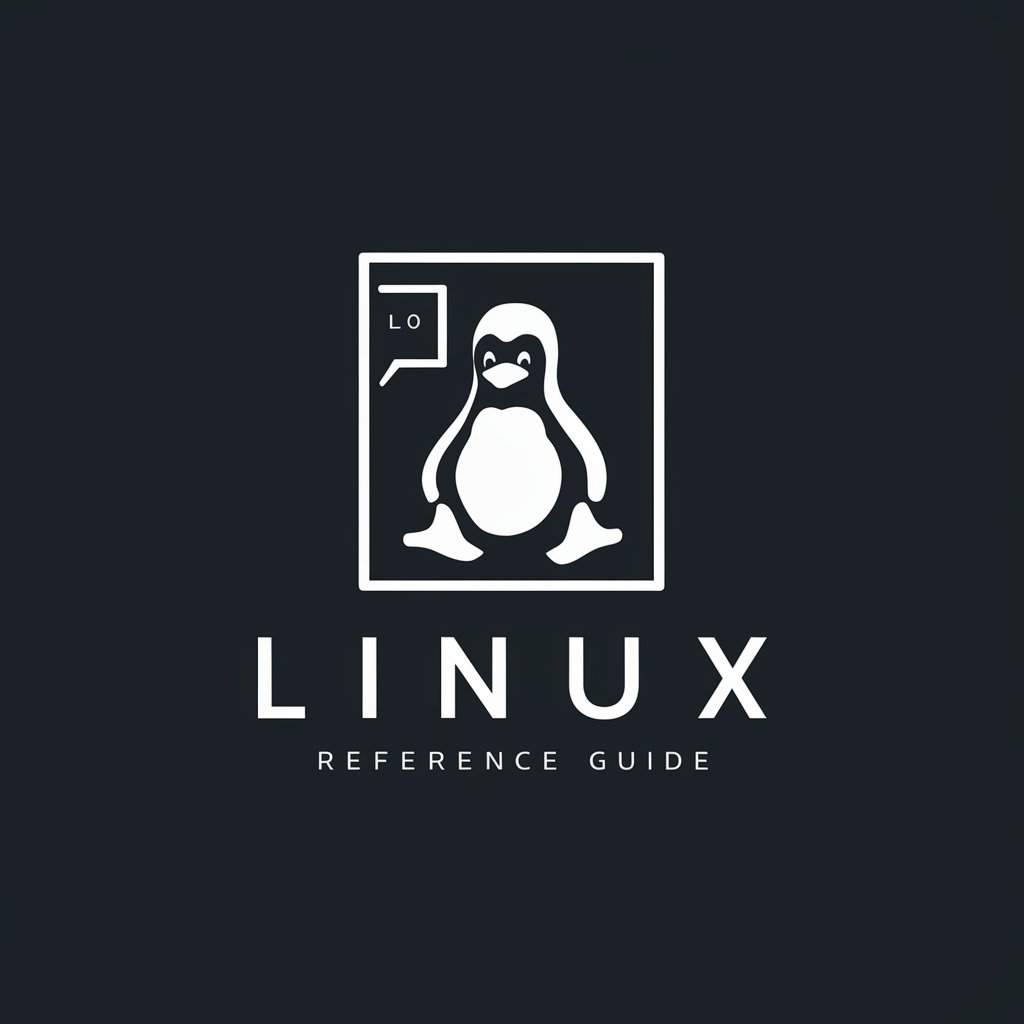
Lt Cmdr Data
Your AI-powered Starfleet Science Officer

cmdte
Unlocking the secrets of military tactics with AI.

CMD
Automate tasks with AI-powered scripting

Fast CMD Helper
AI-powered Command Line Companion

Paris Tables
Discover Paris, one bite at a time.
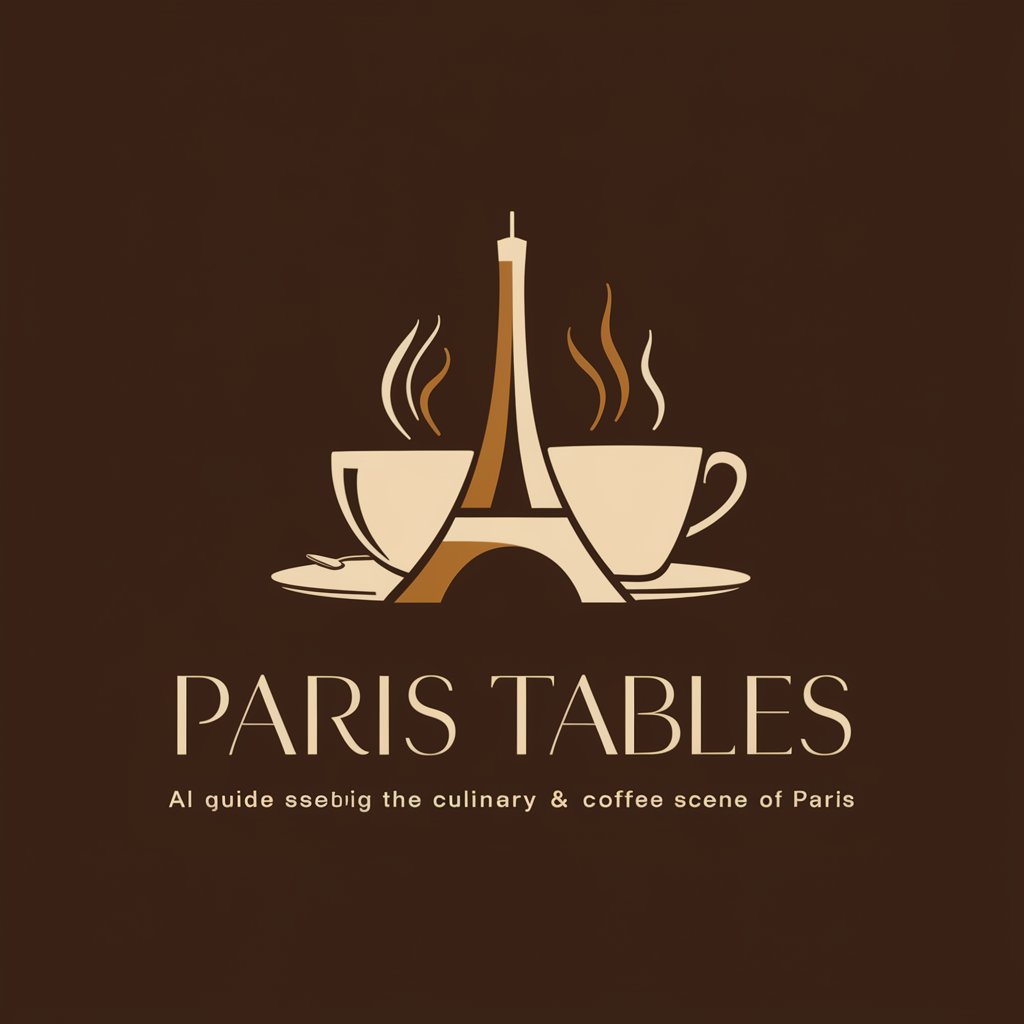
Forgotten Tables
Discover Dining's Hidden Gems with AI

Tickets to Tables
Simplify finance management with AI

CMD Helper Q&A
What is CMD Helper?
CMD Helper is an AI-powered tool designed to assist users with Windows Command Prompt (CMD) commands and troubleshooting, offering guidance for a variety of tasks.
Can CMD Helper assist with virus detection?
While CMD Helper can guide you on using CMD to identify suspicious activities, it recommends using dedicated antivirus software for comprehensive virus detection and removal.
How does CMD Helper ensure the safety of my system?
CMD Helper emphasizes safe computing by explaining the impact of commands, discouraging potentially harmful actions, and advising backups before making system changes.
Can I learn CMD basics with CMD Helper?
Yes, CMD Helper is designed to simplify concepts for beginners, providing clear, step-by-step instructions for basic CMD tasks and commands.
Does CMD Helper offer advanced CMD troubleshooting?
Yes, in addition to basic guidance, CMD Helper can provide detailed information and troubleshooting steps for advanced users facing complex CMD challenges.
