
Linux/CMD Command Reference Guide - Linux and CMD Command Guide
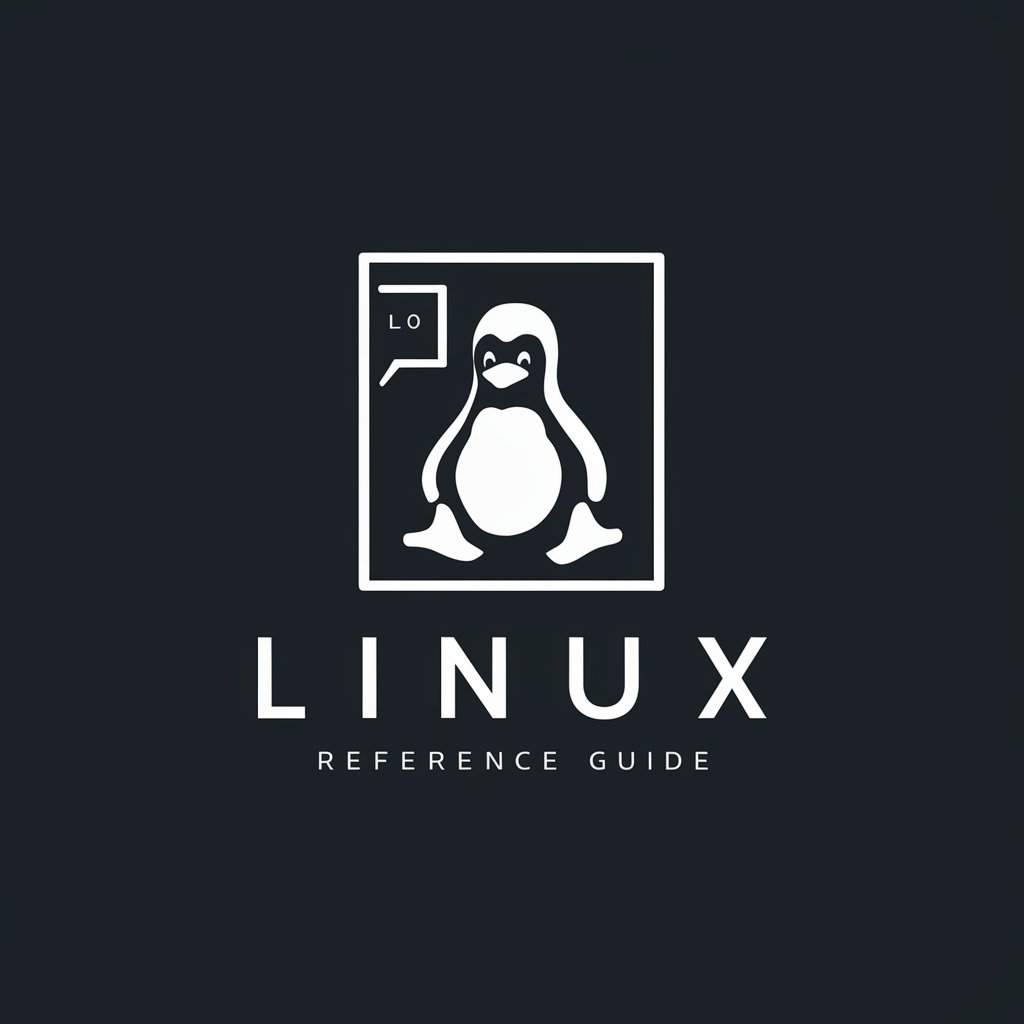
Welcome! How can I assist you with Linux or CMD commands today?
AI-powered command line reference
How do I...
What command can I use to...
Can you explain how to...
What is the purpose of the...
Get Embed Code
Overview of Linux/CMD Command Reference Guide
The Linux/CMD Command Reference Guide is designed to be a comprehensive resource for individuals needing assistance with Linux and Windows Command Prompt (CMD) commands. It's built around datasets containing detailed information on a variety of commands for these operating systems. The guide helps users find and understand the commands necessary for specific tasks, providing concise explanations, usage examples, and relevant details. For instance, if a user needs to know how to edit a file in Linux, the guide would identify 'nano' or 'vi' as suitable commands and explain their use. Powered by ChatGPT-4o。

Core Functions of Linux/CMD Command Reference Guide
Command Lookup
Example
User queries 'How to copy files in Linux?'. The guide provides 'cp' command with syntax and usage examples.
Scenario
Helping users find the right command for file operations, system administration, or other tasks.
Command Explanation
Example
User asks about 'chkdsk' in CMD. The guide explains its purpose, syntax, and options for disk error checking.
Scenario
Providing detailed explanations of what specific commands do, their options, and when to use them.
Command Comparison
Example
Comparing 'move' in CMD with 'mv' in Linux, highlighting differences in syntax and functionality.
Scenario
Assisting users transitioning between Windows and Linux or needing cross-platform command knowledge.
Target User Groups for Linux/CMD Command Reference Guide
System Administrators
Professionals managing computer systems who need quick, reliable command references for troubleshooting, system maintenance, or automation tasks.
Software Developers
Developers working in cross-platform environments who need to understand and use different command-line interfaces effectively.
IT Students and Educators
Students learning about operating systems, networking, or programming, and educators teaching these concepts, can benefit from a structured, easy-to-navigate command guide.
Tech Enthusiasts
Individuals exploring different operating systems or looking to expand their technical skills and knowledge in command-line tools.

How to Use the Linux/CMD Command Reference Guide
Start with YesChat.ai
Begin by visiting YesChat.ai to access a comprehensive trial of the Linux/CMD Command Reference Guide without needing to log in or subscribe to ChatGPT Plus.
Identify Your Needs
Consider what you need help with - whether it's file management, system monitoring, or networking commands in Linux or CMD. Knowing what you're looking for will streamline your query.
Submit Your Query
Use the chat interface to submit your query. Be specific about your command or task to receive the most accurate guidance. For example, 'How do I view running processes in Linux?'
Explore the Results
Review the provided command details and descriptions. The guide offers concise explanations, usage examples, and occasionally tips for optimal command use.
Practice and Iterate
Experiment with the commands in your own Linux or CMD environment. Don't hesitate to return and ask more questions as you explore new tasks or need clarification.
Try other advanced and practical GPTs
Lt Cmdr Data
Your AI-powered Starfleet Science Officer

CMDBuild Guide
Empower openMAINT with AI-driven insights

Starry Canvas
Craft Your Night Sky with AI Artistry
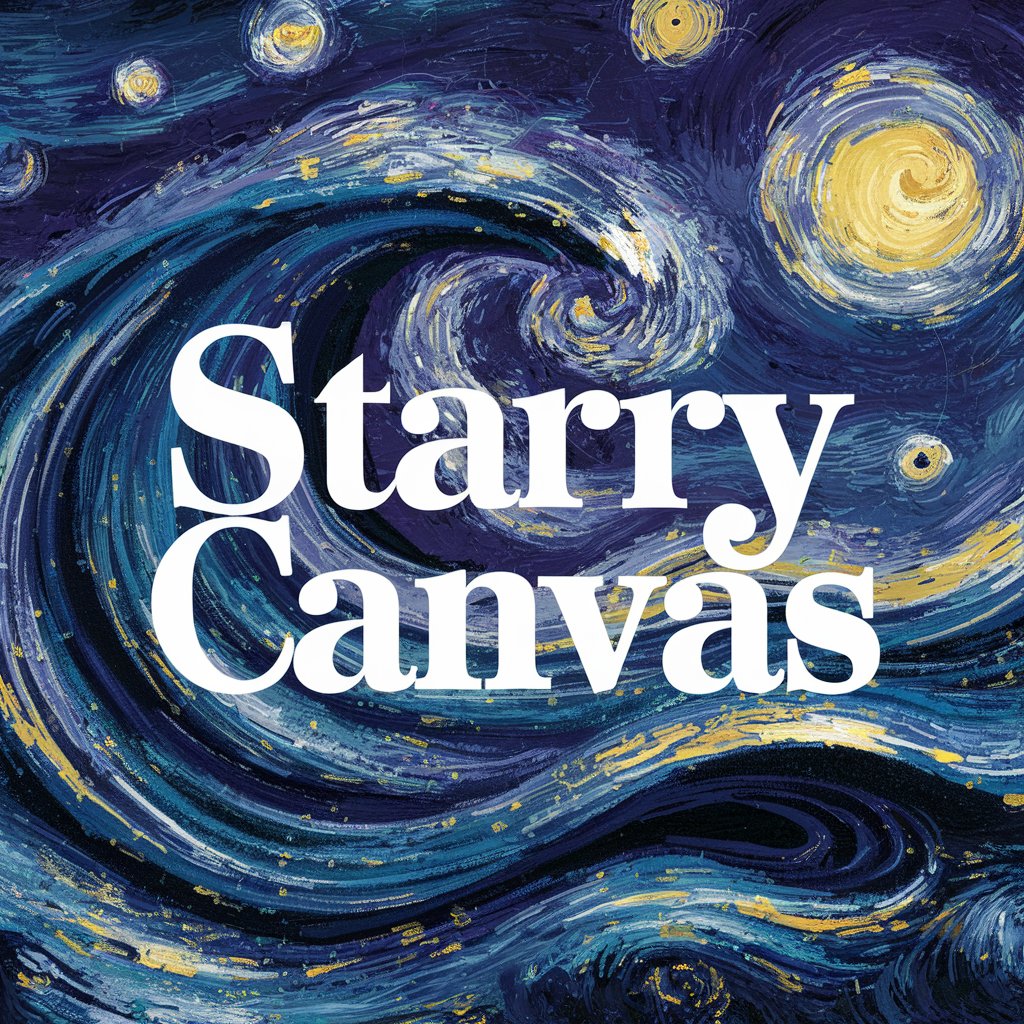
Scripture Canvas
Empowering spiritual journeys with AI
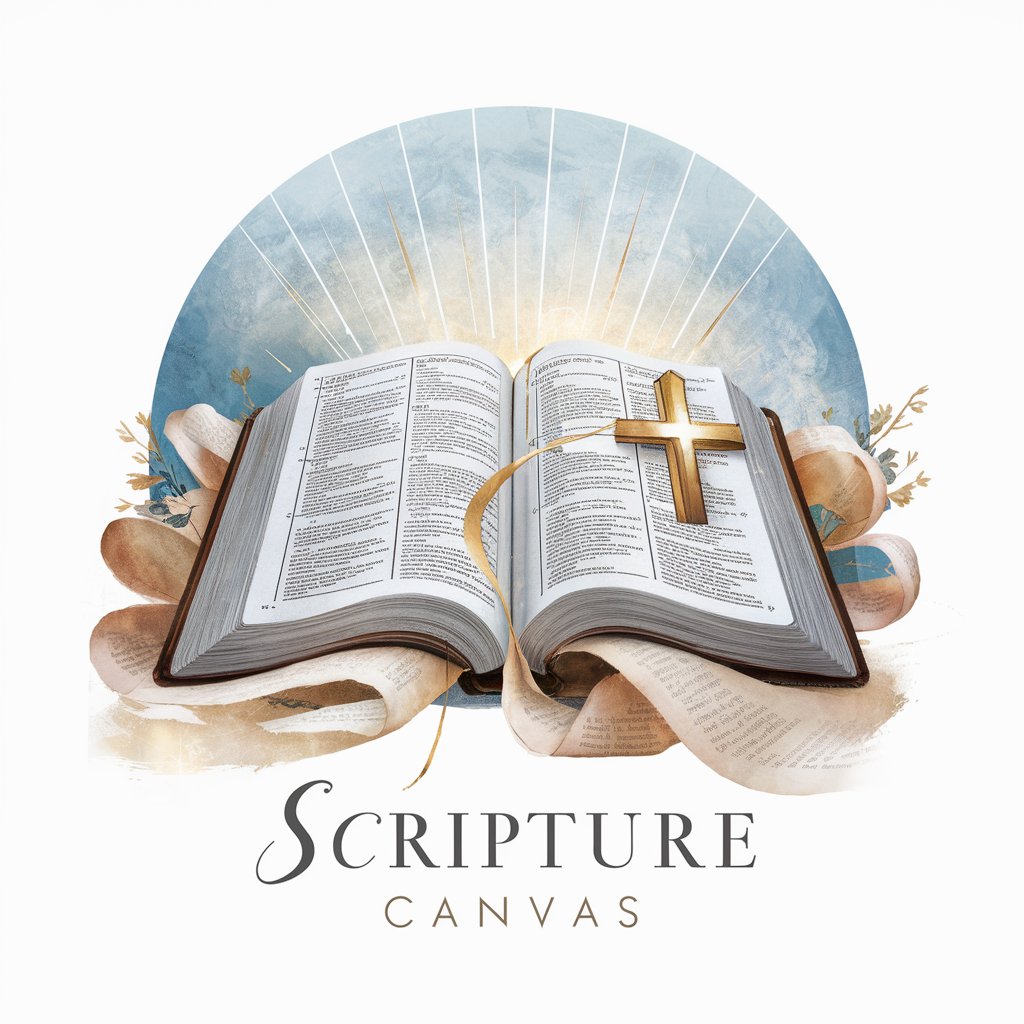
colorful world
Unleash creativity with AI-powered design.

HELLO WORLD
Transform designs into code seamlessly.

CMD++
Elevate your coding with AI-powered guidance.
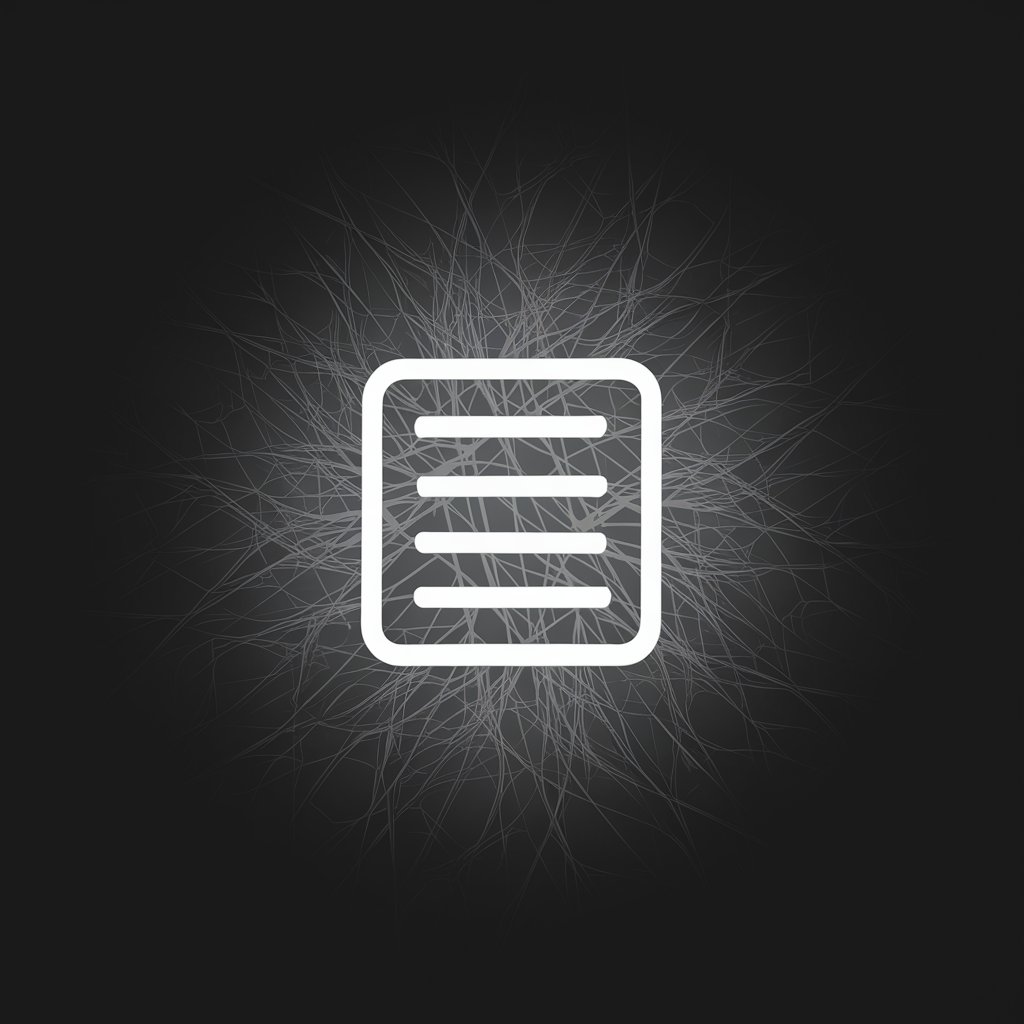
CMD Wizard
Empower your scripting with AI
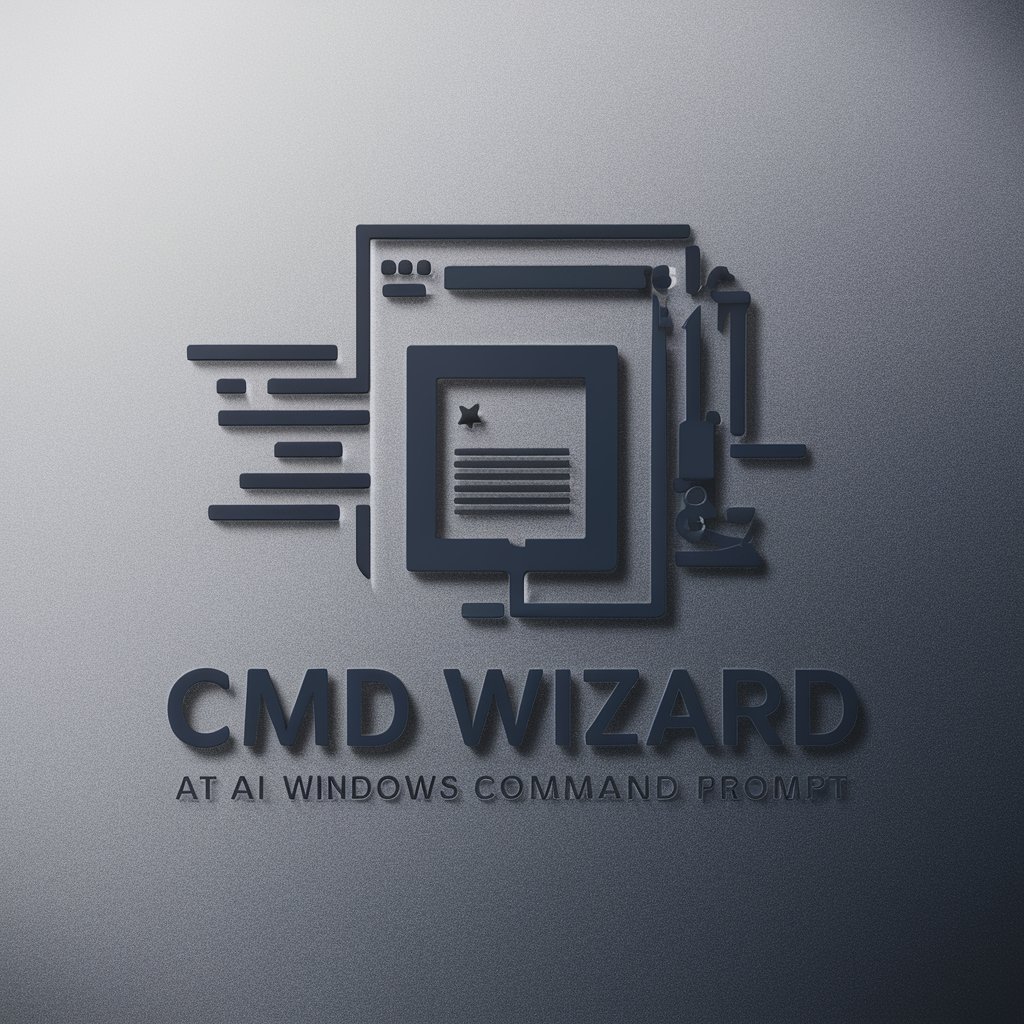
cmd-bot
Navigate Windows CMD with AI
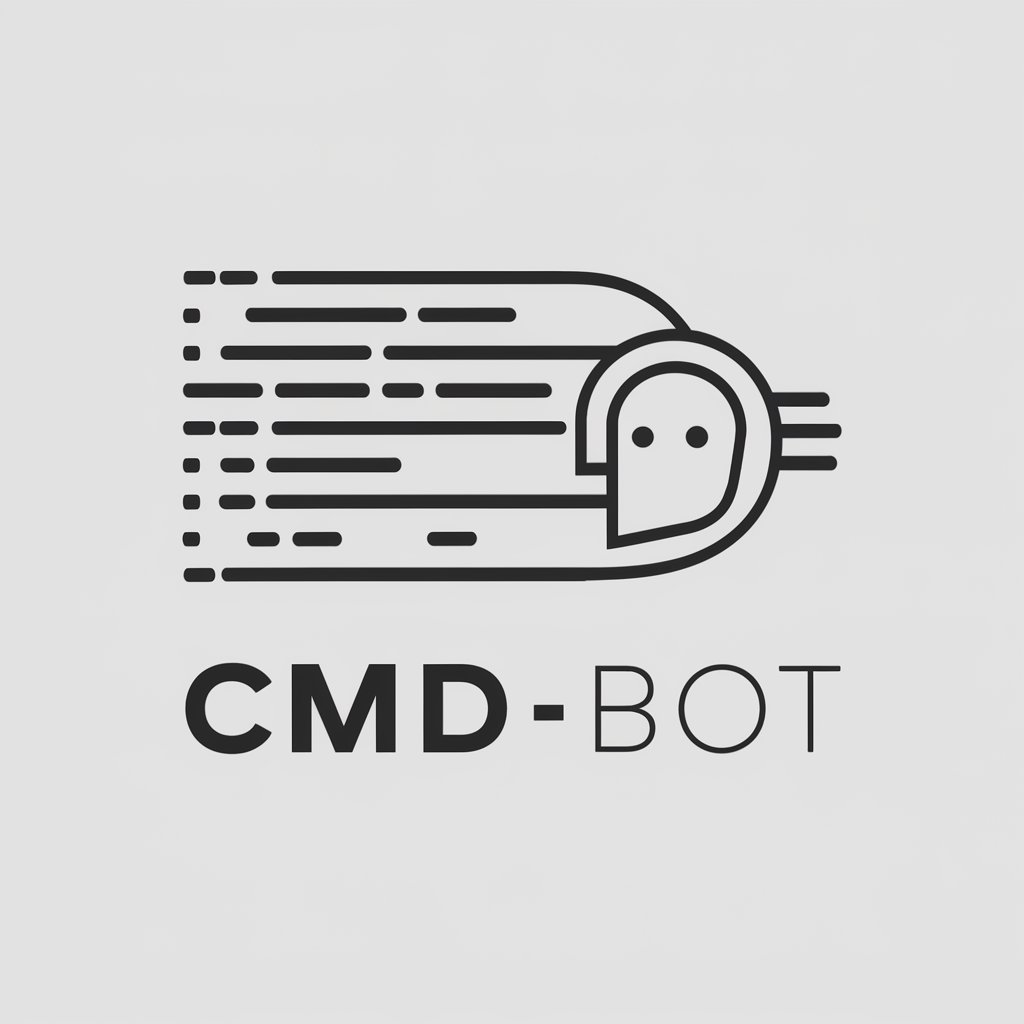
CMD Wizard
Simplifying CMD with AI-powered guidance

CMD Helper
Empowering CMD Mastery with AI

cmdte
Unlocking the secrets of military tactics with AI.

Frequently Asked Questions About the Linux/CMD Command Reference Guide
Can this guide help me learn Linux from scratch?
Absolutely. While it's tailored more towards offering specific command guidance, beginners can use it to familiarize themselves with basic and advanced Linux commands, understanding their syntax and application.
Is the CMD section only for advanced Windows users?
Not at all. The CMD command section covers a broad range of commands from basic file navigation to more complex networking commands, making it suitable for users at all levels.
How can I find a command if I don't know its exact name?
Describe the function or task you're trying to accomplish in as much detail as possible. The guide is designed to interpret your needs and suggest relevant commands.
Can this tool help me with scripting?
Yes, both Linux and CMD sections include commands that are commonly used in scripts. You can learn how to automate tasks in Linux or Windows by combining these commands in scripts.
Are updates provided for new commands?
The guide aims to stay current with the latest command line tools and utilities. While updates are periodically made, users are encouraged to ask about new commands they encounter.




