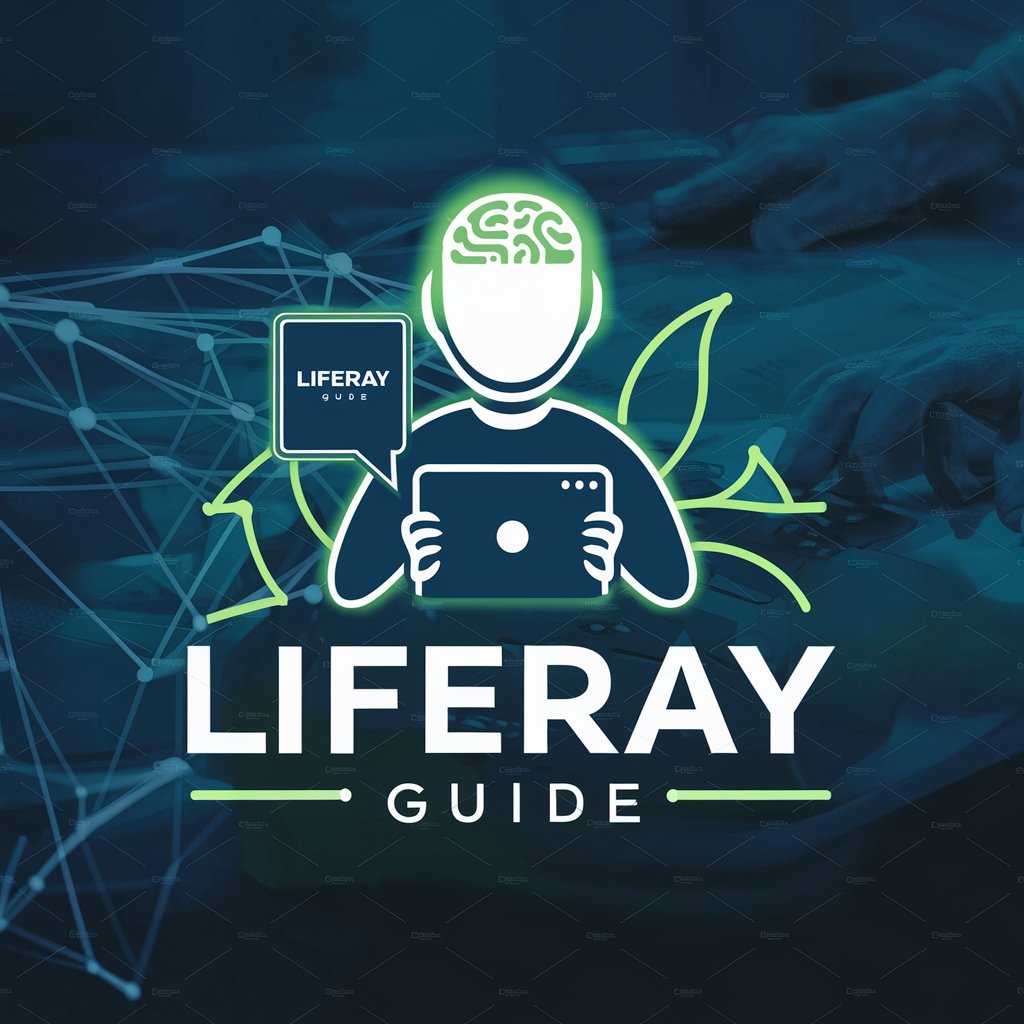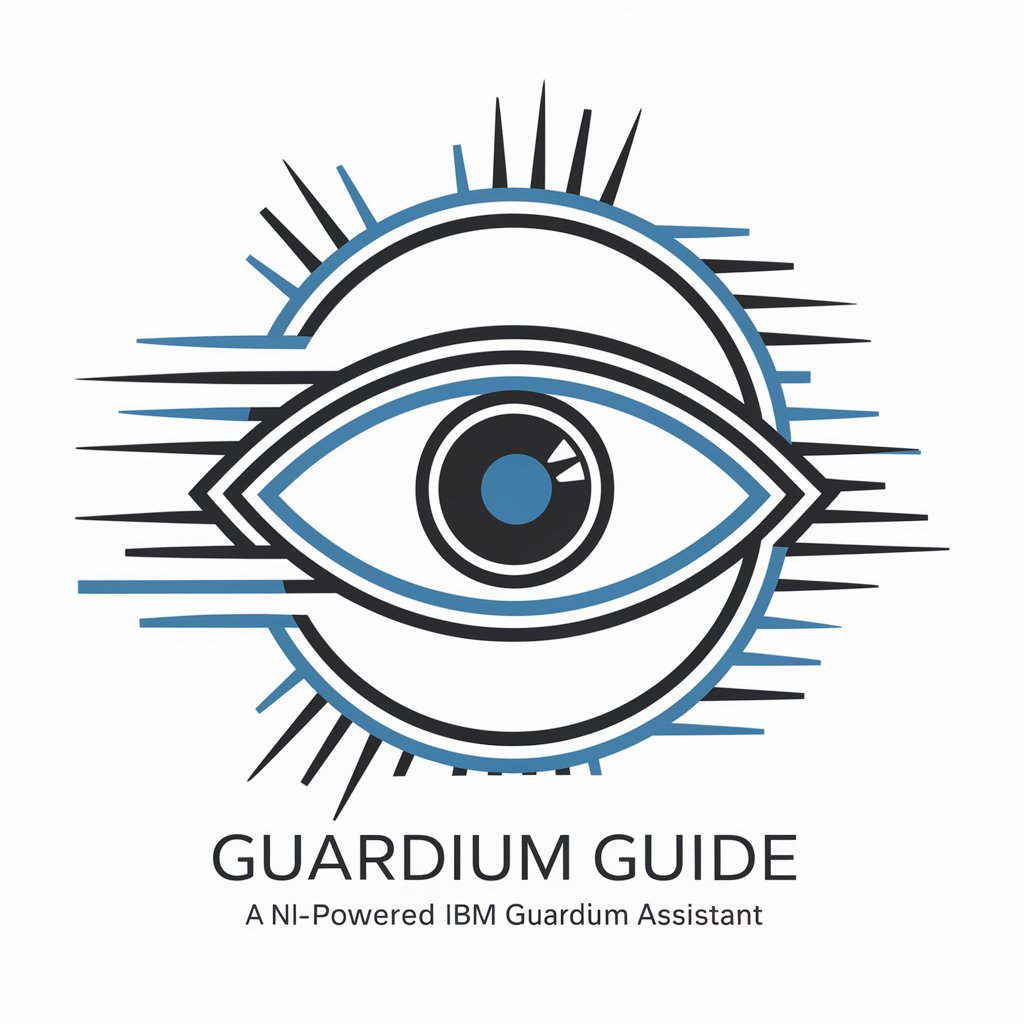CMDBuild Guide - CMDBuild Optimization Guide

Hi there! How can I assist with your openMAINT needs today?
Empower openMAINT with AI-driven insights
How can I customize openMAINT to better manage my facility assets?
What are the best practices for setting up workflows in openMAINT?
Can you guide me through integrating openMAINT with other systems?
I'm having trouble with a specific feature in openMAINT; can you help me troubleshoot it?
Get Embed Code
Overview of CMDBuild Guide
CMDBuild Guide is designed as a specialized tool for users looking to optimize their use of openMAINT, an open-source solution for property and facility management, asset management, and maintenance. It acts as a comprehensive guide for configuring, customizing, and efficiently utilizing openMAINT according to specific organizational needs. From adjusting data models to configuring workflows and integrating openMAINT with other systems, CMDBuild Guide provides step-by-step assistance. An example scenario could involve setting up openMAINT for a municipal government looking to manage its public buildings more effectively. This would involve customizing asset categories, setting up maintenance schedules, and integrating the system with existing municipal software for a streamlined management process. Powered by ChatGPT-4o。

Key Functions of CMDBuild Guide
Customization Guidance
Example
Assisting a hospital in customizing asset management to include medical equipment tracking and maintenance scheduling.
Scenario
A hospital needs to track its medical equipment across different departments and ensure timely maintenance. CMDBuild Guide would provide detailed instructions on creating custom asset categories, defining attributes specific to medical equipment (like maintenance dates, warranty information, and usage history), and setting up automated maintenance alerts.
Workflow Configuration
Example
Setting up workflow processes for a manufacturing company's equipment maintenance requests.
Scenario
A manufacturing company requires a structured process for its equipment maintenance requests. CMDBuild Guide helps in defining workflows that capture maintenance requests, route them for approval, assign technicians, and track the maintenance process to completion, including feedback collection for continuous improvement.
Integration Solutions
Example
Integrating openMAINT with an existing ERP system for a retail chain.
Scenario
A retail chain seeks to integrate openMAINT with its existing ERP system to ensure seamless asset management and maintenance across its stores. CMDBuild Guide provides expertise in mapping data flows, configuring APIs, and testing the integration to ensure that asset data and maintenance records in openMAINT synchronize perfectly with the ERP system.
Target User Groups for CMDBuild Guide Services
Facility Managers
Facility managers overseeing the maintenance and operations of buildings and infrastructure would greatly benefit from CMDBuild Guide's in-depth support. The guide helps them tailor openMAINT to manage spaces efficiently, comply with regulations, and automate maintenance tasks.
IT Managers
IT managers responsible for the implementation and integration of management software within their organizations can leverage CMDBuild Guide to ensure openMAINT meets their specific needs. The guide offers insights into customizing data models, integrating with other software, and optimizing workflows for IT asset management.
Operations and Maintenance Teams
Teams charged with the day-to-day operations and maintenance of assets will find CMDBuild Guide invaluable for setting up processes that streamline their work, from automated scheduling to detailed tracking of maintenance activities and asset performance analytics.

Getting Started with CMDBuild Guide
Initiate Your Journey
Begin by accessing a free trial at yeschat.ai, with no requirement for login or a ChatGPT Plus subscription, to explore CMDBuild Guide's capabilities.
Familiarize with Features
Explore the diverse functionalities of CMDBuild Guide, including asset management, facility management, and maintenance optimization within openMAINT.
Customization and Configuration
Delve into customization options for data models, workflows, and system integrations to tailor openMAINT to your organization's specific needs.
Engage with the Community
Join forums and user groups to share experiences, solve challenges, and gain insights from other openMAINT users.
Continuous Learning
Stay updated with the latest features and best practices through tutorials, webinars, and documentation provided within the CMDBuild Guide ecosystem.
Try other advanced and practical GPTs
Starry Canvas
Craft Your Night Sky with AI Artistry
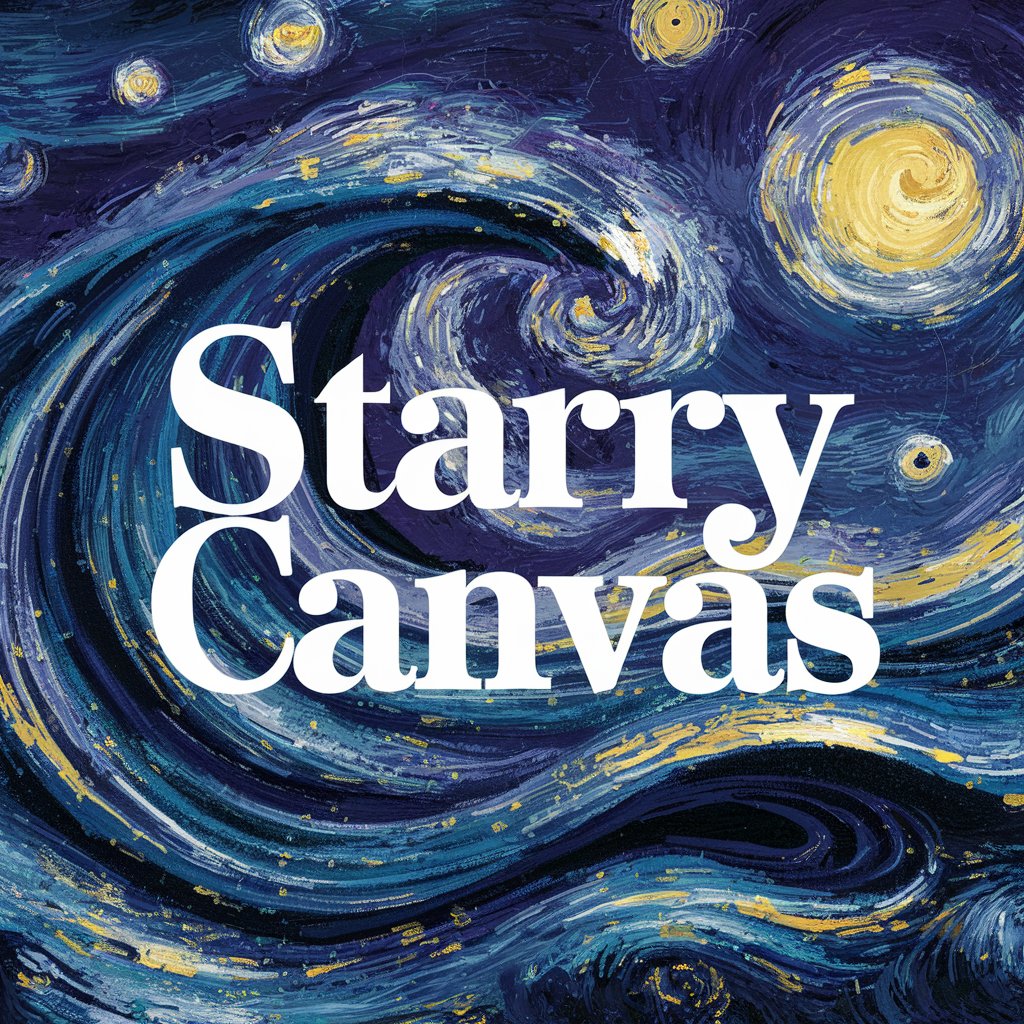
Scripture Canvas
Empowering spiritual journeys with AI
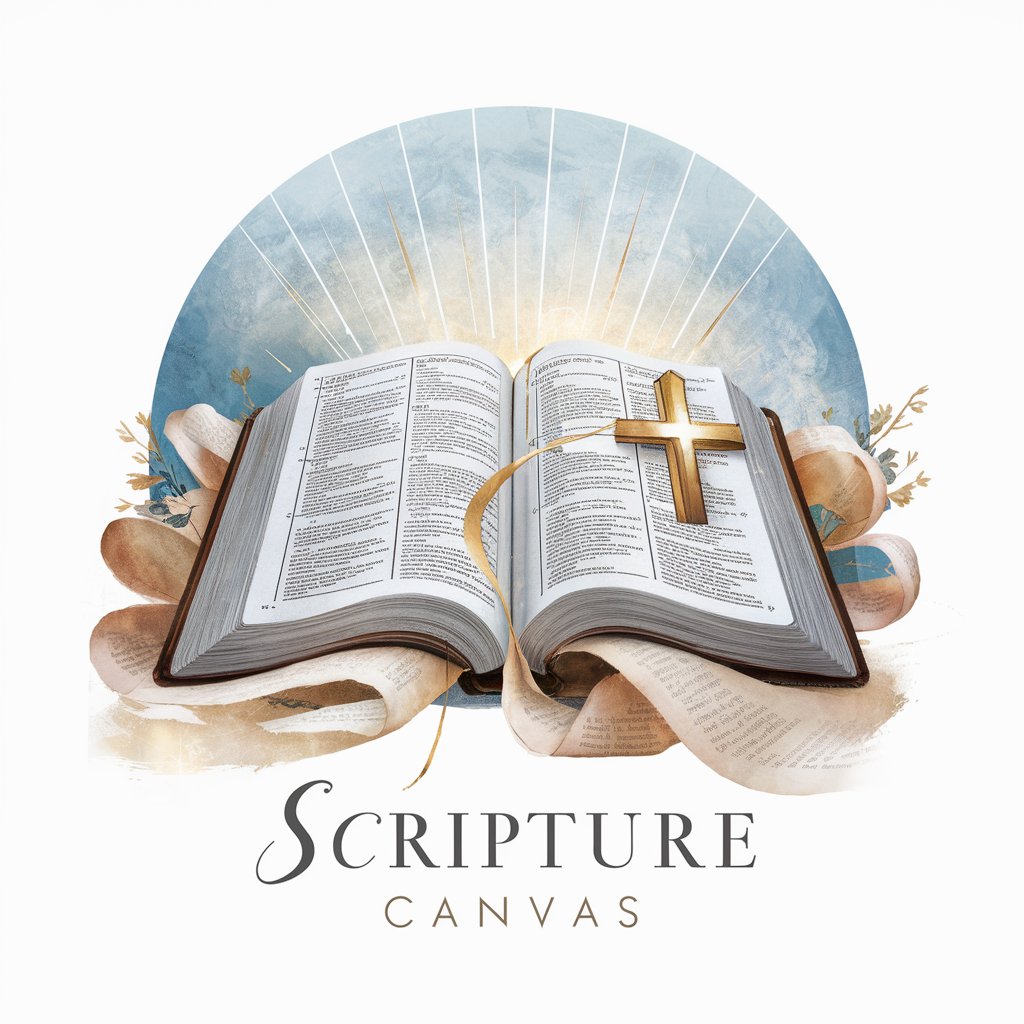
colorful world
Unleash creativity with AI-powered design.

HELLO WORLD
Transform designs into code seamlessly.

EduInnovator World
Empowering educational innovation with AI.

Idea Spark
Sparking Your Next Big Idea with AI

Lt Cmdr Data
Your AI-powered Starfleet Science Officer

Linux/CMD Command Reference Guide
AI-powered command line reference
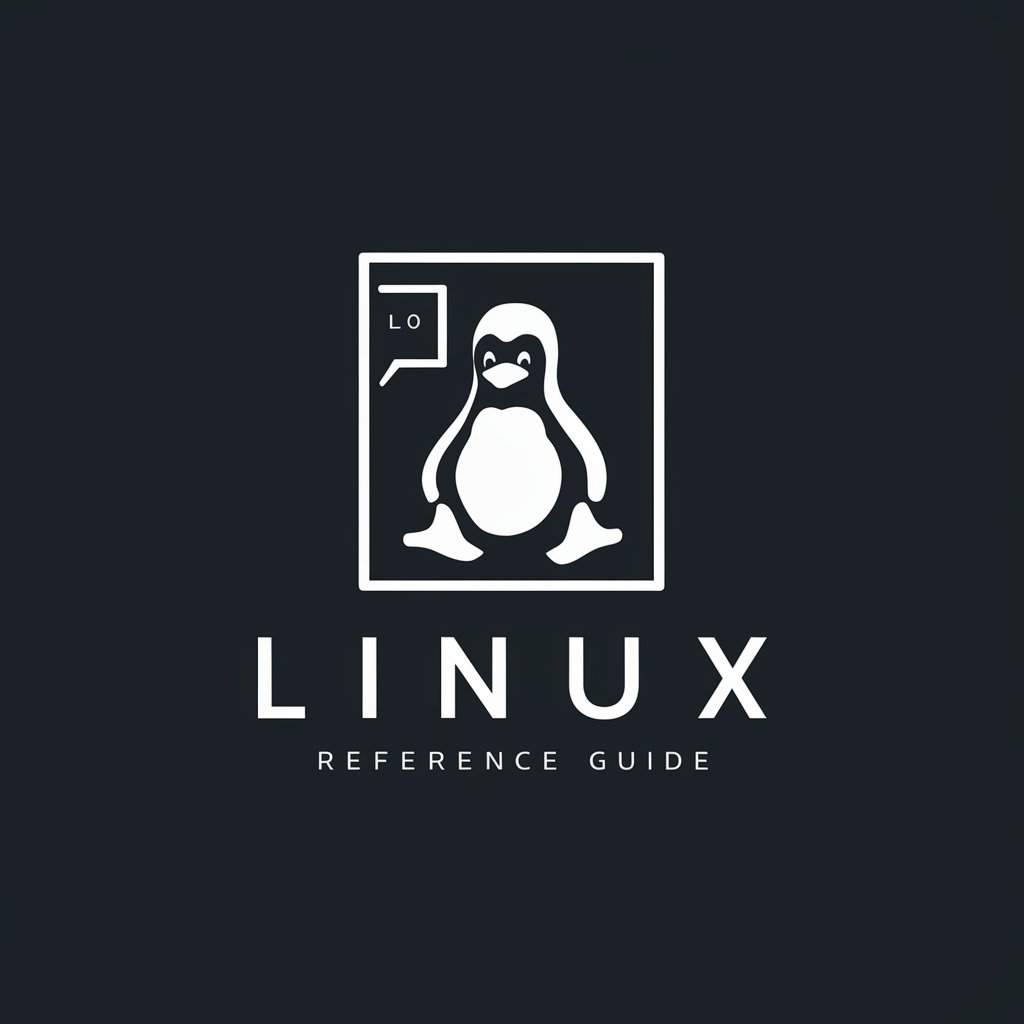
CMD++
Elevate your coding with AI-powered guidance.
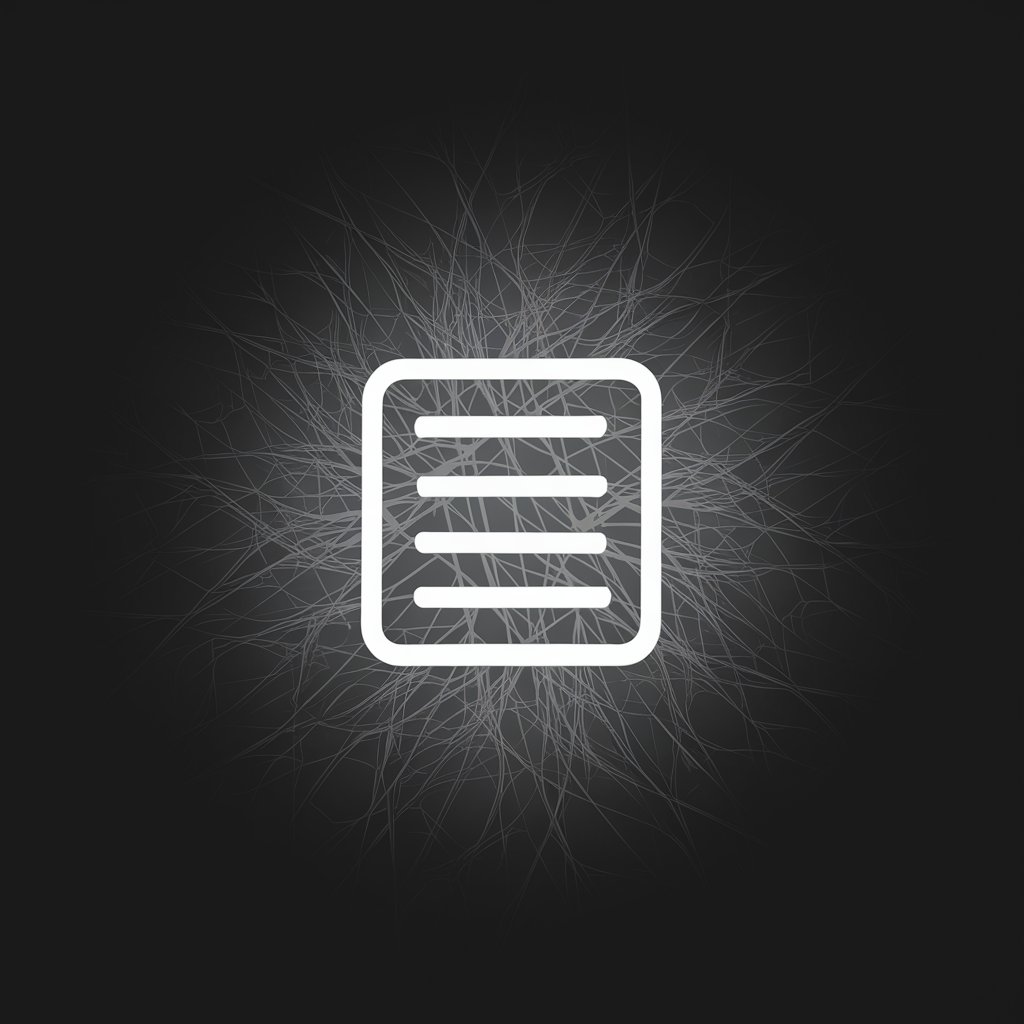
CMD Wizard
Empower your scripting with AI
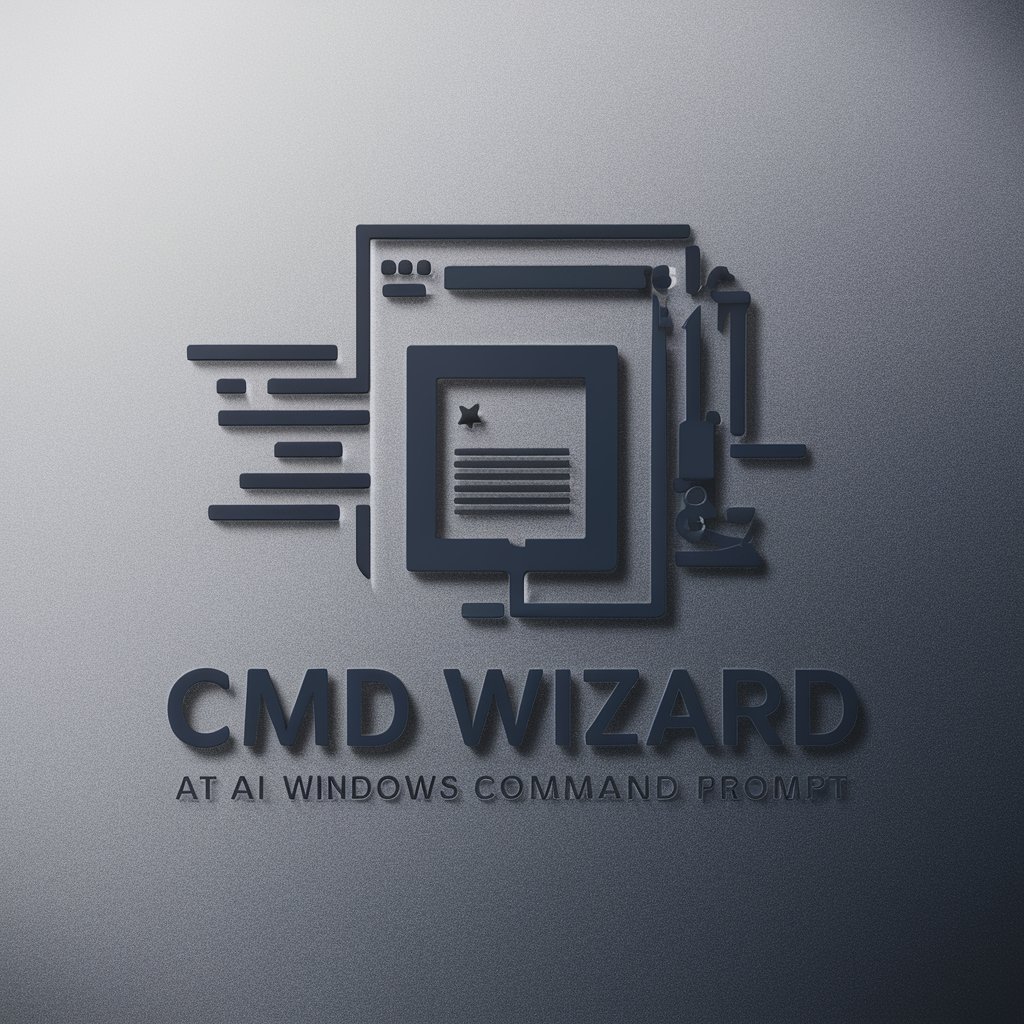
cmd-bot
Navigate Windows CMD with AI
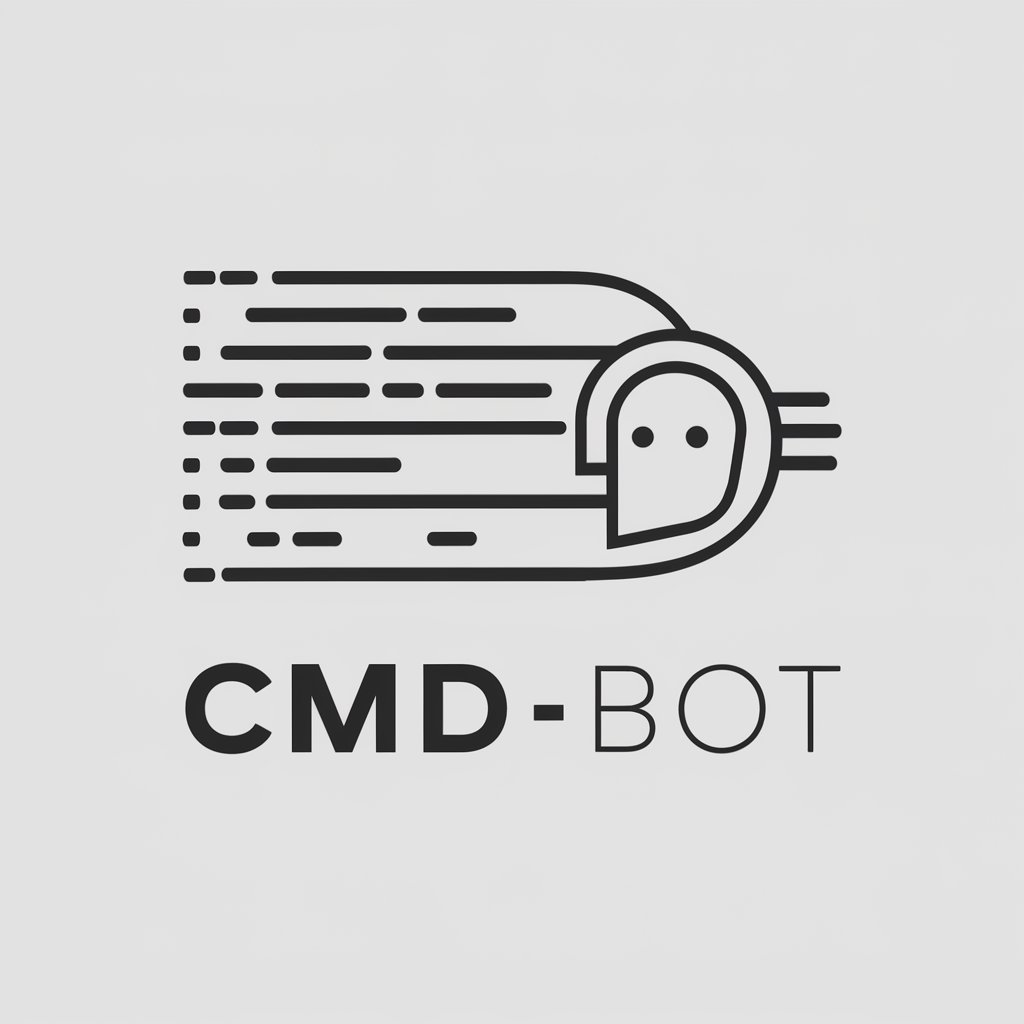
CMD Wizard
Simplifying CMD with AI-powered guidance

Frequently Asked Questions about CMDBuild Guide
What is CMDBuild Guide specifically designed for?
CMDBuild Guide is tailored for users of openMAINT, focusing on customizing and configuring the software for asset management, facility management, and maintenance tasks.
Can CMDBuild Guide help with workflow customization?
Absolutely, CMDBuild Guide provides detailed guidance on configuring and customizing workflows within openMAINT to align with your operational processes.
Is it possible to integrate openMAINT with other systems using CMDBuild Guide?
Yes, CMDBuild Guide offers insights into integrating openMAINT with various external systems, enhancing its functionality and data exchange capabilities.
How can CMDBuild Guide assist in asset management?
CMDBuild Guide offers comprehensive strategies for managing assets effectively within openMAINT, including tracking, maintenance, and reporting.
What are the best practices for using openMAINT effectively as per CMDBuild Guide?
Best practices include regular data audits, workflow optimizations, user training, and leveraging community insights for continuous improvement in using openMAINT.