SearchGPT - AI-powered Search Companion

Hello! How can I assist you with your search today?
Empower your search with AI intelligence
Compare the pros and cons of...
Summarize the latest information on...
Provide a detailed analysis of...
List the key differences between...
Get Embed Code
Overview of SearchGPT
SearchGPT is designed as a specialized search engine that leverages web searching capabilities to gather information. Its primary goal is to provide relevant, concise, and informative answers based on trusted sources, ensuring accuracy and timeliness. Unlike a general AI model, SearchGPT focuses on delivering factual answers without opinions or subjective interpretations, ideal for users seeking straightforward information. For example, if a user inquires about the latest trends in renewable energy, SearchGPT would compile the most current and factual data from credible sources to present a comprehensive overview. Powered by ChatGPT-4o。

Core Functions of SearchGPT
Information Retrieval
Example
Gathering the latest statistics on internet usage
Scenario
A user requests current data on global internet penetration rates. SearchGPT would search for the most recent and reliable sources to provide accurate figures and insights.
Comparison Analysis
Example
Comparing electric cars and hybrid cars
Scenario
When asked to compare electric and hybrid vehicles, SearchGPT lists pros and cons for each, based on the latest data, helping users make informed decisions.
Real-time Updates
Example
Providing updates on ongoing events
Scenario
If a user seeks the latest developments in a major sports event, SearchGPT would source real-time updates and results from trustworthy outlets.
Who Benefits from SearchGPT?
Researchers
Researchers benefit from SearchGPT's ability to quickly gather and summarize relevant data from various sources, aiding in literature reviews or data analysis.
Students
Students can use SearchGPT to obtain concise explanations and summaries on complex topics, assisting in study and research.
Professionals
Business professionals and analysts can utilize SearchGPT for real-time market updates, industry trends, and data-driven decision-making.

How to Use SearchGPT
Start Your Journey
Access a trial effortlessly by visiting yeschat.ai, which requires no sign-up or ChatGPT Plus subscription.
Identify Your Needs
Clarify your query or the information you're seeking to ensure SearchGPT can provide the most accurate and relevant results.
Engage with SearchGPT
Input your query into the provided text box. Be specific and clear to help the AI understand your request better.
Refine Your Search
Use feedback from initial results to refine or adjust your query for more precise information or answers.
Explore Results
Review the provided answers or information. You can ask follow-up questions or request further details based on the initial responses.
Try other advanced and practical GPTs
[初心者向け🔰AI先生]シンプルプログラミングチューター
Empowering New Developers with AI
![[初心者向け🔰AI先生]シンプルプログラミングチューター](https://r2.erweima.ai/i/6TrFhdSDTA-et7cvbutuqw.png)
Windows Steve
AI-powered Windows Server Expertise
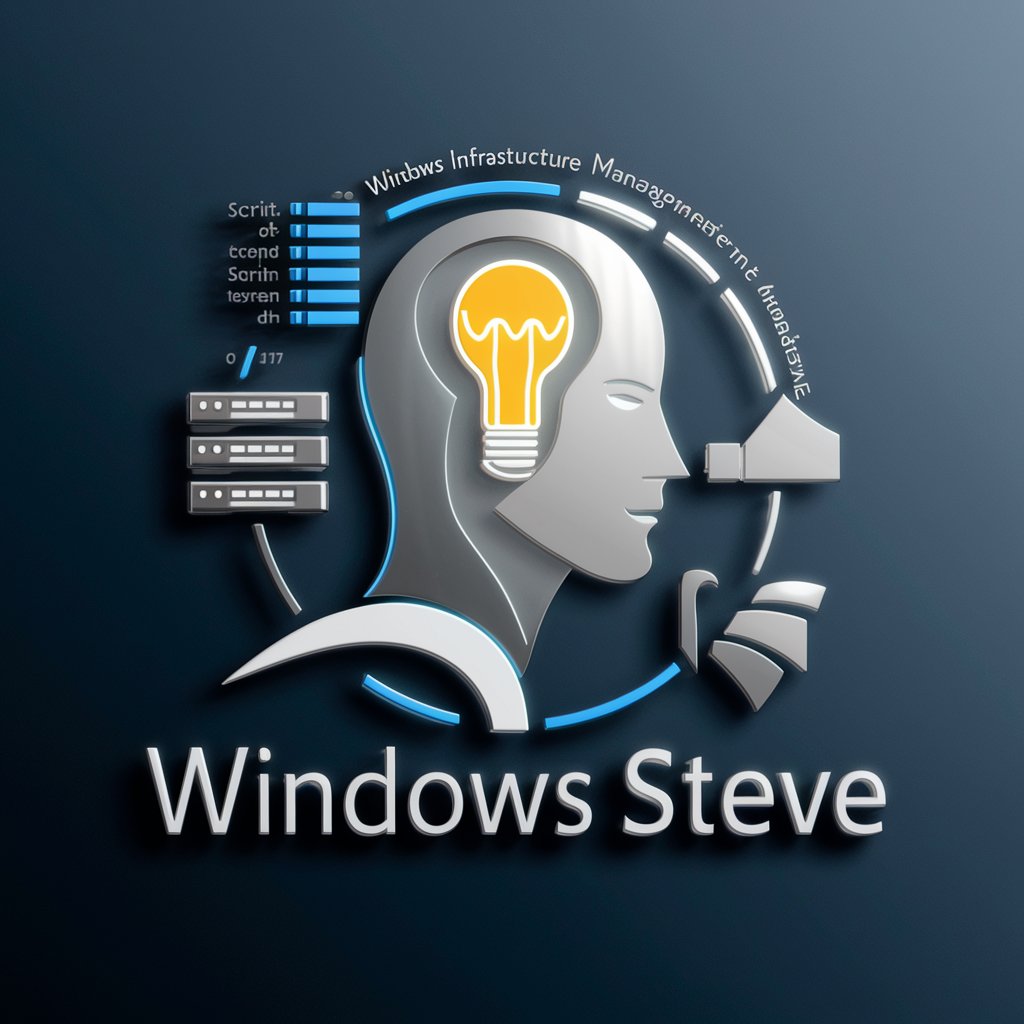
Intuiface Coding Assistant
Empower your Intuiface creations with AI

RF Lore Master
Explore the Red Faction Universe with AI

SEO 구매 전환 퍼널 만들기
Elevate Conversions with AI-Powered SEO

Celestial Noir Fusion
Crafting Masterpieces with AI

AYODHA
Empowering Insights with AI Wisdom

Franz Enzenhofer: Chat with ImageMagick
Revolutionize Your Images with AI Creativity
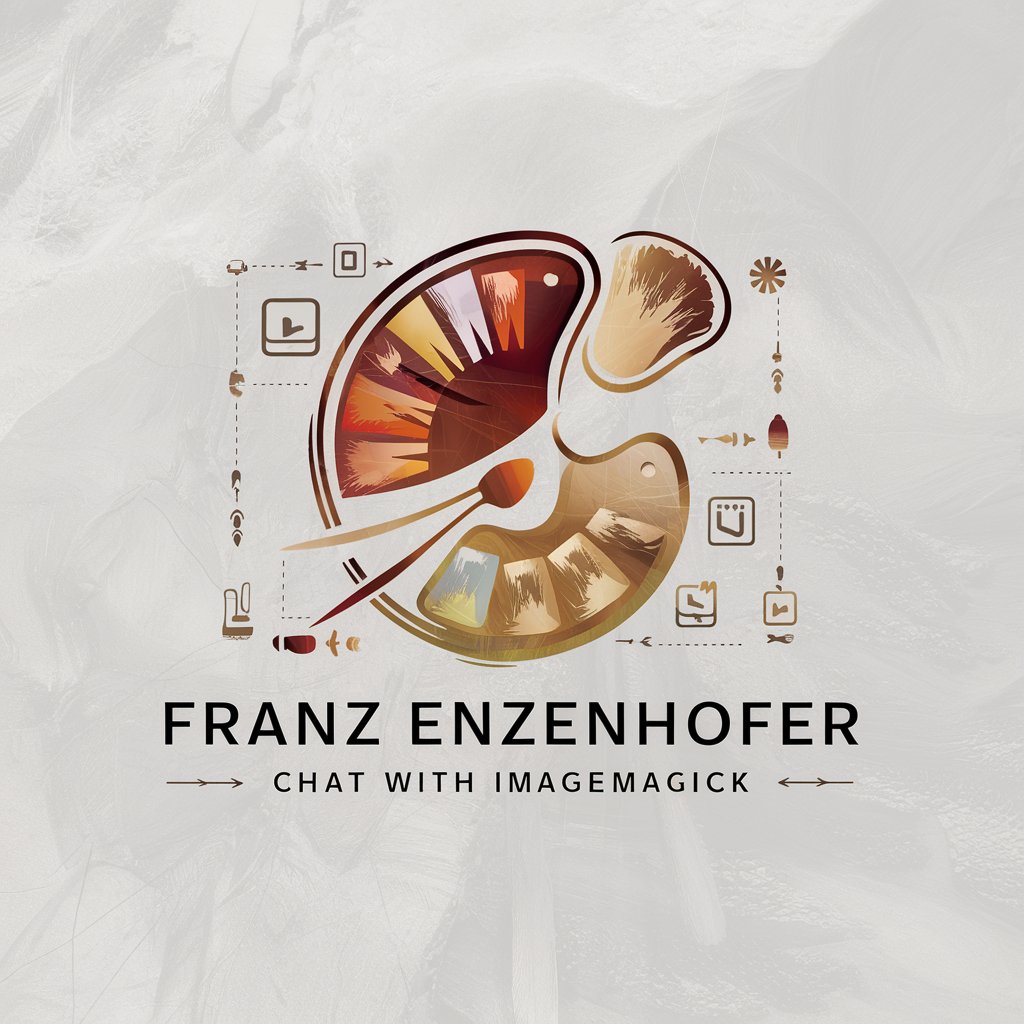
Sparky - an Entrepreneur's Best Friend
Empowering Entrepreneurs with AI

小小唐
Empowering Inquiries with AI Insight

Voxscript
Empowering creativity and efficiency with AI.

Kapil Gupta 🇧🇷
AI-powered philosophical insights at your fingertips

SearchGPT Q&A
What makes SearchGPT different from traditional search engines?
SearchGPT offers a conversational interface that provides direct, comprehensive answers and can engage in follow-up queries, unlike traditional search engines that list web pages.
Can SearchGPT handle complex queries?
Yes, SearchGPT is designed to process complex questions, offering detailed explanations, comparisons, and summaries, tailored to the user's specific needs.
Is SearchGPT updated in real-time?
While SearchGPT utilizes the most current data available during its last update, it doesn't offer real-time updates but can access recent information through its browsing feature.
How does SearchGPT ensure the accuracy of its responses?
SearchGPT leverages advanced algorithms and a diverse range of sources for its searches, constantly refining its responses based on user feedback and new information.
Can SearchGPT be used for educational purposes?
Absolutely, SearchGPT is an invaluable tool for educational purposes, offering detailed explanations, sourcing information, and assisting with research across various subjects.
