Voxscript - AI-powered multi-tool

Welcome to Voxscript, your intelligent assistant!
Empowering creativity and efficiency with AI.
Explain how to...
Analyze the data for...
Generate an image of...
Provide detailed information about...
Get Embed Code
Introduction to Voxscript
Voxscript is a specialized version of ChatGPT designed to seamlessly integrate various external functionalities through plugins, enabling users to perform a wider range of tasks directly from the chat interface. Unlike standard ChatGPT, which primarily focuses on text generation and conversation, Voxscript incorporates abilities such as accessing real-time information, performing web searches, generating images, and retrieving specific data from external sources. This design purpose is to provide users with a more dynamic, utility-driven experience, allowing for both information retrieval and interactive functionalities within a single conversational interface. For example, Voxscript can directly fetch financial data, provide news updates, execute code snippets, and even generate images based on user requests, illustrating its diverse capabilities in real-world applications. Powered by ChatGPT-4o。

Main Functions of Voxscript
Real-time Information Retrieval
Example
Fetching the current time or weather in a specific location.
Scenario
A user planning their day might ask for the current weather in their city, and Voxscript can provide this information instantly.
Web Search Integration
Example
Conducting Google or DuckDuckGo searches to answer user queries.
Scenario
When a user inquires about the best techniques for planting tomatoes, Voxscript can perform a web search and summarize the top results.
Image Generation
Example
Creating images based on detailed user descriptions.
Scenario
An educator looking for custom illustrations for their teaching materials can describe their needs, and Voxscript generates images accordingly.
Data Retrieval and Analysis
Example
Accessing financial data for specific stocks or cryptocurrencies.
Scenario
An investor wanting to analyze the performance of a particular stock over the last week can get this information directly through Voxscript.
Educational Support
Example
Executing code snippets to help users learn programming.
Scenario
A student learning Python can input a piece of code, and Voxscript will run it, returning the output and helping with the learning process.
Ideal Users of Voxscript Services
Educators and Students
This group benefits from Voxscript's ability to quickly access information, generate educational content, and support learning through interactive tools and resources.
Developers and Technologists
These users leverage Voxscript for coding assistance, debugging, executing code snippets, and staying updated with the latest tech news and developments.
Investors and Financial Analysts
They use Voxscript to retrieve real-time financial data, analyze market trends, and make informed decisions based on up-to-date information.
Creative Professionals
Artists, writers, and designers can use Voxscript's image generation capabilities and content creation tools to spark creativity and streamline their workflows.

How to Use Voxscript
1
Start by visiting yeschat.ai to access Voxscript without the need for a login or a ChatGPT Plus subscription.
2
Explore the available features and tools on the platform to familiarize yourself with its capabilities.
3
Choose the specific functionality you need, whether it's generating text, processing data, or utilizing any of the specialized plugins.
4
Input your request into the provided text box. Be as specific as possible to ensure the best results.
5
Review the generated output. If necessary, refine your query and try again for more accurate or detailed responses.
Try other advanced and practical GPTs
小小唐
Empowering Inquiries with AI Insight

Sparky - an Entrepreneur's Best Friend
Empowering Entrepreneurs with AI

Franz Enzenhofer: Chat with ImageMagick
Revolutionize Your Images with AI Creativity
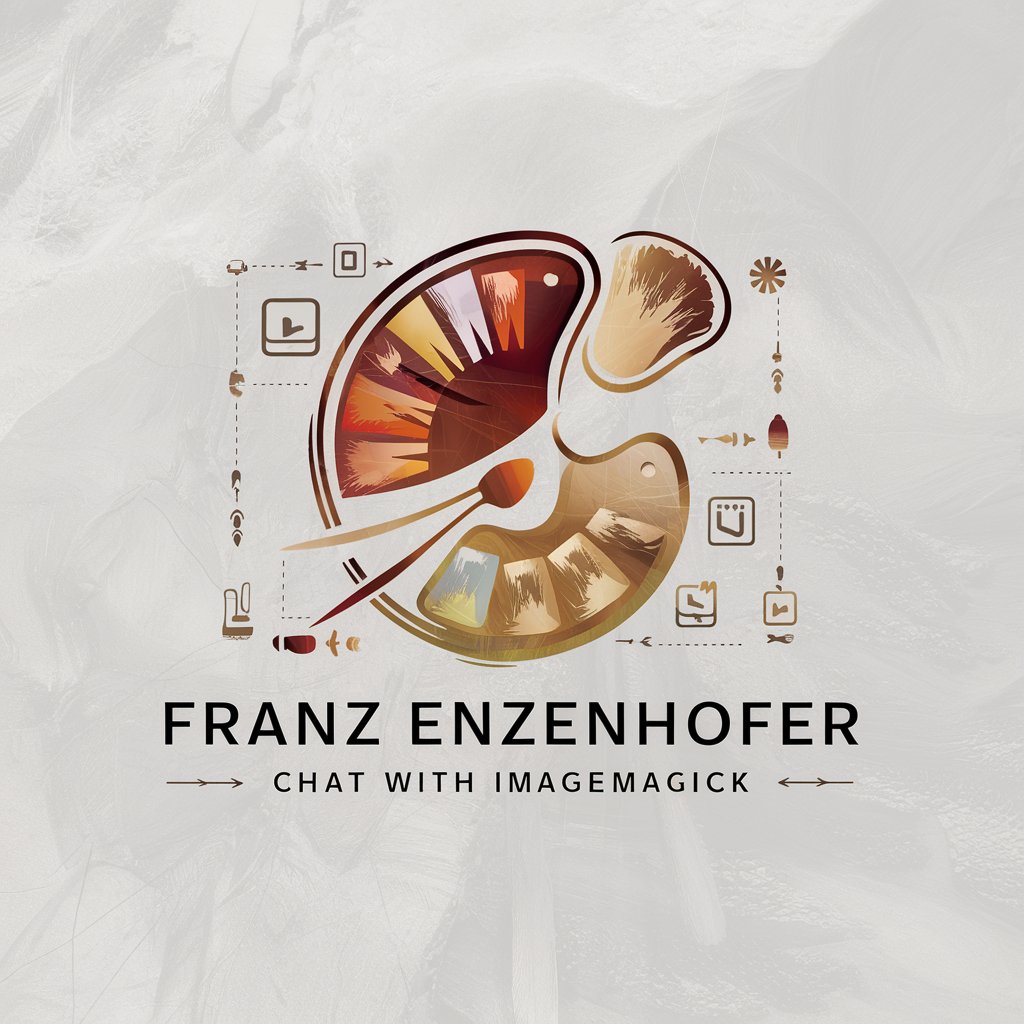
AYODHA
Empowering Insights with AI Wisdom

SearchGPT
Empower your search with AI intelligence

[初心者向け🔰AI先生]シンプルプログラミングチューター
Empowering New Developers with AI
![[初心者向け🔰AI先生]シンプルプログラミングチューター](https://r2.erweima.ai/i/6TrFhdSDTA-et7cvbutuqw.png)
Kapil Gupta 🇧🇷
AI-powered philosophical insights at your fingertips

Franz Enzenhofer: Fast Data Visualization
Turn data into visuals with AI power

NOAGE Advisor (Beta)
AI-Powered Skincare Companion

Hashtag Hero: Social Media Builder
Elevate Your Social Media with AI-Powered Creativity

엔조이(ENJOY) - 맞춤형 게임 컨설턴트
Discover Your Next Favorite Game with AI

Financial Data Interpretation Assistant
Decoding Finance with AI

Frequently Asked Questions About Voxscript
What is Voxscript?
Voxscript is an AI-powered tool designed to offer a wide range of functionalities, including text generation, data processing, and access to specialized plugins, without requiring a login or subscription.
Can I use Voxscript for academic research?
Yes, Voxscript can be utilized for academic research by providing data analysis, summarization, and other relevant functionalities to assist with writing and research tasks.
How does the plugin feature work in Voxscript?
Voxscript's plugin feature allows users to access external APIs and specialized functionalities directly within the platform, enabling a broader range of tasks to be performed more efficiently.
Is Voxscript free to use?
Yes, Voxscript can be accessed for free on yeschat.ai, offering users a trial of its capabilities without the need for a ChatGPT Plus subscription.
How can I get the best results from Voxscript?
For optimal results, be specific with your queries, utilize the correct plugins for your tasks, and review and refine your requests based on the feedback and output generated by the platform.
