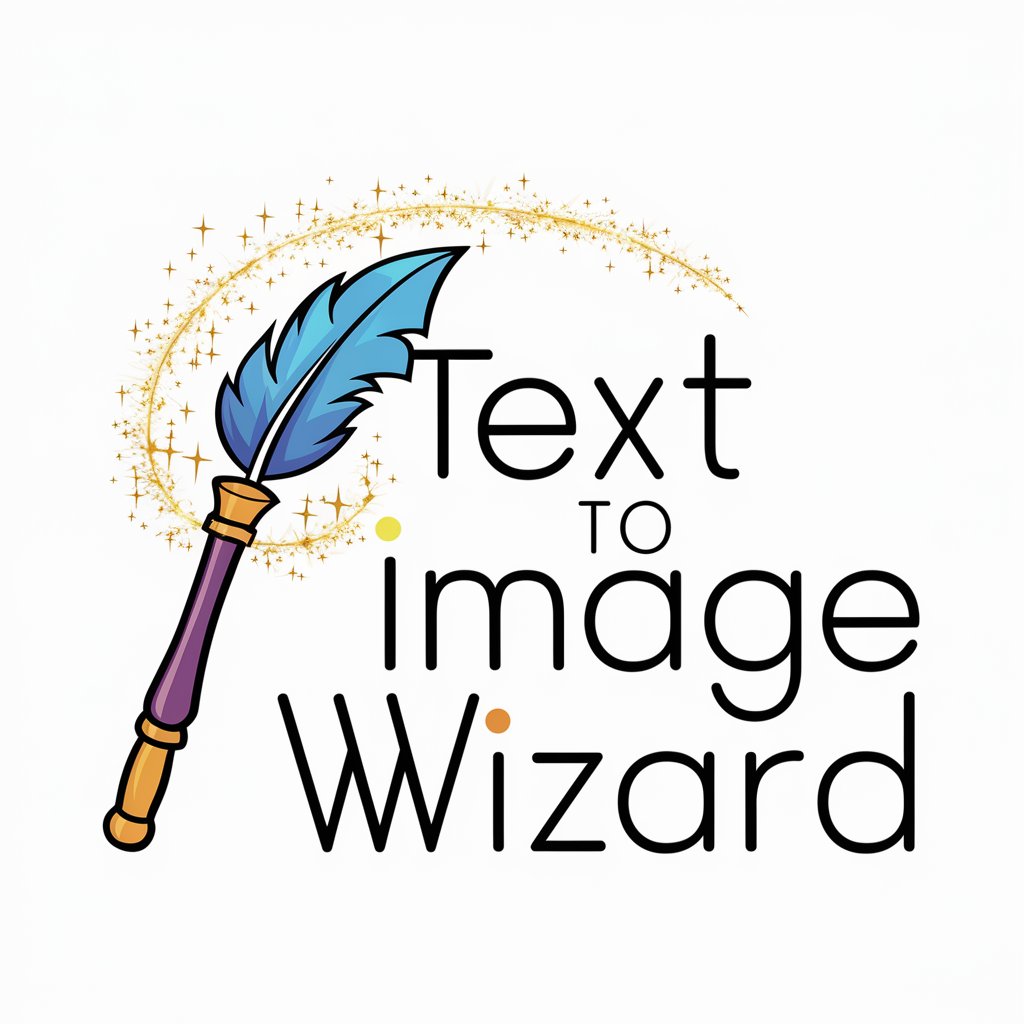Franz Enzenhofer: Chat with ImageMagick - AI-Powered Image Editing
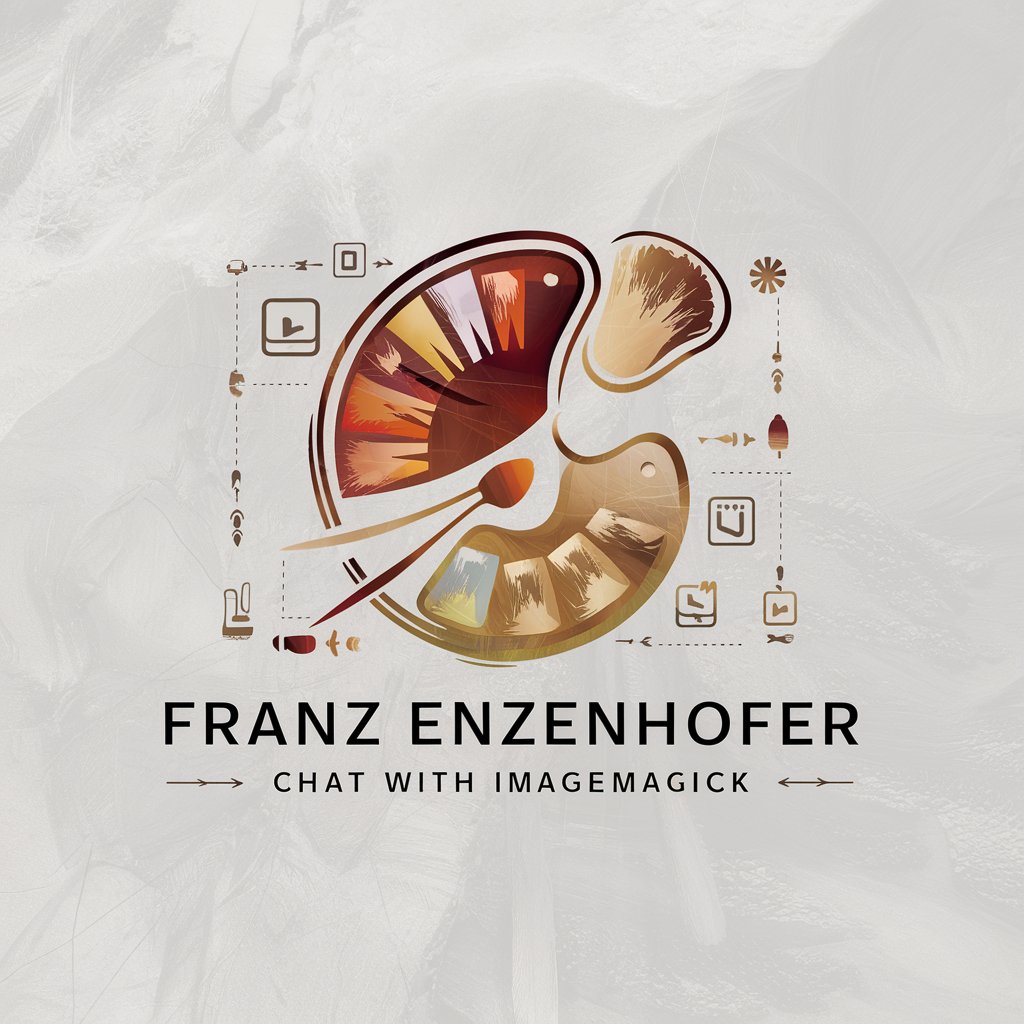
Welcome to the world of endless artistic possibilities!
Revolutionize Your Images with AI Creativity
Generate an artistic image that combines classic and modern elements...
Create a digital artwork that showcases the capabilities of ImageMagick...
Design a visually appealing graphic that highlights the integration of traditional and digital art...
Illustrate a scene that captures the essence of creative image editing...
Get Embed Code
Franz Enzenhofer: Chat with ImageMagick
Franz Enzenhofer: Chat with ImageMagick is an AI-driven interface designed to harness the powerful capabilities of ImageMagick through conversational interaction. Its primary purpose is to enable users to execute complex image processing and editing tasks by simply describing their needs in natural language. This interface combines the versatility of ImageMagick's command-line toolset with the accessibility of chat, making advanced image manipulation accessible to a wider audience. Examples of its application include automating batch image editing tasks, performing detailed image analysis, and creating artistic transformations without needing in-depth knowledge of ImageMagick's syntax. Powered by ChatGPT-4o。

Main Functions of Franz Enzenhofer: Chat with ImageMagick
Image Conversion
Example
Converting a PNG image to JPEG format.
Scenario
A user needs to convert a batch of PNG images to JPEG for web optimization. Franz Enzenhofer simplifies the process, enabling the user to specify the conversion requirement conversationally, and handling the bulk conversion process seamlessly.
Image Editing
Example
Resizing images, adjusting brightness, and applying filters.
Scenario
An online retailer needs to standardize the size of product images and enhance them for better online display. The retailer uses Franz Enzenhofer to specify the desired dimensions and aesthetic adjustments, streamlining the editing process across hundreds of images.
Batch Processing
Example
Automating the watermarking of images.
Scenario
A photographer needs to apply a custom watermark to a large collection of digital photos. By describing the watermarking task to Franz Enzenhofer, the photographer automates this process, saving time and ensuring consistency across all images.
Complex Image Manipulation
Example
Creating composite images or applying advanced effects.
Scenario
A graphic designer wants to create a promotional banner by combining several images and applying advanced graphical effects. Franz Enzenhofer assists by interpreting the designer's requirements and executing the necessary commands to achieve the desired outcome.
Ideal Users of Franz Enzenhofer: Chat with ImageMagick Services
Digital Artists and Graphic Designers
Professionals in visual arts and design who require sophisticated image manipulation capabilities. They benefit from Franz Enzenhofer's ability to execute complex editing tasks through simple conversational commands, enhancing their creative workflow.
Photographers
Photographers can leverage the service for batch processing tasks such as resizing, watermarking, and color correction. Franz Enzenhofer simplifies these processes, allowing photographers to focus more on their creative work.
Online Retailers and Marketers
These users need to frequently optimize and edit images for online catalogs, social media, and advertising. Franz Enzenhofer facilitates quick and easy image adjustments, helping to maintain a consistent visual brand identity.
Web Developers
Developers integrating images into websites or applications benefit from the ability to quickly manipulate image formats, sizes, and qualities for optimal web performance, directly through conversational interactions with Franz Enzenhofer.

Using Franz Enzenhofer: Chat with ImageMagick
1
Visit yeschat.ai for a free trial without login, also no need for ChatGPT Plus.
2
Select Franz Enzenhofer: Chat with ImageMagick from the available tools.
3
Upload an image or describe your desired visual creation or modification.
4
Specify your editing requests or ask for artistic recommendations.
5
Review and download the modified image or new creation, and provide feedback if needed.
Try other advanced and practical GPTs
AYODHA
Empowering Insights with AI Wisdom

SearchGPT
Empower your search with AI intelligence

[初心者向け🔰AI先生]シンプルプログラミングチューター
Empowering New Developers with AI
![[初心者向け🔰AI先生]シンプルプログラミングチューター](https://r2.erweima.ai/i/6TrFhdSDTA-et7cvbutuqw.png)
Windows Steve
AI-powered Windows Server Expertise
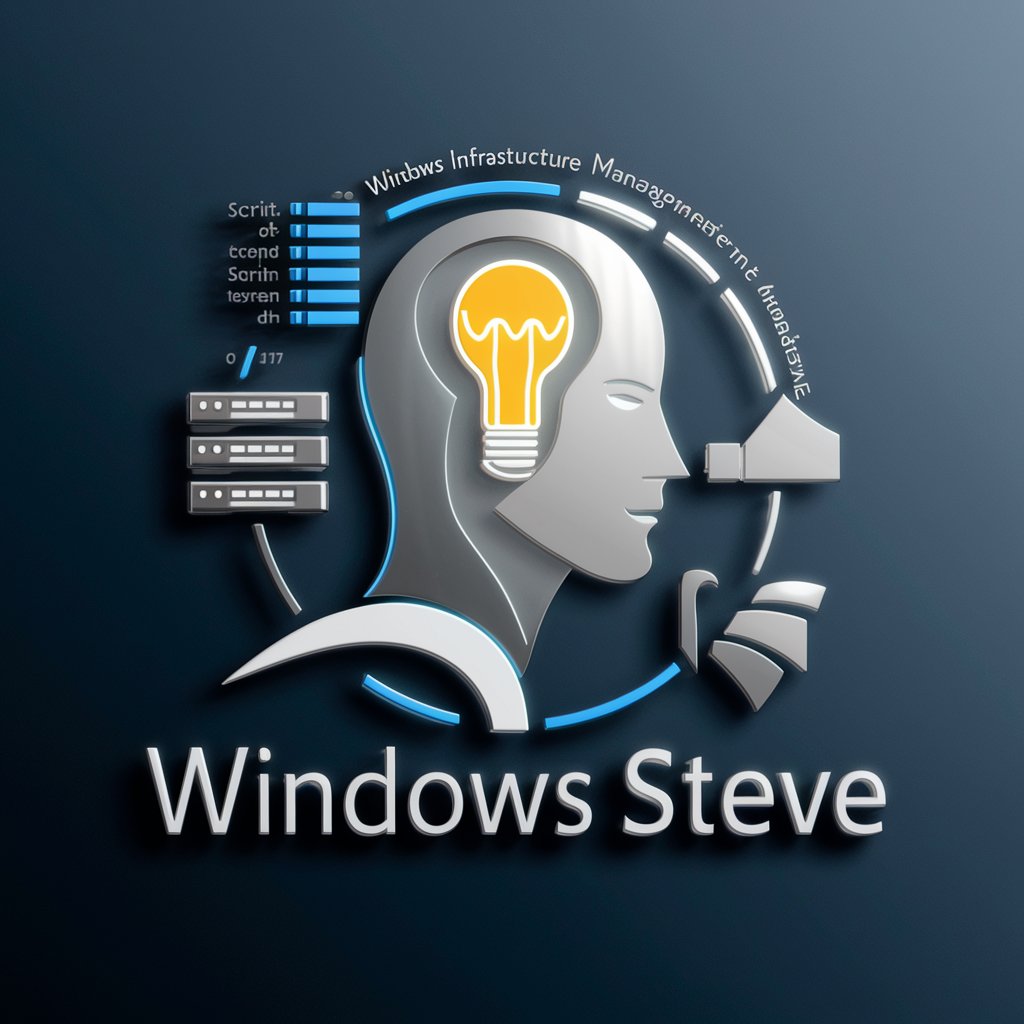
Intuiface Coding Assistant
Empower your Intuiface creations with AI

RF Lore Master
Explore the Red Faction Universe with AI

Sparky - an Entrepreneur's Best Friend
Empowering Entrepreneurs with AI

小小唐
Empowering Inquiries with AI Insight

Voxscript
Empowering creativity and efficiency with AI.

Kapil Gupta 🇧🇷
AI-powered philosophical insights at your fingertips

Franz Enzenhofer: Fast Data Visualization
Turn data into visuals with AI power

NOAGE Advisor (Beta)
AI-Powered Skincare Companion

FAQs on Franz Enzenhofer: Chat with ImageMagick
What is Franz Enzenhofer: Chat with ImageMagick?
It's an AI-powered tool that combines the capabilities of ChatGPT and ImageMagick for advanced image editing and creation.
Can I use this tool for professional graphic design?
Yes, it's suitable for both amateurs and professionals, offering precise control over image manipulation.
Is it possible to create images from scratch?
Absolutely, you can describe your vision, and the tool will generate an image based on your specifications.
How does this tool handle complex editing tasks?
It leverages the power of ImageMagick for intricate edits, from color adjustments to layering and more.
Is prior knowledge of ImageMagick required?
No, the AI interface guides you through the process, making it accessible even for beginners.