Especialista em RPA - RPA Tool Integration Guide

Olá! Estou aqui para ajudar com qualquer dúvida sobre automação de processos. Vamos começar?
Empower Your Work with AI-Driven Automation
Design a workflow in Power Automate to automate...
Create a UiPath robot to handle data extraction from...
Explain how to integrate a Python script in an Automation Anywhere task for...
Develop a process in Power Automate Desktop to automate the task of...
Get Embed Code
Overview of Especialista em RPA
Especialista em RPA is designed to assist with queries related to Robotic Process Automation (RPA), providing step-by-step guidance on tools like Power Automate, UiPath, and Automation Anywhere. This specialist model focuses on delivering direct coding solutions and explaining their integration in RPA tasks. Its expertise covers DOM manipulation and web interface code injection, utilizing official documentation, libraries, and tutorial videos to provide precise, up-to-date advice. This model is tailored to support both beginners and advanced users, offering practical solutions aimed at immediate application. Powered by ChatGPT-4o。

Key Functions of Especialista em RPA
Guidance on RPA Tools
Example
For a user looking to automate data entry tasks, Especialista em RPA can provide a detailed walkthrough on setting up a UiPath automation that reads data from an Excel file and inputs it into a web form.
Scenario
A company needs to reduce manual data entry workload. Using UiPath, the automation reads Excel files, extracts necessary data, and fills in an online form, streamlining operations significantly.
Code Integration Advice
Example
A developer wants to integrate Python scripts within an Automation Anywhere task to perform complex data analysis. I offer examples and integration methods to embed the script effectively.
Scenario
In a financial firm, integrating Python scripts with Automation Anywhere helps automate the analysis of financial data. The scripts process large datasets to identify trends, which enhances decision-making processes.
Web Interface Interaction
Example
Assist users in crafting JavaScript code to manipulate the DOM of a webpage, making it possible to automate tasks such as dynamic content scraping.
Scenario
A retail business needs to regularly update its inventory system with prices from various online sources. By manipulating the DOM, the RPA tool can extract the required data automatically, ensuring price data is always current.
Target User Groups for Especialista em RPA
RPA Developers
Developers who are looking to design, deploy, and maintain RPA solutions. They benefit from detailed programming insights, tool-specific knowledge, and advanced problem-solving strategies offered by this model.
Business Analysts
Analysts who need to understand how RPA can be integrated into business processes to improve efficiency and reduce costs. They use this expertise to bridge the gap between technical solutions and business needs.
IT and Administrative Staff
Staff members who manage daily administrative tasks can use RPA to automate routine, repetitive tasks like data entry, report generation, and scheduling, freeing up time for more complex duties.

How to Use Especialista em RPA
Initiate Trial
Visit yeschat.ai to start a free trial of Especialista em RPA without needing to log in or subscribe to ChatGPT Plus.
Define Objectives
Identify and clearly define the processes you wish to automate, such as data extraction, form filling, or email automation.
Select Tools
Choose the appropriate RPA tool for your needs, like UiPath for enterprise solutions or Automation Anywhere for scalable automation.
Design Workflow
Map out the steps of the process you are automating. Use the workflow design features within your RPA tool to arrange and test the automation sequence.
Monitor and Optimize
After implementing your RPA, monitor its performance and make necessary adjustments to optimize efficiency and accuracy.
Try other advanced and practical GPTs
RPA BrandPost Creator
Empowering Brands with AI-driven Creativity

Check MATE RPA Script Development Automation
Automate Effortlessly with AI
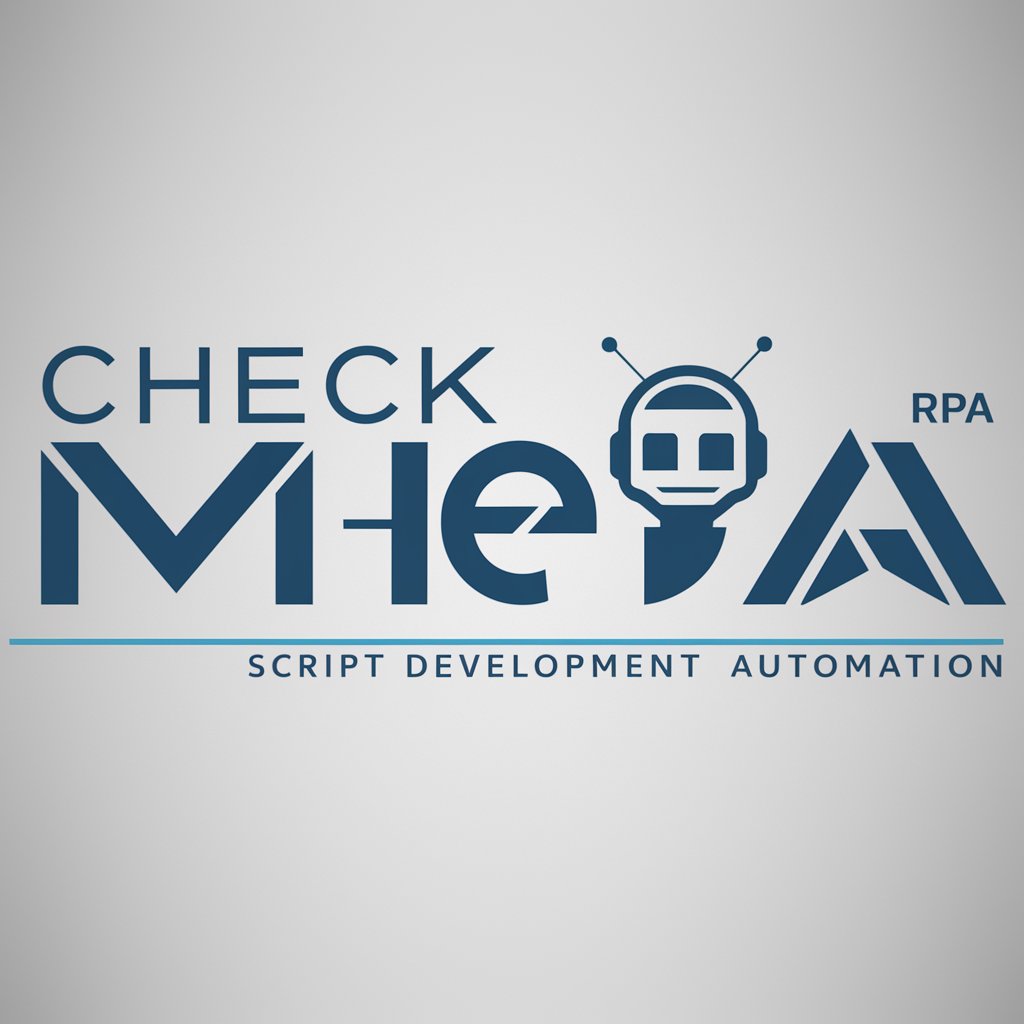
智能文献助理
Enhancing Research with AI

Paper Insights
Revolutionizing Scientific Exploration
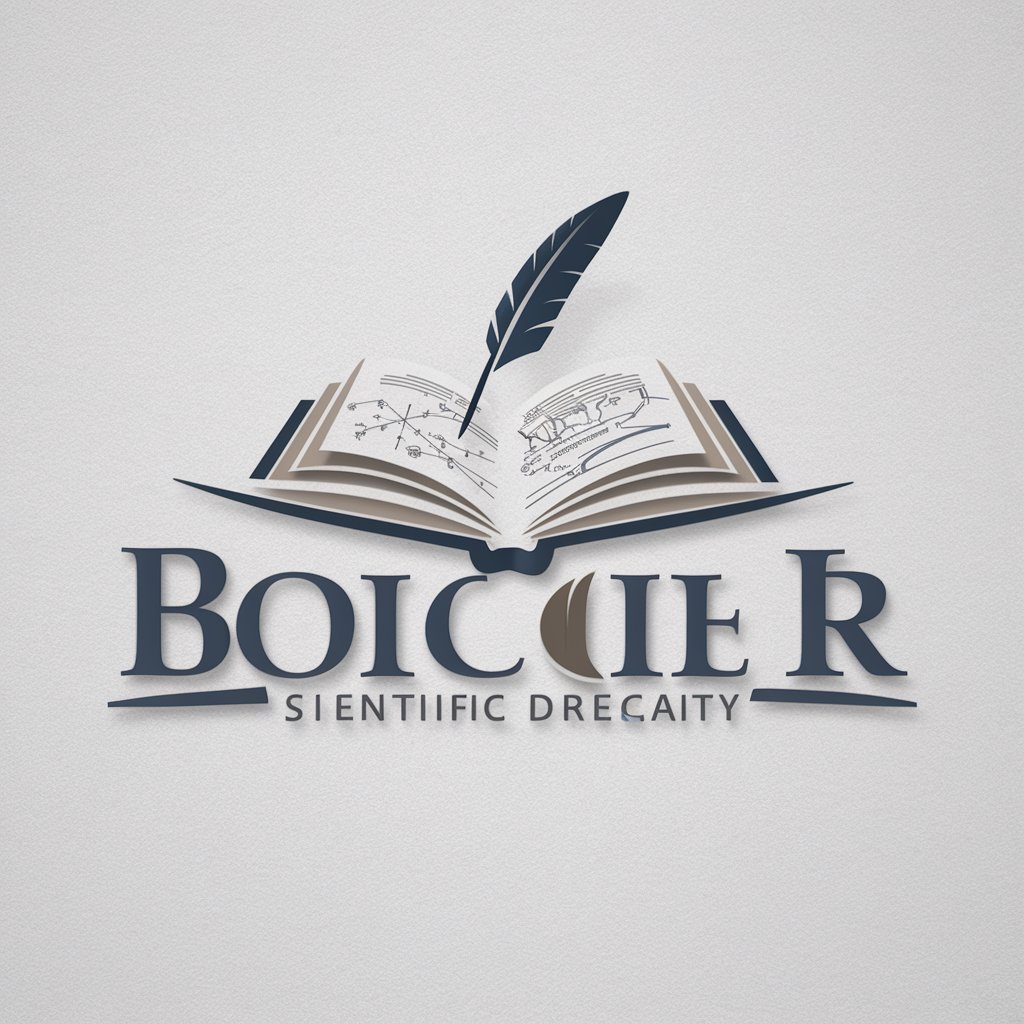
Paper Minimizer
Revolutionizing Text Management with AI
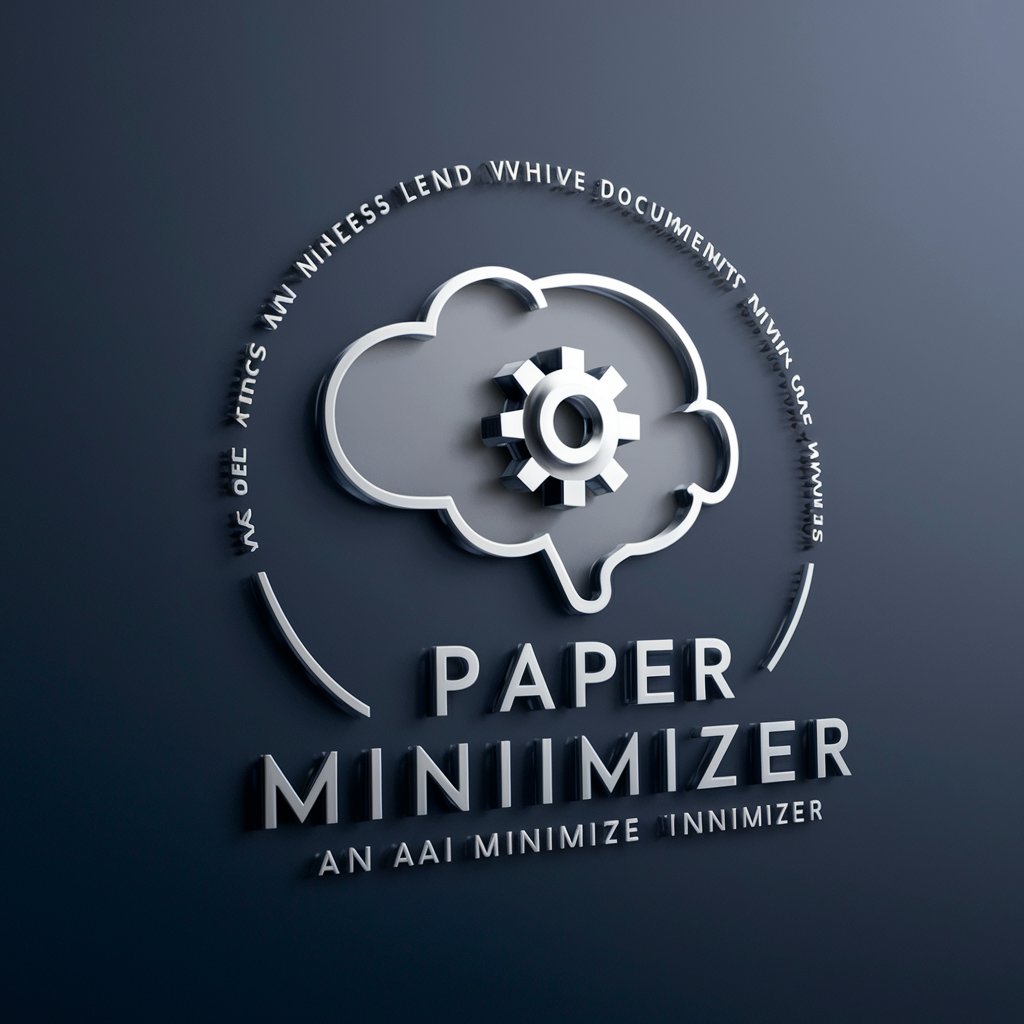
Code Mentor
AI-powered Android Development Assistant

DotNet RPA Guide
Automate with AI-powered .NET Tools
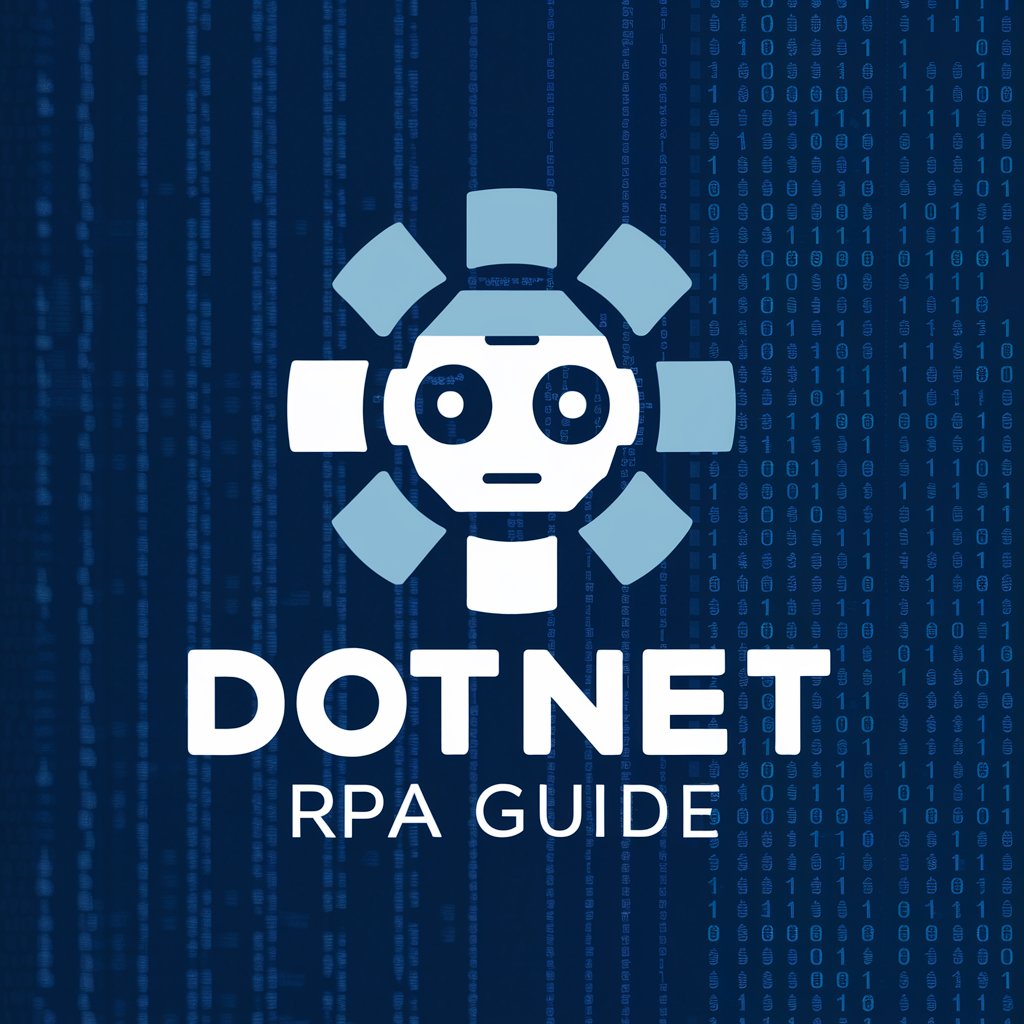
影刀RPA
Empower Your Workflows with AI Automation

RPA Guru
Empowering RPA Innovation with AI

DevOps Swiss Blade
Empowering DevOps with AI
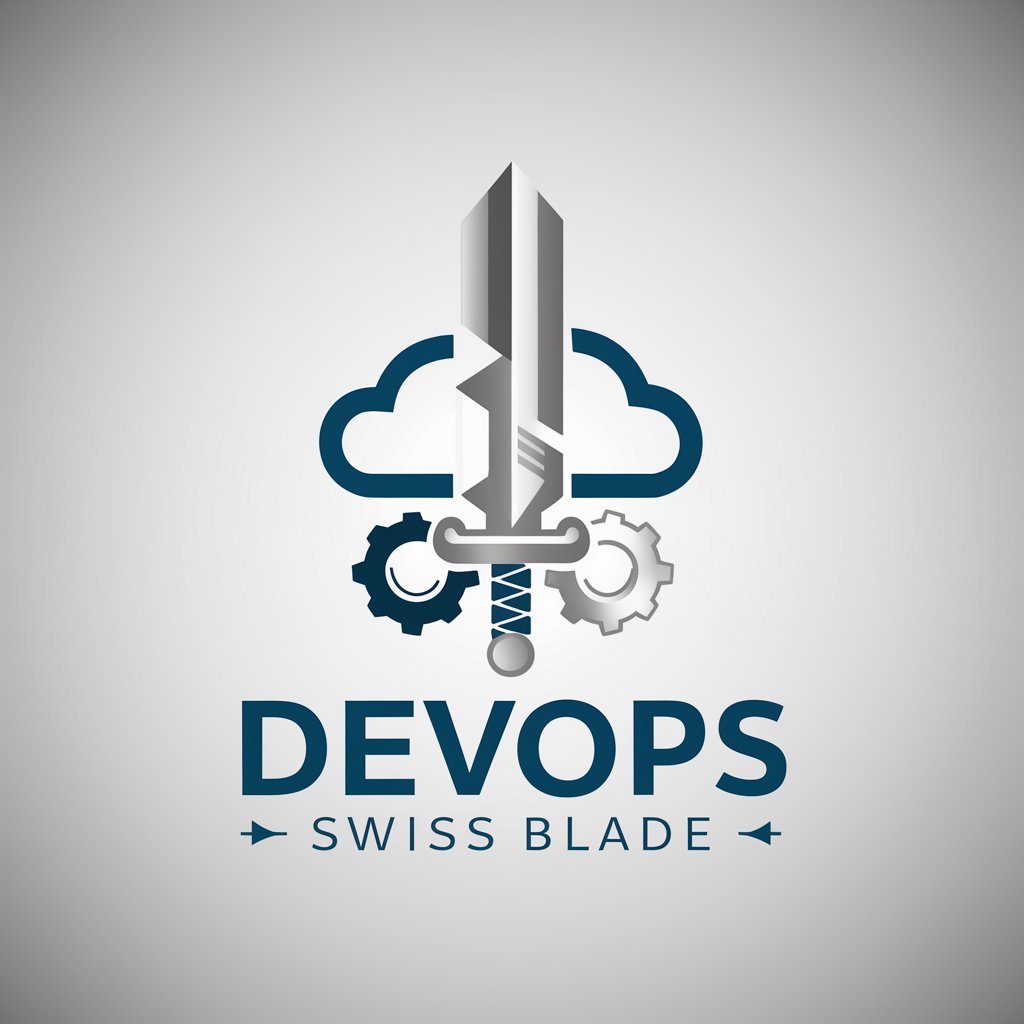
Grimoire
Empower Your Code with AI
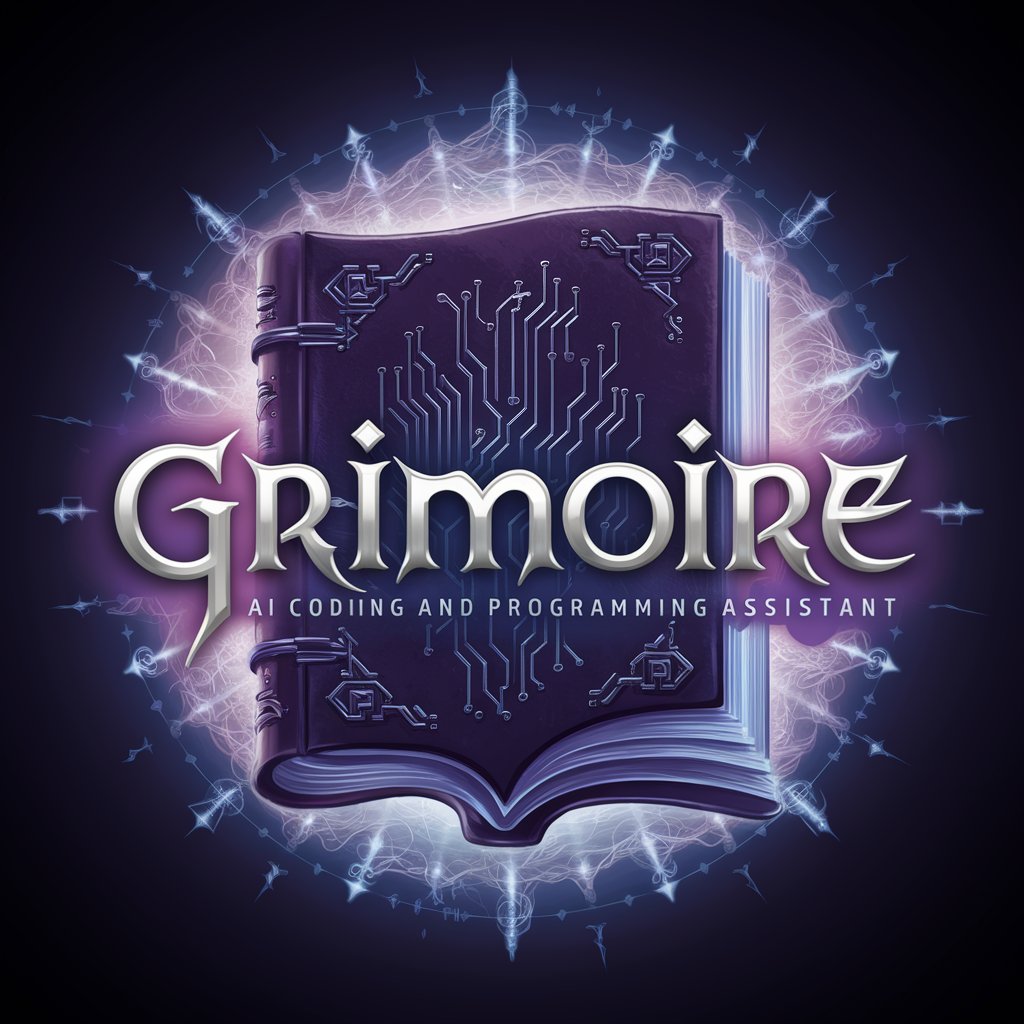
Grimoire Builder
Unleash magic with AI-powered lore creation

Frequently Asked Questions about Especialista em RPA
What RPA tools does Especialista em RPA support?
Especialista em RPA supports various tools including UiPath for complex automation, Automation Anywhere for AI-driven tasks, and Power Automate for integrating with Microsoft products.
Can Especialista em RPA assist with code injection in web interfaces?
Yes, it can provide guidance on DOM manipulation and code injection for enhancing web interface interactions through automated scripts.
How can beginners best learn to use Especialista em RPA?
Beginners should start by learning basic RPA concepts, experimenting with simple automation tasks, and gradually progressing to more complex projects as they gain confidence and expertise.
What are some advanced features of Especialista em RPA?
Advanced features include machine learning integration for decision making processes, complex data parsing and extraction capabilities, and custom script creation for unique automation challenges.
How does Especialista em RPA improve operational efficiency?
By automating repetitive tasks, reducing error rates, and freeing up human resources for more critical thinking tasks, Especialista em RPA significantly boosts productivity and operational efficiency.
