Check MATE RPA Script Development Automation - Powerful RPA Script Automation
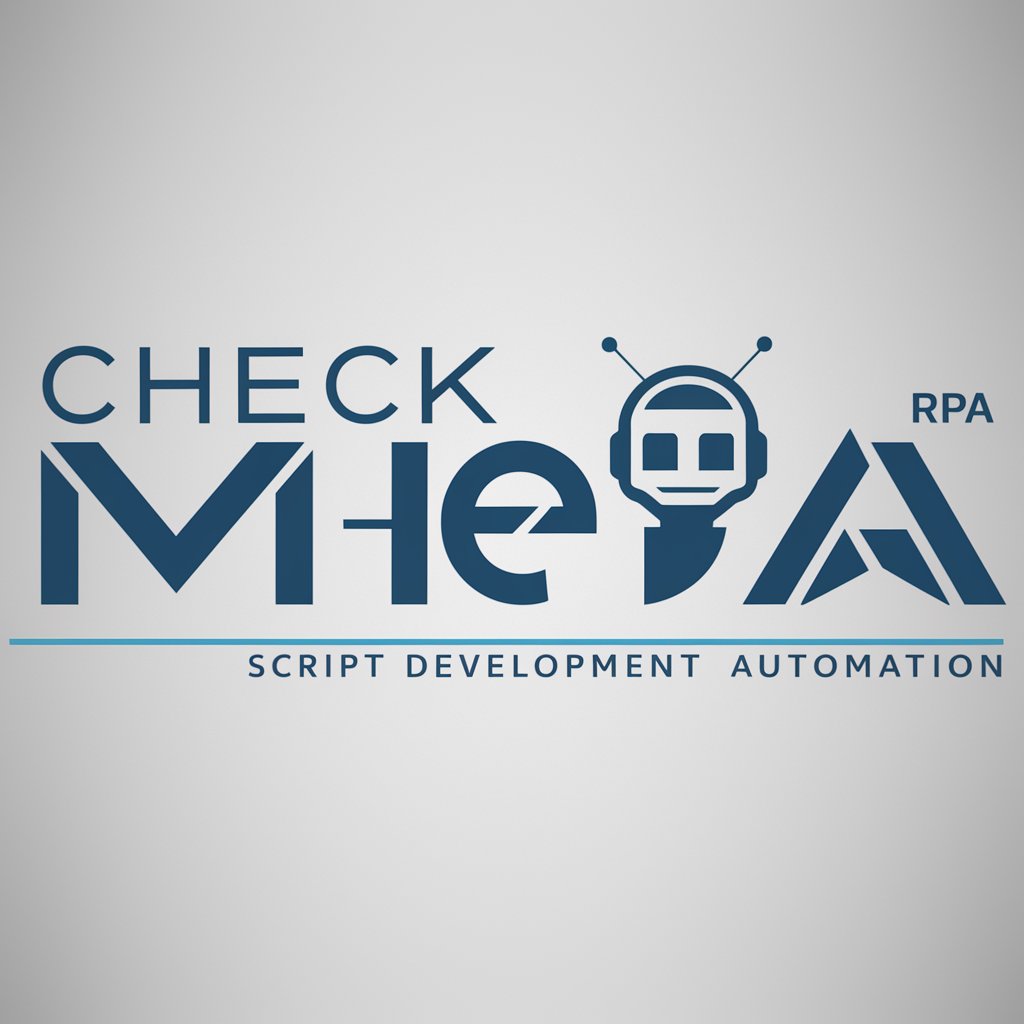
Welcome to Check MATE RPA Script Development Automation!
Automate Effortlessly with AI
Explain the key features of Check MATE RPA and its benefits over global solutions.
Describe the investment history and growth of Check MATE RPA, including its backers.
Outline a basic RPA script development process for a beginner.
Compare Check MATE RPA to other RPA solutions in terms of cost and performance.
Get Embed Code
Overview of Check MATE RPA Script Development Automation
Check MATE RPA Script Development Automation is a sophisticated tool designed to assist in the automation of robotic process automation (RPA) script development. It's built to streamline the development process, making it easier for users to create, test, and deploy automation scripts efficiently. The design purpose is to provide an intuitive interface that bridges the gap between complex automation technology and end-users with limited coding expertise. An example scenario includes automating the data entry process from scanned invoice images into a financial system, where the tool helps in scripting the RPA bot to recognize text from images using OCR, validate the extracted data, and enter it into the correct database fields without manual intervention. Powered by ChatGPT-4o。

Core Functions of Check MATE RPA Script Development Automation
Automated Script Generation
Example
Users can input basic parameters about a task, like 'read data from a PDF file', and the system generates a corresponding script to perform this action.
Scenario
A finance department automates the extraction of budget data from monthly financial reports saved as PDFs. The automation tool automatically creates the script needed for the RPA bot to open each file, read the data, and input it into an accounting software.
User-Friendly Interface for Script Customization
Example
Provides drag-and-drop components for script elements like loops or conditionals, allowing users to modify scripts without writing code.
Scenario
An HR employee modifies an RPA script to add conditions for sorting resumes into different categories based on qualifications, using the visual interface to insert decision blocks.
Integration Capabilities
Example
Supports integration with a variety of enterprise software systems, such as ERP and CRM, for seamless data interchange.
Scenario
In supply chain management, an RPA script integrates with both a warehouse management system and a supplier's online portal to synchronize inventory levels automatically, reducing stock discrepancies.
Target User Groups for Check MATE RPA Script Development Automation
IT Professionals and Business Analysts
These users benefit from the automation tool as it helps them implement and scale up automation strategies without deep programming knowledge, thereby improving operational efficiency and reducing error rates in repetitive tasks.
SMEs and Large Enterprises
These businesses utilize the Check MATE RPA to cut costs, especially in administrative and operational areas, by automating routine tasks such as data entry, invoice processing, and customer service operations.

Getting Started with Check MATE RPA Script Development Automation
Step 1
Visit yeschat.ai to start using Check MATE RPA for free, with no need for a ChatGPT Plus subscription or any login requirements.
Step 2
Identify the automation task you wish to script, such as data entry, process automation, or repetitive tasks in your work or personal projects.
Step 3
Access the script generation feature from the main dashboard and provide a clear description of the task, specifying any particular requirements or conditions.
Step 4
Use the drag-and-drop interface to refine the script, incorporating conditionals, loops, and custom actions as necessary for your task.
Step 5
Test the generated script in a controlled environment to ensure it meets your requirements before deploying it in a live setting.
Try other advanced and practical GPTs
智能文献助理
Enhancing Research with AI

Paper Insights
Revolutionizing Scientific Exploration
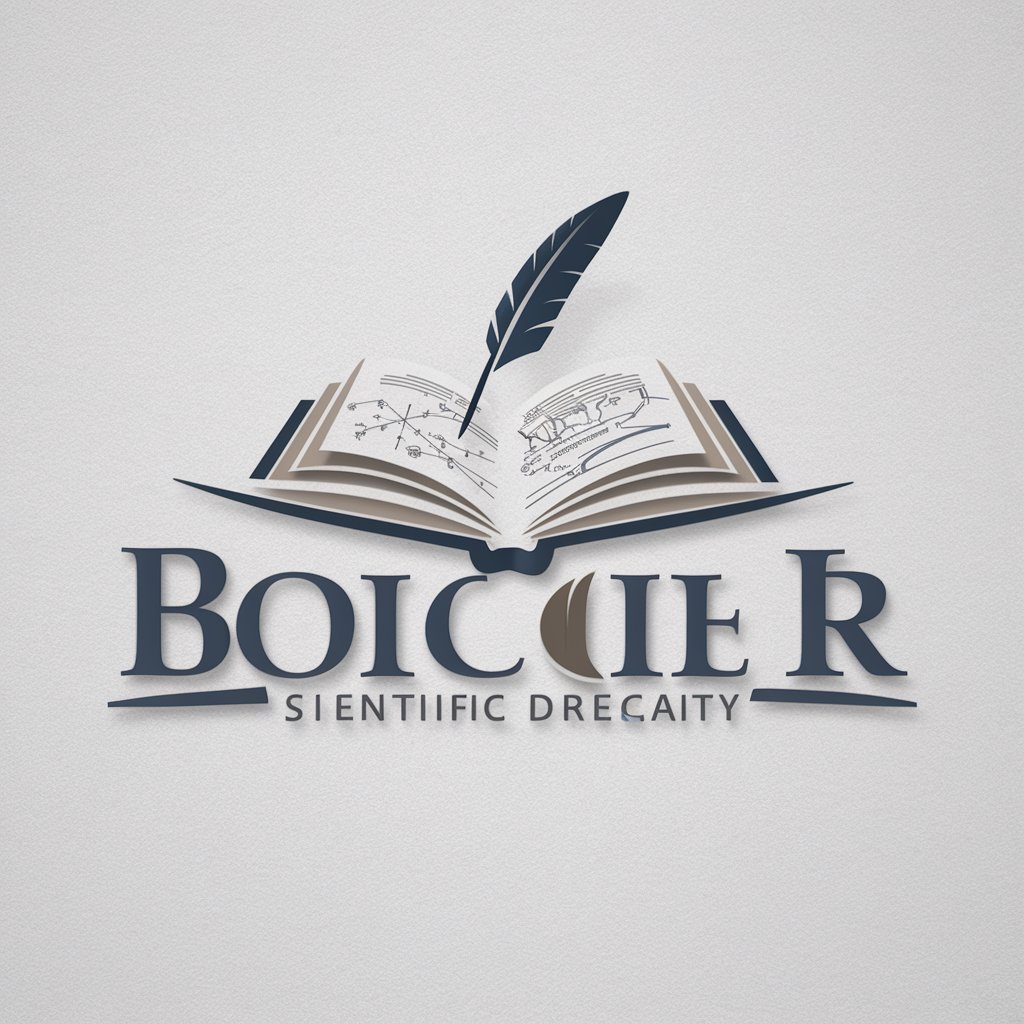
Paper Minimizer
Revolutionizing Text Management with AI
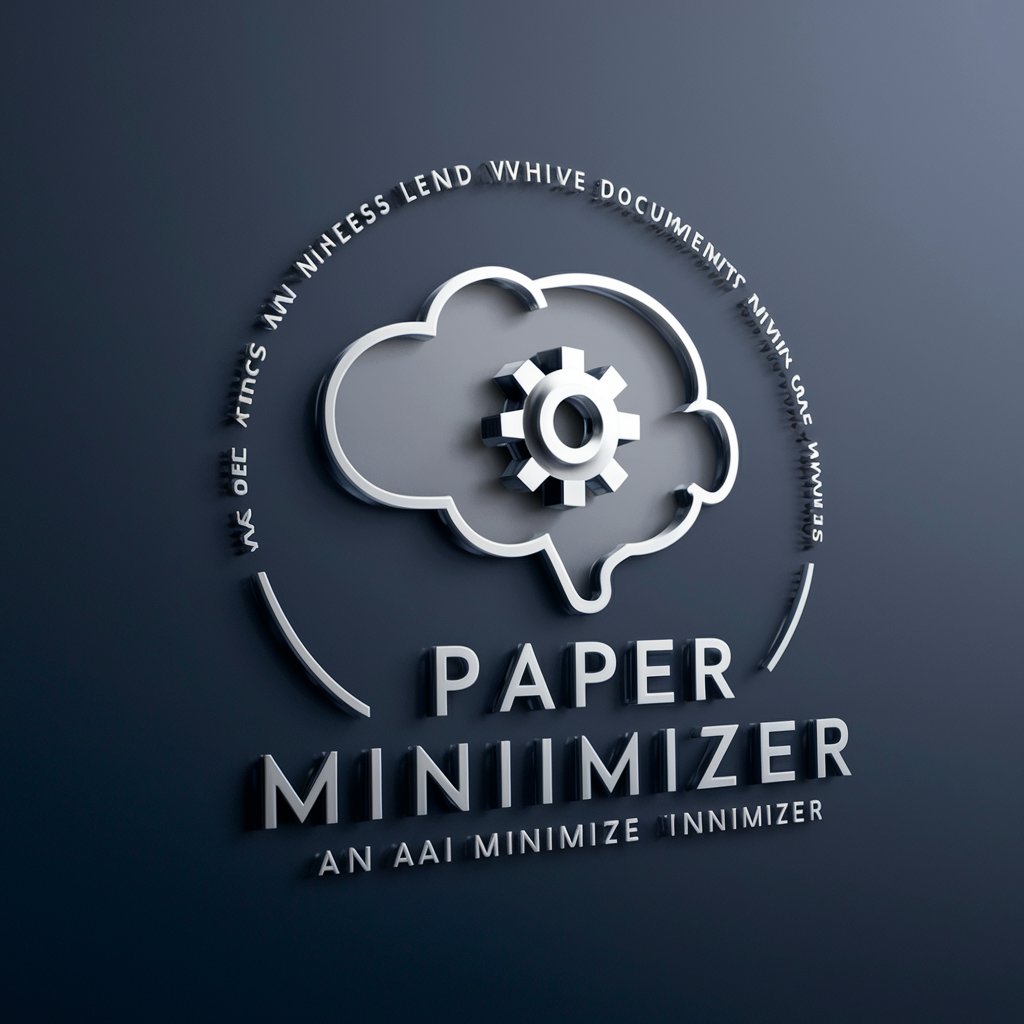
Code Mentor
AI-powered Android Development Assistant

Ziggy the Oddball Artist Extraordinaire
Unleash Your Imagination with AI Artistry

eccentric poet
Crafting Poetry with AI Precision

RPA BrandPost Creator
Empowering Brands with AI-driven Creativity

Especialista em RPA
Empower Your Work with AI-Driven Automation

DotNet RPA Guide
Automate with AI-powered .NET Tools
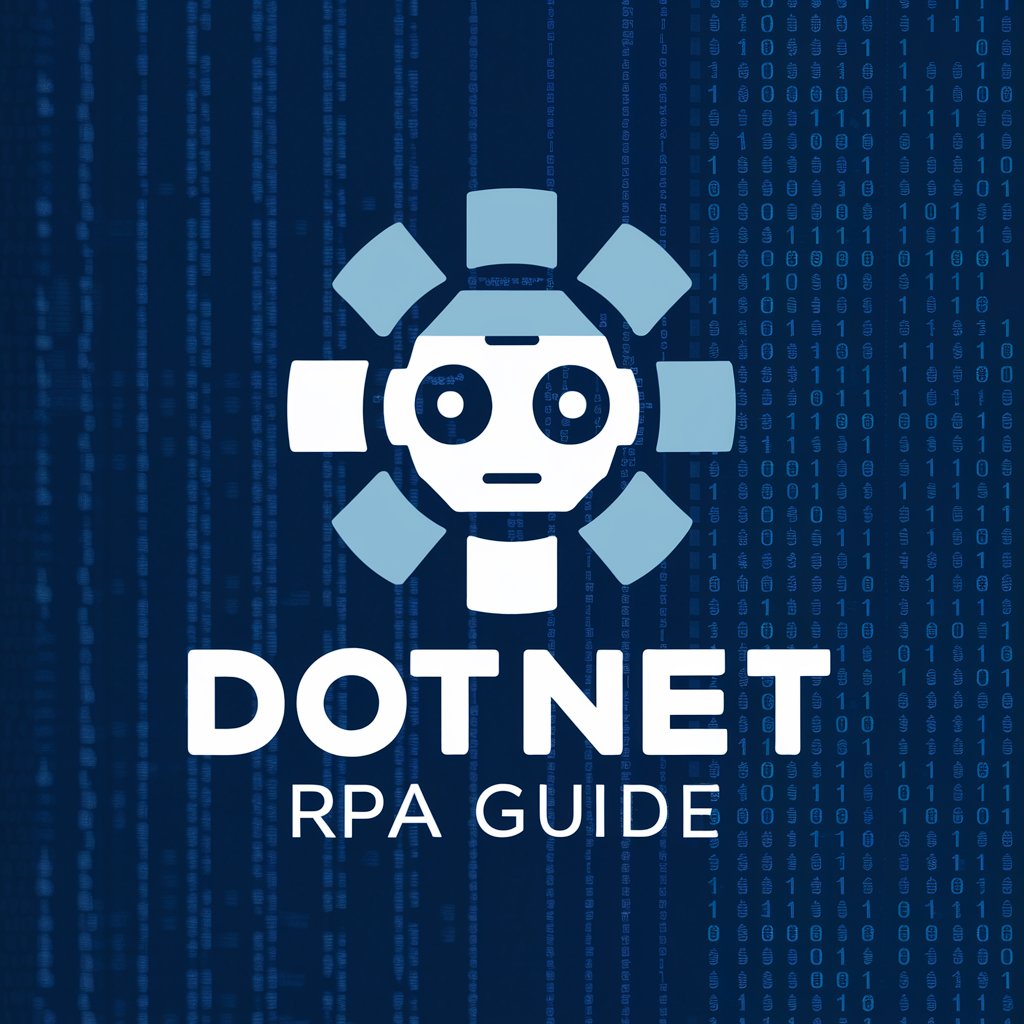
影刀RPA
Empower Your Workflows with AI Automation

RPA Guru
Empowering RPA Innovation with AI

DevOps Swiss Blade
Empowering DevOps with AI
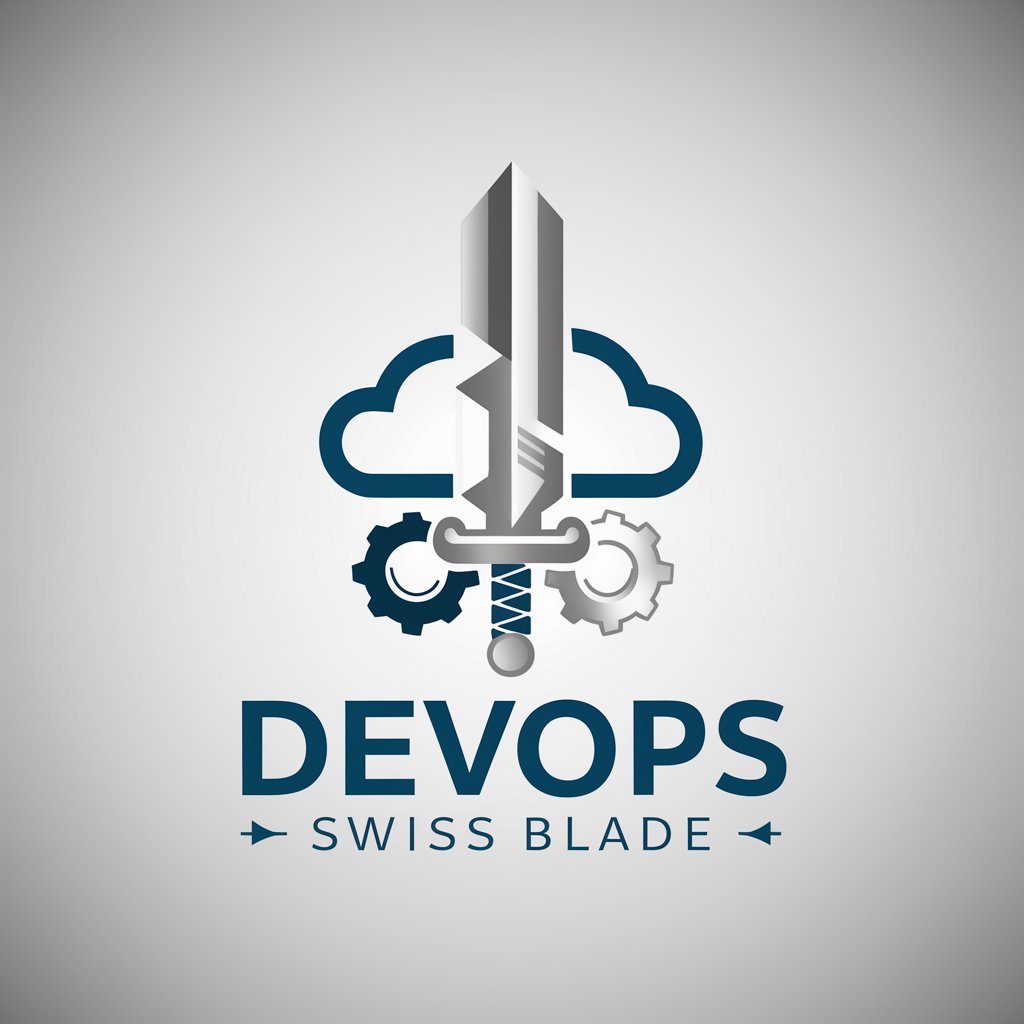
Frequently Asked Questions about Check MATE RPA Script Development Automation
What is Check MATE RPA?
Check MATE RPA is a robust script development platform for robotic process automation (RPA), helping businesses automate repetitive tasks. It is known for being cost-effective and is used by over 300 major Korean companies and public institutions.
How does Check MATE RPA compare to other RPA solutions like UI-Path?
Check MATE RPA offers similar functionalities as UI-Path but at a 40% lower cost. It also boasts rapid deployment capabilities and easy integration with existing systems.
What are the system requirements for using Check MATE RPA?
The platform requires minimal system requirements, including access to a modern web browser and a stable internet connection. It operates effectively across both Windows and MacOS platforms.
Can Check MATE RPA integrate with other enterprise solutions?
Yes, it can seamlessly integrate with various enterprise solutions, providing APIs and built-in support for major databases and cloud storage services.
What support options are available for Check MATE RPA users?
Users have access to comprehensive support including a detailed help center, live chat support, and dedicated account managers for enterprise clients.
