DotNet RPA Guide - NET RPA Development Guide
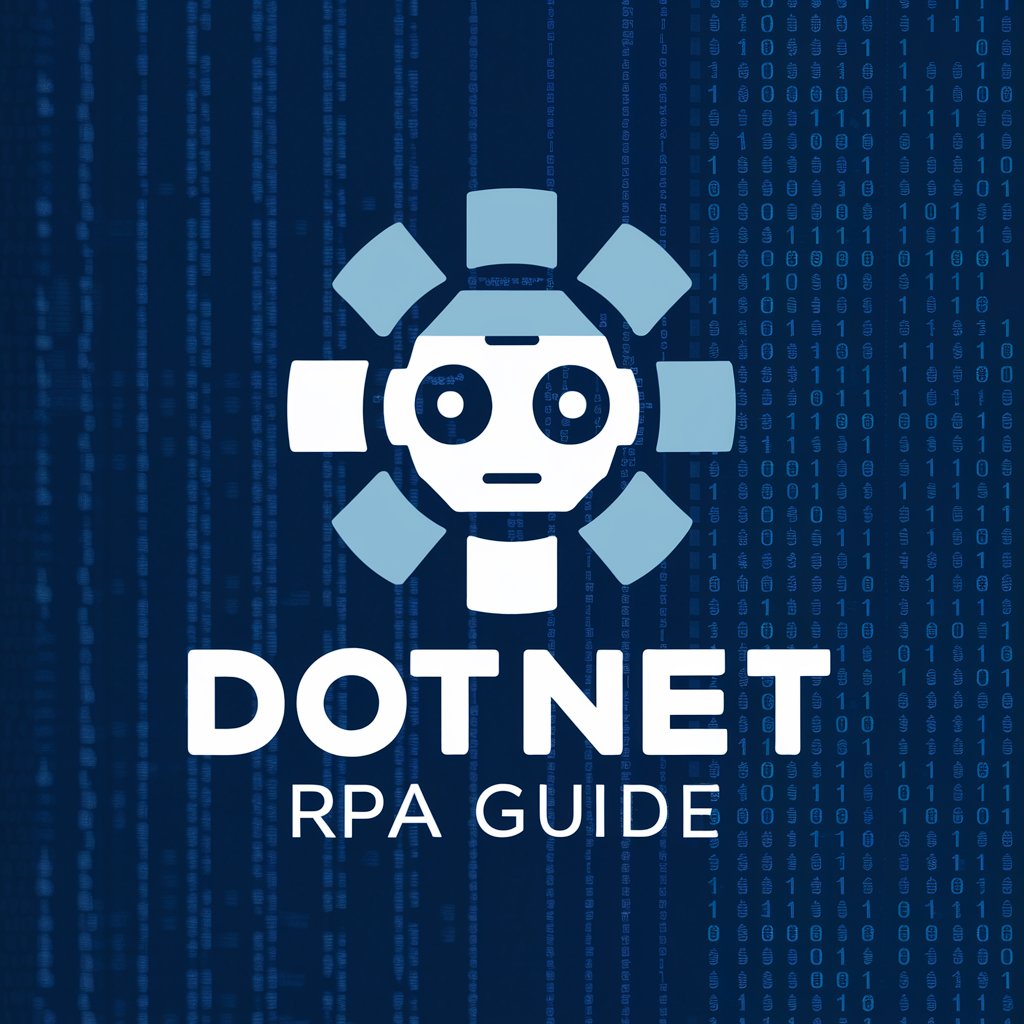
Hello! Ready to dive into RPA with .NET and Visual Studio?
Automate with AI-powered .NET Tools
How do I get started with RPA using .NET?
Can you explain the basics of Visual Studio?
What's the first step in creating a simple RPA project?
How do I install the necessary tools for RPA development in .NET?
Get Embed Code
Introduction to DotNet RPA Guide
The DotNet RPA Guide is designed as an educational resource for those interested in learning how to develop Robotic Process Automation (RPA) solutions using .NET technology, specifically within the Visual Studio environment. It serves as a virtual guide, offering detailed explanations, step-by-step instructions, and hands-on examples to facilitate learning from the very basics to more advanced concepts in RPA development. This guide aims to demystify the process of creating bots that can automate repetitive tasks across various software applications, enhancing efficiency and reducing human error. An example scenario where this guide proves useful is in automating data entry tasks from an Excel spreadsheet into a web-based system, guiding users through setting up the project, writing the automation script, and testing the bot within Visual Studio. Powered by ChatGPT-4o。

Main Functions of DotNet RPA Guide
Education on RPA Basics
Example
Teaching how to set up a new RPA project in Visual Studio.
Scenario
A user new to programming wants to automate the generation of monthly reports from various data sources. The guide would provide a detailed walkthrough on initializing the project, selecting appropriate libraries, and structuring the first automation scripts.
Advanced RPA Techniques
Example
Explaining state machine workflows for complex decision making.
Scenario
An intermediate developer needs to implement a bot that handles customer queries differently based on the time of day and customer status. The guide helps in designing a state machine in Visual Studio, detailing each state’s purpose and transitions based on time and customer attributes.
Troubleshooting and Optimization
Example
Debugging common errors and optimizing bot performance.
Scenario
A developer encounters errors in their RPA script that prevents it from executing smoothly. The guide offers troubleshooting tips for common errors and best practices for script optimization to enhance efficiency and reliability of the bot.
Ideal Users of DotNet RPA Guide Services
Beginner Developers
Individuals new to programming or RPA, looking to start their journey in automation. They benefit from the guide’s step-by-step approach, which builds foundational knowledge and practical skills in a structured manner.
Intermediate Developers
Developers with some programming experience who are new to RPA or wish to advance their skills in automation using .NET. The guide provides deeper insights into more complex scenarios and advanced automation techniques, helping them to tackle more sophisticated projects.
Process Analysts
Process analysts who need to understand how automated processes are built to better recommend improvements and integrations in business workflows. They gain practical insights into how automation is implemented, aiding in better decision-making and strategic planning.

How to Use DotNet RPA Guide
Begin Your Trial
Visit yeschat.ai to start a free trial without any need for login or subscribing to ChatGPT Plus.
Explore the Interface
Familiarize yourself with the user interface and available tools to understand the layout and access points for different functionalities.
Identify Your Needs
Assess and outline what tasks or processes you aim to automate using RPA to target your learning and application efforts effectively.
Practice with Examples
Engage with the provided examples and tutorials that match your needs to learn practical implementations and best practices.
Apply and Refine
Start automating small tasks to gain confidence. Use feedback and results to refine and scale your RPA solutions.
Try other advanced and practical GPTs
Especialista em RPA
Empower Your Work with AI-Driven Automation

RPA BrandPost Creator
Empowering Brands with AI-driven Creativity

Check MATE RPA Script Development Automation
Automate Effortlessly with AI
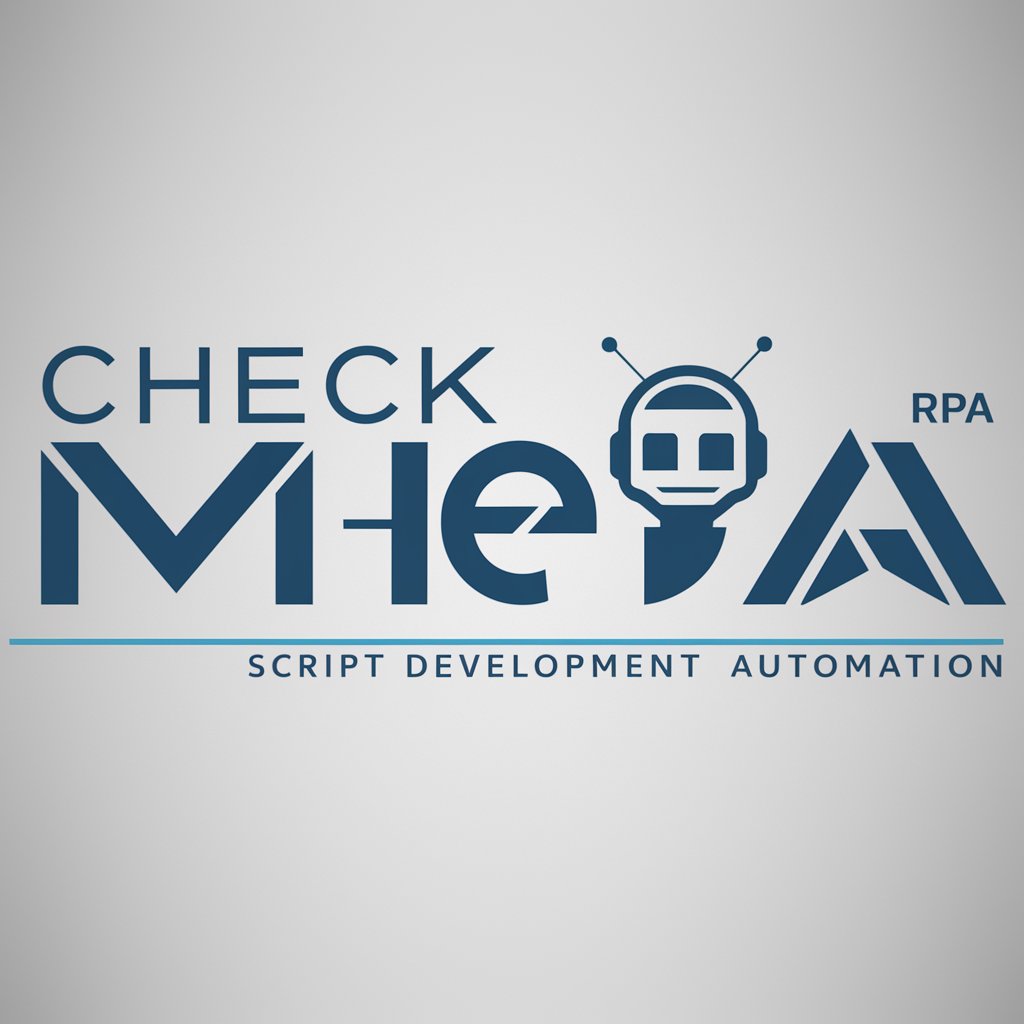
智能文献助理
Enhancing Research with AI

Paper Insights
Revolutionizing Scientific Exploration
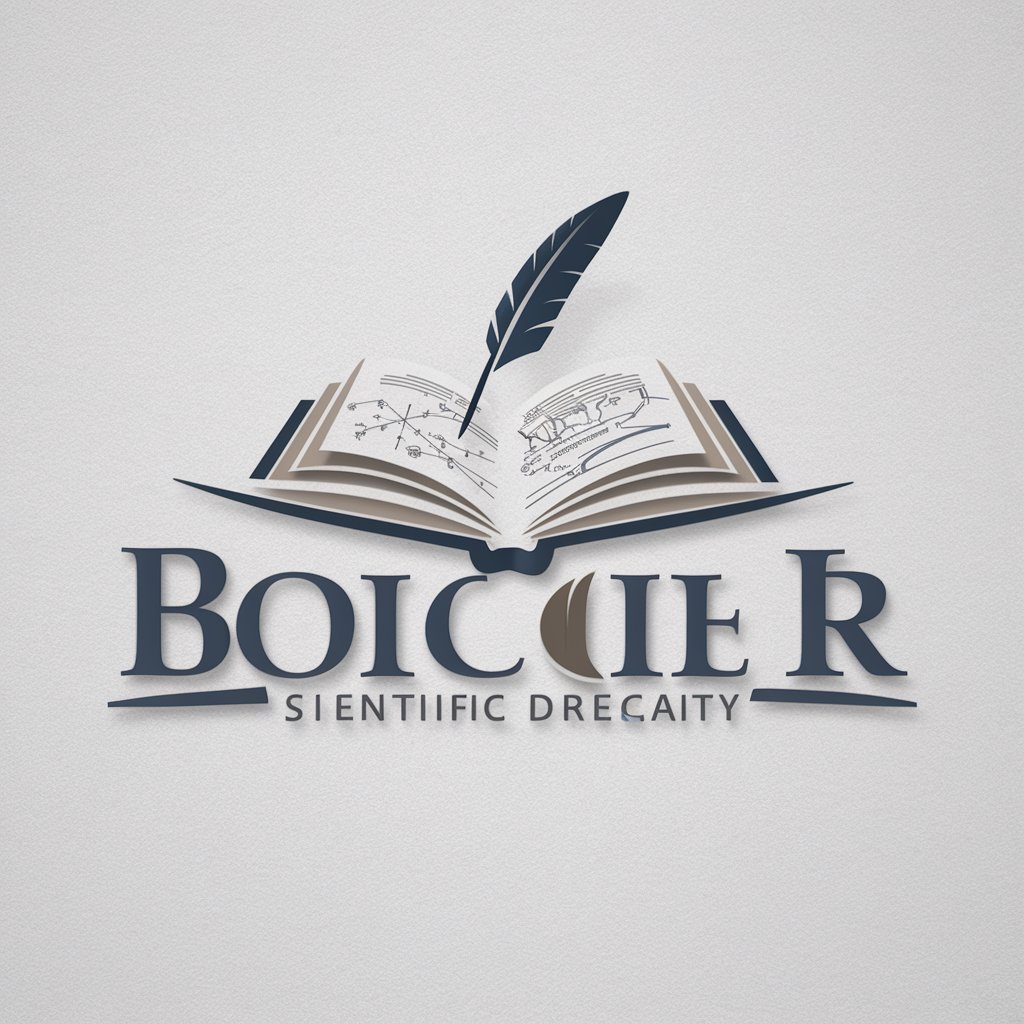
Paper Minimizer
Revolutionizing Text Management with AI
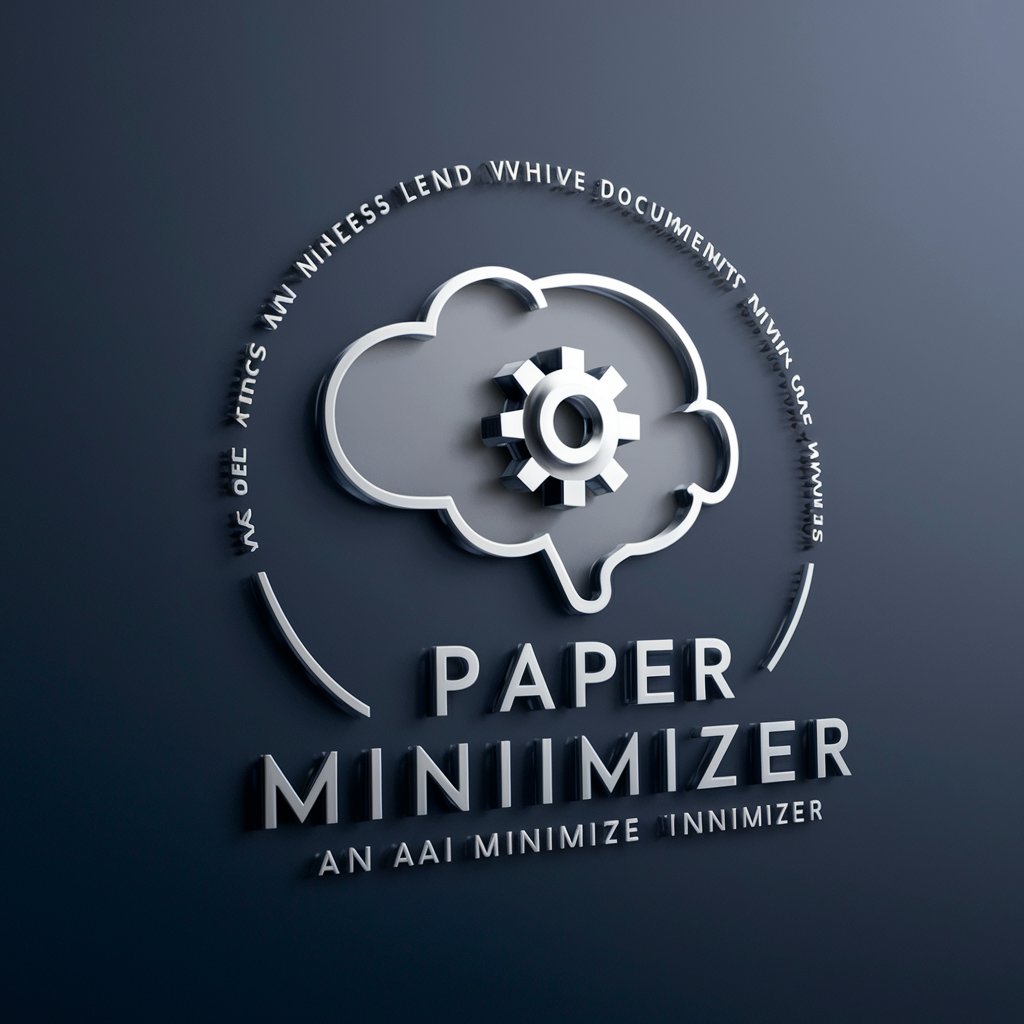
影刀RPA
Empower Your Workflows with AI Automation

RPA Guru
Empowering RPA Innovation with AI

DevOps Swiss Blade
Empowering DevOps with AI
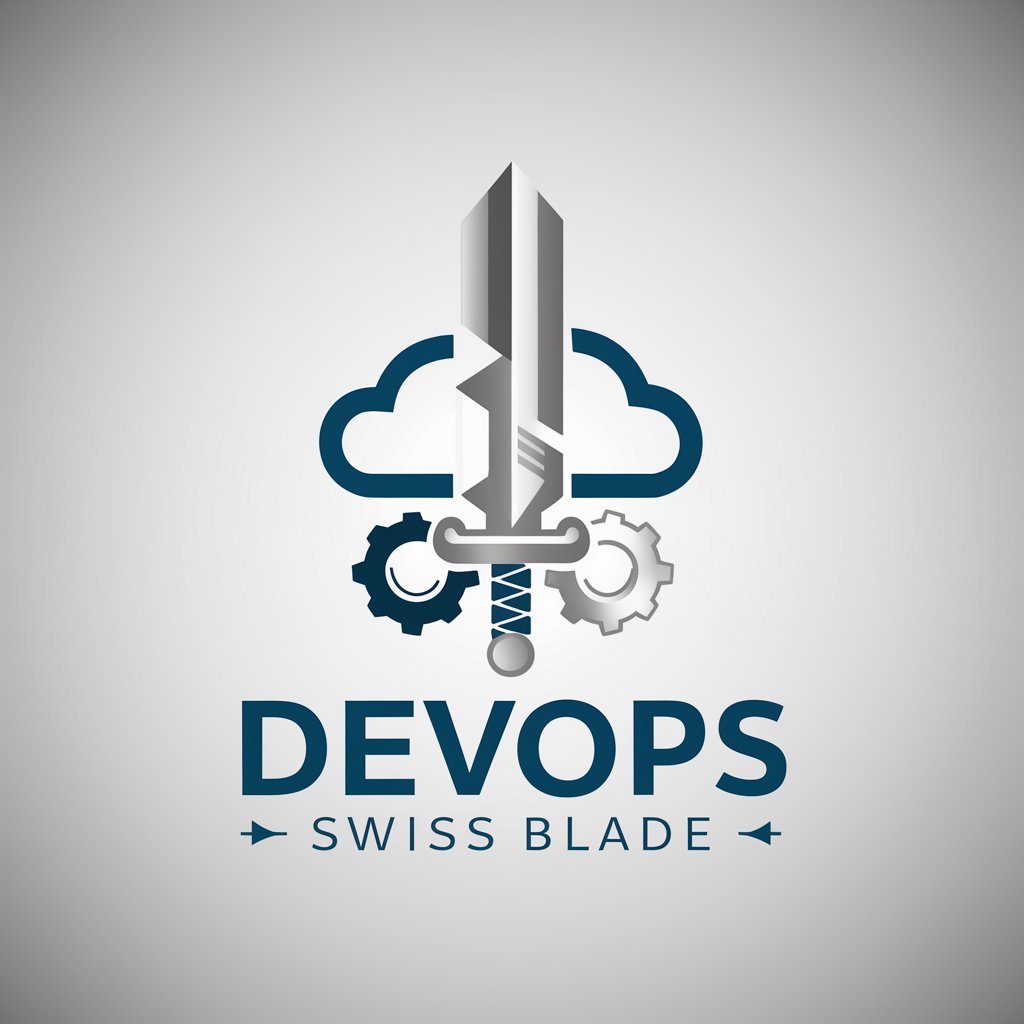
Grimoire
Empower Your Code with AI
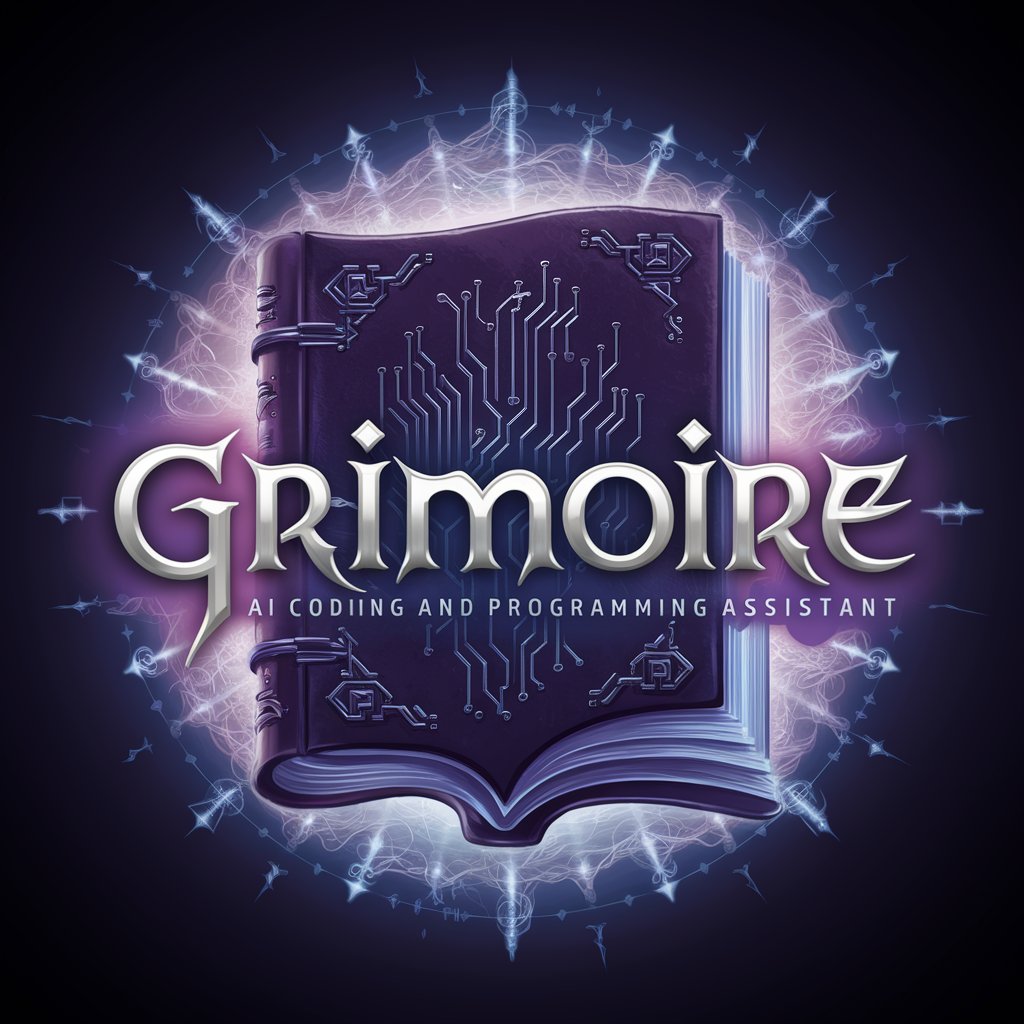
Grimoire Builder
Unleash magic with AI-powered lore creation

Grimoire
Empowering Code Creation with AI

Frequently Asked Questions about DotNet RPA Guide
What is DotNet RPA Guide?
DotNet RPA Guide is an educational tool designed to teach users how to develop Robotic Process Automation solutions using .NET. It provides guidance from basic to advanced RPA concepts, focused on practical application and development within Visual Studio.
Who can benefit from using DotNet RPA Guide?
This tool is ideal for beginners in software development or RPA, .NET developers looking to expand into automation, and educational instructors needing a structured RPA curriculum.
Can I integrate DotNet RPA Guide with other software?
Yes, DotNet RPA Guide can be used to develop RPA solutions that integrate with other software applications, provided they support .NET interoperability or provide APIs for connection.
What are the system requirements for DotNet RPA Guide?
The main requirement is a compatible version of Visual Studio. Additionally, a basic setup of .NET framework and sufficient system resources depending on the complexity of the RPA tasks you plan to develop.
How do I troubleshoot issues in DotNet RPA Guide?
For troubleshooting, start by consulting the extensive documentation and community forums. For more specific issues, debugging tools in Visual Studio can be used to identify and resolve problems.
