Financial Data Interpretation Assistant - AI-Powered Financial Insight

Welcome! Let's simplify your financial data interpretation.
Decoding Finance with AI
Analyze the financial report for trends in revenue and expenses over the last quarter.
Summarize the key financial metrics and their implications for the company's performance.
Identify any potential risks or opportunities highlighted in the financial statements.
Provide a concise interpretation of the cash flow statement, focusing on significant changes.
Get Embed Code
Overview of Financial Data Interpretation Assistant
The Financial Data Interpretation Assistant is designed to aid individuals and organizations by interpreting complex financial reports and data, providing concise summaries, and highlighting key points for quick and informed decision-making. This assistant excels in breaking down financial jargon and presenting information in a clear, understandable format. For example, when presented with an annual report, it can extract and summarize key financial metrics such as revenue growth, profit margins, and cash flow trends, helping users grasp the company's financial health without needing to navigate through the entire document. Powered by ChatGPT-4o。

Core Functions and Real-World Applications
Analysis of Earnings Reports
Example
Summarizing quarterly earnings reports to highlight changes in revenue, expenses, and net income.
Scenario
A small business owner, unfamiliar with detailed financial documents, uses the assistant to understand their company's quarterly earnings compared to the industry average, enabling better strategic decisions.
Trend Identification
Example
Detecting financial trends from balance sheets or income statements over multiple periods.
Scenario
An investor uses the assistant to analyze trends in a target company's financials to assess its investment worthiness based on performance consistency and growth potential.
Investment Analysis
Example
Assessing investment projects or stocks by analyzing projected returns, risk factors, and market conditions.
Scenario
A finance student utilizes the assistant to evaluate different investment opportunities for a class project, focusing on understanding risk-return profiles based on historical data and market analysis.
Budget Review and Optimization
Example
Reviewing budget reports to identify areas of overspending and potential savings.
Scenario
A non-profit organization employs the assistant to scrutinize their annual budget, identify inefficiencies, and reallocate resources to improve operational effectiveness.
Target User Groups for Financial Data Interpretation Assistant
Small to Medium Business Owners
These users benefit from the assistant's ability to simplify complex financial data, helping them make informed decisions about their operations, investments, and financial planning without requiring deep financial expertise.
Finance Students and Educators
Students and educators can use the assistant as a learning tool to better understand and teach financial concepts through real-time data analysis and scenario-based learning.
Investors and Financial Analysts
Investors and analysts utilize the assistant to quickly gather and interpret key financial indicators, market trends, and investment risks, enhancing their ability to make swift, data-driven decisions.
Non-Profit Organizations
Non-profits benefit from the assistant’s capabilities in budget analysis and financial health assessments, enabling them to optimize resource allocation and improve financial transparency and accountability.

How to Use Financial Data Interpretation Assistant
Initial Access
Visit yeschat.ai to access a free trial of the Financial Data Interpretation Assistant without needing to login or subscribe to ChatGPT Plus.
Identify Your Needs
Determine the specific financial data or reports you need help with. This could be balance sheets, income statements, cash flow statements, or market trend analyses.
Input Data
Upload or input your financial data into the system. Ensure that the data is in a supported format (e.g., CSV, Excel) for optimal compatibility.
Ask Specific Questions
Pose specific questions or request summaries of the data. The assistant can interpret complex financial information and provide insights or visualizations.
Review and Apply
Examine the answers and insights provided. Apply the insights to your financial analysis, decision-making processes, or for educational purposes.
Try other advanced and practical GPTs
엔조이(ENJOY) - 맞춤형 게임 컨설턴트
Discover Your Next Favorite Game with AI

Hashtag Hero: Social Media Builder
Elevate Your Social Media with AI-Powered Creativity

NOAGE Advisor (Beta)
AI-Powered Skincare Companion

Franz Enzenhofer: Fast Data Visualization
Turn data into visuals with AI power

Kapil Gupta 🇧🇷
AI-powered philosophical insights at your fingertips

Voxscript
Empowering creativity and efficiency with AI.

Dream Interpretation
Unlock your dreams with AI-powered analysis

Dream Interpretation
Uncover Hidden Meanings with AI
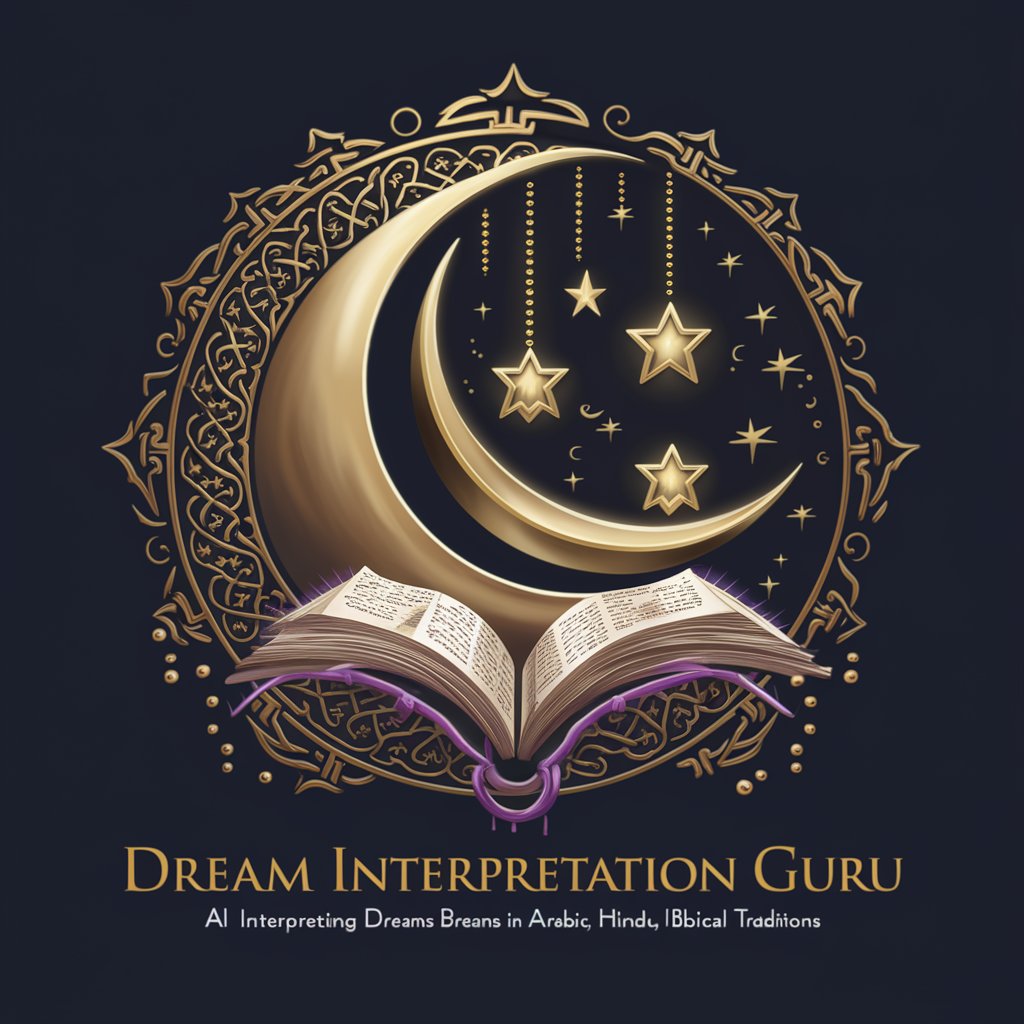
Philosophical Bible Interpretation
Explore Scripture, Philosophically Enhanced
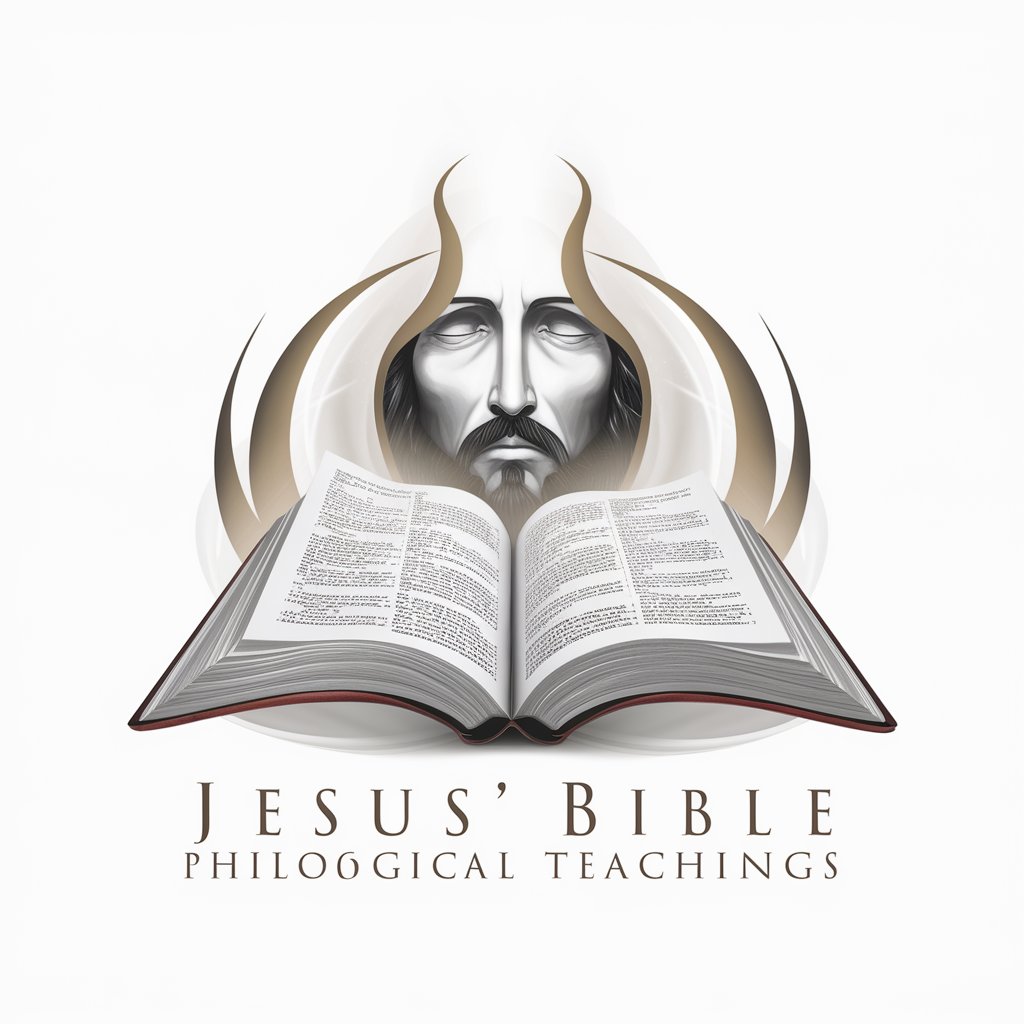
Lively Translator
Translate text, power your words!

Lively Bilingual Student Guide
Empowering students with AI-driven learning guides.
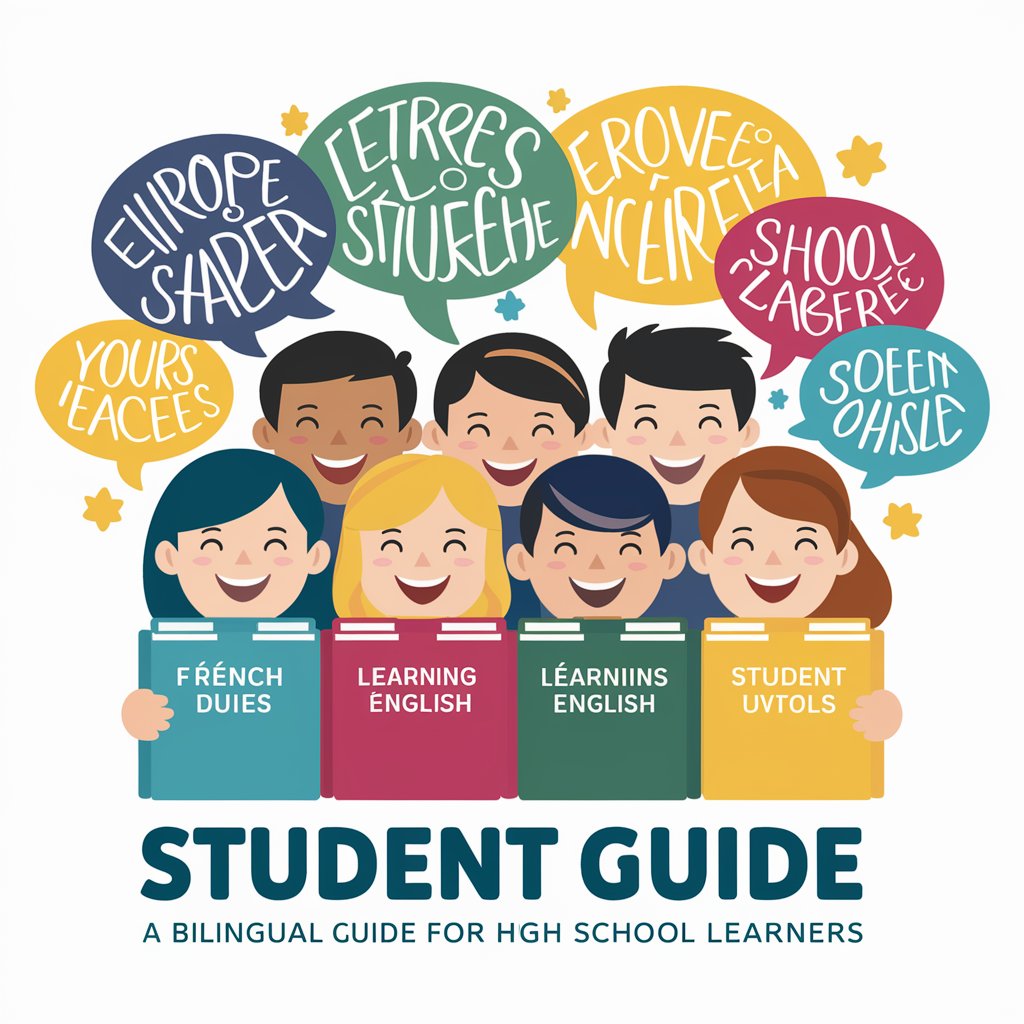
Global Migration Patterns
Exploring Migration with AI
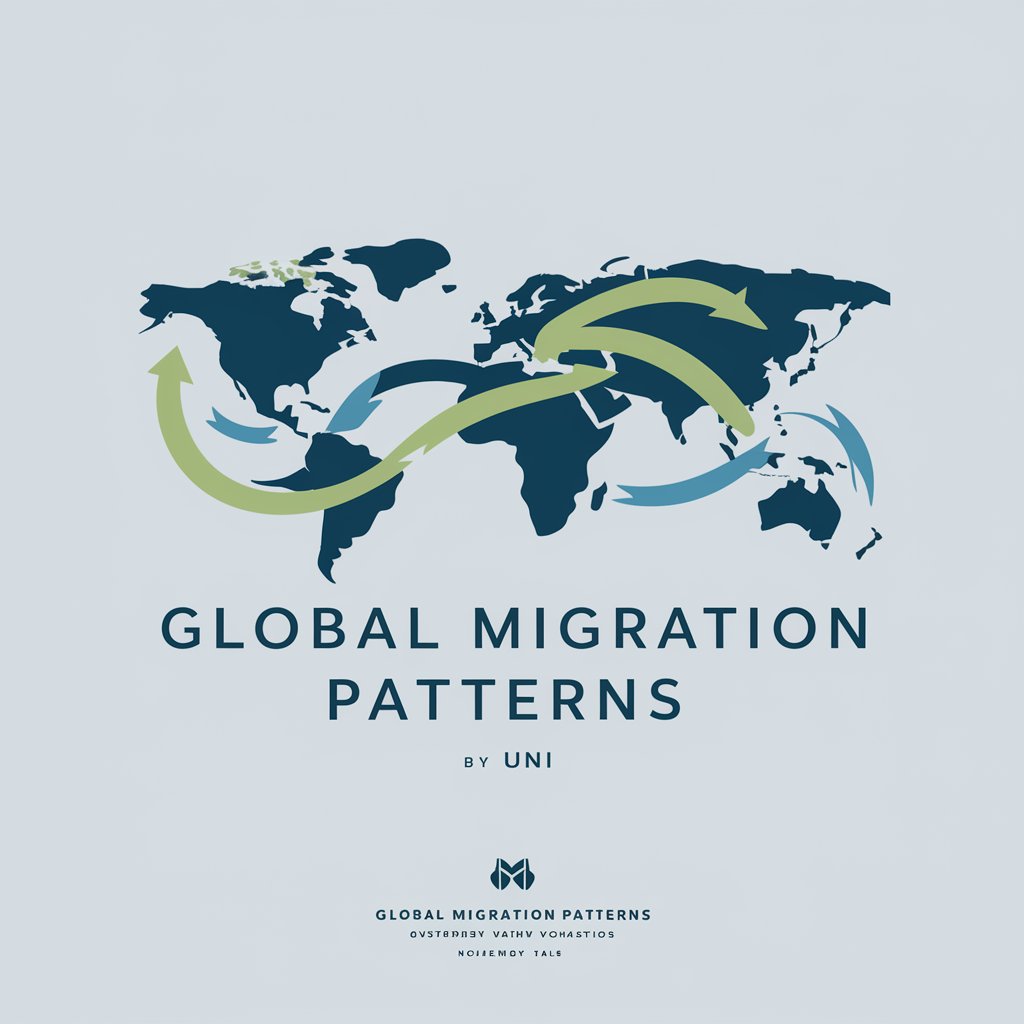
Common Questions about Financial Data Interpretation Assistant
What types of financial documents can the Assistant handle?
The assistant can analyze a wide range of financial documents including, but not limited to, balance sheets, income statements, cash flow statements, and market research reports.
Can the Assistant predict financial trends?
Yes, the assistant can analyze historical data to identify trends and make predictions about future financial conditions or market behaviors.
How does the Assistant ensure data security?
The assistant adheres to strict data security protocols, including encryption of data in transit and at rest, to ensure that all financial information remains secure.
Is there a limit to the amount of data the Assistant can process?
While there is no hard limit to the data the assistant can process, performance may vary based on the complexity and volume of data uploaded.
How can beginners get the most out of the Assistant?
Beginners should start by asking straightforward questions and using the assistant to generate summaries and explanations of complex financial terms and documents to gradually build their understanding.
