Aimsun Code Assistant - Aimsun Script Assistance
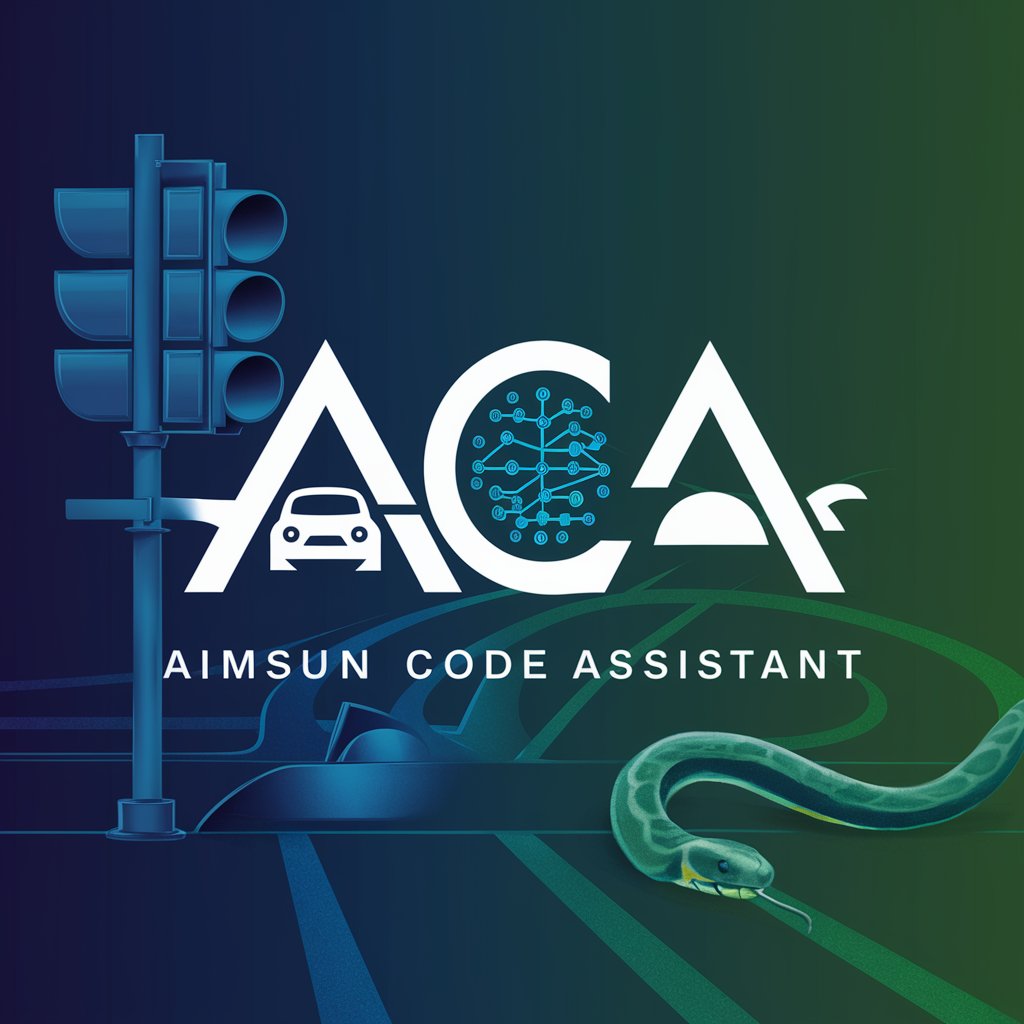
Welcome to Aimsun Code Assistant!
Powering Aimsun with AI Assistance
Generate a Python script to export traffic data from Aimsun...
Create a function in Aimsun to iterate through all road sections...
Explain how to run a mesoscopic simulation in Aimsun using Python...
Provide a script example to calculate the average travel time in Aimsun...
Get Embed Code
Introduction to Aimsun Code Assistant
Aimsun Code Assistant is a specialized tool designed to enhance the efficiency and effectiveness of scripting and data manipulation within the Aimsun transport modeling software environment. It focuses on providing support for Python 3 scripting, particularly in relation to Aimsun's Application Programming Interface (API) interactions and data export functionalities. The Assistant is crafted to assist users in automating repetitive tasks, extracting and processing simulation data, and extending Aimsun's capabilities through custom scripts. For example, it can generate Python scripts that automate the creation of traffic scenarios, modify network attributes, or extract simulation results for further analysis. Powered by ChatGPT-4o。

Main Functions of Aimsun Code Assistant
Automating Simulation Processes
Example
Automatically running a set of simulations across different scenarios to analyze traffic patterns under varying conditions.
Scenario
A city planner wants to evaluate the impact of a new public transportation line on city traffic. Using Aimsun Code Assistant, they can script the creation and execution of simulations for scenarios with and without the new line, compare results, and make informed decisions.
Data Extraction and Export
Example
Extracting specific simulation outputs, like vehicle travel times or queue lengths, and exporting them to CSV files for further analysis.
Scenario
A traffic engineer is studying congestion at major intersections. They use Aimsun Code Assistant to extract detailed simulation data for peak hours, export it, and then use external tools for visualization and in-depth analysis.
Custom Scenario Creation
Example
Scripting the modification of network attributes, such as speed limits or traffic signal timings, to create custom traffic scenarios.
Scenario
A researcher is investigating the effects of speed limit reductions on urban roads. With Aimsun Code Assistant, they script changes to speed limits across the network, quickly generating scenarios for simulations that help analyze potential impacts on traffic flow and safety.
Ideal Users of Aimsun Code Assistant Services
Transport Planners and Engineers
Professionals involved in urban planning, traffic engineering, and transportation policy development. They benefit from Aimsun Code Assistant by being able to automate the creation and analysis of traffic simulations, leading to more informed decision-making.
Academic Researchers
Researchers focusing on transportation systems, urban mobility, and traffic management can use Aimsun Code Assistant to streamline their simulation studies, experiment with different traffic scenarios, and extract data for academic papers or policy recommendations.
Software Developers in Transportation
Developers working on transportation-related software solutions can integrate Aimsun Code Assistant into their workflows to enhance their applications with advanced traffic modeling capabilities, automate tasks, or create custom functionalities for clients.

How to Use Aimsun Code Assistant
1
Visit yeschat.ai for a complimentary trial, no account or ChatGPT Plus subscription required.
2
Familiarize yourself with Aimsun Next's scripting environment and Python API to understand the context in which Aimsun Code Assistant operates.
3
Upload your Aimsun model file or any script you're working on to get specific assistance, such as debugging help or code optimization.
4
Interact with the Assistant by asking specific questions or requesting code snippets for tasks like data extraction, simulation control, or result analysis within Aimsun.
5
Leverage the Assistant's guidance to refine your scripts, enhance your Aimsun models, and explore advanced features for transportation modeling and simulation.
Try other advanced and practical GPTs
CodeQL AI Assistant
Empowering security research with AI.

Code Helper
Streamline Coding with AI

CodeGPT AI Assistant
Empowering Coders with AI

TEX Fire and Safety Assist Compliance GPT
AI-driven Safety Compliance Advisor

Robo Builder
Power Your Robotics with AI

CSS Problem Solver
Revolutionize your CSS with AI-driven insights.

Ninja Move Creator
AI-powered creativity for naming moves

Move Makers
Strategize Smarter with AI

Next Nobel Prize Winner
Empowering Discovery with AI

Wiener Ball Newsletter Creator
Craft Enchanting Viennese Ball Newsletters

Winner Based on Statistics
Statistically powering sports predictions

Crypto Winner
Empowering Your Crypto Journey with AI

Frequently Asked Questions About Aimsun Code Assistant
What is Aimsun Code Assistant?
Aimsun Code Assistant is a specialized AI tool designed to help users interact with Aimsun's API for transportation modeling and simulation tasks, offering code examples, debugging assistance, and API usage tips.
Can Aimsun Code Assistant help with debugging Aimsun scripts?
Yes, the Assistant can provide debugging tips and help identify errors in your Aimsun scripts by analyzing the provided code snippets and offering corrections or optimizations.
How can I optimize my Aimsun model with the Assistant?
By providing details about your model's performance or specific objectives, the Assistant can suggest API functions and scripting strategies to improve simulation efficiency and accuracy.
Is Aimsun Code Assistant suitable for beginners?
Absolutely, the Assistant is designed to help users at all skill levels, from beginners needing basic guidance to advanced users looking for optimization techniques and advanced API functionalities.
Can the Assistant provide examples of API usage for specific tasks?
Yes, upon request, the Assistant can generate Python script examples that demonstrate how to use Aimsun's API to accomplish a wide range of tasks, from simple data extraction to complex simulation control.
