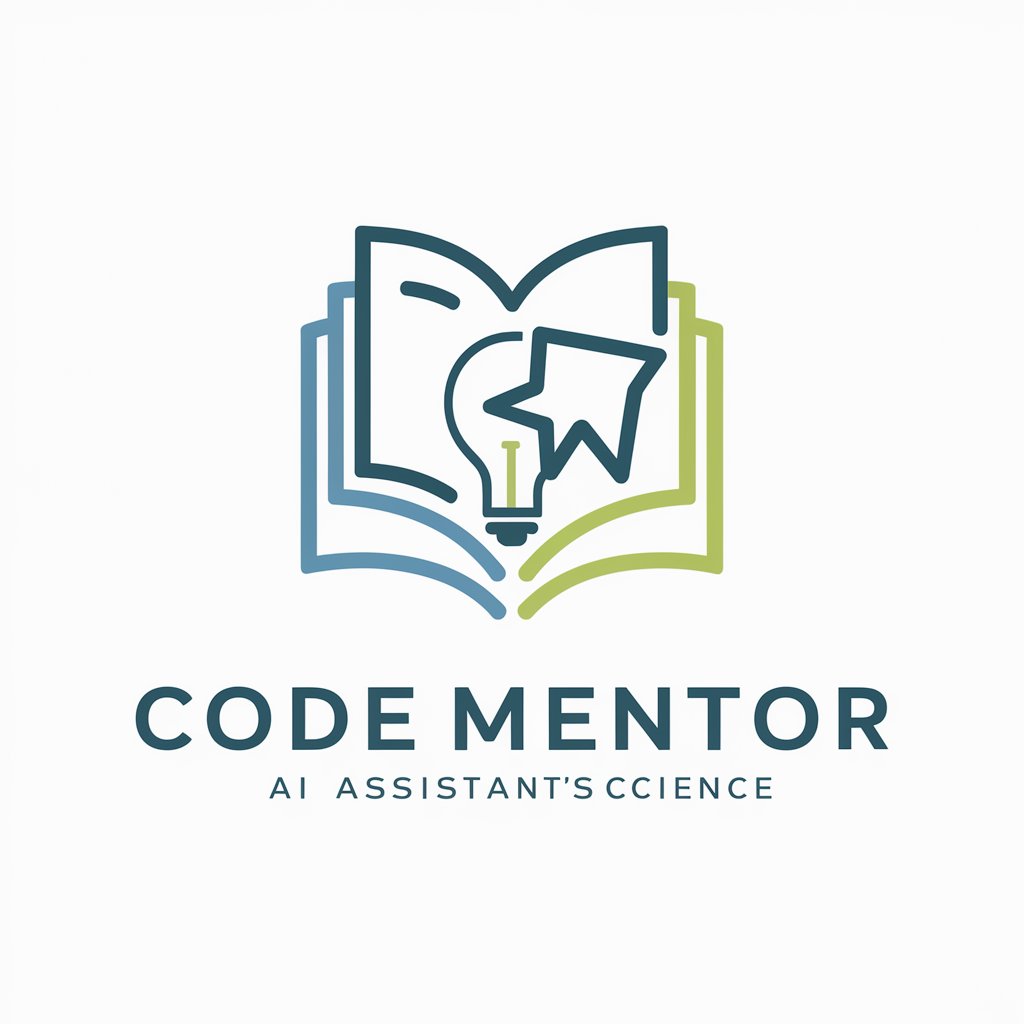CodeQL AI Assistant - Code Security Insights

Welcome to the CodeQL AI Assistant. How can I assist with your CodeQL queries today?
Empowering security research with AI.
How can I optimize my CodeQL query to
What are the best practices for using CodeQL to detect
Can you explain the results of this CodeQL query:
What steps should I take to secure my application against
Get Embed Code
Introduction to CodeQL AI Assistant
The CodeQL AI Assistant is a specialized tool designed to integrate the capabilities of CodeQL with AI chatbot technology, aiming to assist developers and security researchers in identifying and mitigating vulnerabilities within their code. By leveraging CodeQL's semantic code analysis engine, the assistant provides automated problem-solving, report interpretation, and educational resources related to CodeQL and security best practices. It's designed to understand complex queries, interpret results, and suggest actionable security fixes, facilitating a deeper understanding of both the security implications of code and how to address them effectively. For instance, a developer could ask for assistance in writing a CodeQL query to detect SQL injection vulnerabilities in a Java application. The assistant would then guide the user through creating a tailored query, explain the rationale behind each part of the query, and suggest ways to mitigate identified vulnerabilities. Powered by ChatGPT-4o。

Main Functions of CodeQL AI Assistant
Automated Problem Solving
Example
Creating a CodeQL query to detect cross-site scripting (XSS) in a web application.
Scenario
A developer is concerned about potential XSS vulnerabilities in their application but is unsure how to identify them. The assistant helps by generating a custom CodeQL query that scans the codebase for patterns associated with XSS vulnerabilities, explaining each step and how the vulnerabilities could be exploited.
Report Interpretation
Example
Analyzing CodeQL scan results to identify false positives.
Scenario
After running a CodeQL analysis, a security researcher receives a report with potential vulnerabilities. The researcher uses the assistant to understand the context and relevance of each finding, differentiating between true and false positives, and obtaining advice on prioritizing fixes based on the potential impact.
Educational Resources
Example
Explaining the concept of taint tracking in CodeQL.
Scenario
A novice security enthusiast wants to understand how taint tracking works in CodeQL to detect vulnerabilities such as SQL injections or XSS. The assistant provides a detailed explanation of taint tracking, including examples of how it can be applied in real-world coding scenarios to prevent security breaches.
Ideal Users of CodeQL AI Assistant Services
Developers
Developers seeking to improve the security of their applications can benefit from the assistant's ability to generate custom CodeQL queries, interpret analysis results, and suggest code improvements or refactoring to mitigate vulnerabilities.
Security Researchers
Security researchers who need to conduct in-depth analysis of codebases for vulnerabilities will find the assistant invaluable for crafting precise CodeQL queries, understanding complex analysis results, and distinguishing between true and false positives.
Educators and Students
Educators and students in the field of computer security can use the assistant as a learning tool to understand the principles of semantic code analysis, CodeQL, and how to apply these in practical security research and development contexts.

How to Use CodeQL AI Assistant
Initiate your journey
Visit yeschat.ai to start using CodeQL AI Assistant for free, with no need for registration or a ChatGPT Plus subscription.
Define your query
Identify the specific CodeQL query or security concern you need assistance with.
Engage with the Assistant
Use the chat interface to present your query or concern to the CodeQL AI Assistant. Be as detailed as possible to ensure accuracy.
Analyze the response
Review the comprehensive solutions, explanations, or suggestions provided by the Assistant tailored to your query.
Apply insights
Implement the provided suggestions or solutions in your CodeQL projects or security research, and revisit the Assistant for further clarifications or new queries.
Try other advanced and practical GPTs
Code Helper
Streamline Coding with AI

CodeGPT AI Assistant
Empowering Coders with AI

TEX Fire and Safety Assist Compliance GPT
AI-driven Safety Compliance Advisor

Robo Builder
Power Your Robotics with AI

CSS Problem Solver
Revolutionize your CSS with AI-driven insights.

Databuild
Empowering development with AI
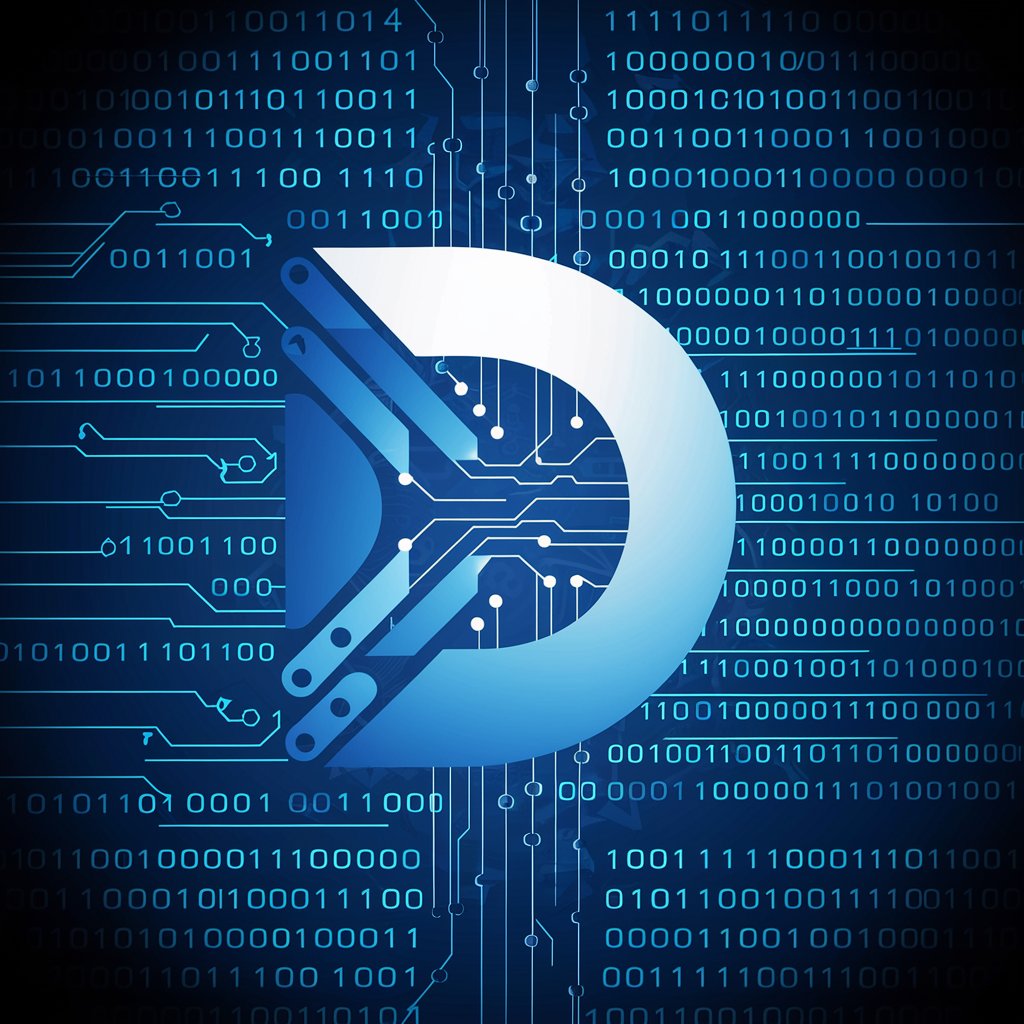
Aimsun Code Assistant
Powering Aimsun with AI Assistance
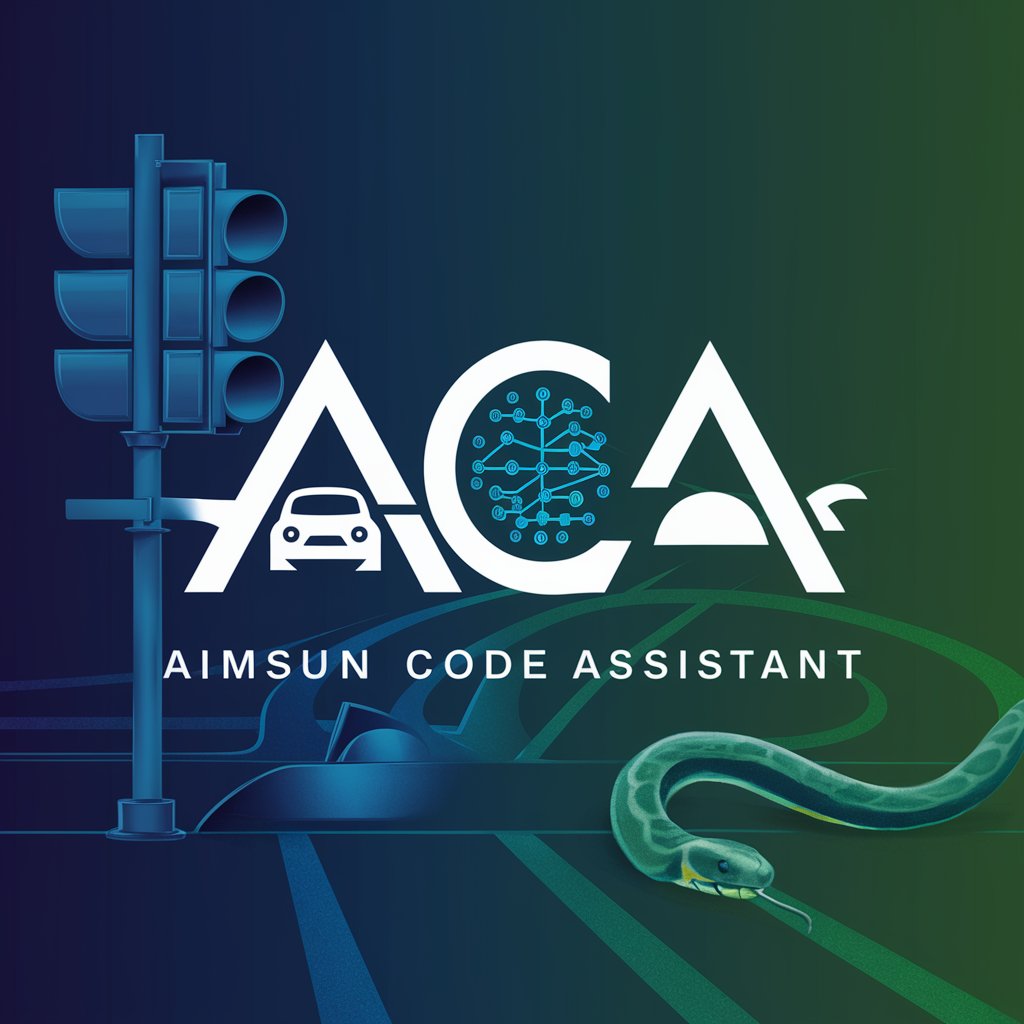
Ninja Move Creator
AI-powered creativity for naming moves

Move Makers
Strategize Smarter with AI

Next Nobel Prize Winner
Empowering Discovery with AI

Wiener Ball Newsletter Creator
Craft Enchanting Viennese Ball Newsletters

Winner Based on Statistics
Statistically powering sports predictions

Frequently Asked Questions about CodeQL AI Assistant
What is CodeQL AI Assistant?
CodeQL AI Assistant is an AI-driven tool designed to assist developers and security researchers by providing automated solutions, interpreting CodeQL query results, and offering educational resources on CodeQL.
How can CodeQL AI Assistant help improve my code's security?
The Assistant can help identify vulnerabilities within your code through CodeQL queries, suggest remediation strategies, and educate on best security practices to prevent future issues.
Can I use CodeQL AI Assistant without prior CodeQL knowledge?
Absolutely. The Assistant is designed to cater to users of varying expertise levels, providing clear explanations and guidance to those new to CodeQL, while also offering in-depth insights for experienced users.
Is CodeQL AI Assistant suitable for educational purposes?
Yes, it serves as an excellent resource for learning about CodeQL and security research, offering detailed explanations and examples that can enhance educational content.
How does the Assistant handle complex CodeQL queries?
It breaks down complex queries into understandable parts, explains the functionality and potential impact of each part, and suggests optimizations or alternative approaches when applicable.