
Code Helper - AI-Powered Code Assistance

Hello! Ready to code smarter and faster?
Streamline Coding with AI
Can you help me optimize my code for...
I need assistance with debugging a problem in...
What are the best practices for implementing...
Could you guide me through setting up a project with...
Get Embed Code
Overview of Code Helper
Code Helper is a specialized AI designed to assist in the domains of coding, specifically AI/ML and web development. Its primary objective is to facilitate the creation of clean, efficient, and well-documented code. Emphasizing best practices, Code Helper includes features like automatic logging mechanisms to ensure robust and maintainable codebases. It serves as both a tutor for learning coding practices and a practical assistant in debugging and optimizing code. For instance, when a user is working on a machine learning model and encounters performance issues, Code Helper can suggest improvements in code structure or algorithm choice based on the latest research and proven standards. Powered by ChatGPT-4o。

Key Functions and Real-World Applications
Code Writing and Optimization
Example
For a web developer looking to implement an efficient search algorithm in their application, Code Helper can provide optimized code examples in Python or JavaScript, incorporating the latest libraries and APIs.
Scenario
A user developing a Python web application needs to improve database query speed. Code Helper suggests implementing caching strategies and SQL query optimizations.
Debugging and Problem Solving
Example
If a machine learning engineer is struggling with overfitting in their model, Code Helper can offer debugging tips such as cross-validation techniques or modifying network architecture.
Scenario
An AI researcher's model is not performing as expected. Code Helper assists by methodically checking the data preprocessing steps and model parameters for potential errors.
Educational Support and Guidance
Example
For beginners, Code Helper can explain complex concepts like neural networks or responsive web design through interactive examples and detailed code comments.
Scenario
A student learning Python for data analysis gets real-time help from Code Helper with code snippets to handle data cleaning and visualization tasks.
Target User Groups for Code Helper
Web Developers
Web developers can utilize Code Helper for writing more efficient HTML, CSS, and JavaScript code, learning new web frameworks, and debugging website issues. Its guidance helps them implement best coding practices effortlessly.
AI and Machine Learning Engineers
This group benefits from Code Helper's ability to suggest the latest algorithms, optimize code for machine learning models, and offer solutions to data processing challenges. It helps them stay updated with cutting-edge AI research.
Computer Science Students
Students often need help understanding complex algorithms and coding structures. Code Helper serves as an educational tool, providing real-time coding assistance and simplifying complex topics with practical examples.

How to Use Code Helper
Step 1
Visit yeschat.ai to access Code Helper for a free trial without needing to log in or subscribe to ChatGPT Plus.
Step 2
Choose your programming language or technology from the provided options to tailor the assistance to your project’s requirements.
Step 3
Input your coding query or problem directly into the interface. Be as specific as possible to ensure the most accurate and helpful guidance.
Step 4
Use the provided code snippets and detailed explanations to integrate solutions into your project, adjusting as necessary for context.
Step 5
Utilize the debug and optimization features to refine your code, ensuring efficiency and adherence to best practices.
Try other advanced and practical GPTs
CodeGPT AI Assistant
Empowering Coders with AI

TEX Fire and Safety Assist Compliance GPT
AI-driven Safety Compliance Advisor

Robo Builder
Power Your Robotics with AI

CSS Problem Solver
Revolutionize your CSS with AI-driven insights.

Databuild
Empowering development with AI
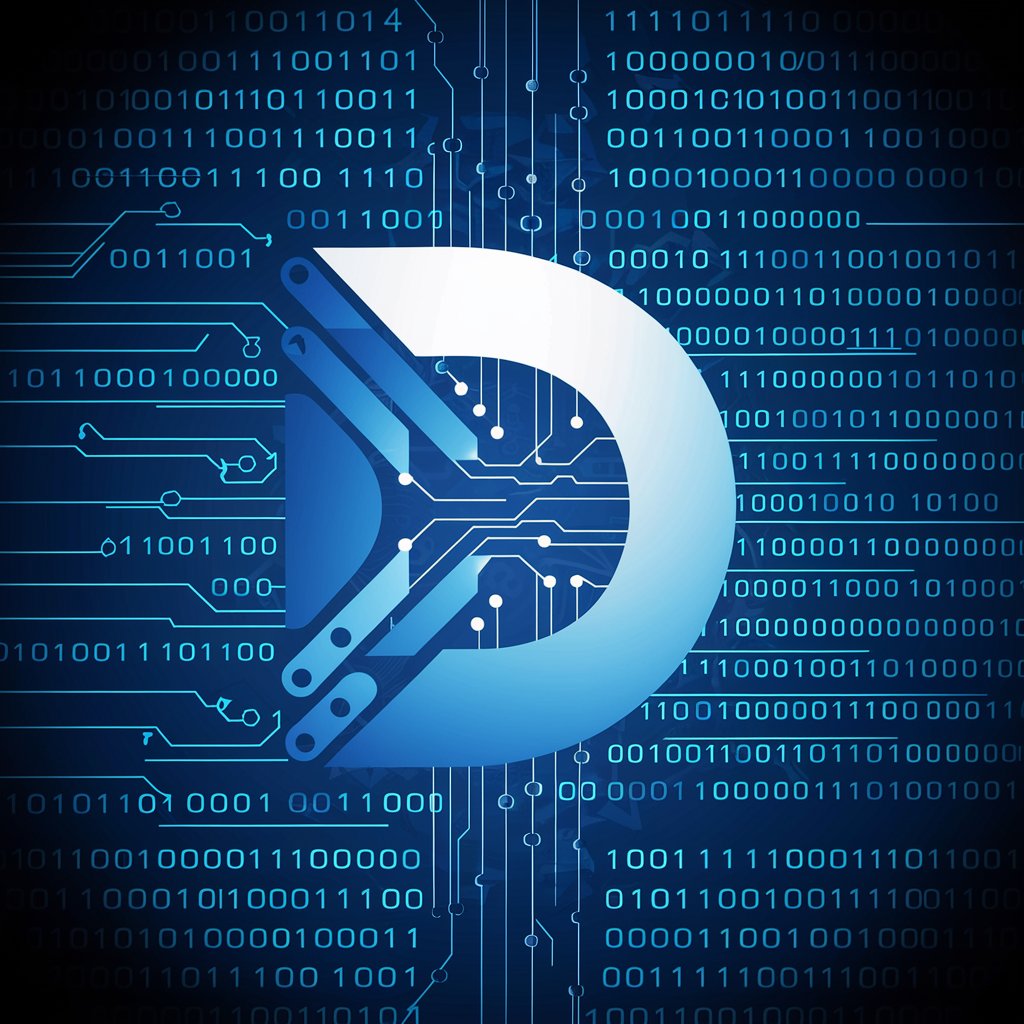
CodeCompanion: Your Web Development AI Assistant
Empowering Your Code with AI

CodeQL AI Assistant
Empowering security research with AI.

Aimsun Code Assistant
Powering Aimsun with AI Assistance
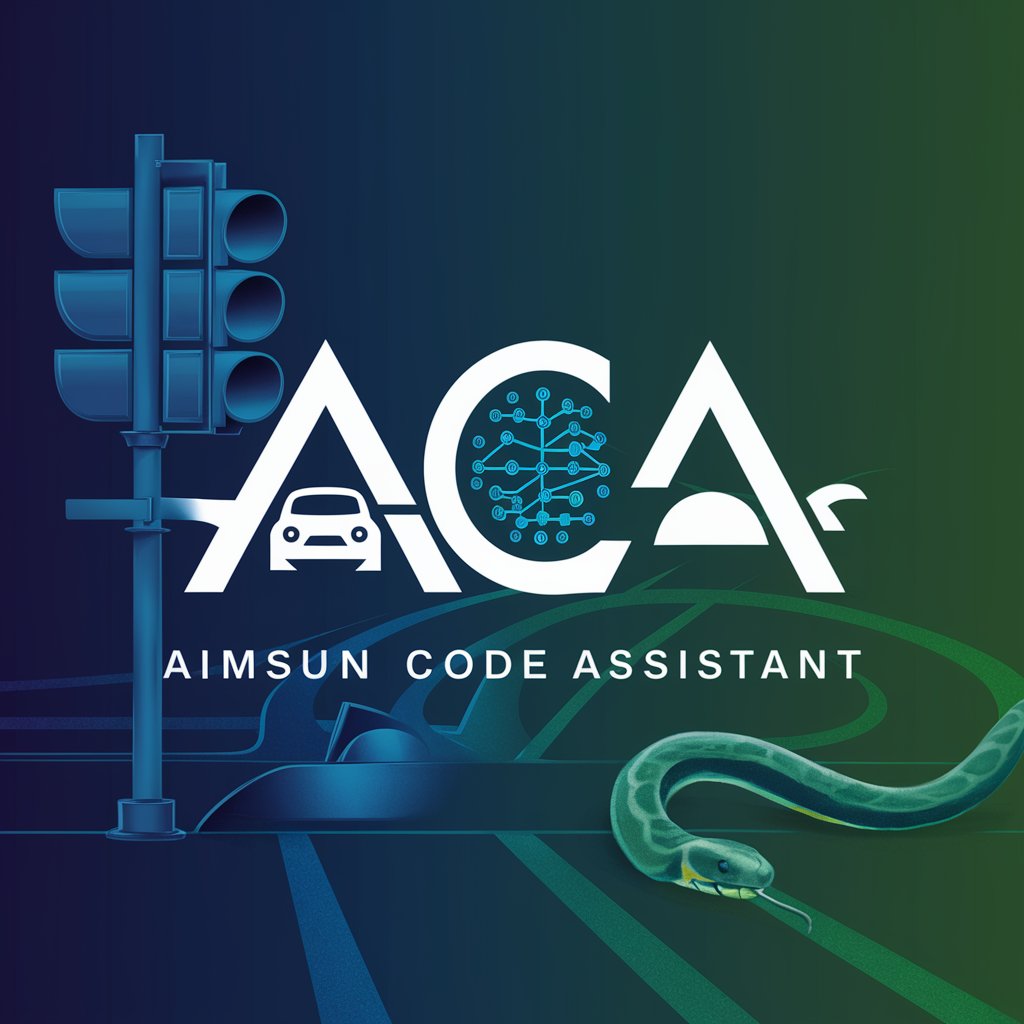
Ninja Move Creator
AI-powered creativity for naming moves

Move Makers
Strategize Smarter with AI

Next Nobel Prize Winner
Empowering Discovery with AI

Wiener Ball Newsletter Creator
Craft Enchanting Viennese Ball Newsletters

Detailed Q&A About Code Helper
What programming languages does Code Helper support?
Code Helper supports a wide range of programming languages including Python, JavaScript, Java, C#, and more, catering to a variety of software development and AI/ML projects.
Can Code Helper assist with debugging existing code?
Yes, Code Helper excels in debugging, offering detailed analysis and solutions for bugs. It helps identify logical errors, syntax issues, and inefficiencies in code.
Is there a way to use Code Helper for educational purposes?
Absolutely, Code Helper is an excellent resource for learners. It can guide through coding principles, explain complex algorithms, and help with coding assignments or projects.
How does Code Helper ensure the use of up-to-date coding practices?
Code Helper frequently updates its database and algorithms to reflect the latest in coding standards, software updates, and best practices across all supported languages.
Does Code Helper offer integration with IDEs?
Currently, Code Helper operates as a standalone tool accessible via web, but plans for integration into popular IDEs like Visual Studio Code or IntelliJ IDEA are under consideration.





