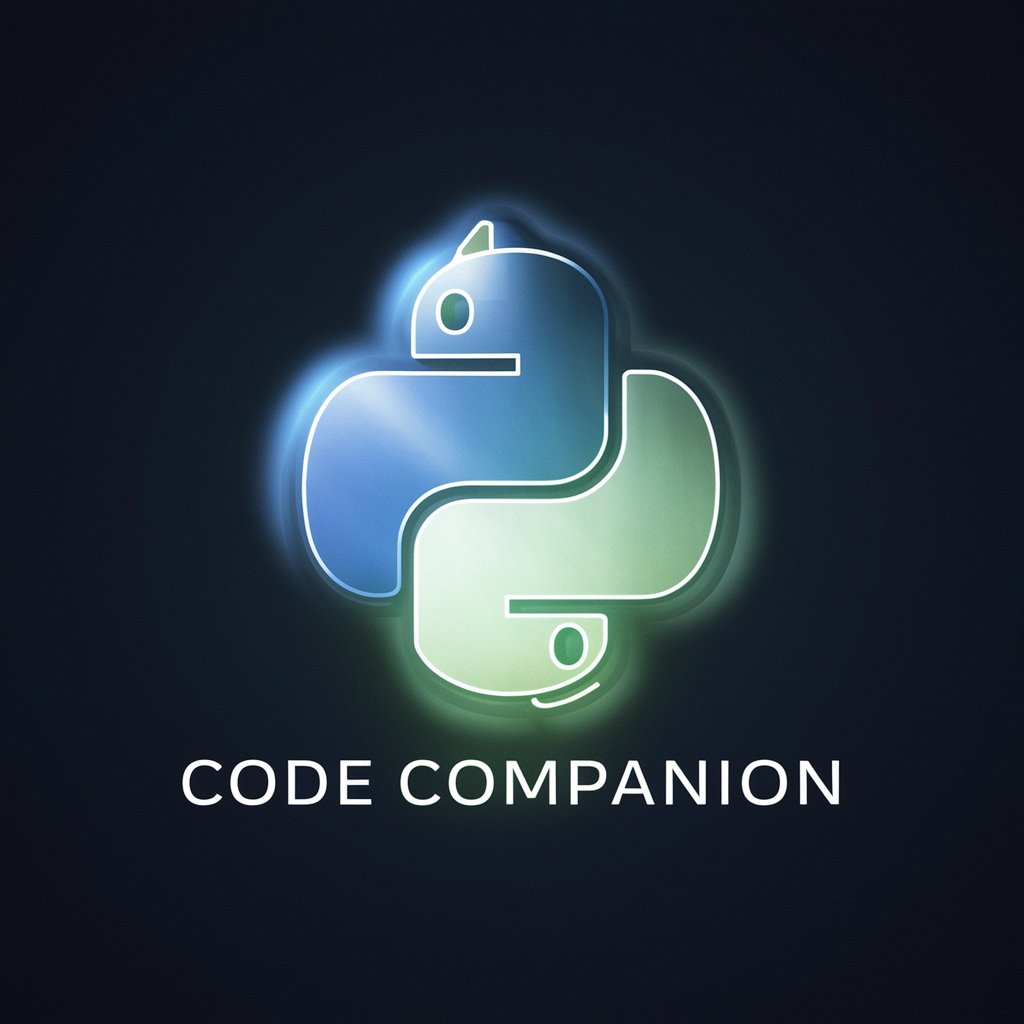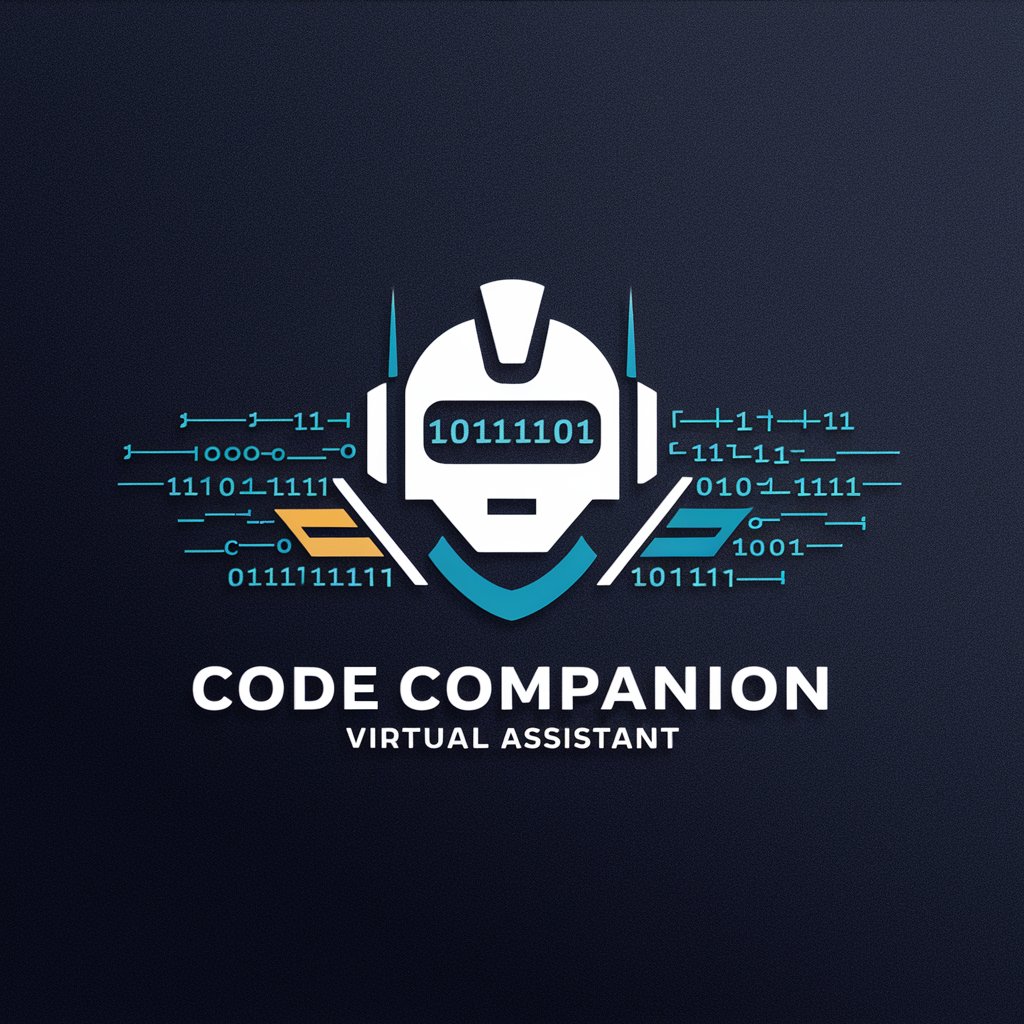CodeCompanion: Your Web Development AI Assistant - Web Development AI Tool

Welcome! How can I assist you with your web development today?
Empowering Your Code with AI
How can I optimize my website's performance using
Can you help me debug this JavaScript code:
What are the best practices for responsive design in
Explain the difference between CSS Flexbox and Grid in
Get Embed Code
Introduction to CodeCompanion: Your Web Development AI Assistant
CodeCompanion is designed to assist users with various aspects of web development, including HTML, CSS, and JavaScript. Its core purpose is to provide code creation, analysis, debugging help, and advice on best practices. It helps streamline development processes, clarify complex coding concepts, and enhance learning through direct interaction. By providing code snippets, debugging existing code, and explaining web technologies, CodeCompanion acts as a valuable tool for both novice and experienced developers. For instance, if a user struggles with creating responsive layouts, CodeCompanion can not only provide the appropriate CSS but also explain how it works and why it's designed in that manner. Powered by ChatGPT-4o。

Main Functions of CodeCompanion
Code Creation
Example
User requests help with a navigation bar; CodeCompanion provides HTML and CSS code snippets with comments.
Scenario
A beginner working on a personal website needs to create a sticky navigation bar but isn't sure how to implement it using CSS. CodeCompanion provides a concise, well-commented example and explains how positioning and z-index properties work in this context.
Code Analysis
Example
Analysis of a JavaScript function to identify inefficiencies and suggest improvements.
Scenario
An experienced developer submits a JavaScript function for fetching and displaying data from an API. CodeCompanion reviews the code, identifies unnecessary global variables, and suggests modifications to enhance efficiency and maintainability.
Debugging Help
Example
Identifying and resolving a JavaScript error causing a website to fail at loading dynamic content.
Scenario
A developer is frustrated because their web application's content isn't loading. CodeCompanion analyzes the JavaScript console logs provided, identifies a syntax error in the AJAX request, and guides the developer through the correction process.
Educational Support
Example
Explaining the concept of CSS Flexbox and its properties with examples.
Scenario
A student learning front-end development is confused about how to use Flexbox to build layouts. CodeCompanion provides an interactive explanation with examples showing how different properties affect layout.
Best Practice Advice
Example
Guidance on making a website accessible and responsive.
Scenario
A freelance web developer wants to ensure their site meets accessibility standards. CodeCompanion advises on semantic HTML and ARIA roles, along with responsive design principles that cater to various devices.
Ideal Users of CodeCompanion
Beginner Developers
Individuals new to web development can benefit immensely from CodeCompanion's ability to provide straightforward code examples and detailed explanations of basic concepts. This facilitates a smoother learning curve and foundational understanding.
Experienced Developers
Seasoned developers can use CodeCompanion for optimizing their code, learning advanced coding techniques, and ensuring their projects follow the latest web standards and best practices. This enhances productivity and code quality.
Educators and Students
Educators can integrate CodeCompanion into their teaching to provide students with instant feedback and explanations on assignments, while students can use it as a study aid to better understand course material and complete practical projects.
Freelance Web Developers
Freelancers can leverage CodeCompanion to handle diverse projects efficiently by using its code snippets, debugging tools, and best practices guidance, ensuring that they can deliver high-quality, maintainable, and scalable web solutions.

How to Use CodeCompanion: Your Web Development AI Assistant
Access Free Trial
Visit yeschat.ai to start using CodeCompanion with a free trial, no login or ChatGPT Plus subscription required.
Define Your Project
Clearly define your web development project or problem. Knowing what you need help with—whether it's debugging, writing code, or understanding concepts—will help you use the tool effectively.
Interact With Prompts
Use specific questions or describe your coding issues in detail. The AI will provide code snippets, debug existing code, or offer explanations based on your input.
Review and Test Code
Always review the generated code and test it within your project's environment. Ensure compatibility and functionality to achieve optimal results.
Iterate Based on Feedback
Use the feedback from testing the AI's suggestions to refine your queries and improve the results. Continuous interaction will lead to more accurate and useful assistance.
Try other advanced and practical GPTs
Running a Food Truck
Elevate your food truck with AI.

Info Assistant
Empowering Conservation with AI

Health Protein Guide
Powering Your Diet with AI
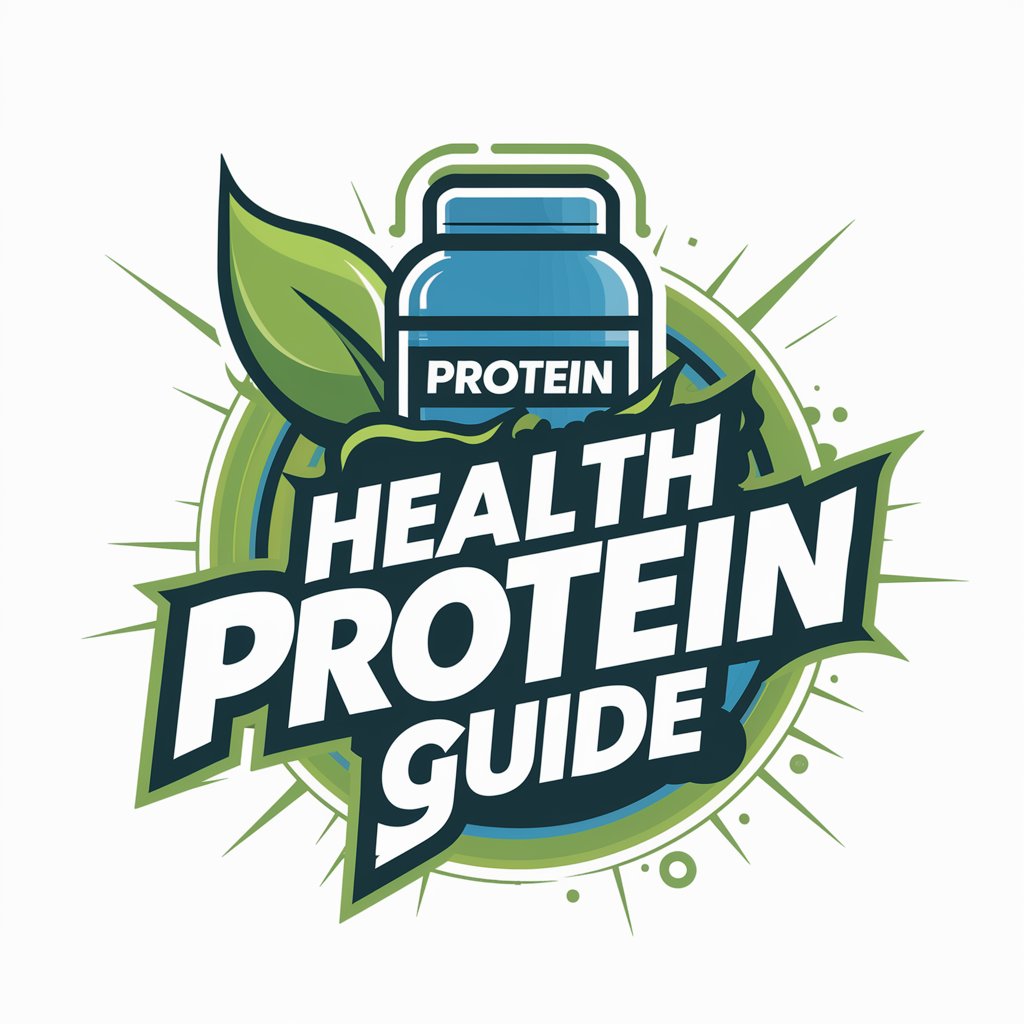
Protein Boosted Chef
Elevate Your Meals with AI-Driven Nutritional Tweaks

【記事作成】注文住宅業界向け
AI-powered Custom Home Content

基礎化粧品マーケティングPerfect
Empowering Cosmetic Innovation with AI

Databuild
Empowering development with AI
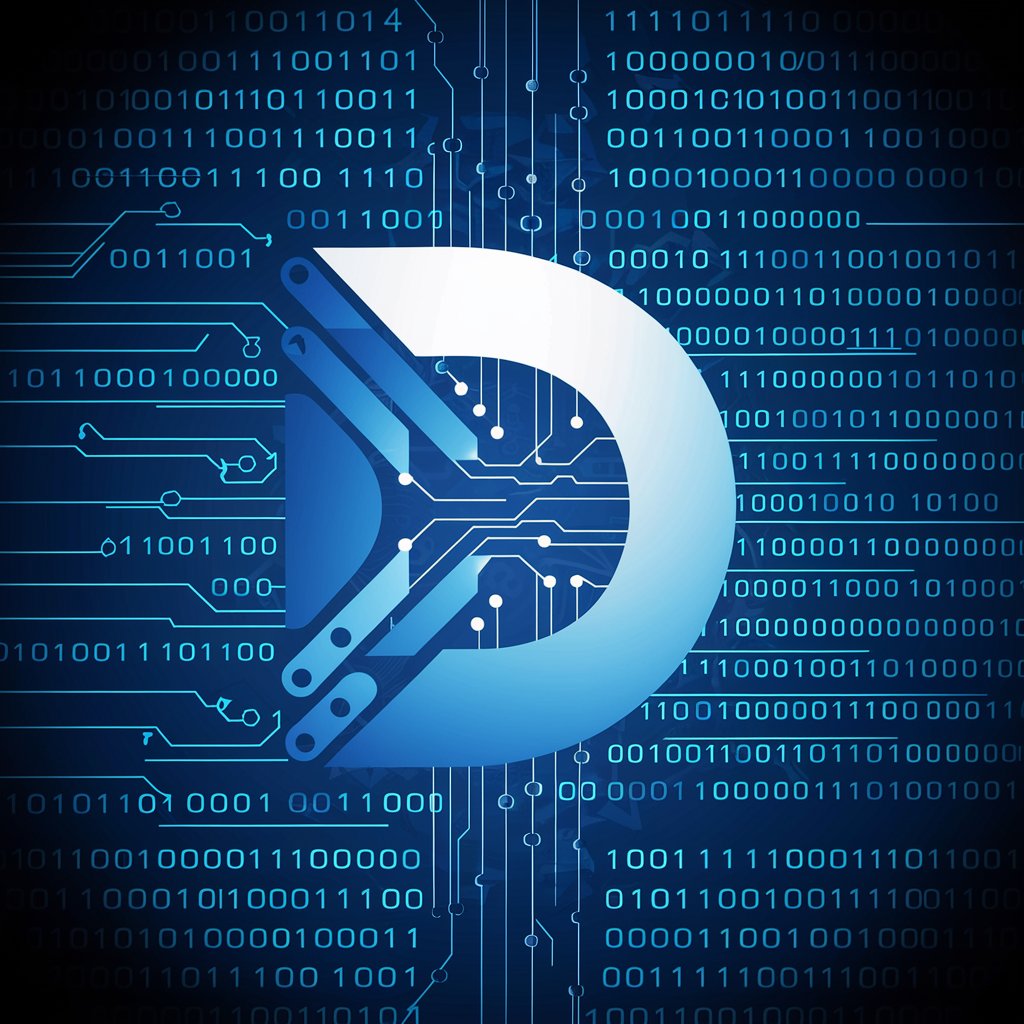
CSS Problem Solver
Revolutionize your CSS with AI-driven insights.

Robo Builder
Power Your Robotics with AI

TEX Fire and Safety Assist Compliance GPT
AI-driven Safety Compliance Advisor

CodeGPT AI Assistant
Empowering Coders with AI

Code Helper
Streamline Coding with AI

Frequently Asked Questions about CodeCompanion
Can CodeCompanion write entire web applications?
CodeCompanion is designed to assist in the coding process by generating snippets and debugging, not to write full applications autonomously. It aids in specific tasks and educational explanations to support developers.
Does this tool support languages other than HTML, CSS, and JavaScript?
CodeCompanion focuses on web development languages including HTML, CSS, and JavaScript. It does not support backend languages like Python or Java directly, unless they're part of web-based projects.
How can CodeCompanion help me improve my coding skills?
By providing detailed code explanations, best practices, and direct coding solutions, CodeCompanion helps you understand the rationale behind coding decisions, thus improving your coding skills and knowledge.
Is there a way to customize the assistance CodeCompanion provides?
While customization in terms of personal development environments isn't available, you can steer the assistance by tailoring your questions to fit specific needs or areas you're interested in.
What makes CodeCompanion different from other coding help tools?
CodeCompanion is uniquely designed to provide interactive, AI-driven support specifically tailored to web development, offering both code solutions and educational aid that are immediately applicable to projects.