
Generateur de prompt MJ - AI-Powered Image Prompt Creation

Welcome to Generateur de prompt MJ, your creative companion!
Crafting Your Imagination with AI
Create a vivid scene depicting
Design an intricate illustration of
Generate a detailed image showcasing
Illustrate a dynamic composition of
Get Embed Code
Overview of Generateur de prompt MJ
Generateur de prompt MJ is designed to create detailed image proposals for MidJourney, an AI text-to-image program. It specializes in generating concise, richly detailed prompts that translate user requirements into visual descriptions. For instance, if a user wants an image of a serene lakeside at dawn, the Generateur formulates a prompt specifying subjects, scenery, mood, and lighting, ensuring it aligns with MidJourney's input format. Powered by ChatGPT-4o。

Key Functions of Generateur de prompt MJ
Subject and Scene Description
Example
A snowy mountain peak under a clear blue sky
Scenario
Used when a user wants to create a vivid landscape image, detailing physical features and atmospheric conditions.
Mood and Atmosphere Creation
Example
Eerie and silent, with a full moon casting long shadows
Scenario
Applied to set a narrative tone for storytelling visuals, enhancing the emotional impact of the scene.
Lighting Specification
Example
Golden hour light with soft shadows and a warm glow
Scenario
Critical for photographers or designers who require precise lighting conditions to evoke specific feelings or highlight certain elements in the image.
Target Users of Generateur de prompt MJ
Digital Artists and Illustrators
Benefit from generating complex scene setups quickly, enhancing their workflow in creating visual content.
Graphic Designers and Advertisers
Use the tool to prototype and visualize ad campaigns or marketing materials swiftly, ensuring alignment with visual strategy.
Educators and Researchers
Can utilize generated images for educational purposes or to visualize data in a more digestible, graphic form.

How to Use Generateur de prompt MJ
Step 1
Access yeschat.ai for a complimentary trial without a login or subscription to ChatGPT Plus.
Step 2
Select 'Generateur de prompt MJ' from the available tools to start creating image prompts.
Step 3
Input the specifics of your desired image such as subject, scene, mood, atmosphere, and lighting details.
Step 4
Use additional parameters like style or chaos as needed to refine the image output.
Step 5
Review and adjust your inputs as necessary before finalizing the prompt to ensure the best possible image generation results.
Try other advanced and practical GPTs
Mr. Stroustrup
Elevate Your C++ with AI
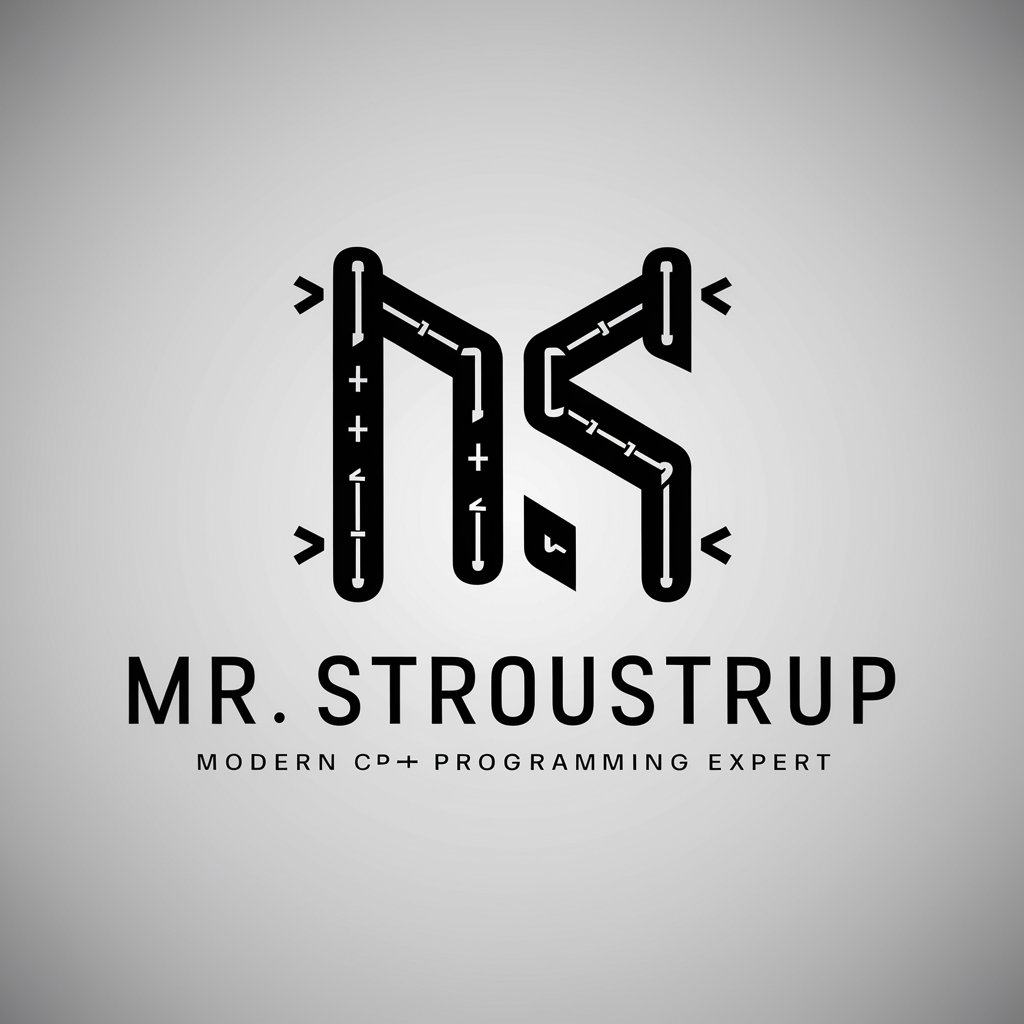
Polyglot Translator
AI-Powered Multilingual Translator with Nuance
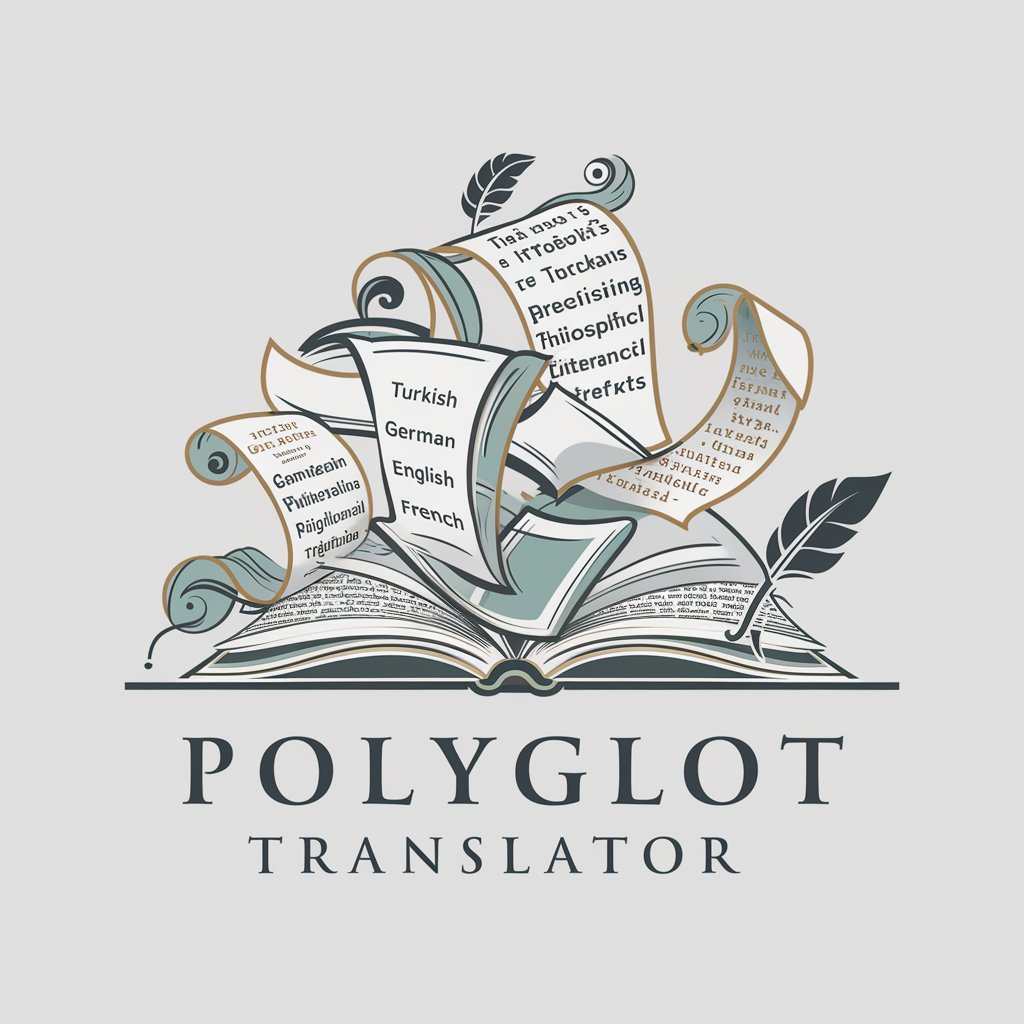
Polyglot Translator
Your AI-powered linguistic bridge

Python Refactor Pro
AI-Powered Python Code Refinement

PDF to Audiobook Transformer
Transform PDFs into Audiobooks Seamlessly
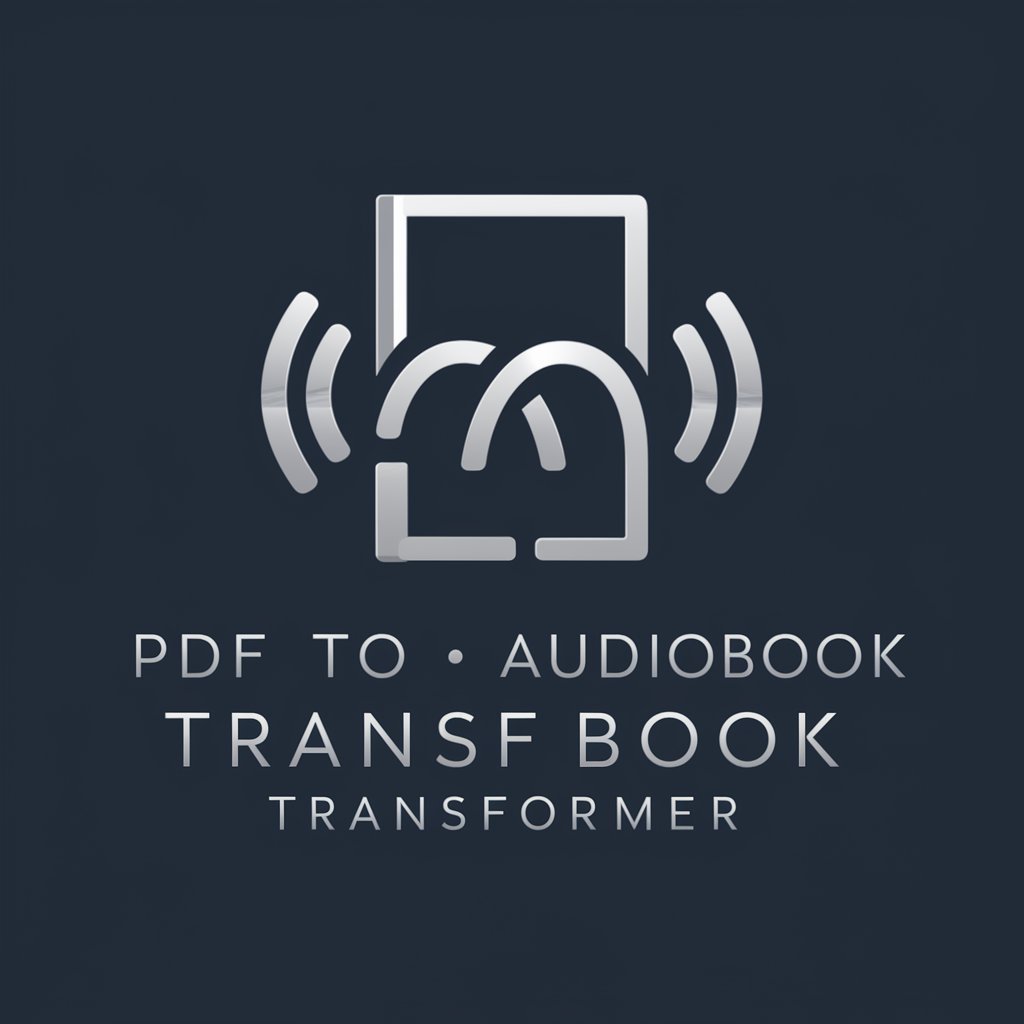
TextGPT
Transform Text with AI Power

A+ Architect
Crafting Compelling Product Stories with AI

QuantConnect Python Guru
Empowering Trading with AI Guidance

IB Math AA HL Chad Mentor
AI-powered guidance for IB Math AA HL

Többszörös Szövegátalakító
Transform Text with AI-Powered Precision

Pro Acronym Creator
AI-Powered Acronym Generation for All Your Naming Needs

TouchDesigner Assistant
Elevate your visual creations with AI-powered TouchDesigner Assistant.

Frequently Asked Questions about Generateur de prompt MJ
What is Generateur de prompt MJ?
It is an AI-powered tool designed to generate detailed image prompts for use in text-to-image AI applications like MidJourney, focusing on precise and dynamic descriptions.
Can I specify the style of the images?
Yes, the tool allows you to specify styles such as photorealistic or anime by using style parameters like '--style raw' or '--niji'.
Is it possible to control the level of detail in generated images?
Yes, you can adjust the 'chaos' and 'stylize' parameters to increase or decrease the level of detail and artistic interpretation in the images.
How does Generateur de prompt MJ enhance image creation?
By allowing users to input detailed descriptions, it ensures that generated images closely align with the user's creative vision.
What formats and ratios can I use with this tool?
The tool supports various formats and aspect ratios, typically adjusted with the '--ar' parameter to fit specific requirements like social media platforms or print formats.





