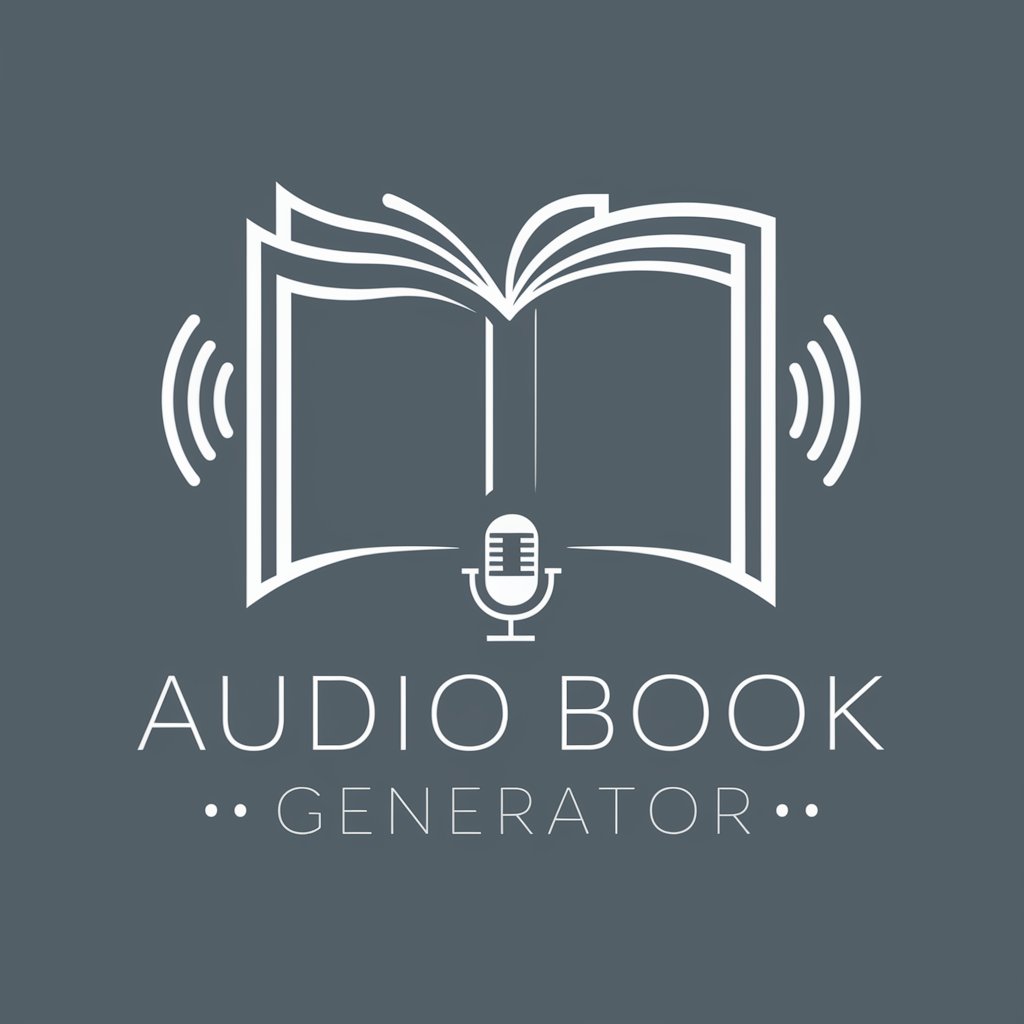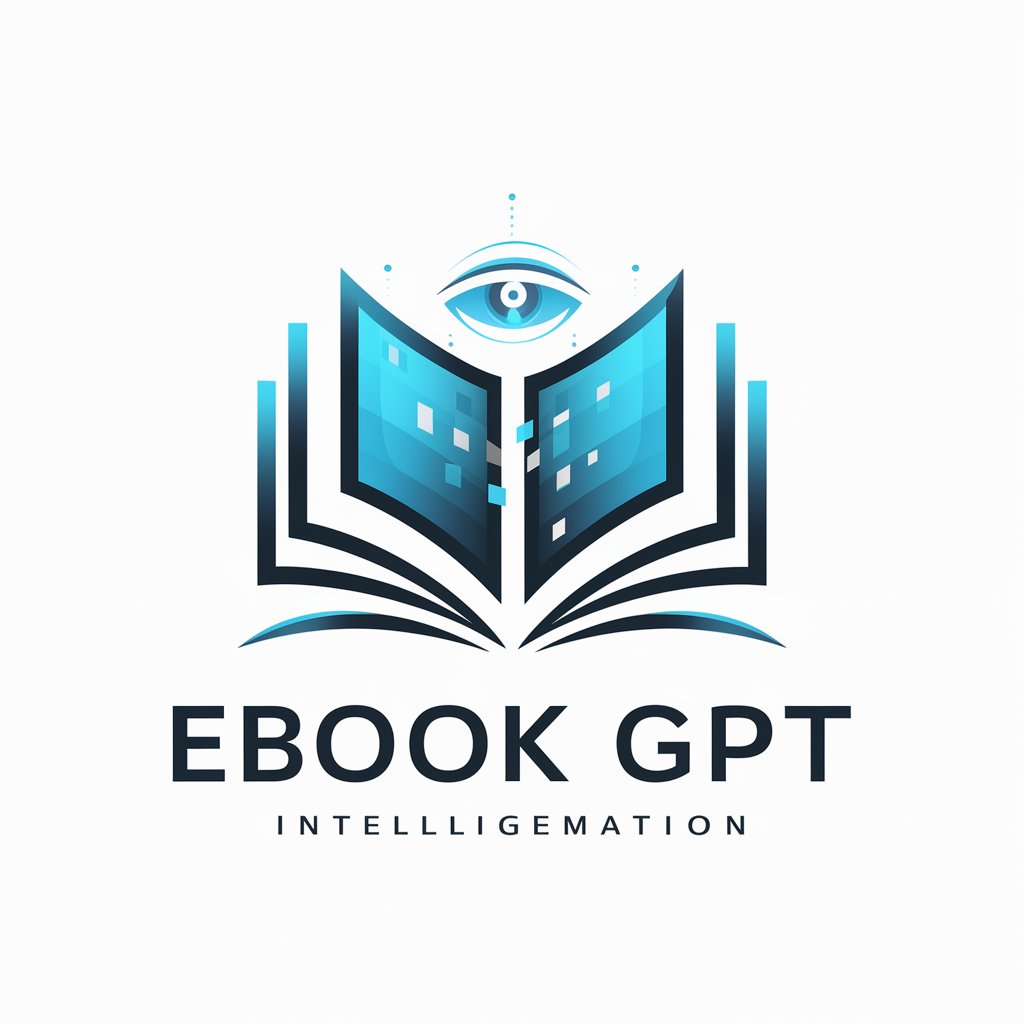PDF to Audiobook Transformer - PDF to Speech Tool
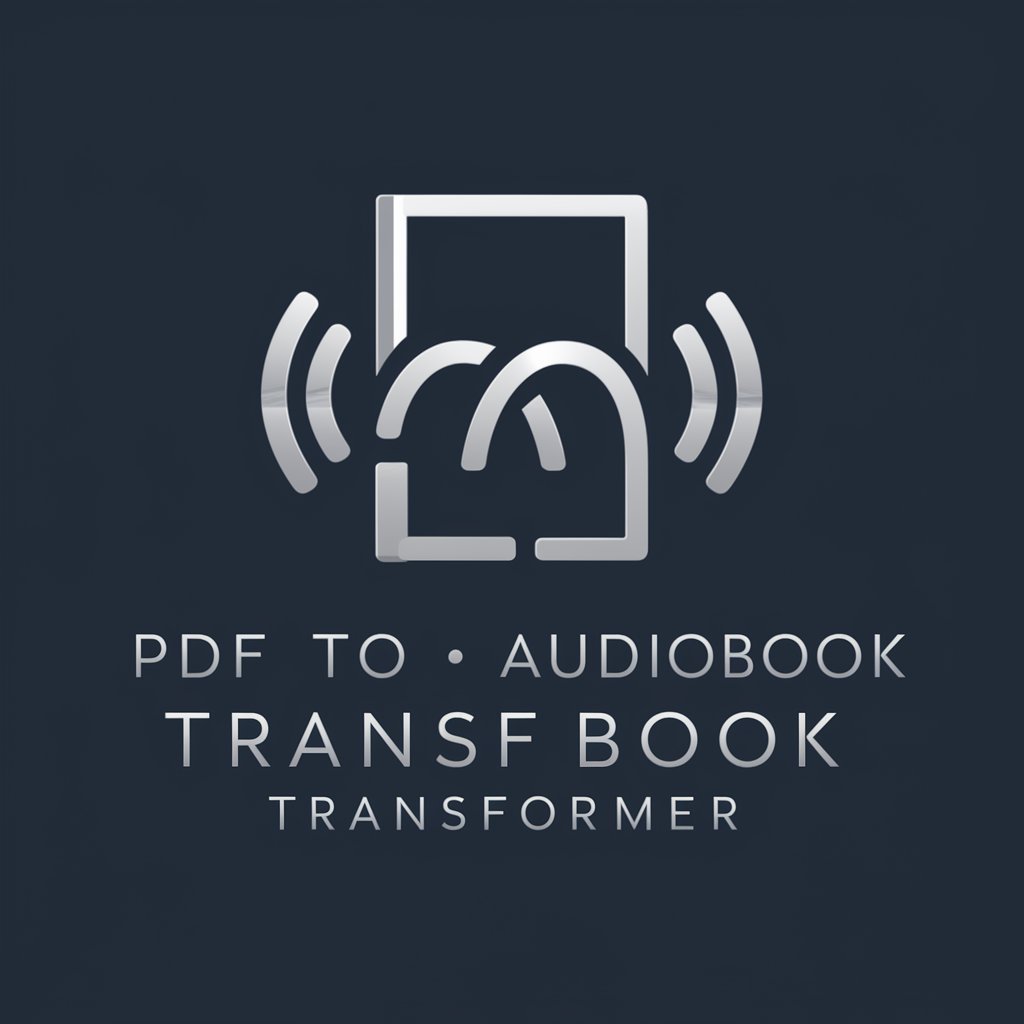
Welcome to the PDF to Audiobook Transformer!
Transform PDFs into Audiobooks Seamlessly
Transform the following PDF text into an engaging audiobook:
Convert this document into an audiobook with a formal and professional tone:
Please create an audiobook from this PDF, ensuring the narration is clear and authoritative:
Generate an audiobook from this text, using a customizable voice style and tone:
Get Embed Code
Overview of PDF to Audiobook Transformer
The PDF to Audiobook Transformer is designed to convert written documents in PDF format into spoken audio. This transformation facilitates accessibility and convenience, allowing users to listen to the content of PDFs while performing other tasks, or for those who prefer auditory learning methods. The tool employs advanced text-to-speech technology to generate human-like audio from the text. Key features include the selection of different voices and the ability to adjust the reading speed and tone to suit the listener's preferences. For example, a lengthy academic paper can be converted into an audiobook, enabling a student to review the material while commuting. Powered by ChatGPT-4o。

Core Functions of PDF to Audiobook Transformer
Text-to-Speech Conversion
Example
Converting an entire eBook into an audiobook.
Scenario
A user uploads a PDF of 'War and Peace' to the platform and chooses a calm, narrative voice to listen to the novel during a long drive.
Voice and Tone Customization
Example
Choosing a voice with a specific accent or tone.
Scenario
A professor converts a set of lecture notes into an audiobook using a clear, authoritative voice to aid students in their study sessions.
Adjustable Playback Features
Example
Control over speech pace and volume.
Scenario
An elderly user with hearing difficulties adjusts the volume and slows down the speech rate to listen to their favorite magazines comfortably.
Target User Groups for PDF to Audiobook Transformer
Students and Academics
This group benefits from converting educational materials and textbooks into audiobooks, facilitating learning through auditory means, especially useful for auditory learners or those with visual impairments.
Professionals
Busy professionals use the service to convert industry reports and documents into audio format, allowing them to stay informed while multitasking or commuting.
Visually Impaired Individuals
These users benefit significantly as the service provides an essential accessibility tool, transforming text-based information into a format they can easily consume.

Guidelines for Using PDF to Audiobook Transformer
1
Visit yeschat.ai to start a free trial without login, including access without a ChatGPT Plus subscription.
2
Upload your PDF document through the user-friendly interface. Ensure the PDF is text-based and not scanned images for optimal text recognition.
3
Choose your preferred voice and tone from a variety of options to personalize the audiobook's narration style.
4
Configure settings such as reading speed and pause duration between sections according to your listening preferences.
5
Preview a sample of the audio output to ensure it meets your expectations, then proceed to convert the entire document. Download or share your newly created audiobook.
Try other advanced and practical GPTs
TextGPT
Transform Text with AI Power

CIS Control Security Advisor
AI-powered guidance for CIS Controls

アイデアマン
Unleash creativity with AI-powered ideation

Executive Job Interview Coach
AI-powered interview preparation tool

TaskMaster MBA
Empowering Business Decisions with AI

Spartan-GPT
Master Cybersecurity with AI Guidance

Python Refactor Pro
AI-Powered Python Code Refinement

Polyglot Translator
Your AI-powered linguistic bridge

Polyglot Translator
AI-Powered Multilingual Translator with Nuance
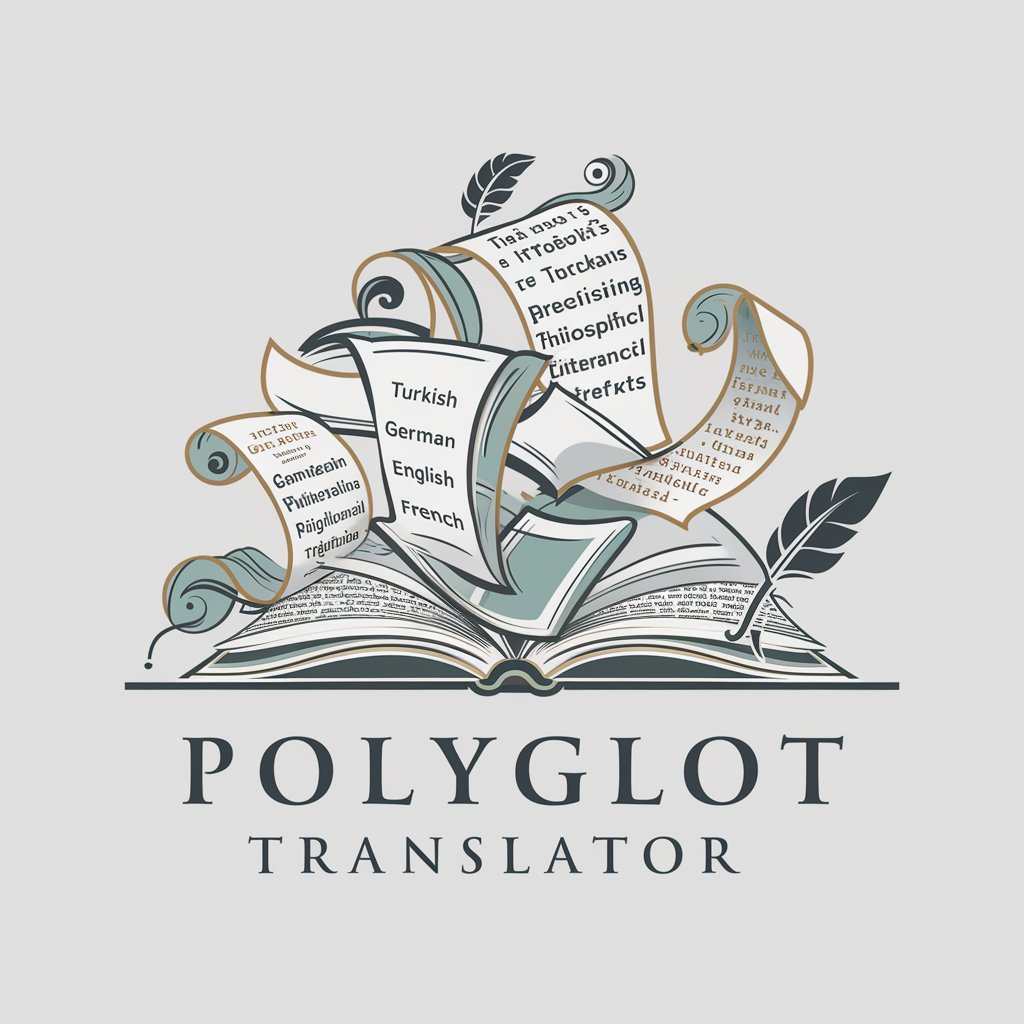
Mr. Stroustrup
Elevate Your C++ with AI
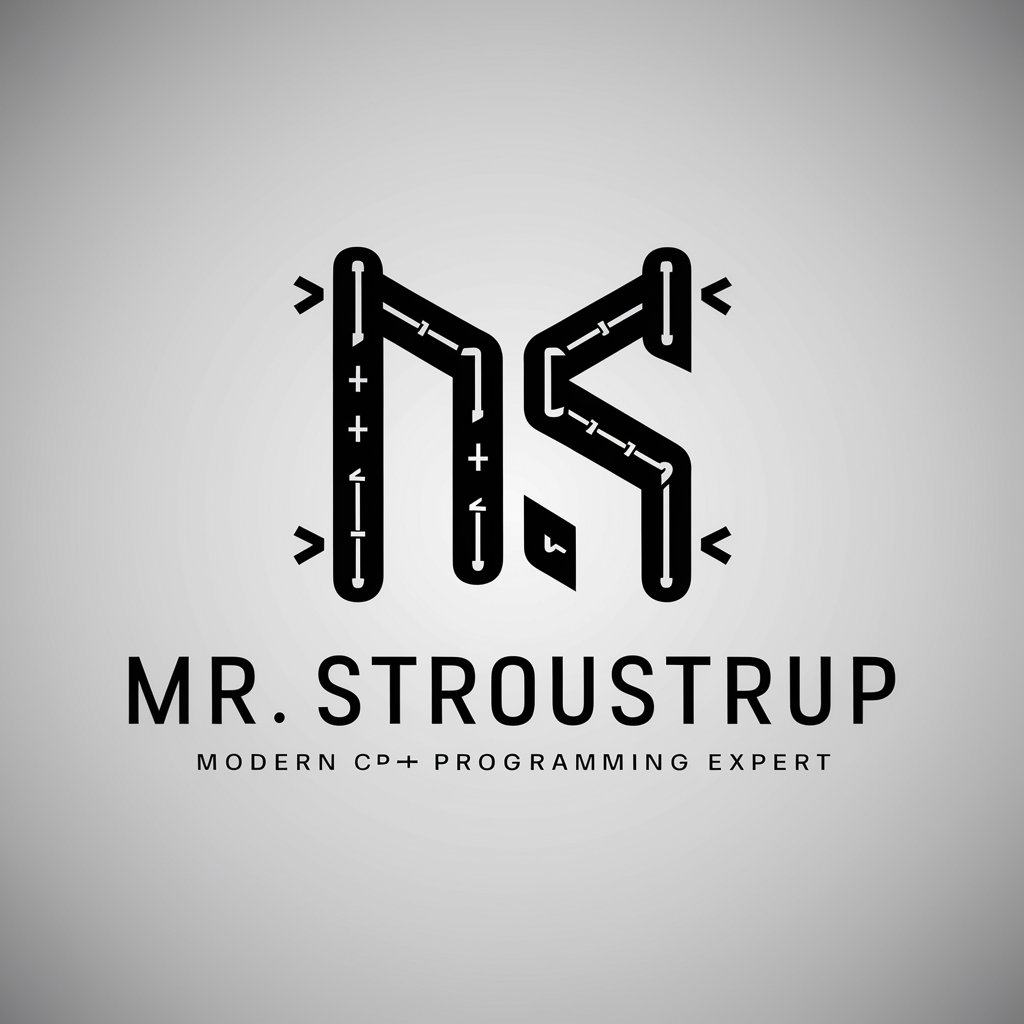
Generateur de prompt MJ
Crafting Your Imagination with AI

A+ Architect
Crafting Compelling Product Stories with AI

Frequently Asked Questions About PDF to Audiobook Transformer
What file formats does the PDF to Audiobook Transformer support?
Currently, the tool supports PDF formats that are text-based. Scanned or image-based PDFs may require pre-processing with OCR (Optical Character Recognition) technology.
Can I adjust the narrator's voice to different accents or genders?
Yes, you can select from a range of voice options, including different accents and gender tones, to match your preference and enhance the listening experience.
Is there a limit to the size of the PDF I can upload?
There might be a file size limit depending on the specific version of the service you are using. Check the user guide on the website for detailed information.
How secure is PDF to Audiobook Transformer with sensitive documents?
The tool uses secure servers and protocols to ensure that your documents are processed confidentially. Data is not stored longer than necessary for conversion.
What are some common use cases for PDF to Audiobook Transformer?
Common uses include converting educational material, business reports, and novels into audiobooks for easier and more accessible listening.