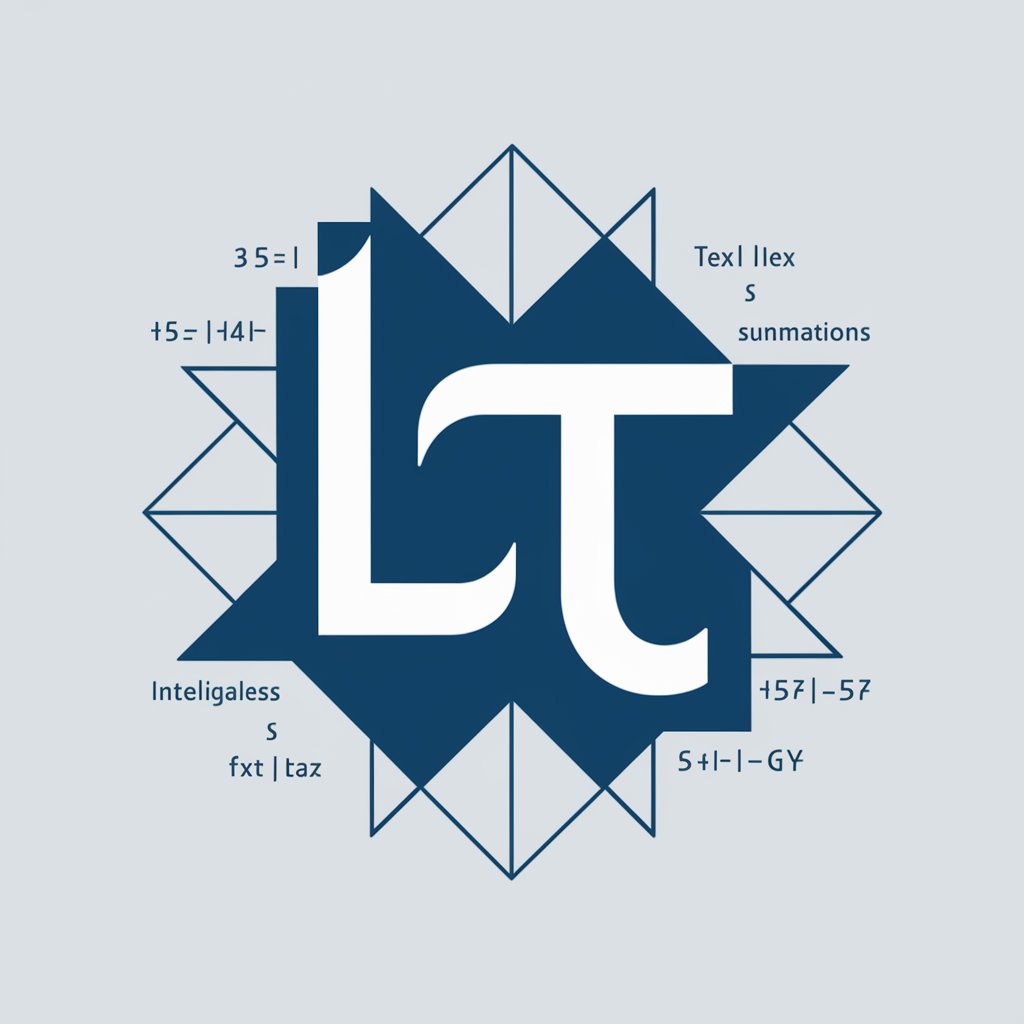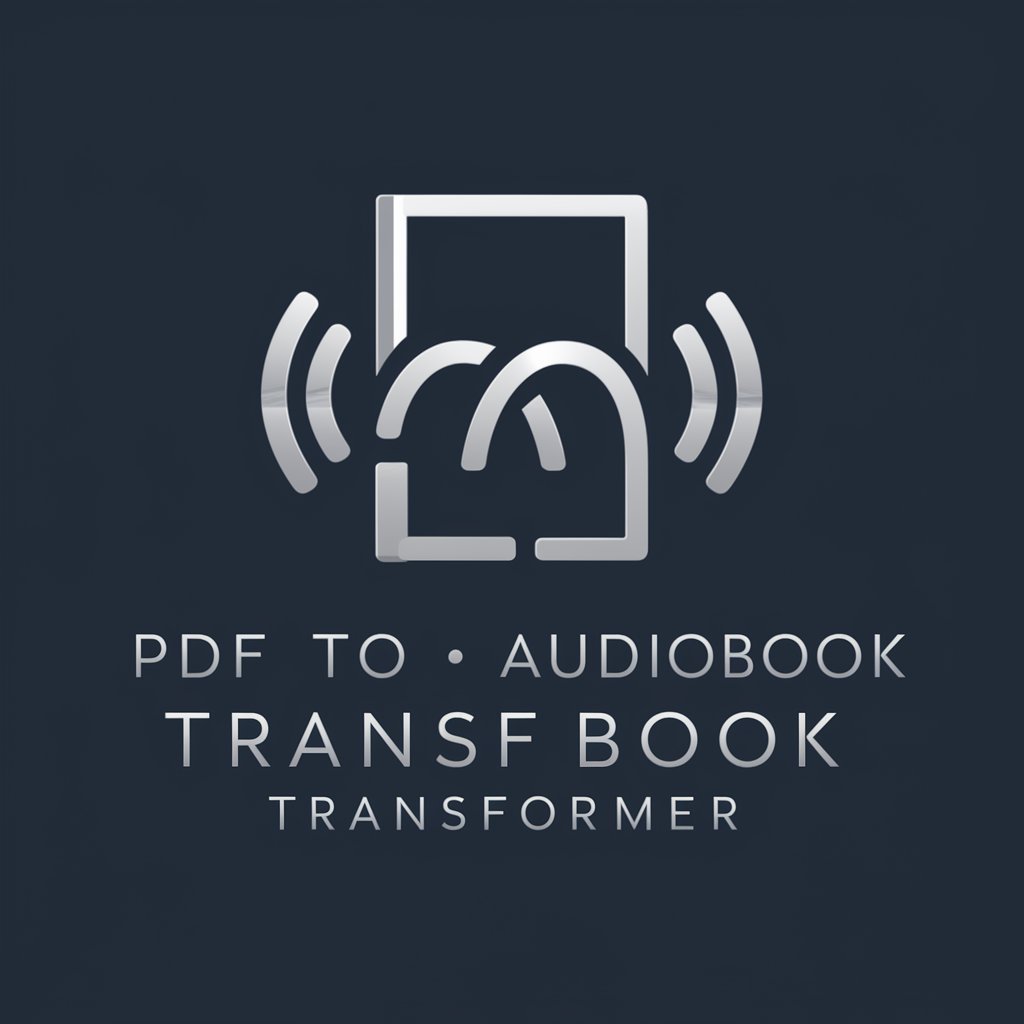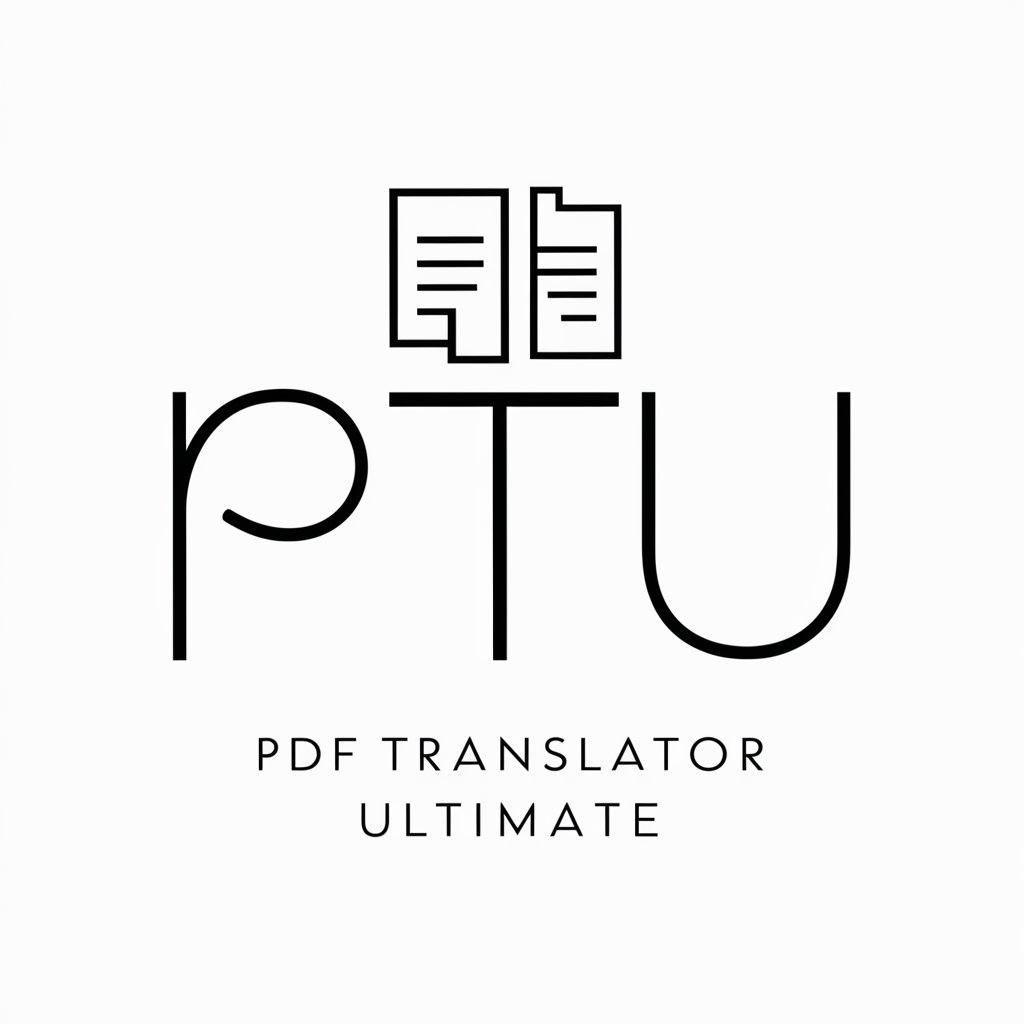Code to PDF Transformer - code to PDF formatting

Welcome to the Code to PDF Transformer!
Transform Code to Polished PDFs
Create a stylish and modern PDF format for code with the following specifications:
Design a Python script to transform code into a formatted PDF, ensuring:
Generate a ZIP file with code files, formatted as described:
Develop a tool to convert code into professional PDFs, focusing on:
Get Embed Code
Understanding the Code to PDF Transformer
The Code to PDF Transformer is designed to convert programming code into professionally formatted PDF documents. This service is ideal for creating clean, readable versions of code for documentation, archiving, or printing purposes. It ensures uniformity in presentation by using the DejaVu Sans Mono font, known for its clarity and character distinction. The tool wraps long lines of code, maintains indentation, and ensures compactness by eliminating unnecessary gaps. It can handle code files within folders or subfolders in a ZIP archive, displaying the structure as [folder > filename.extension] to provide context. This transformation is especially useful in environments where the visual representation and structure of code documentation are crucial. Powered by ChatGPT-4o。

Core Features of Code to PDF Transformer
Professional Formatting
Example
Converting a Python script with multiple functions into a PDF. The PDF would use DejaVu Sans Mono font, wrap lines, and maintain indentation. The code from 'src > main.py' would start on a new page with its file path clearly displayed.
Scenario
A software developer needs to submit a codebase as part of documentation for a project review. They use the Transformer to convert their entire codebase into a formatted PDF, making it easy to read and navigate during the review process.
Handling Files in ZIP Archives
Example
A user uploads a ZIP file containing several Java projects. Each project is in its own folder with multiple Java files. The PDF will individually list these as [Project1 > Main.java], [Project2 > Utils.java], etc., each starting on a new page.
Scenario
An educator compiles all student projects into a single ZIP file. Using the Transformer, they convert this archive into a formatted PDF for grading, where each project's code is cleanly separated and easy to evaluate.
Target User Groups for Code to PDF Transformer
Software Developers
Developers who need to create professional documentation of their code, share code with non-technical stakeholders, or archive projects for future reference. The clean, consistent format enhances readability and presentation.
Educators and Students
Educators who require a method to compile, review, and grade coding assignments efficiently. Students can use it to submit assignments in a standardized format, facilitating fair assessment and feedback.

How to Use Code to PDF Transformer
1
Visit yeschat.ai to explore Code to PDF Transformer for free without needing to log in or subscribe to ChatGPT Plus.
2
Upload your code files in a supported format, such as a ZIP file containing individual code files or folders.
3
Select your preferred output settings, such as font size or page format, to ensure the PDF meets your specific needs.
4
Initiate the conversion process to transform your code into a professionally formatted PDF document.
5
Download the generated PDF file, which now includes consistent formatting, wrapped lines, sequential line numbering, and topic headers for easy navigation.
Try other advanced and practical GPTs
nasm
Crafting the core of computing
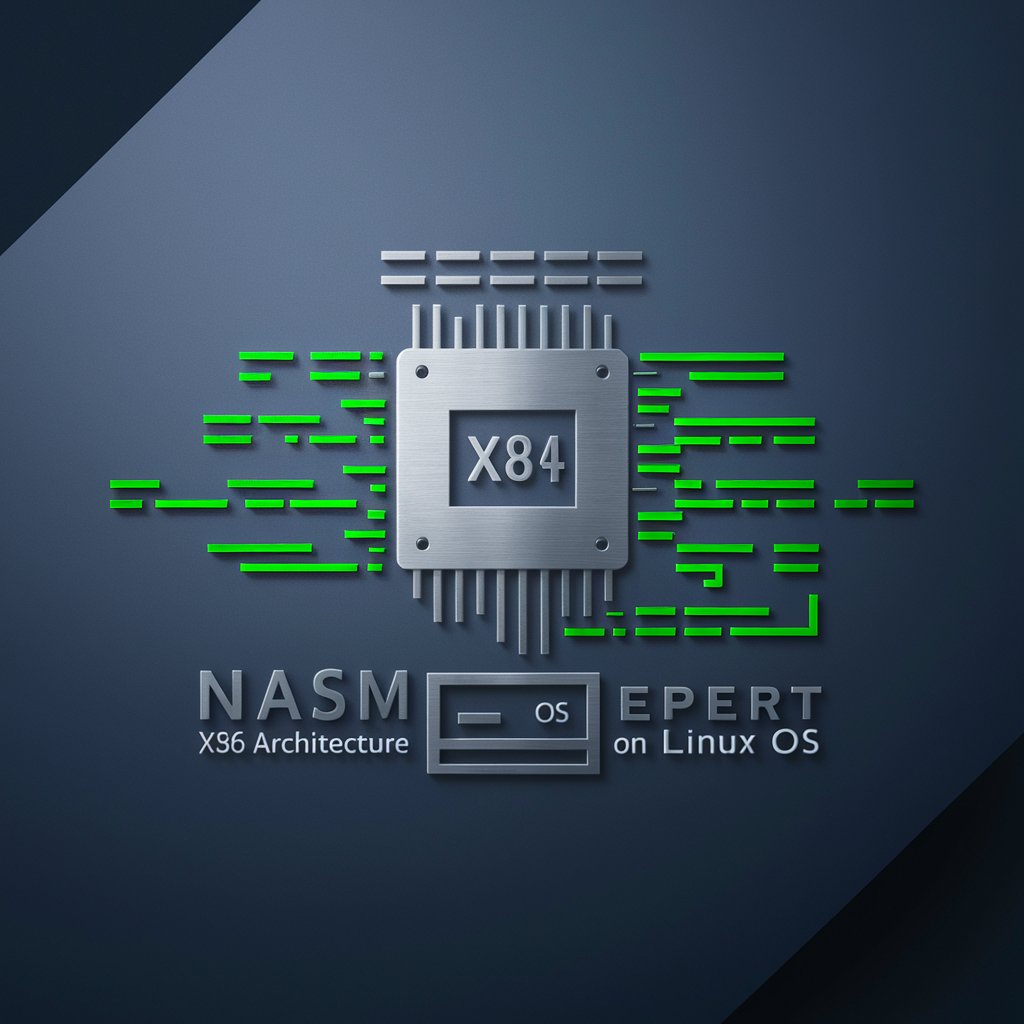
Notion GPT
Empower your Notion with AI

Alge-bruh
Your AI-powered math mentor

Kivy-KivyMD Assistant
Automate your UI sketches to code.

Philosophical Craig
Exploring Deep Philosophical Truths with AI

Farm Vet Helper
Revolutionizing farm animal care with AI

BroSilver
Transform Images into Silver Artwork

HealthSpan Guru
Empowering Longevity with AI

slide creator
Revolutionize Presentations with AI

Tileset Creator
Craft Stunning Game Worlds with AI

论文评审
Elevating Academic Standards with AI
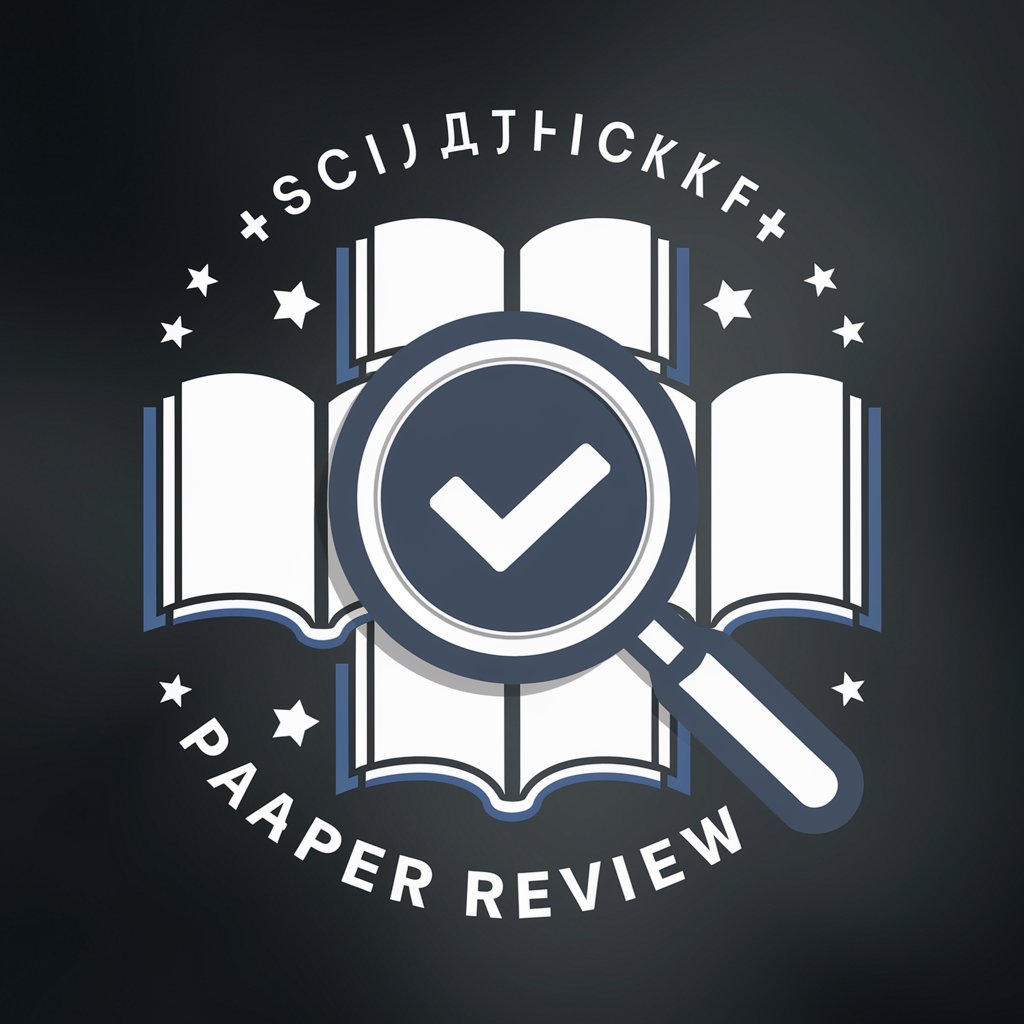
Real Estate
Optimize Real Estate Deals with AI

FAQs About Code to PDF Transformer
What file formats does Code to PDF Transformer support?
Code to PDF Transformer primarily supports ZIP files containing code in standard programming languages. Each file within the ZIP can be in text formats such as .txt, .py, .js, or similar.
Can I customize the formatting of the PDF?
Yes, you can customize various aspects such as font size, page layout, and whether to include line numbers. These options can be set before converting your code to a PDF.
Is there a limit to the file size I can upload?
The platform can handle moderately sized files typically used in personal or professional coding projects. It's optimized for performance with files that are not excessively large to ensure quick processing times.
How are files with multiple directories handled?
Files within directories are processed with their paths noted in the header of each code snippet in the PDF. This keeps the code organized and contextual within the document.
What are the benefits of using Code to PDF Transformer?
The main benefits include professional formatting for readability, preservation of code structure, and ease of sharing and printing. It's ideal for code reviews, archiving, or educational purposes.