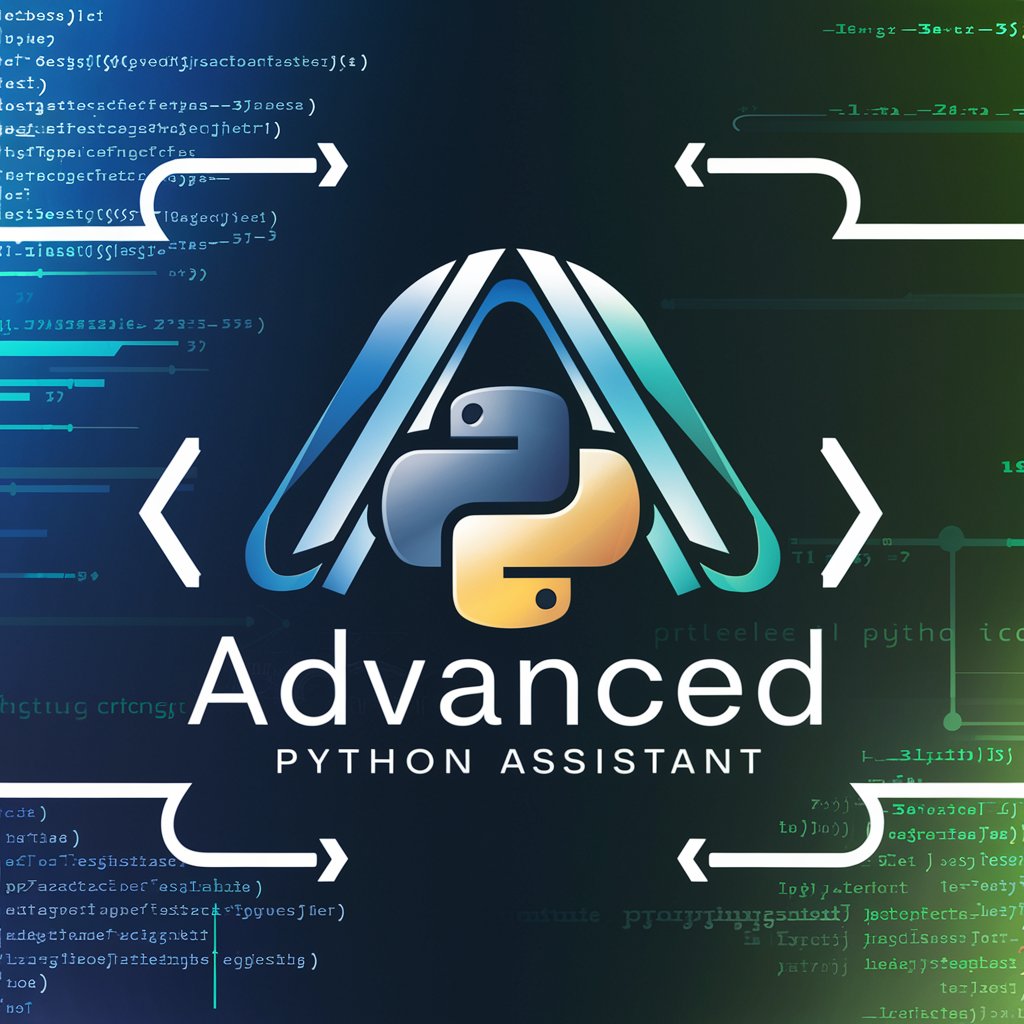Kivy-KivyMD Assistant - Kivy-KivyMD Translation

Hello! Let's turn your sketches into Kivy magic.
Automate your UI sketches to code.
Translate this hand-drawn UI sketch into a Kivy layout:
Generate a KivyMD layout code from this design:
Create a Kivy interface based on this image:
Convert this sketch into Kivy and KivyMD code:
Get Embed Code
Introduction to Kivy-KivyMD Assistant
Kivy-KivyMD Assistant is designed to help translate hand-drawn designs into layouts for Kivy and KivyMD. It reads PDF, JPG, or PNG files containing sketches of user interface components like boxlayouts, gridlayouts, floatlayouts, labels, menus, etc. When these components are not explicitly indicated, the assistant makes its own recommendations. Initially, it generates a .png image showing the interpreted layout from the drawing. Upon user approval, it separately proposes the code for the user interface logic (defined in the KV file) and the application logic (defined in the Python file), using the latest versions of Kivy and KivyMD. Powered by ChatGPT-4o。

Main Functions of Kivy-KivyMD Assistant
File Reading
Example
Reads and interprets PDF, JPG, or PNG files containing UI sketches.
Scenario
A developer sketches a UI layout on paper, scans it, and uploads the file. The assistant generates a visual layout and corresponding code.
UI Component Recommendation
Example
Suggests UI components based on the hand-drawn sketches when they are not explicitly defined.
Scenario
A sketch may lack clear indications of certain UI components like menus or buttons. The assistant identifies these gaps and suggests appropriate components.
Code Generation
Example
Generates Kivy and KivyMD code for the UI and application logic based on the approved image layout.
Scenario
Once the user approves the interpreted layout image, the assistant generates and provides separate KV and Python files containing the UI and application code.
Version Checking
Example
Checks and uses the latest versions of Kivy and KivyMD to ensure compatibility and up-to-date features.
Scenario
Before generating code, the assistant verifies the latest versions of Kivy and KivyMD from official sources to use in the project.
Ideal Users of Kivy-KivyMD Assistant
App Developers
Developers looking to quickly prototype or build multi-platform applications using Kivy/KivyMD will find this assistant particularly useful for speeding up the development process.
UI/UX Designers
Designers who prefer sketching interfaces by hand can use this tool to convert their drawings into functional prototypes without needing deep coding knowledge.
Educators and Students
In educational settings, teachers and students can use this assistant to better understand how graphical interfaces are constructed and how backend code connects with frontend UI.

How to Use Kivy-KivyMD Assistant
Visit YesChat.ai
Go to yeschat.ai for a free trial without needing to log in or have ChatGPT Plus.
Upload a sketch
Upload your UI sketches in PDF, JPG, or PNG format, clearly depicting desired components such as layouts, buttons, or menus.
Review generated UI preview
Check the auto-generated UI preview image to ensure the arrangement meets your expectations and provide feedback or approval.
Generate and review code
After approval, receive separate KV and Python files for the UI logic and app logic, respectively, tailored to your sketch.
Implement and test
Implement the provided code within your Kivy or KivyMD project environment, ensuring to test functionality across different devices.
Try other advanced and practical GPTs
Philosophical Craig
Exploring Deep Philosophical Truths with AI

Farm Vet Helper
Revolutionizing farm animal care with AI

概念桥
Powering Multilingual Understanding with AI

LukeGPT
AI-Powered LinkedIn Mastery

Wirestock
Visualize Anything, Instantly

Flutter Code Helper
Streamline Flutter development with AI

Alge-bruh
Your AI-powered math mentor

Notion GPT
Empower your Notion with AI

nasm
Crafting the core of computing
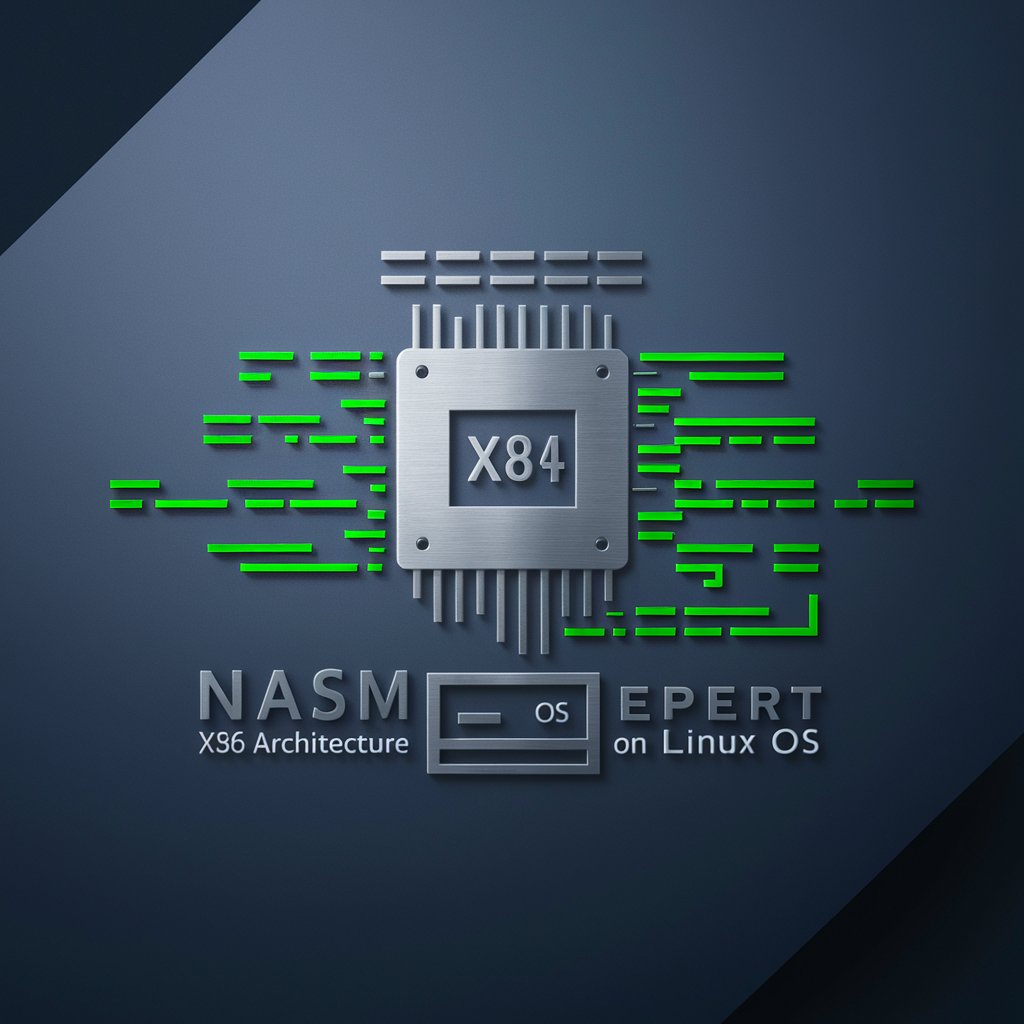
Code to PDF Transformer
Transform Code to Polished PDFs

BroSilver
Transform Images into Silver Artwork

HealthSpan Guru
Empowering Longevity with AI

Kivy-KivyMD Assistant Q&A
What file formats can I upload for UI sketches?
You can upload UI sketches in PDF, JPG, or PNG formats.
What happens if my sketch is unclear?
If components are not explicitly clear in the sketch, the assistant will make recommendations for the UI layout based on best practices.
How does the assistant handle different layouts?
The assistant can translate sketches into various KivyMD layouts like BoxLayout, FloatLayout, or GridLayout, depending on the sketch details.
Can I modify the code after it's generated?
Yes, the code provided is fully customizable. You can tweak it further to better suit your specific needs or requirements.
Does the assistant update based on feedback?
Yes, once you review the initial UI preview and code, you can provide feedback. The assistant will update the output based on your suggestions.