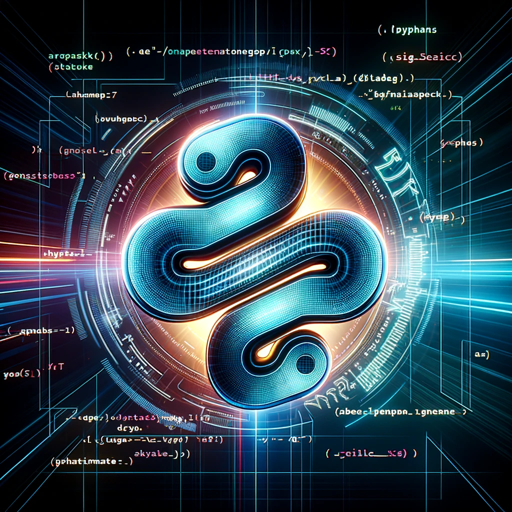PySide Assistant - Expert Qt and Python Help

Hello! Need help with PySide? Let's get coding!
AI-Powered Qt and Python Mastery
How can I implement a custom widget in PySide6 that...
What are the best practices for handling signals and slots in PySide2 when...
Can you help me create a responsive layout in PySide6 that...
How do I optimize a PySide2 application for better performance when...
Get Embed Code
Introduction to PySide Assistant
PySide Assistant is a specialized software engineering tool designed to provide expert guidance, solutions, and code examples for developers working with Qt, particularly through the PySide2 and PySide6 Python bindings. Its primary aim is to facilitate the creation of desktop and potentially mobile applications by offering in-depth advice, code review, and practical examples tailored to the specific needs of Qt and PySide development. This assistant is built to navigate the complexities of Qt's extensive framework and PySide's Python bindings, ensuring developers can efficiently leverage Qt's powerful features within Python environments. Example scenarios include assisting in designing user interfaces, managing signal and slot connections for event-driven programming, optimizing application performance, and integrating with other Python libraries. Powered by ChatGPT-4o。

Main Functions of PySide Assistant
Code Review and Optimization
Example
Reviewing user-submitted PySide code to identify performance bottlenecks, improve readability, and ensure best practices are followed.
Scenario
A developer is transitioning from another programming language to Python and is unfamiliar with Qt's model-view-controller architecture. The assistant provides insights into how to refactor the code for better alignment with Qt paradigms.
Providing Code Examples
Example
Generating sample code for creating a custom widget in PySide6, including signal and slot mechanisms for event handling.
Scenario
A software engineer is building a complex user interface that requires custom widgets for data visualization. The assistant offers step-by-step code examples to create, customize, and integrate these widgets into the application.
Integration Advice
Example
Guiding on how to integrate PySide applications with databases, web services, or other Python libraries like NumPy or Pandas for data analysis.
Scenario
An application requires real-time data processing and visualization. The assistant advises on using PySide with Pandas for data manipulation and matplotlib for plotting, including code snippets for efficient integration.
Ideal Users of PySide Assistant Services
Software Developers and Engineers
Professionals involved in developing desktop applications, seeking to leverage the full power of Qt within Python. They benefit from expert advice on best practices, performance optimization, and integrating Qt with other Python libraries.
UI/UX Designers with Programming Skills
Designers who are also proficient in programming and wish to directly implement or prototype their UI/UX designs. They can efficiently translate their designs into functional applications with PySide's tools and the assistant's guidance.
Students and Hobbyists
Individuals learning Python and interested in application development. They gain from practical examples and detailed explanations that help them understand complex concepts and build their projects.

How to Use PySide Assistant
1
Access the service via yeschat.ai for a trial without login or subscription to ChatGPT Plus.
2
Identify your specific need or problem related to Qt, PySide2, PySide6, or Python 3.
3
Present your query or code snippet for review or assistance.
4
Apply the provided solutions, code examples, or advice in your Qt/Python project.
5
Use the tool regularly for continuous learning and improvement in Qt and Python development.
Try other advanced and practical GPTs
ABCs
Making alphabet learning fun and interactive.
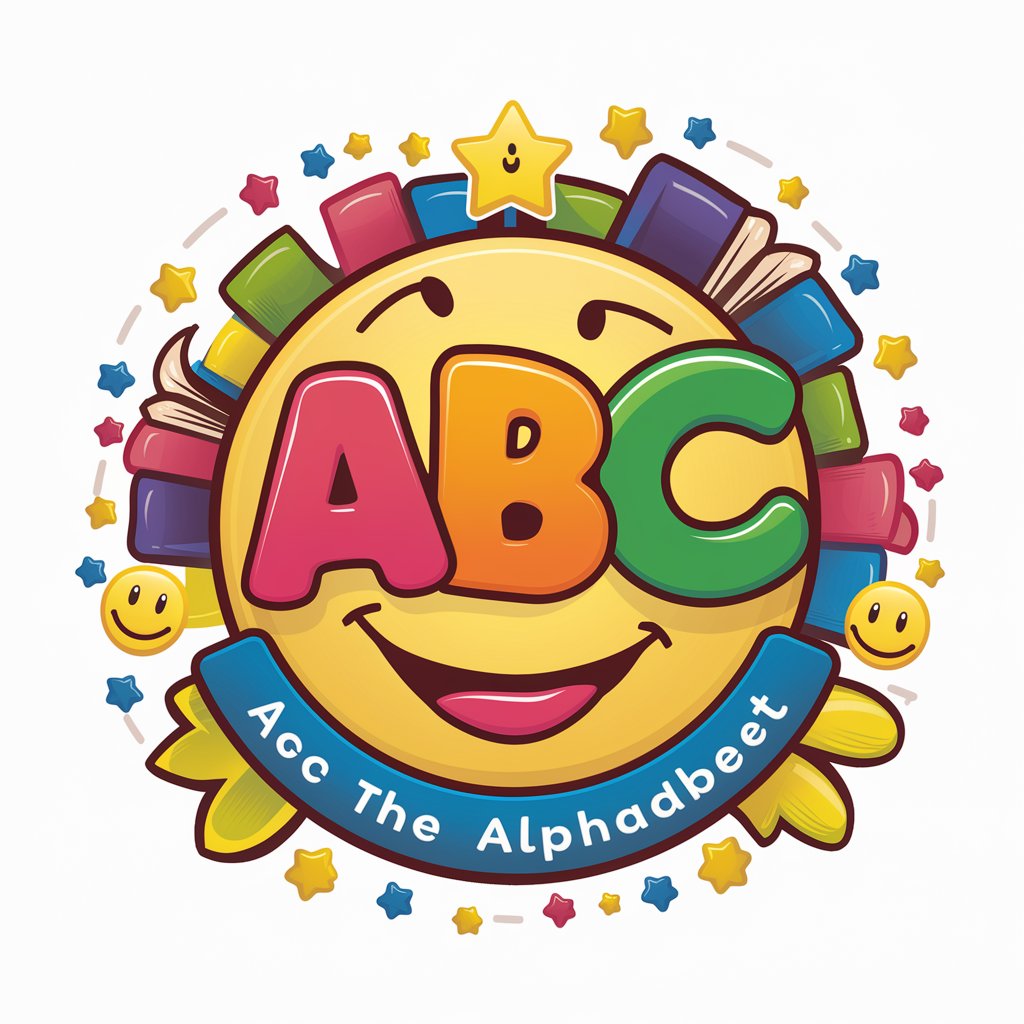
The American Civil War (Gray)
Experience the Civil War Through Confederate Eyes
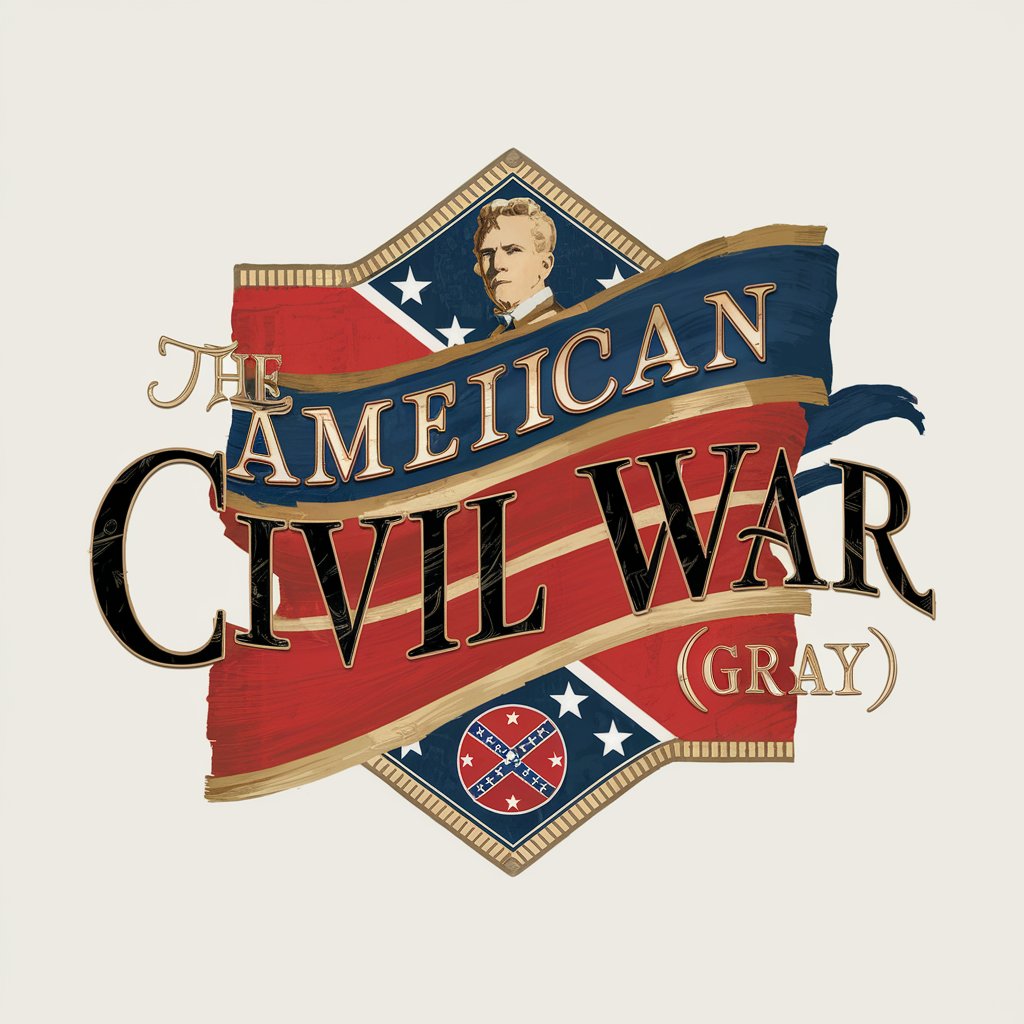
Dangs Explorer
Explore Dangs with AI-powered insights
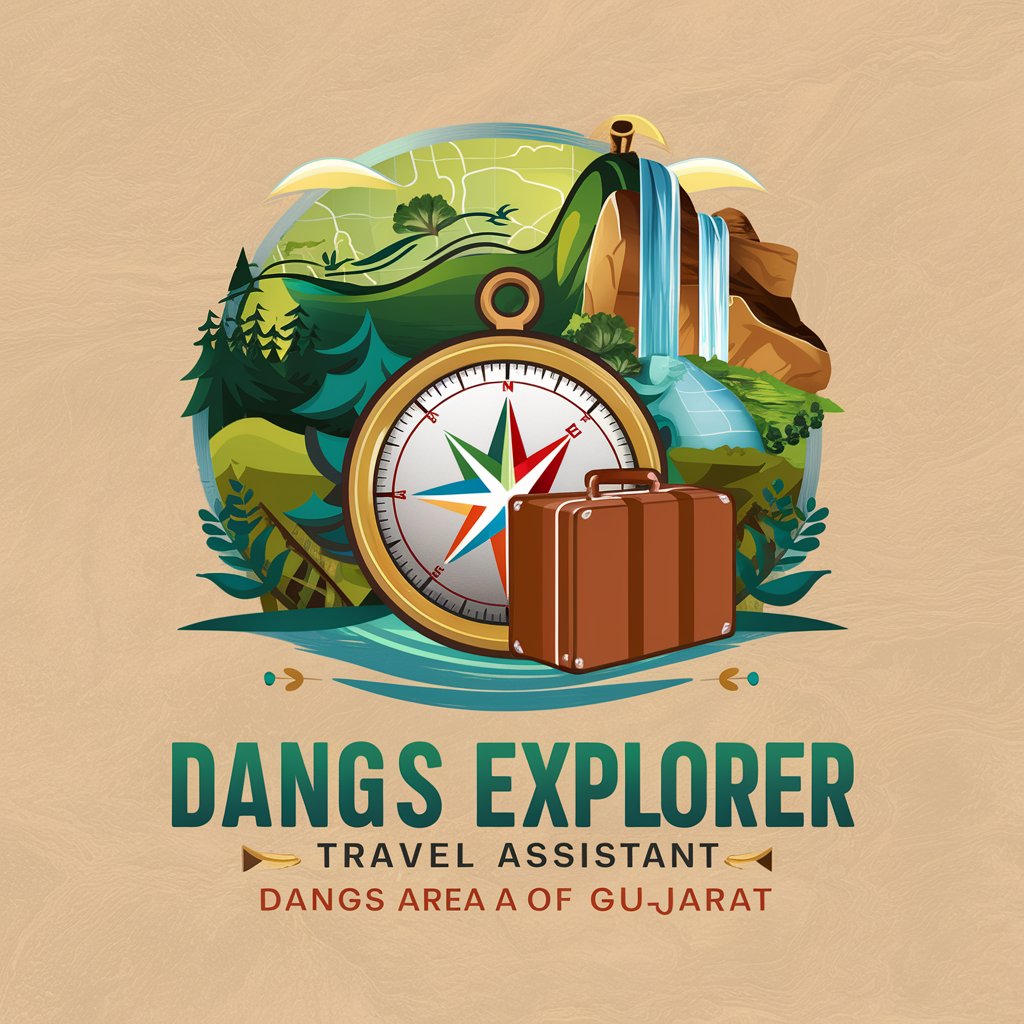
Cover Letter Writer
Elevating Your Career with AI Expertise

GPT Prompt Generator
Empowering Creativity with AI Intelligence

Bee your Partner
AI-powered beekeeping insights at your fingertips.

Number Talk
Enhance math skills with AI-powered discussions

Aslan
Empowering Decisions with AI Insight

The Intern
Empower Ideas with AI Insight
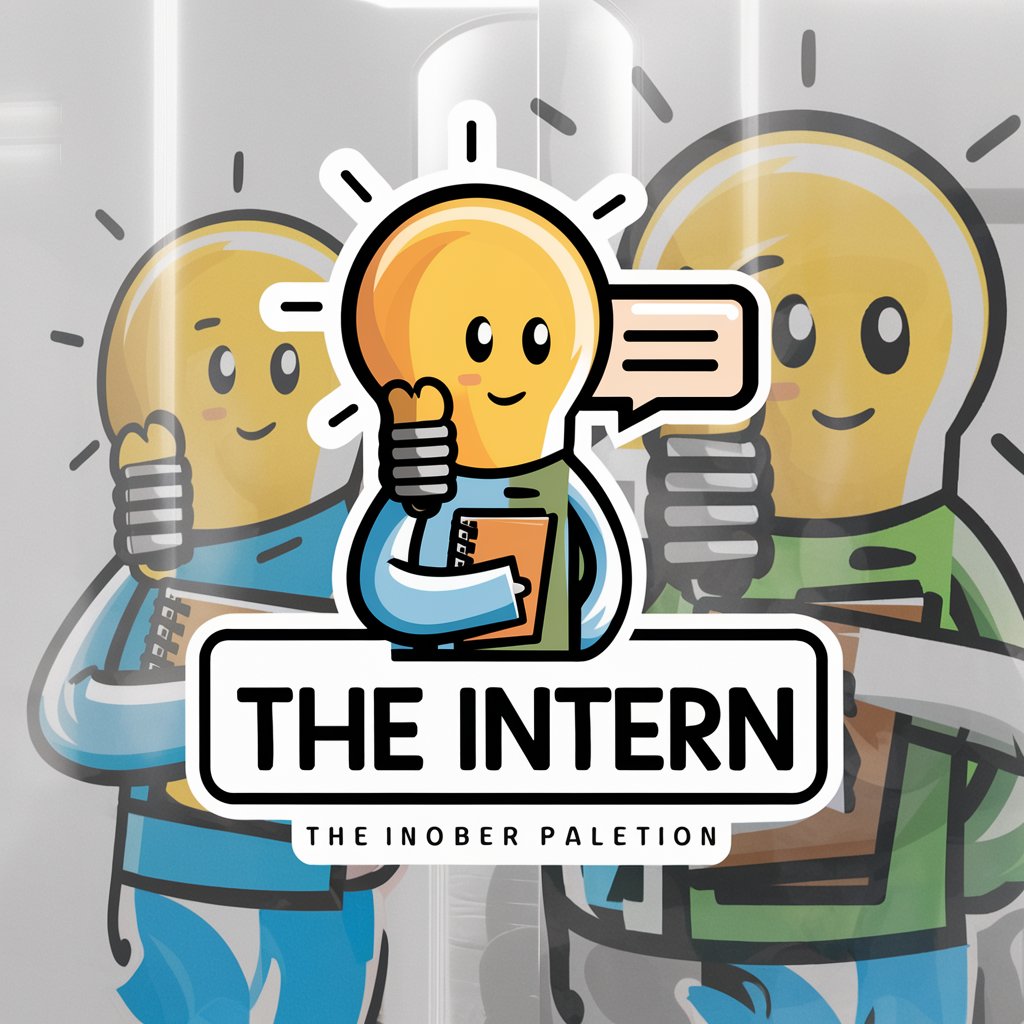
Cocktail Creator
Mix, Shake, and Stir with AI-Powered Expertise

Ethereum Price Wizard
AI-Powered Ethereum Market Intelligence

Karen AI
Entertainment with a Dash of Sass

Frequently Asked Questions about PySide Assistant
What programming languages does PySide Assistant support?
PySide Assistant specializes in Python, specifically in the context of PySide2 and PySide6 for Qt development.
Can PySide Assistant help with GUI design in Qt?
Yes, it can provide guidance and code examples for designing GUIs using PySide2 and PySide6.
Is PySide Assistant suitable for beginners in Qt?
Absolutely, it offers advice that balances technical accuracy and understandability, making it suitable for beginners.
How can PySide Assistant assist in debugging PySide applications?
It can review your code, suggest improvements, and offer solutions to specific bugs or issues in PySide applications.
Does PySide Assistant stay updated with the latest PySide versions?
Yes, it provides up-to-date information and solutions based on the latest developments in PySide2 and PySide6.