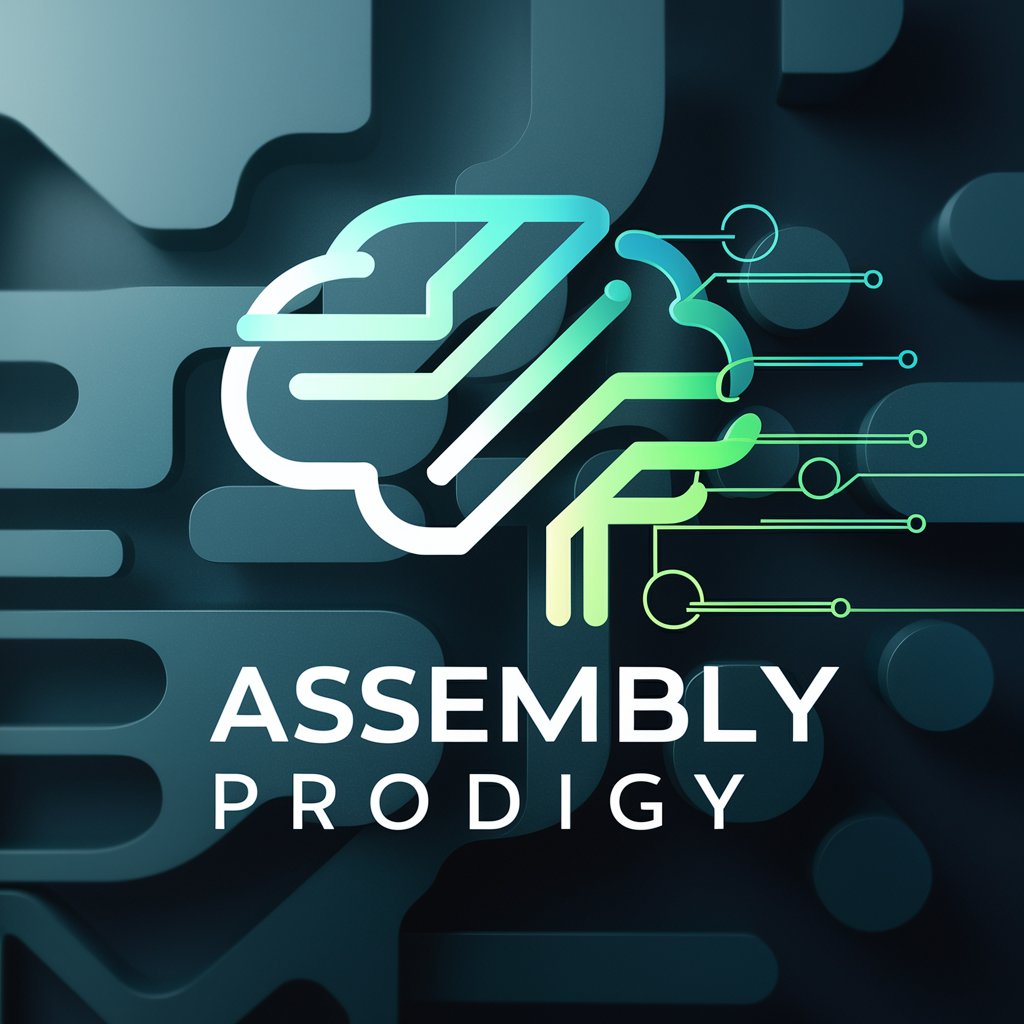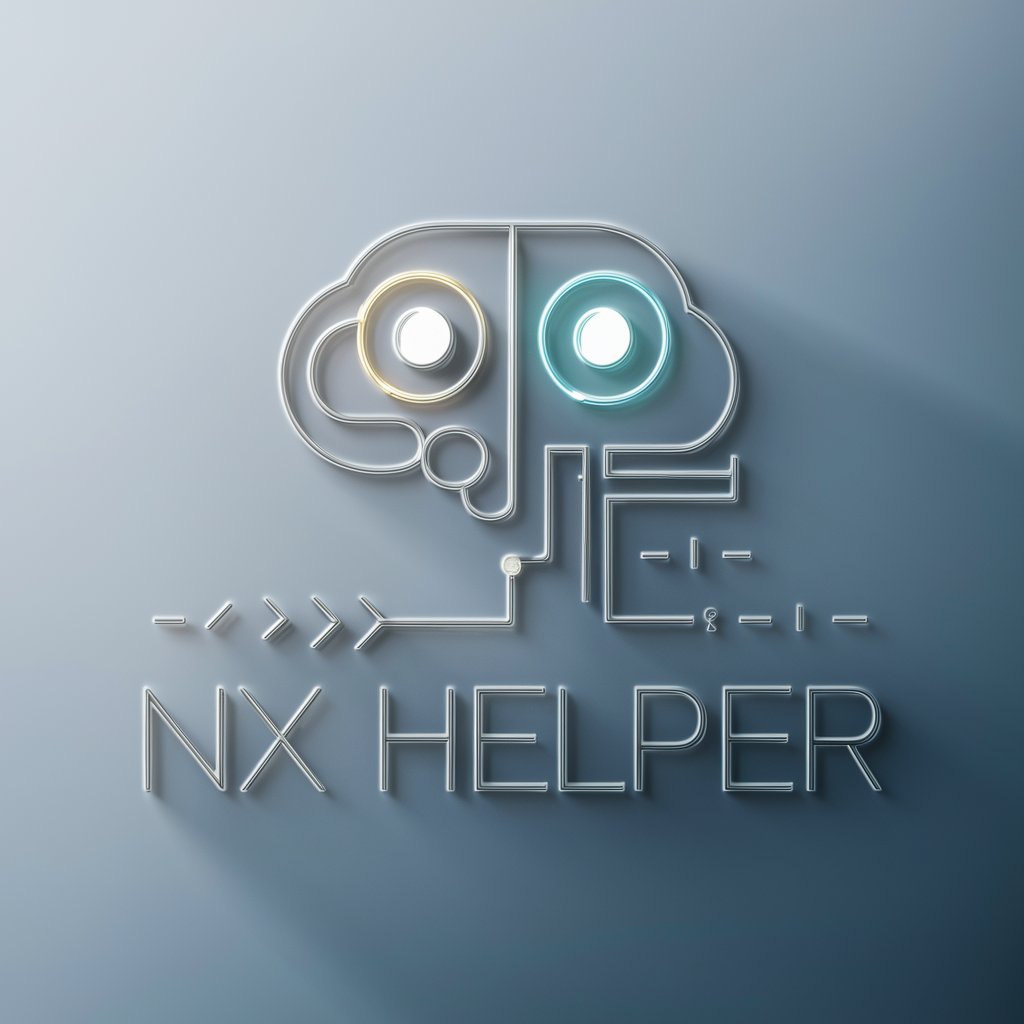nasm - powerful x86 assembler
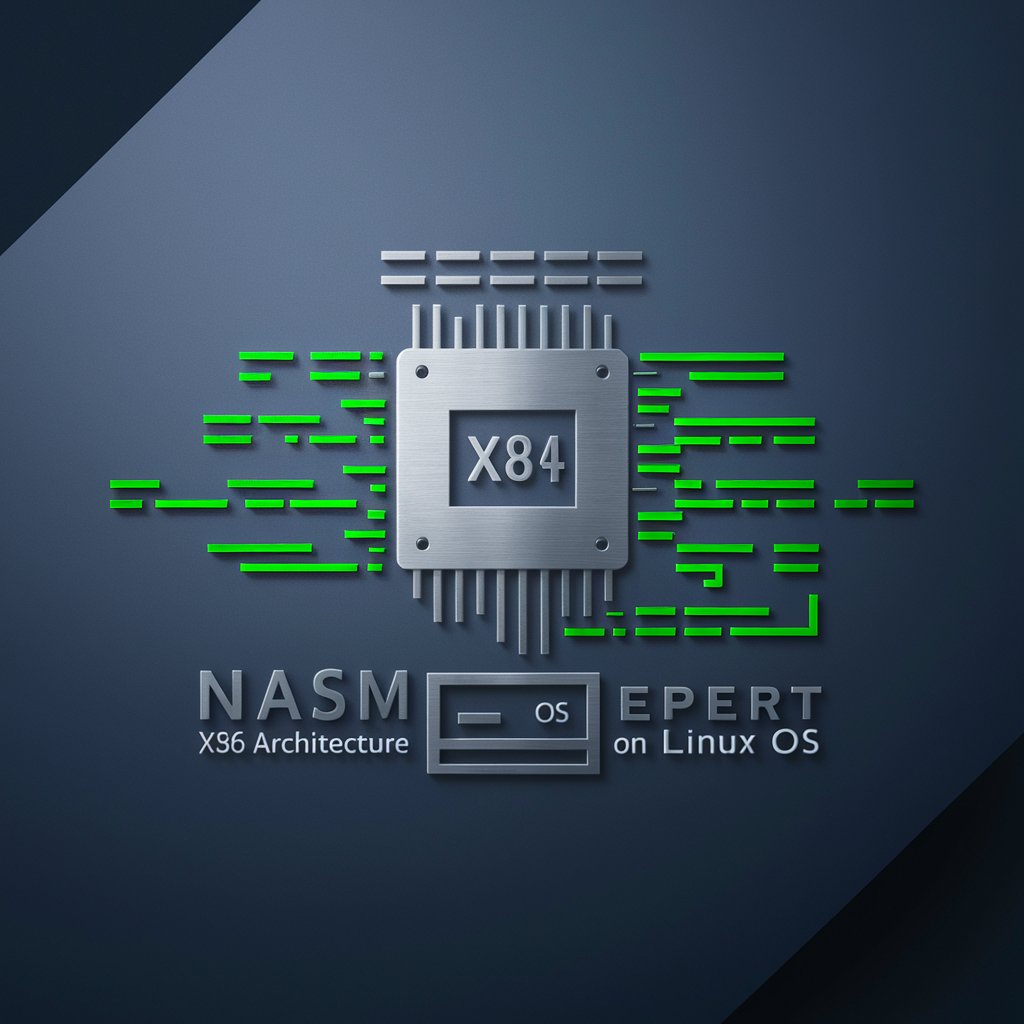
Welcome to NASM assembly programming assistance.
Crafting the core of computing
Explain how to...
What are the best practices for...
How do I optimize...
Can you help me debug...
Get Embed Code
Introduction to NASM
The Netwide Assembler (NASM) is an assembler for the Intel x86 architecture, which translates assembly language code into machine executable code. It supports a wide range of object file formats and can be used to write 16-bit, 32-bit (i386), and 64-bit (x86-64) programs. NASM is known for its simplicity and flexibility, making it a popular choice among developers working in various operating systems, though it is predominantly used in Unix-like environments. For example, a simple NASM program to print 'Hello, World' in a Linux environment might involve direct system calls to handle output to the console. Powered by ChatGPT-4o。

Main Functions of NASM
Compilation to Machine Code
Example
NASM takes assembly language files written by developers and compiles them into binary machine code, specifically in formats such as ELF for Unix/Linux. For instance, compiling a basic assembly program involves NASM converting human-readable instructions into code that can be directly executed by the CPU.
Scenario
A developer writes an assembly program to perform low-level system management tasks. Using NASM, the developer compiles the program into an executable that interacts directly with the hardware.
Support for Multiple Output Formats
Example
NASM can generate a wide range of object file formats, including ELF (used in Unix/Linux), COFF (used in Windows), and a.out (obsolete but was traditionally used in Unix). This allows for cross-platform development and portability of assembly code.
Scenario
A developer needs to create a boot loader for a custom operating system. The developer uses NASM to compile the code into a flat binary format, suitable for the booting process on different hardware platforms.
Macro Preprocessing
Example
NASM supports preprocessor directives and macros that allow for more readable and maintainable code. These features enable conditional compilation and code reuse.
Scenario
To handle different hardware configurations, a developer uses NASM's macro capabilities to write conditional assembly instructions. This allows the same piece of code to be compiled with variations based on predefined conditions.
Ideal Users of NASM
System Programmers
System programmers who need to write high-performance and hardware-near code, such as operating system kernels or low-level hardware drivers, benefit from NASM's ability to generate highly optimized machine code and its support for detailed processor-specific instructions.
Security Researchers
Security researchers who craft exploits, analyze malware, or test system vulnerabilities use NASM due to its precise control over machine instructions and memory, crucial for understanding how malicious code exploits hardware and software vulnerabilities.
Embedded System Developers
Developers working on embedded systems, where resources are limited and efficiency is crucial, utilize NASM for its ability to produce compact and efficient code, which is essential in environments where memory and processor performance are at a premium.

Steps to Use NASM
Step 1
Explore Yeschat.ai for a hassle-free, no-login trial, also avoiding the need for ChatGPT Plus.
Step 2
Install NASM from the official source or your Linux distribution's package manager to ensure you have the latest stable version.
Step 3
Familiarize yourself with NASM's syntax and features by reading the official documentation and helpful community tutorials.
Step 4
Write your first assembly program using a simple text editor. Save the file with a '.asm' extension.
Step 5
Assemble and link your program using NASM commands in the terminal, then execute it to see the results.
Try other advanced and practical GPTs
Notion GPT
Empower your Notion with AI

Alge-bruh
Your AI-powered math mentor

Kivy-KivyMD Assistant
Automate your UI sketches to code.

Philosophical Craig
Exploring Deep Philosophical Truths with AI

Farm Vet Helper
Revolutionizing farm animal care with AI

概念桥
Powering Multilingual Understanding with AI

Code to PDF Transformer
Transform Code to Polished PDFs

BroSilver
Transform Images into Silver Artwork

HealthSpan Guru
Empowering Longevity with AI

slide creator
Revolutionize Presentations with AI

Tileset Creator
Craft Stunning Game Worlds with AI

论文评审
Elevating Academic Standards with AI
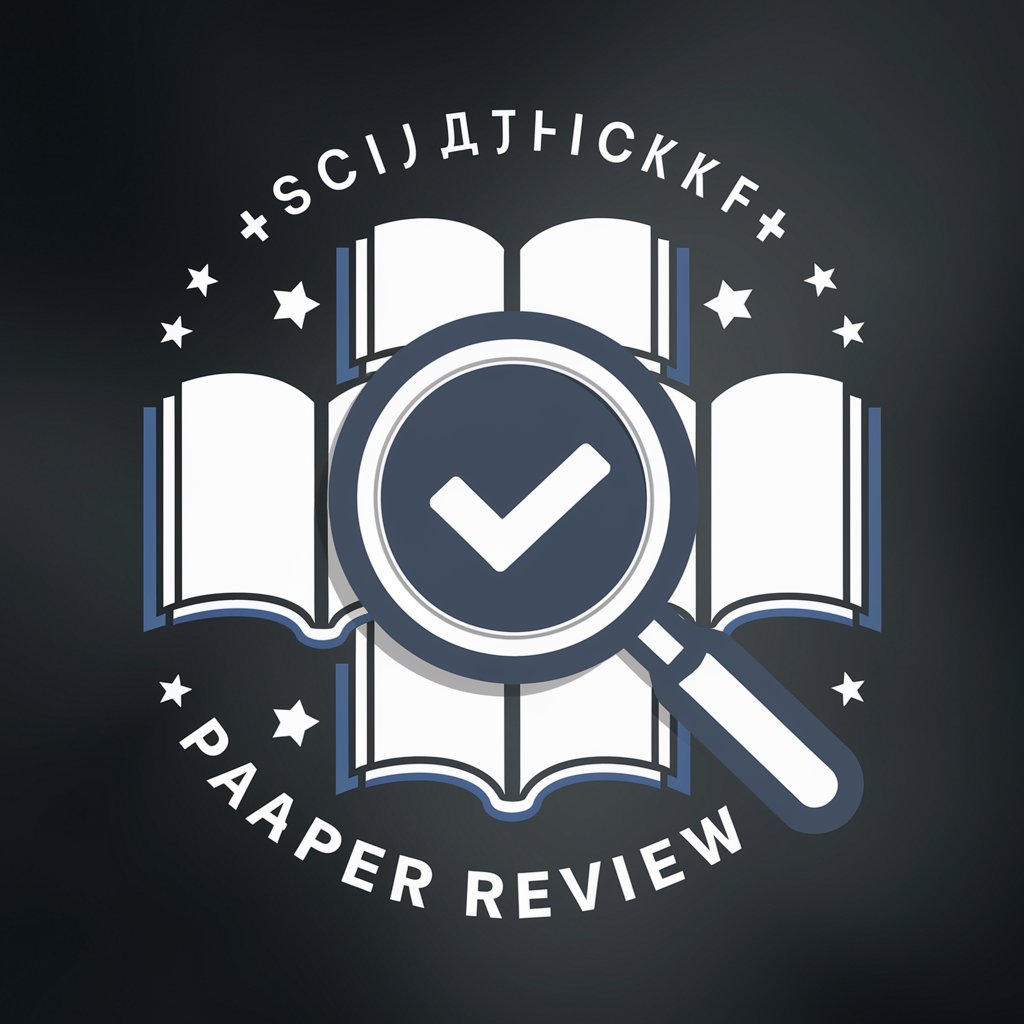
Detailed Q&A About NASM
What is NASM and what is it used for?
NASM, or the Netwide Assembler, is an assembler for the Intel x86 architecture, which transforms assembly code into machine code. It is widely used for low-level programming to achieve high performance and control over hardware.
How does NASM differ from other assemblers?
NASM is known for its simple syntax and flexibility compared to other assemblers like MASM or GAS. It supports multiple output formats and is preferred for its portability and extensive documentation.
Can NASM only compile code for x86 architectures?
Yes, NASM is specifically designed for the x86 and x86-64 architectures, making it ideal for writing efficient code for these processors.
What are some common pitfalls when starting with NASM?
New users often struggle with segmentation faults due to improper memory access, challenges in debugging assembly code, and understanding the complexity of the x86 architecture.
Where can I find resources to learn NASM?
Official NASM documentation, online tutorials, forums, and books focused on assembly language programming are great resources. Interactive sites and community contributions on platforms like GitHub also provide practical examples.