Tileset Creator - Pixel Art Tileset Tool

Welcome! Let's create stunning pixel art tilesets for your RPG game.
Craft Stunning Game Worlds with AI
Generate a tileset featuring various terrain types, including grass, water, and mountains.
Create a pixel art tileset with different objects for an RPG game, like trees, rocks, and buildings.
Design a seamless looping tileset for a dungeon environment with walls, floors, and decorations.
Produce a detailed pixel art tileset for a town setting, including houses, roads, and market stalls.
Get Embed Code
Understanding Tileset Creator
Tileset Creator is a specialized tool designed to assist in the creation of pixel art tilesets for RPG (Role-Playing Game) development. Its primary function is to facilitate the design and organization of pixel art tiles that can be seamlessly integrated into game environments. The tool ensures that each tile is distinct, with no overlapping objects, and is set against a solid white background for clear visibility and ease of use in various scenes. An example of its application is in creating a diverse range of terrain tiles (like grass, water, and mountains) that can be looped without visible seams, allowing developers to build expansive and immersive game worlds. Powered by ChatGPT-4o。

Core Functions of Tileset Creator
Seamless Tile Looping
Example
Grass tiles that can be repeated horizontally and vertically without mismatch, creating a continuous and natural grassy field.
Scenario
Used in designing open-world environments where a player can explore without encountering distracting tile edges.
Logical Tile Organization
Example
Grouping all water-related tiles (like rivers, lakes, and ocean waves) together in one section of the tileset.
Scenario
Helps developers quickly find and apply specific environmental features, streamlining the map-building process.
Pixel Art Techniques
Example
Creating detailed building tiles with shaded roofs and textured walls to give depth and realism to game structures.
Scenario
Used in designing towns or cities within the game, where each building can visually stand out yet align harmonically with the overall aesthetic.
Ideal Users of Tileset Creator
Game Developers
Professionals and hobbyists creating pixel RPG games who need efficient, ready-to-use tilesets to expedite the development process and enhance the visual appeal of their games.
Educational Institutions
Schools and universities with game development programs can use Tileset Creator as a teaching tool to help students understand the basics of tileset creation and the principles of game design and artistry.

How to Use Tileset Creator
Begin Trial
Visit yeschat.ai to start using Tileset Creator with a free trial, no login or ChatGPT Plus required.
Select a Template
Choose from a variety of predefined tileset templates based on the genre of your game (e.g., fantasy, sci-fi) to get started quickly.
Customize Tiles
Utilize tools within Tileset Creator to modify and design your tiles, applying pixel art techniques to enhance visuals without clutter.
Arrange Tileset
Organize your tiles logically by theme or function, making it easier to locate specific elements during game development.
Export and Integrate
Export your tileset in a format compatible with your game development platform and integrate it into your game environment.
Try other advanced and practical GPTs
slide creator
Revolutionize Presentations with AI

HealthSpan Guru
Empowering Longevity with AI

BroSilver
Transform Images into Silver Artwork

Code to PDF Transformer
Transform Code to Polished PDFs

nasm
Crafting the core of computing
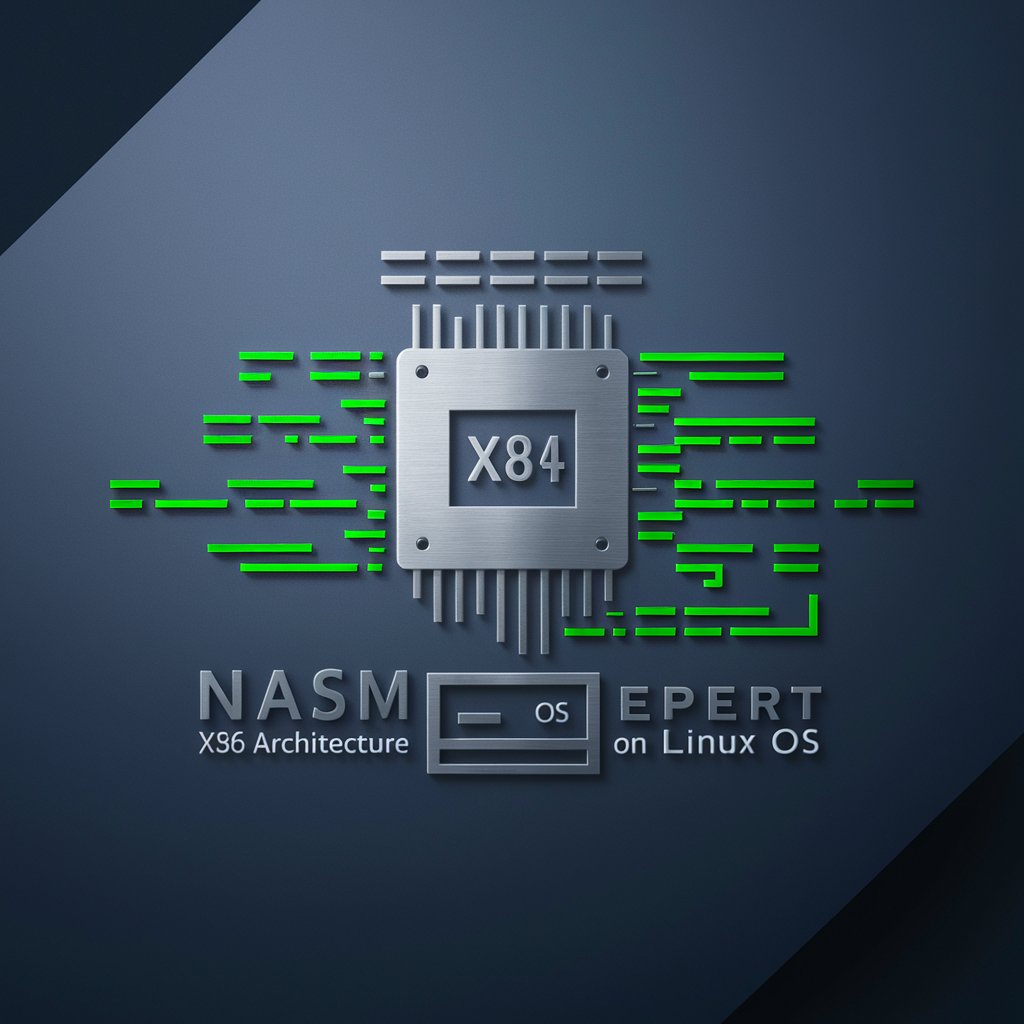
Notion GPT
Empower your Notion with AI

论文评审
Elevating Academic Standards with AI
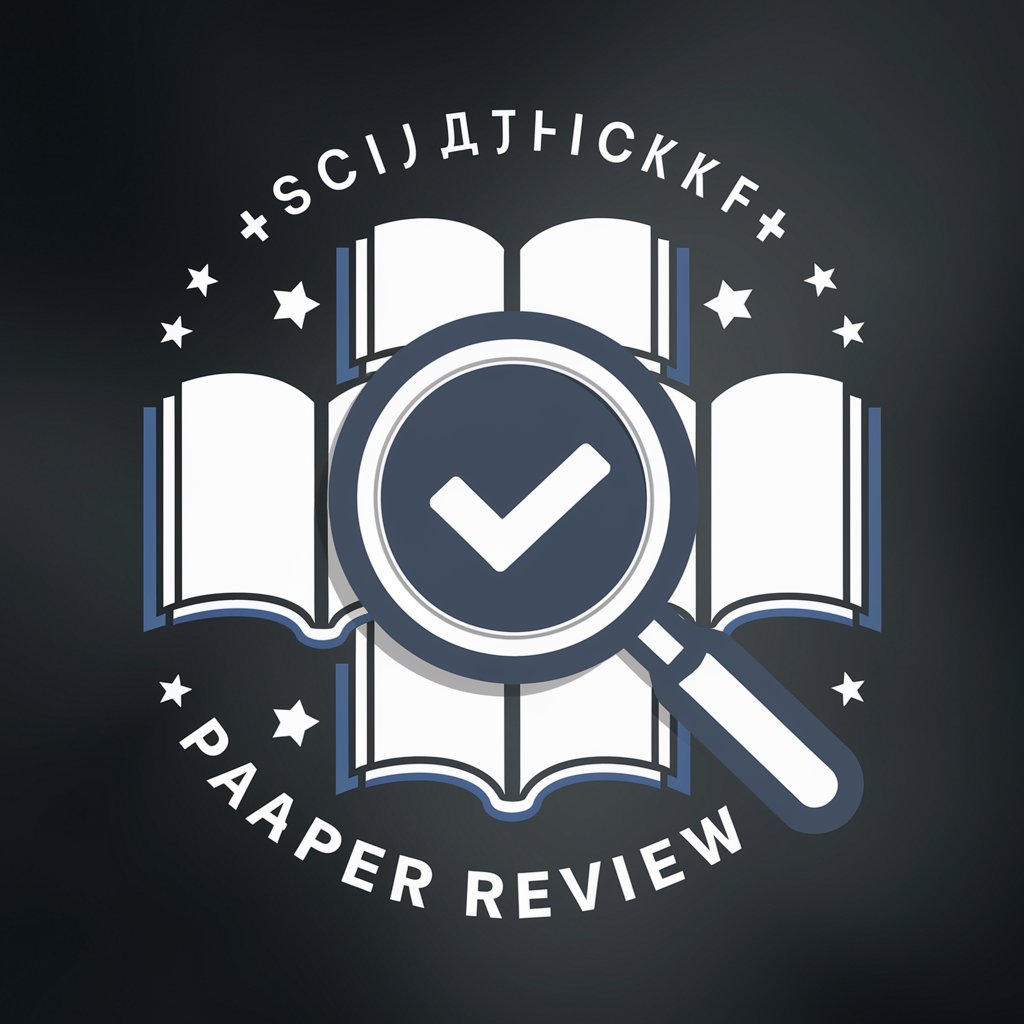
Real Estate
Optimize Real Estate Deals with AI

Blog Writer Pro
Craft Your Content with AI
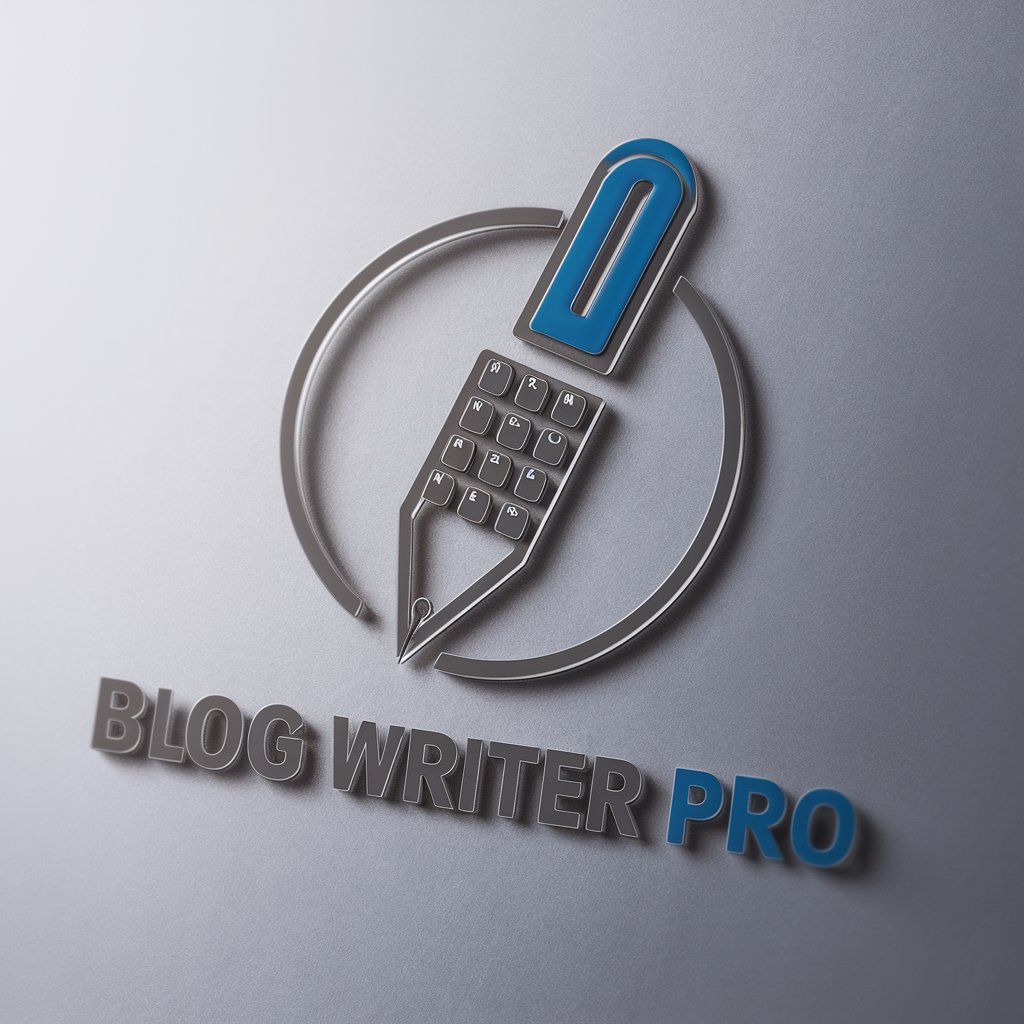
The Perfect Prompt
Crafting Precision in AI Prompting

文章添削の鬼
AI-driven writing feedback and corrections.

Копирайтер AIDA
Empower Your Words with AI

Detailed Q&A about Tileset Creator
What is the ideal pixel size for tiles in Tileset Creator?
The ideal pixel size depends on the style and resolution of your game, but typically tiles are 16x16 or 32x32 pixels to balance detail and performance.
Can Tileset Creator be used for non-gaming purposes?
Yes, while primarily designed for game development, Tileset Creator can also be used in any project requiring grid-based graphics, such as digital art and educational tools.
How does Tileset Creator ensure seamless looping of tiles?
Tileset Creator includes alignment tools that help designers adjust the edges of tiles to ensure they loop without visible seams, ideal for creating continuous landscapes.
What file formats does Tileset Creator support for export?
Tileset Creator supports exporting tiles in PNG, JPEG, and BMP formats, allowing for easy integration with most game engines and graphic editing tools.
Does Tileset Creator provide any collaboration features?
While Tileset Creator does not currently support real-time collaboration, it allows for sharing of tileset templates and designs through exportable files that can be imported by other users.
